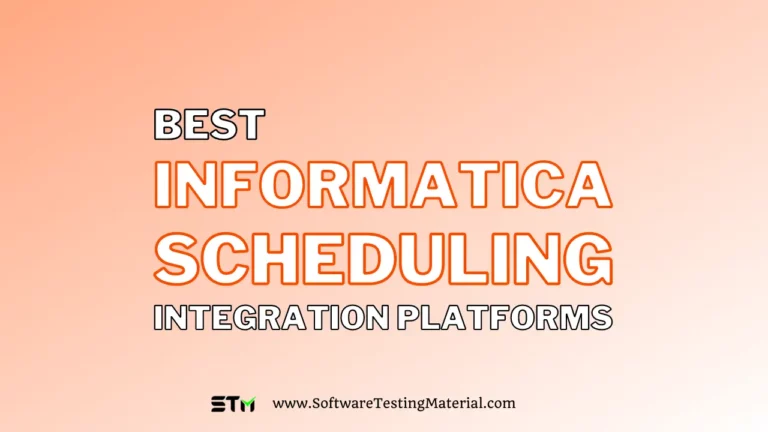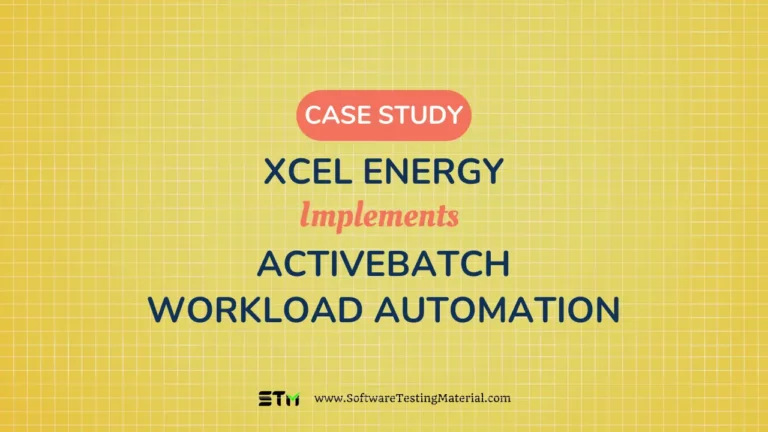11 Best Batch Scheduling Software (Free and Paid) in 2025
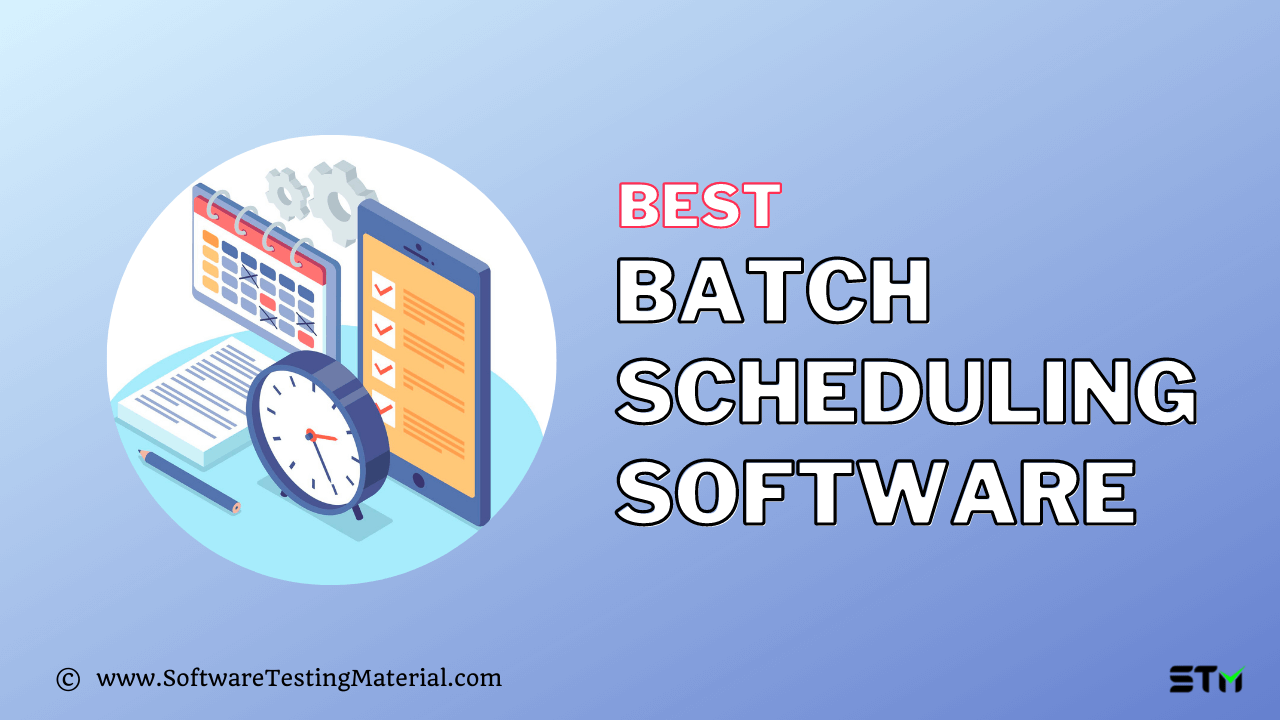
Batch Scheduling Software is a must to manage and schedule repetitive activities within the IT systems. Automating these routine IT jobs reduce the time spent and minimize mistakes.
Administrators of IT systems can confidently deploy batch schedulers, because workloads will always get done and other crucial processes will be performed even in the absence of administrative actions. This leads to increased productivity and better use of resources.
In this article, we have gathered the 11 best Batch Scheduling Software that will help you automate and manage batch processes to solve business and IT challenges. Let’s begin.
Comparison of Best Batch Scheduling Tools
| Name | Deployment | Platform | Low Code | Free Trial | Pricing |
|---|---|---|---|---|---|
| ActiveBatch | On-premises, Cloud-based & Hybrid. | Windows, Linux, Unix, Mac, Web-based, AS/400, mobile app, etc. | Yes | Demo and a 30-day free trial. | 30-day free trial available. Contact them for a quote. |
| RunMyJobs by Redwood | SaaS, On-premises, Cloud-based & Hybrid. | Web-based | Yes | Available | 30-day free trial available. Consumption-based pricing model. |
| Tidal Software | On-premises, Cloud-based & Hybrid. | Web-based, Mobile | Yes | Demo and a 30-day free trial. | 30-day free trial available. Contact them for a quote. |
| JAMS Job Scheduler | On-premises & Cloud | Windows, UNIX, Open VMS, Linux, etc. | Yes | 14 days | Contact them for a quote. |
What is Batch Scheduling Software?
Batch scheduling software is used for the purpose of organizing tasks and automating batches of tasks on a computer system.
It ensures that these processes are carried out automatically at a scheduled time and in an appropriate sequence.
This type of software is particularly useful for processing data in large volumes, making it essential in industries such as finance, healthcare, and manufacturing.
Companies do not lose too much time on doing the activities that are boring with batch scheduling software and also reduce chances of making mistakes in the working procedures.
Must Read: Job Scheduling vs Workload Automation
Benefits of Enterprise Batch Scheduling
Enterprise batch scheduling tools offer a wide range of benefits that can greatly improve how an organization manages its processes.
- Better Reliability: With enterprise batch scheduling, our systems become more reliable, giving us peace of mind and ensuring SLAs are met without hassle.
- Easier Problem Solving: Thanks to a centralized log repository, we can easily and quickly find and fix issues.
- Clearer Oversight: We can get thorough visibility and insightful reports on our processes across all environments.
- Effortless Connections: We can easily this software with any application, vendor, or endpoint, making it highly versatile.
- Smarter Resource Use: Through load balancing and automated server provisioning, we can use resources wisely.
- Less Manual Work: With automated tasks, we can perform smoother operations and reduce delays and human mistakes significantly.
- More Free Time for IT: By reducing routine tasks, our IT teams have more time to focus on big-picture projects that contribute to business growth.
Key features of Batch Scheduling Software
Some of the key features of Batch Scheduling Software include:
- Real-time Monitoring: With the batch schedulers help we could see the status of jobs and workflows as they occur and also get immediate insight into operations.
- Date/Time Scheduling: We can schedule tasks and execute our routine task at specific times or dates.
- Event Triggers: Based on the predefined conditions we set the jobs start automatically.
- Constraints: It helps us set rules and limitations on when and how jobs can run, optimizing system resources.
- Load Balancing: Using these batch job schedulers, we can distribute workloads evenly across resources and prevent any single resource from being overwhelmed.
- Custom Alerts: We get notifications about important events or issues which let us respond on time to prevent potential problems.
- Auto-remediation: It automatically fixes issues when they arise, reducing downtime and minimizing manual intervention.
- Low-code Development: With low code development, we can create and manage workflows with minimal programming knowledge.
- API Integration: We can connect with other software applications which enhances flexibility and functionality.
- Multi-User Access: Allows multiple users to access and manage schedules simultaneously, facilitating collaboration and teamwork.
- Resource Management: It let us manage and optimise the use of available resources to ensure efficient processing of workloads.
List of 11 Top Batch Scheduler Solutions
The main details of each tool are listed below. If you’re in a hurry, here’s a quick list of the best Batch Scheduling Software.
- ActiveBatch
- RunMyJobs by Redwood
- Tidal Batch Scheduling Software
- JAMS Batch Job Scheduler
- Activeeon Batch Scheduling
- VisualCron
- BMC Control-M
- ConnectWise Automate
- Turbonomic Application Resource Management
- Atera
- Ansible
If you’d like to see our in-depth analysis, keep reading!
Best Batch Scheduling Solutions
#1. ActiveBatch Workload Automation

ActiveBatch Workload Automation is a robust solution enabling organizations to efficiently manage and orchestrate various workloads.
This tool supports batch jobs, event-triggered processes, ad hoc tasks, and more, across multiple platforms.
ActiveBatch easily integrates with any endpoint in your technology environment, thanks to pre-built integrations and the versatile Super REST API adapter.
This allows users to construct and operate cross-platform processes without the need for extensive custom scripting, simplifying the management of data and dependencies across different systems.
Features:
- Granular Scheduling: Offers detailed date/time and interval-based scheduling that supports various business calendars and time zones.
- Event-Based Automation: Facilitates real-time automation for accurate and timely data processing.
- Machine Resource Optimization: Enhances resource utilization to reduce delays and minimize cloud or virtual machine costs.
- Extensive Reporting and Analytics: Provides comprehensive auditing and troubleshooting capabilities.
- Custom Alerting: Alerts can be set for numerous conditions to ensure rapid response to issues.
- Workflow Constraints and Dependencies: Improves process reliability by managing constraints and dependencies effectively.
- Super REST API Adapter: Connects seamlessly to any endpoint within the technology stack.
- Health Service Monitoring: Proactively checks system performance and offers optimization suggestions through the Action Center.
Verdict: ActiveBatch simplifies workload automation across diverse operating systems like Windows, UNIX, Linux, among others. This enables IT teams to automate jobs, share data, and manage complex dependencies efficiently. While ActiveBatch offers substantial support and onboarding services, it may require a learning period due to its comprehensive capabilities. However, resources such as the ActiveBatch Academy courses and 24/7 expert assistance help users navigate its powerful features with ease.
Pricing: Contact them for a quote. They also offer a free, 30-day trial with demos based on your specific use cases.
#2. RunMyJobs by Redwood

RunMyJobs by Redwood is a cloud-native workload automation solution designed to streamline and manage processes across different environments, including hybrid and multi-cloud setups.
This solution is cloud-native, meaning it was developed specifically to operate smoothly in cloud environments and is available both as a SaaS offering and for on-premises deployment.
One of the key aspects of RunMyJobs is its ability to automatically update and scale reliably, making it an efficient tool for managing IT workloads.
With its event-driven process automation, RunMyJobs lets users build workflows through a low-code graphical editor, utilizing a broad library of templates and wizards.
This capability helps IT teams deliver accurate data and results more quickly.
Additionally, RunMyJobs integrates seamlessly with contemporary enterprise technologies such as SAP RISE, S/4HANA, and BTP. Below are some standout features of Redwood RunMyJobs:
Gartner’s® 2024 Magic Quadrant™ for Service Orchestration and Automation Platforms placed Redwood Software in the Leaders quadrant, recognizing it for the furthest Completeness of Vision.
Features:
- Deep Integration: Works well with major ERP systems like SAP, Oracle, and Microsoft.
- Dynamic Workload Balancing: Efficiently handles and distributes tasks across various systems.
- Global Scheduling: Manages processes across multiple time zones.
- Microservices and Endpoints: Automatic processes can be published as microservices or user-accessible endpoints.
- User-Friendly Interface: Accessible through any web browser without needing installation.
- Integrated File Transfer (MFT): Fully built-in for seamless data management.
- SLA Monitoring: Proactive built-in monitoring to ensure Service Level Agreements are met.
- API Wizards: Simplifies REST and SOAP service usage.
- Extensive Scripting Support: Compatible with over 25 scripting languages, including Python, R, and PowerShell.
- Lifecycle Management: Offers source control, rollback capabilities, and audit trails.
- Flexible Process Management: Allows cascading updates to processes, sequences, and calendars.
Verdict: Redwood RunMyJobs provides a robust set of tools that make workload orchestration across complex IT environments straightforward and efficient, all while supporting scalability to meet business demands.
Pricing: You can get a quote for pricing details. A free trial is available on request.
#3. Tidal Batch Scheduling Software

Tidal Batch Scheduling Software is designed to help organizations manage their workloads more efficiently. It automates the process of scheduling jobs, monitoring job performance, and supporting high-availability applications.
By utilizing advanced algorithms and analytics, it can accurately predict future needs and adjust schedules accordingly.
Tidal’s technology ensures that users enjoy maximum availability with minimal downtime. This can include complex job scheduling and resource management across multiple servers, clusters, and clouds.
Additionally, Tidal provides users with an intuitive user interface that enables quick access to various business functions. It also offers a suite of tools for reporting and analysis that enable organizations to optimize job performance and maximize productivity.
With its easy-to-use features, Tidal makes it simple and cost-effective for organizations of all sizes to benefit from enterprise-level scheduling solutions.
Thanks to its scalability, reliability, and advanced technology, Tidal is the ideal choice for businesses looking to automate their workloads.
Features:
- Tidal Unified Workload Automation simplifies end-to-end operations by streamlining the management and execution of IT and business processes.
- It orchestrates workflows seamlessly and effortlessly, whether running on-premises, in the cloud or through hybrid environments.
- This Feature-rich Workload Automation Platform can be integrated with 60+ enterprise systems such as Amazon, IBM, Informatica, JD Edwards, Microsoft, Oracle, Peoplesoft, Salesforce, SAP
- It ensures scheduling accuracy and efficiently resolve any issues you face. It set up notifications to go out to browser-enabled devices or receive warnings through Tidal’s ITSM integrations for maximum efficiency.
- Harness the power of Tidal with a full API and CLI, plus adapters for SSH and Web Services to ensure that schedule changes remain consistent through every step in your DevOps lifecycle.
- Stay in control of your job executions anytime and anywhere with Tidal’s mobile application! Easily view schedules, queues, and logs on the go. If necessary, you can also quickly override jobs, hold or stop them as well as release and resume them – ultimately giving yourself more flexibility whenever it’s needed.
Pricing: Contact Tidal to get your personalized, no-obligation price quote.
#4. JAMS Scheduler

JAMS Scheduler is another excellent batching scheduling tool best for cross-platform scheduling capabilities. With this robust tool, you can run batch processes with precision. It revitalizes the batch process with powerful features of workload automation.
This tool orchestrates, monitors, and logs every action. You can integrate complex processes over multiple applications and platforms. It has all the tools to monitor batch processes and respond to any issues hindering processes from executing.
Features:
- You will need only one central scheduler for all batch processes.
- With this software, you can find out failures in the process as soon as it happens.
- You can track changes and retain previous job definitions.
- It provides dedicated integrations with various SAP applications and systems.
- It automates hundreds of tasks – scripts, tasks, loads, file transfers, multi-step workloads, etc.
Verdict: JAMS Scheduler helps in maintaining one central repository of job definitions. Use this software for running all the critical IT processes. It offers a single system for running multiple tasks securely and consolidating job monitoring.
Pricing: Contact them for a quote. They also offer a 14-day free trial.
#5. Activeeon Batch Scheduling

Activeeon is an excellent Batch Scheduler for hybrid and multi-cloud environments. It offers functionalities for additional resources including migrating data, synchronizing processes, optimizing the utilization of resources, and so on. With this tool, you can make workflows that help you scale in minutes and optimize resource consumption.
Features:
- It offers a user-friendly workflow interface.
- This software can be integrated with the existing data sources like ERP, BPM, etc.
- It provides computing capacity with a small learning curve.
- You will get results in minutes instead of hours.
- It also utilizes system resources fully with CPU, RAM, CPU, IO, and FPGA.
- This tool is scalable, with a dynamic resource pool.
- It enables the monitoring of execution and resource utilization.
- It also provides multi-cloud integration: Azure, AWS and Google Cloud Platform.
Verdict: It is an open source-based batch job scheduler that offers various features to support workload automation and batch scheduling at scale.
Pricing: Contact them for a quote.
#6. VisualCron
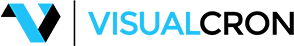
VisualCron is another great Batch Scheduling Software. You can manage the complete batch process from a single console without any hassle. It offers more than 300 custom tasks for various technologies.
VisualCron can also be set up to start at specific time intervals, and it has the capability of finding incomplete tasks and automatically deleting them. It can be configured to perform back-office operations.
Features:
- You can increase the efficiency of your IT operations and save money on operating costs.
- It provides event-driven scheduling options and notifications related to errors for better handling of processes.
- It provides automation solutions like task scheduling, batch/exe execution, MFT, ETL, etc.
Verdict: If you need to automate a wide range of tasks, the enterprise version of VisualCron is considered to be the best option. It also offers integrated security and auditing features that help you to fine-tune the software for maximum productivity and efficiency.
Pricing: Contact them for a quote on the Basic and Pro edition. They also offer a 45-day free trial.
#7. BMC Control-M

Control-M delivers excellent workflow automation and job scheduling for your business. It has features for integrating, automating, and orchestrating the application workflows.
Features:
- Embed workflow orchestration in your CI/CD pipeline.
- With native integrations, you can automate your data workflows.
- Get support for the widest variety of legacy mainframe execution.
- With this tool, application workflows with speed, flexibility, and reliability.
- You can move files with support for S3, FTP, SFTP, FTPS, HTTP/S, and AS2 easily.
- You can also schedule as well as manage your file transfers securely with FIPS compliance.
- It increases application delivery speed because of agile delivery practices.
Verdict: Control-M is a great tool for viewing, automating, and managing batch services. You can also access it through a mobile device.
Pricing: Contact them for a quote.
#8. ConnectWise Automate
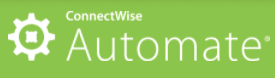
Most business owners aren’t tech-savvy and can’t figure out all of the different computer programming languages. That’s where ConnectWise Automate comes in handy. It is an IT automation tool that automates simple tasks to complex issues. Its RMM solution gives you complete control over agent and agentless systems.
It offers functionalities like automated time entries and streamlined desktop & server management. It gives enterprises out-of-the-box script solutions.
Features:
- Access the endpoint devices remotely, either manually or automatically, without interrupting other users.
- You can handle multiple platforms, perform proactive maintenance, and offer self-service options for end users.
With this tool, you can delegate administrative tasks like emailing reports, generating random passwords, updating custom data, and running direct SQL queries. - You can also manage agentless SSH-enabled and Telnet-enabled devices.
Verdict: ConnectWise lets you automate your entire IT support. It offers business dashboards so you can keep track of all of your departments and their performance.
Pricing: Contact them for a quote.
#9. Turbonomic Application Resource Management

Turbonomic Application Resource Management is a resource management and network performance monitoring software. Launched in 2009, Turbonomic ARM is one of the fastest-growing technology companies in the virtualization and cloud management space. Comprehensive visibility is its forte. From applications and virtualization to network, cloud and on-premises, this tool handles everything.
Turbonomic Application Resource Management is an AI-powered software that optimizes application performance, compliance, and cost in real-time.
Features:
- It understands the complete stack starting from apps to hardware.
- It supports APM, Kubernetes, cloud, hybrid, and multi-cloud platforms.
- This cloud-based system is helping the employees and their data in real-time.
- With this tool, you can understand the existence of performance risks.
- Another great feature of ARM is that it enables you to execute actions with a single click as part of a workflow.
Verdict: This tool offers dynamic resource applications to meet changing demands. Turbonomic Application Resource Management is designed for the modern network and has the most comprehensive and scalable network monitoring platform.
Pricing: Contact them for a quote.
#10. Atera

Atera is an IT automation and scripting tool that allows you to create a set of rules that execute recurring processes on a regular basis. With this tool, you can automate the recurring and tedious processes that occur several times a day and free up your time to focus more on the other important tasks.
It helps to fully streamline your work and services. You can maintain controlled interactions with your clients and clients’ workstations. Also, apply IT automation profiles to company servers per device or workstation.
Features:
- It offers the feature of robust scripting to increase your automation and ease your work tasks.
- It includes various formats such as MSI, Bash files, CMD, and PowerShell®.
- Patch management feature saves your time by automating critical routine tasks, patching security vulnerabilities, eradicating bugs, improving usability, and ensuring all software is up to date.
Verdict: This is a great IT automation and scripting tool that has various capabilities. It offers command-line speed, flexible scripting, and the force of a GUI-based admin tool.
Pricing:
- Pro – Euro 79 per month per technician billed annually.
- Growth – Euro 119 per month per technician (free trial) billed annually.
- Power – Euro 149 per month per technician billed annually.
#11. Ansible

RedHat Ansible is an automation platform. It offers easy-to-use and agentless IT automation that anyone can use.
Features:
- It solves problems once and shares the results with everyone.
- Its top features include automated inventory management, centralized automation execution, job scheduling, and scheduled & centralized jobs.
- This tool automates the technologies you already use.
Verdict: To use this platform, you don’t need to know coding. It is a simple platform that can be used to manage complex deployments and speed productivity with an enterprise automation platform.
Pricing: Contact them for a quote on Standard and Premium packages. They also offer a free trial.
How to find the Best Batch Scheduler for your Organization
Finding the best batch scheduler for your organization can be a straightforward process if you know what to look for.
Modern batch scheduling tools encompass workload automation solutions, enterprise job schedulers, and more. Ofcourse, there is considerable overlap among these platforms.
The best batch scheduling solution for your organization depends on specific integration requirements with existing software, the platform’s scalability and the following.
- Volume of Tasks: Determine the volume of tasks you need to schedule regularly.
- Integration Requirements: Assess how well the scheduler will integrate with your current systems.
- Platform Scalability: Consider whether the scheduler can grow with your business.
- User-Friendly Interface: Look for a scheduler that offers an intuitive interface.
- Automation Features: Evaluate the level of automation the tools is providing.
- Robust Security Features: Ensure the scheduler includes comprehensive security features to protect sensitive data and maintain compliance with industry regulations.
- Free Trial: Opt for platforms that offer a free trial so you can test the features and verify that it meets your business requirements before committing.
- Support and Training Resources: Check the availability of support services and training materials.
Finally, look different vendors and read reviews to see what other users are saying about their experiences.
Remember, the best batch scheduler should not only meet your current needs but also grow with your business’s future demands.
FAQ’s Batch Scheduling Software
What is a Batch Job?
A batch job is a program or a set of programs executed automatically without any manual intervention. It processes a large volume of data at once and is typically scheduled to run during off-peak hours to optimize computer system resources. Batch jobs are common in tasks like payroll processing, data backups, and end-of-day reporting.
Why Batch Scheduling Software?
Batch scheduling software can be a game-changer for businesses looking to streamline their IT operations. It allows companies to group similar tasks together, helping to reduce downtime and increase efficiency.
By automating the scheduling process, businesses can save time and resources, enabling teams to focus on what really matters.
What is ActiveBatch Scheduler?
ActiveBatch is an enterprise Job Scheduler and Workload automation tool that makes it easy to integrate virtually any application or database, regardless of the vendor or operating system.
ActiveBatch is used to schedule and manage end-to-end processes, with features that accelerate development, simplify operations and streamline security.
Use ActiveBatch to orchestrate jobs across your organization, centralizing control over process automation.
What are Job Scheduling Tools?
Job scheduling software, such as traditional schedulers, enterprise job schedulers or workload automation tools, enable IT to automate tasks based on date-and-time scheduling or other methods of execution like event-based triggers. Job scheduling tools reduce manual interventions and increase productivity.
What is Batch Scheduling in Production?
It is the planning and scheduling of batch manufacturing processes. Batch scheduling allows resources to be ordered when they are needed, saving resources during times of stopped production.
What are some popular Batch Scheduling Tools?
Some of the popular batch scheduling tools are ActiveBatch, RunMyJobs by Redwood, Tidal Automation, JAMS, Activeeon, VisualCron, BMC Control-M
Is it possible to Automate Batch Jobs?
Yes, it is possible to automate batch jobs. Batch Scheduling Tools can schedule and run these jobs without human intervention. This makes processing faster, more reliable, and saves time for users.
How do Batch Scheduling Tools Function?
Batch scheduling tools function by automating the execution of multiple tasks at a specific time or sequence. They allow users to define a schedule for when tasks should start and can manage dependencies between tasks, ensuring that they execute in the correct order. This reduces manual intervention and increases efficiency in job processing.
Can Batch Scheduling Tools integrate with other Software Applications?
Yes, batch scheduling tools can integrate with other software applications. They often come with built-in features or plugins that allow them to connect and communicate with various systems, such as databases, file systems, and other enterprise software. This helps automate workflows and ensures smooth data transfer between different programs.
Can Batch Scheduling Tools be used in the Cloud?
Yes, batch scheduling tools can be used in the cloud. Many modern batch scheduling systems are designed to operate in cloud environments, offering flexibility, scalability, and ease of use. This allows businesses to manage their processes efficiently without the need for on-premise infrastructure.
Conclusion
We’ve looked at some awesome batch scheduling tools like ActiveBatch, RunMyJobs, Tidal Software, JAMS Scheduler, Activeeon, VisualCron, and BMC Control-M. Each of these has its own special features, from helping with cloud stuff to working great on Windows computers.
Let’s quickly recap what each one is best for:
- ActiveBatch: Great for mixing different tech systems together.
- RunMyJobs by Redwood: Perfect if you’re all about cloud stuff.
- Tidal Software: Ideal for organizing IT workflows.
- JAMS Scheduler: Works really well in Windows environments.
- Activeeon: Good choice if you need something free and open-source.
- VisualCron: Another great pick for Windows users.
- BMC Control-M: Excellent for handling both apps and data workflows.
Remember, the best tool for you depends on what you need. Maybe you want something for big data centers, or perhaps you’re looking for a program that’s easy to use on your Windows PC. Whatever you choose, these batch scheduling tools can really help you save time and make your work smoother. So why not give one a try? Your computer tasks will thank you, and you might just find yourself with more free time on your hands. Happy scheduling!
Related posts:
- 10 Best Windows Job Scheduling Software
- 10 Best Workload Automation Tools (Free and Paid)
- 10 Best Enterprise Job Scheduler Software
- Selenium with Java – Online Training