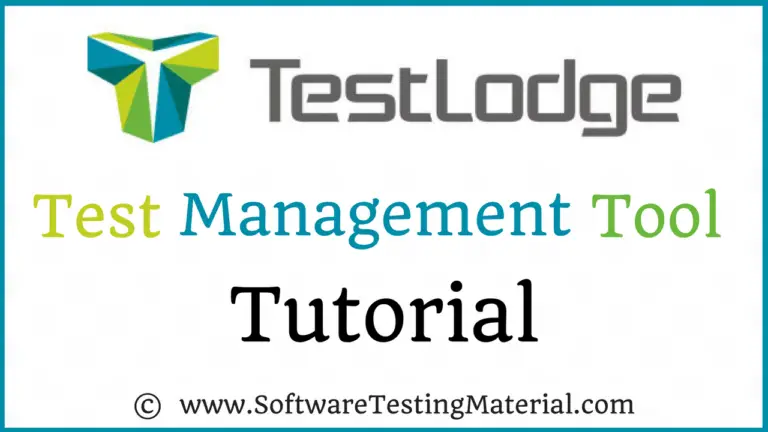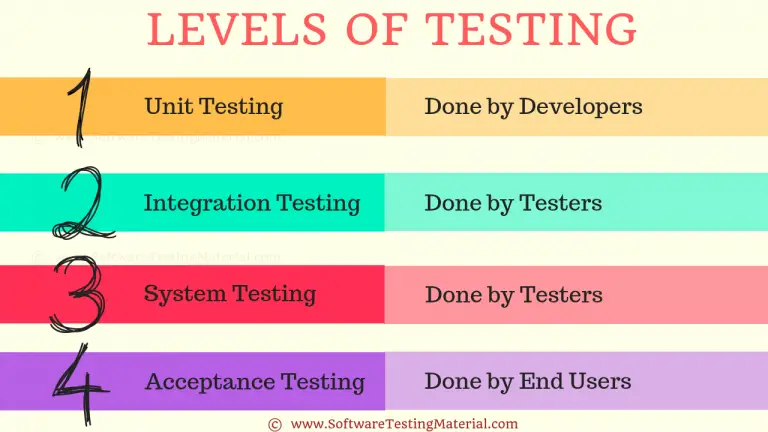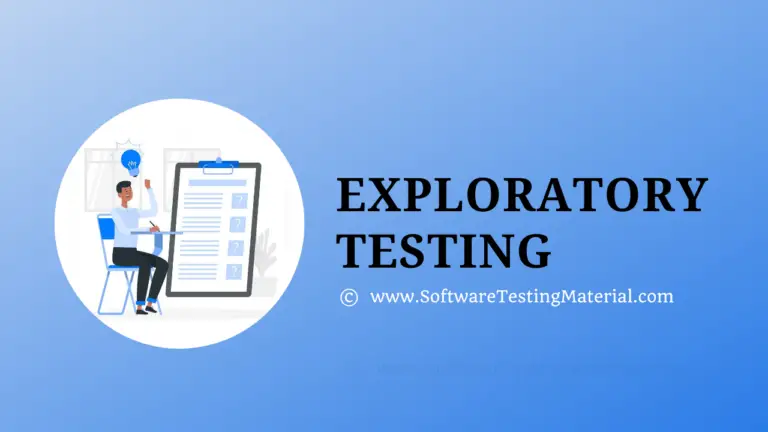How To Make A Career Shift From Manual To Automation Testing (11 Steps)
Do you want to make a career shift from manual to automation testing?
Here in this article, I want to talk to you about an exciting change in our field. Many of us start out doing manual testing – that’s when we check software by hand, clicking through it ourselves.
But now, there’s a big move towards automation testing. This means using special tools to test software automatically. It’s a bit like upgrading from a bicycle to a car – you can go faster and do more!
I know making this switch might sound scary, but don’t worry. I’ve been where you are, and I’m here to help.
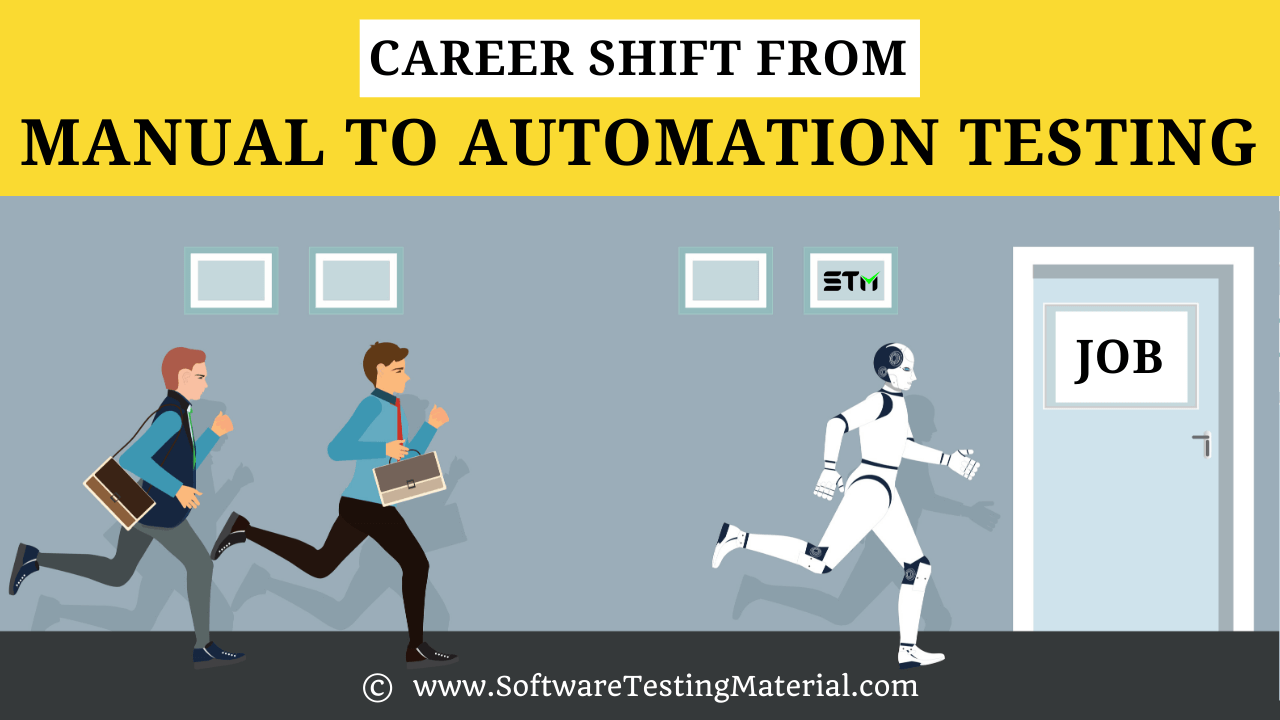
In this article, we’ll go through how you can move from manual testing to automation testing. It’s a great way to grow your career and make yourself more valuable in the tech world. Plus, it’s pretty cool to watch your tests run by themselves!
Ready to learn more? Let’s dive in and see how you can level up your testing skills!
The Current State of Software Testing: A Shift Towards Automation
The Rise of Automation Testing
Five years ago, manual testing dominated the software quality assurance landscape. However, the rapid advancement of automation tools has dramatically shifted this paradigm. Today, automation testing has taken center stage, revolutionizing the way we approach software quality.
Automation Adoption Rates
Industry reports suggest that approximately 35-40% of testing is now automated. While this represents significant progress, many enterprises are actively working to increase this percentage. The drive towards higher automation rates is fueled by the limitations of traditional software delivery cycles.
The Traditional Testing Cycle: Challenges and Limitations
- Development Phase
- Developers write code and perform initial testing
- This may include automated unit tests, some automated integration tests, and manual smoke testing
- Limited in scope and doesn’t cover full application functionality
- Build and Preparation
- The application is built with all dependencies
- QA involvement typically begins at this stage
- Delays can occur waiting for the full application to be ready
- QA Testing Phase
- Predominantly manual testing occurs here
- Represents a more traditional QA approach
- Key issue: Slow feedback loops
- Feedback and Iteration
- Feedback cycles can range from a day to several weeks
- In sprint cycles, development might take two weeks, followed by another week for QA testing
- Long waits for feedback on different feature sets
Implications of the Traditional Cycle
- Slow Feedback
- Delays in identifying and addressing issues
- Reduced overall efficiency in the development process
- Context Switching
- Developers may need to revisit code they wrote weeks ago
- Increased cognitive load and potential for errors
- Reduced Agility
- Difficulty in quickly adapting to changes or addressing issues
- Slower time-to-market for new features and updates
- Resource Intensive
- Manual testing requires significant time and human resources
- Increased potential for human error in repetitive tasks
The Push for Automation
The drawbacks of the traditional model are driving the industry towards increased automation. Automation testing offers:
- Faster feedback loops
- Increased test coverage
- Improved consistency in test execution
- Ability to run tests more frequently
- Freeing up human resources for more complex, exploratory testing
As organizations continue to recognize these benefits, we can expect the adoption of automation testing to accelerate, fundamentally changing the landscape of software quality assurance.
What Manual Testing Today Looks Like?
Despite the push towards automation, manual testing still plays a significant role in many organizations. However, it comes with several drawbacks that highlight the need for a shift towards more automated processes.
#1. Tedious and Repetitive
Manual testing often involves repetitive tasks that can be monotonous for testers:
- Filling out long forms repeatedly
- Executing end-to-end scenarios multiple times
- Performing the same series of clicks and data entries across different test cases
These tedious tasks are prime candidates for automation, as discussed in our earlier section on “8 Types of Test Cases To Be Automated.”
#2. Error-Prone
Human involvement in testing, while valuable for certain types of testing, introduces the possibility of errors:
- Testers may inadvertently skip steps in complex test cases
- Fatigue from repetitive tasks can lead to mistakes
- Inconsistencies can arise when different testers interpret requirements differently
- Some edge cases or subtle defects might be missed due to human limitations
#3. Time-Consuming
Manual testing can be a significant bottleneck in the development process:
- Running large test suites (e.g., 2000 tests) to check the impact of minor fixes is extremely time-intensive
- Each test cycle requires substantial human hours, slowing down the release process
- Regression testing becomes increasingly time-consuming as the application grows
#4. Expensive in the Long Run
While manual testing might seem cost-effective initially, it can lead to higher costs over time:
- Late-stage defect detection (common in manual testing) is more expensive to resolve
- The traditional QA phase, including manual integration, system, and end-to-end tests, incurs ongoing labor costs
- Scaling manual testing as the application grows requires proportional increases in the QA team size
#5. Limited Coverage
Manual testing often struggles to achieve comprehensive test coverage:
- Time constraints may force prioritization, leaving some areas under-tested
- Certain scenarios (like load testing or testing with large datasets) are impractical to perform manually
- Consistency in test execution across different environments or configurations is challenging to maintain
#6. Delayed Feedback
The nature of manual testing often results in slower feedback loops:
- Testers need to complete entire test suites before providing comprehensive feedback
- Bug reports take time to create, verify, and communicate back to developers
- The gap between development and testing phases can lead to context switching for developers
#7. Not Ideal for Agile and DevOps
Modern development methodologies are often at odds with traditional manual testing:
- Agile sprints and rapid iterations require faster testing cycles than manual testing can typically provide
- Continuous Integration/Continuous Deployment (CI/CD) pipelines benefit from automated tests that can be run frequently and quickly
While manual testing still has its place, especially in exploratory testing and user experience evaluation, these limitations underscore the importance of transitioning towards a more automated testing approach. Automation can address many of these challenges, allowing manual testers to focus on more complex, intuitive aspects of software quality assurance.
Start your Automation Journey
It’s not an overnight journey that today you will learn everything and tomorrow you will become an expert. It takes some time. You have to follow the process step by step to become an automation expert. It’s all about the confidence and guidance to switch careers from manual testing to automation testing.
Doesn’t matter if you are a fresher or 1-3 years experienced or even more experienced, anybody can make a transition from manual to automation testing.
Follow The Steps To Start Your Career In Automation Testing
#1. Be Strong In Manual testing
Yes, you should be strong in manual testing. You shouldn’t ignore it. Learning manual testing concepts is one of the fundamental practices for QA professionals.
Earlier we have published an article on Manual Testing vs Automation Testing. It can really help you to understand the difference between both types of testing.
You should know
- Different types of testing
- Techniques of testing
- Use case Testing
- Negative Testing
- Positive Testing
- Functional Testing
- How to check server logs
- Database SQL queries
- How to write test cases
You can refer to this Manual Testing Tutorial to improve Manual Testing concepts.
#2. Learn Programming Language
Manual testers don’t have programming experience or maybe they have done programming in their college time and after getting into a manual testing project, programming concepts just fade away.
Popular automation tools in the market like Selenium deal with programming languages. So learning a programming language is the first important thing to start automation. Without this, you cannot survive in automation. You should be aware of core programming features along with object-oriented programming.
I know testers are not programmers. To beat the competition, you should learn a programming language.
I would suggest referring to this Java for Software Testers Tutorial
#3. Understand ATLC Methodology
Automation Testing Life Cycle (ATLC) methodology is almost similar to the Software Development Life Cycle SDLC. Earlier we have discussed SDLC Phases in detail here.
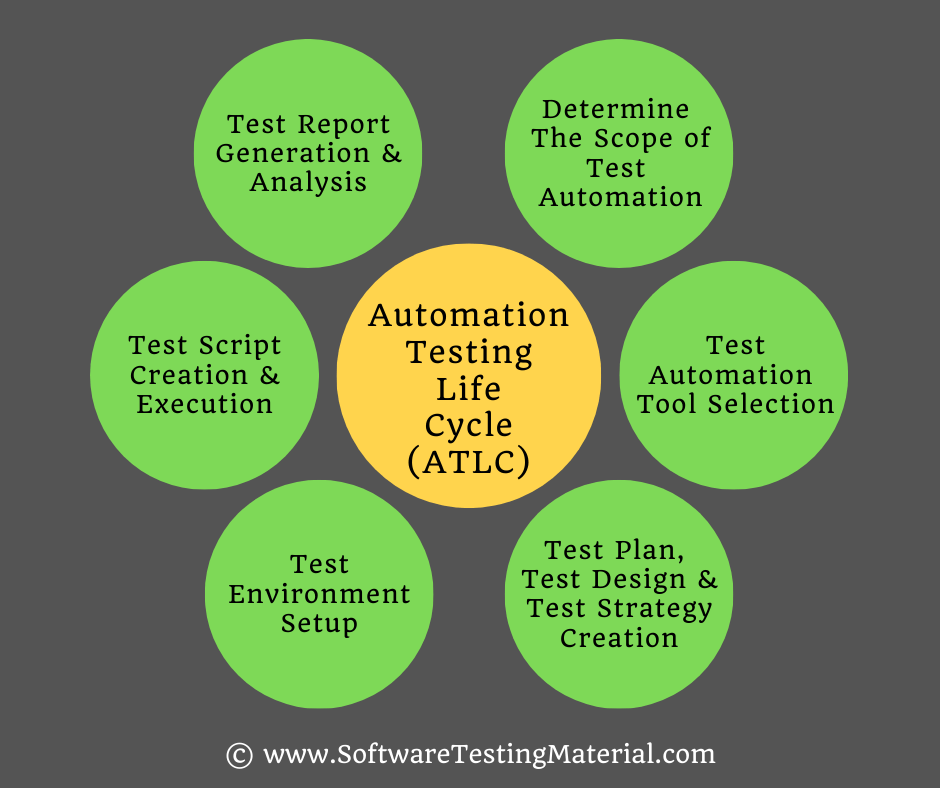
Stages of ATLC are as follows:
- Determine the scope of test automation
- Test automation tool selection
- Test Plan, Test Design & Test Strategy Creation
- Test Environment Setup
- Test Script Creation & Execution
- Test Report Generation & Analysis
#4. Select Automation Tool
In creating test scripts to building a framework, Software Automation Testers rely on a variety of tools for each step of the process. Check these Testing Tools Categories that Software Testers may use on a day-to-day basis.
To select the best automation tool, first you need to understand your project requirement and team skills. To become a smart automation testing engineer, you need to have hands-on with popular Automation Testing Tools. It helps you to decide in picking up the best tool which suits your project requirement.
You need to see the trend while selecting automation tools. I will advise you to pick open source such as Selenium. Selenium is very popular these days. It’s easy to learn and easy to implement. Also, you can check these Selenium Alternatives too.
Nowadays, most of the companies are looking for Codeless Automated Testing Tools because these tools make it easy to start with automation testing with no or minimal coding skills.
#5. Setup/Configure Tool
Learn how to configure selenium. What all softwares we need to download. Setup and configuration are very important. Learn the internal architecture (Selenium WebDrive Architecture) of that particular tool. You should have very deep knowledge of the internal mechanism of that particular tool like for selenium, interacting with the browsers with the help of ChromeDriver server or JSON wire protocol.
#6. Core Features Of The Tool
Learn the core feature of a tool of your choice. For example, for selenium, You should know
- How Select class is working
- What is WebDriver
- What is ChromeDriver
- What are different actions class available
- How will you do drag and drop
- How will you do mouse hover and many other features
You can find a detailed Selenium Tutorial here
#7. Learn Component Designing
Don’t directly jump into framework designing.
First, learn
- How to design test cases with TestNG code
- How to write assertions or validations
- How to create utilities, libraries
- How to generate logs
- How to generate reports
Then you learn different types of test automation frameworks – Data-Driven, Keyword Driven framework, Page Object Model with Page factory approach.
#8. Improve Your Debugging Skills
As an automation tester, you write code and build frameworks. At some point, your code may break. To fix it your debugging skills will help you. So you have to learn to check your code in debug mode. Debugging skills are very important. It will give you a lot of confidence. Don’t ignore debugging skills.
#9. Learn TDD/BDD
You can then learn about TestNG/Junit for Test-Driven Development framework. Learn Cucumber, Jbehave, Serenity for Behavior Driven Development framework.
You can find detailed TestNG Tutorial here
#10. Keep Enhancing Your Knowledge
One can never know enough. Always stay updated with latest software testing trends. Follow best practices, tools, techniques, tips, etc., Follow Software Testing Material blog to learn the latest updates in the industry.
Also participate in meetups, seminars, and webinars. You can gain the latest updates in the software testing industry by attending seminars and webinars. You can subscribe to our newsletter to get updates on various seminars and webinars.
Must Read: Why I Choose Software Testing As A Career
#11. Prepare for the Job Market
As you make the shift from manual to automation testing, preparing for the job market is a crucial step. Your resume is often the first impression you make on potential employers.
Utilise these resources to create a perfect job winning resume.
- How to write a Software Testers Resume (Download Samples)
- How to create a Cover Letter for Software Tester Job (Sample Examples included)
- 100+ Professional Resume Summary Examples for Software Testers
FAQs – How To Switch From Manual Testing To Automation Testing
Is it necessary to learn manual testing before diving into automation testing?
Yes, learning manual testing before diving into automation testing is recommended. Understanding manual testing concepts provides a solid foundation for automation. It helps you grasp the testing process, identify different types of tests, and recognize how to design test cases effectively. This knowledge will make transitioning to automation tools and scripts much easier.
Which is more difficult, manual testing or automated testing?
Manual testing can be more challenging as it requires a keen eye for detail and the ability to think critically about how users might interact with software. Testers must remember various test cases and perform them without any automated tools, which can lead to fatigue. In contrast, automated testing involves learning programming languages and tools, which some may find daunting. Ultimately, the difficulty depends on the individual’s skills and experiences.
Can manual testers do automation testing?
Yes, manual testers can definitely transition to automation testing. With some training and practice, they can learn to use automation tools and write scripts. Their understanding of the testing process and attention to detail can be very helpful in creating effective automated tests. This shift allows them to expand their skills and contribute even more to the testing process.
Why move from manual to automation testing?
Moving from manual to automation testing can save time and effort. Automation testing allows for quicker test execution and can easily run repetitive tests without human intervention. This means fewer mistakes, faster feedback, and more time for testers to focus on complex tasks. Additionally, automation can help ensure consistency in testing, making it easier to find and fix issues early in the development process.
Conclusion
Alright, future automation superstars, let’s wrap this up! Making the leap from manual to automation testing might seem like a big challenge, but remember, every expert was once a beginner.
The journey we’ve outlined here – from learning programming basics to mastering automation tools – is your roadmap to success in this exciting field.
Don’t be afraid to start small and learn as you go.
Embrace each new skill as a stepping stone to bigger opportunities.
The world of software testing is evolving fast, and by shifting to automation, you’re positioning yourself at the forefront of this change.
So, take that first step, stay curious, and keep learning.
Before you know it, you’ll be running tests with the click of a button and wondering how you ever did it manually.
Your future in automation testing is bright – go out there and code your way to success!
If you have any queries, please let us know in the comment section below.
Related posts:
- How To Become A Software Tester
- International Software Testers Day
- Why I Choose Software Testing As A Career
- How To Prepare For ISTQB Exam
- How To Prepare For Software Testing Interview
- Manual Testing Tutorial
- How To Hire A QA Engineer
- A Day In The Life Of A Software Tester