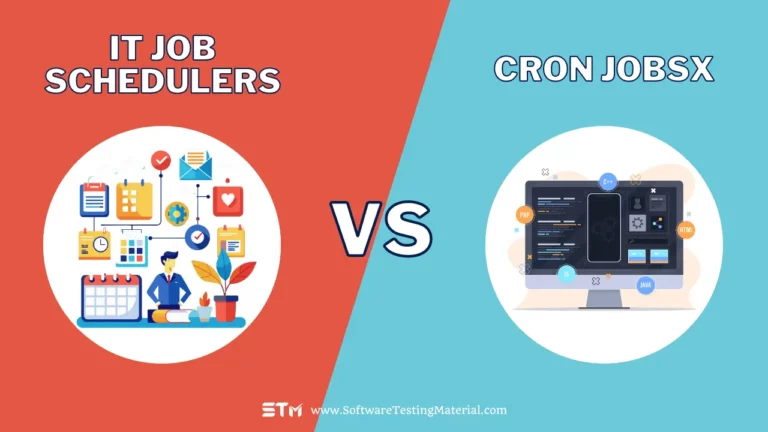Cloud Orchestration vs. Cloud Automation: Key Differences Explained
In today’s fast-paced digital world, understanding how to manage cloud services effectively is more important than ever. Two key concepts that often come up are cloud orchestration and cloud automation.
At first glance, they may seem similar, but each serves a different purpose in helping businesses run smoothly in the cloud.
This article will break down what each term means, how they work together, and why they are essential for optimizing your cloud strategy.
Whether you’re new to cloud computing or looking to sharpen your skills, we’ll keep things simple and friendly, making it easy for you to grasp the differences and benefits of both concepts.
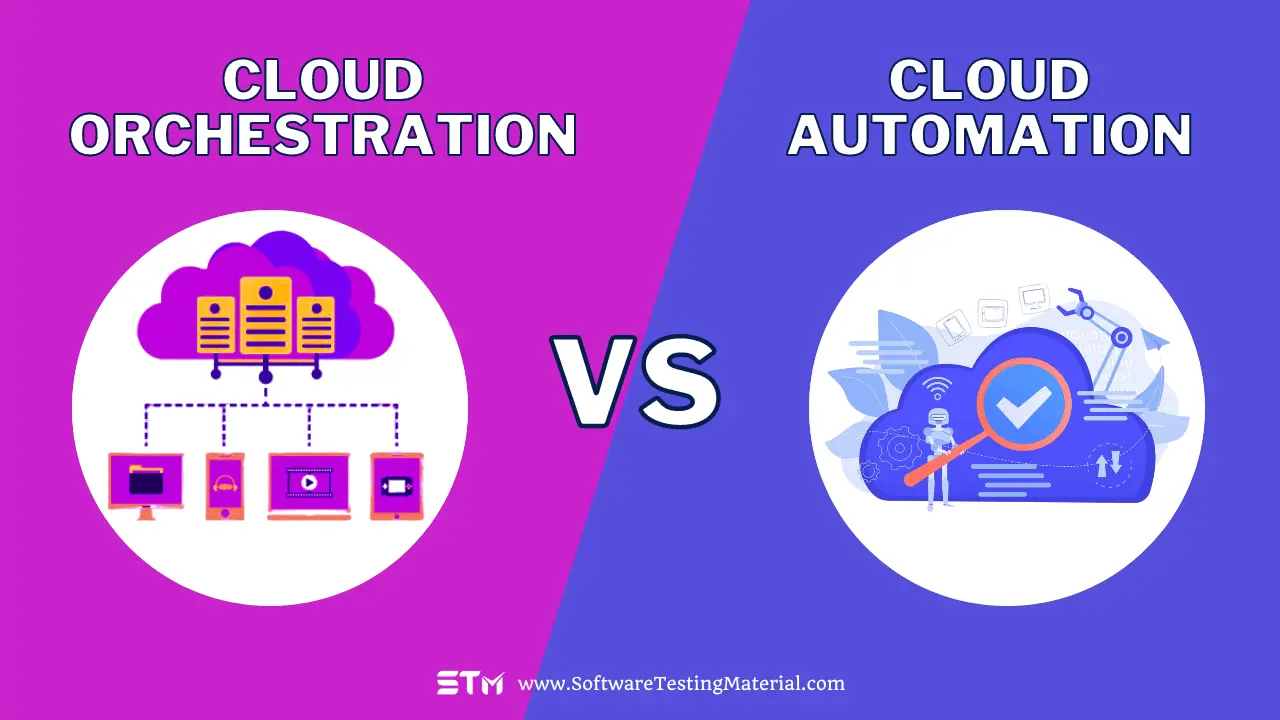
What is Cloud Orchestration?
Cloud orchestration refers to the automated arrangement, coordination, and management of complex cloud computing systems and services.
Think of it as a conductor leading an orchestra, where each musician plays a vital role in creating a harmonious performance.
In the cloud world, orchestration helps ensure that different applications, services, and processes work together seamlessly.
This can involve tasks like deploying new applications, managing resources, and monitoring performance, all while making sure everything runs smoothly and efficiently.
By simplifying these tasks, cloud orchestration enables businesses to focus on innovation and customer satisfaction, rather than getting bogged down in technical details.
Examples of Cloud Orchestration
Cloud orchestration can enhance various processes within a business. Here are a few practical examples:
- Application Deployment: When launching a new application, orchestration tools can automatically set up the required computing resources, databases, and networking components. This streamlines the deployment process, ensuring that everything is in place and ready to use.
- Resource Scaling: During peak usage times, cloud orchestration can automatically adjust the number of available servers to handle increased demand. Once the demand decreases, it can scale back down, optimizing resource use and cost.
- Service Monitoring: Orchestration platforms can continuously monitor application performance and health. If an issue is detected, such as a server going down, the system can automatically notify the support team or initiate failover procedures to maintain uptime.
- Workflow Automation: In a complex workflow that involves multiple services and applications, orchestration can manage the sequence of operations. For instance, it can automate the process of moving data from one application to another, ensuring each step is completed before the next begins.
- Backup and Recovery: Orchestration can schedule regular backups of critical data and applications. In the event of a failure, it can automate the recovery process, helping businesses minimize downtime and maintain data integrity.
These examples highlight how cloud orchestration can simplify operations, improve efficiency, and enhance the overall cloud experience for businesses.
What is Cloud Automation?
Cloud automation refers to the use of technology to automate manual processes in cloud computing.
Imagine it as having a helpful assistant that takes care of repetitive tasks for you, allowing you to focus on more important projects.
With cloud automation, businesses can streamline their operations by managing tasks such as provisioning resources, scaling applications, and deploying updates without needing constant human intervention.
This not only saves time and reduces the risk of errors, but also enhances efficiency by ensuring that systems are always up-to-date and running optimally.
By embracing cloud automation, companies can respond more quickly to changes in the market and improve overall productivity, making it a key component of modern cloud strategies.
Examples of Cloud Automation
- Provisioning Resources Automatically: Imagine needing a new virtual machine for a project. With cloud automation, you can set it up to happen automatically when certain conditions are met, like user requests or pre-defined schedules—no manual intervention needed!
- Automated Scaling: If your website suddenly receives a surge of visitors, cloud automation can instantly spin up additional server instances to handle the traffic. Once things calm down, it can shut them down, saving money without compromising performance.
- Continuous Integration and Deployment (CI/CD): Developers often use automation to streamline the process of coding, testing, and deploying applications. This means code changes get automatically tested and pushed to production, making the whole process faster and more reliable.
- Scheduled Backups: You can set up automated backups to occur at specific times, ensuring your data is regularly saved without having to remember to do it manually. This helps in keeping your information safe and secure.
- Security Monitoring: Automation tools can continuously scan for vulnerabilities within your cloud infrastructure. If they identify any potential security risks, they can alert your security team or even initiate actions to mitigate those risks instantly.
These examples demonstrate how cloud automation simplifies tasks, increases reliability, and allows teams to focus on what truly matters—growing their business!
Cloud Orchestration vs. Cloud Automation
| Aspect | Cloud Orchestration | Cloud Automation |
|---|---|---|
| Definition | Manages multiple cloud services and resources to work together cohesively. | Automates individual tasks and processes within the cloud environment. |
| Purpose | To streamline workflows and ensure smooth coordination among different services. | To reduce manual effort and increase efficiency in specific tasks. |
| Scope | Focuses on the big picture, managing the entire application lifecycle. | Deals with specific operations, like backups or scaling servers. |
| Complexity | Typically involves more complex processes requiring integrated management. | Generally simpler and focuses on straightforward task automation. |
| Use Cases | Deploying apps across various cloud environments and managing updates. | Setting up scheduled backups or automatically scaling resources. |
While both cloud orchestration and cloud automation aim to enhance efficiency in cloud computing, they serve different yet complementary roles.
Orchestration handles the overall coordination, while automation takes care of specific repetitive tasks.
Conclusion
In conclusion, understanding the difference between cloud orchestration and cloud automation is essential for making the most out of your cloud environment.
While cloud orchestration helps manage many services together smoothly, cloud automation focuses on automating specific tasks to save time and reduce human error.
Both play important roles in enhancing efficiency and helping businesses grow.
By combining these two approaches, you can create a more streamlined and effective cloud strategy, allowing your team to work smarter and focus on what they do best.
Remember, the ultimate goal is to create a seamless experience that drives innovation and supports your business objectives.