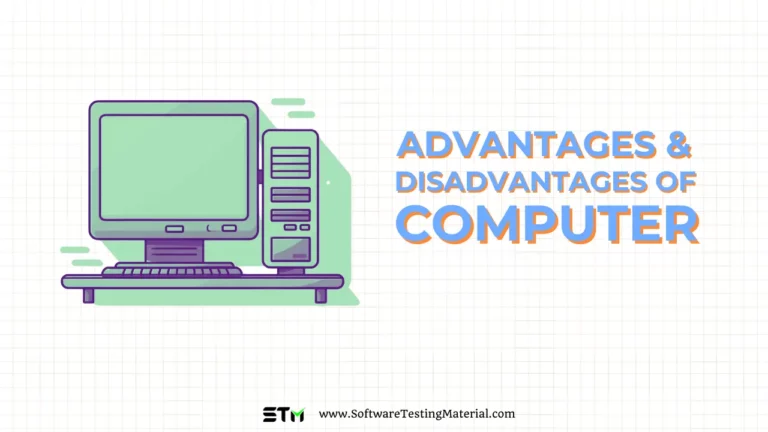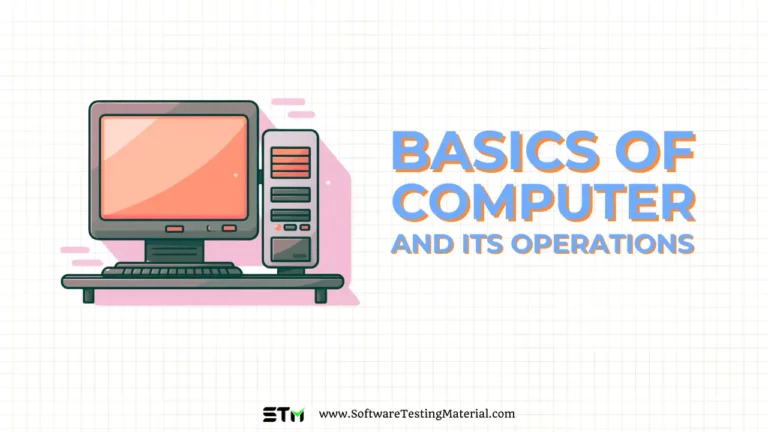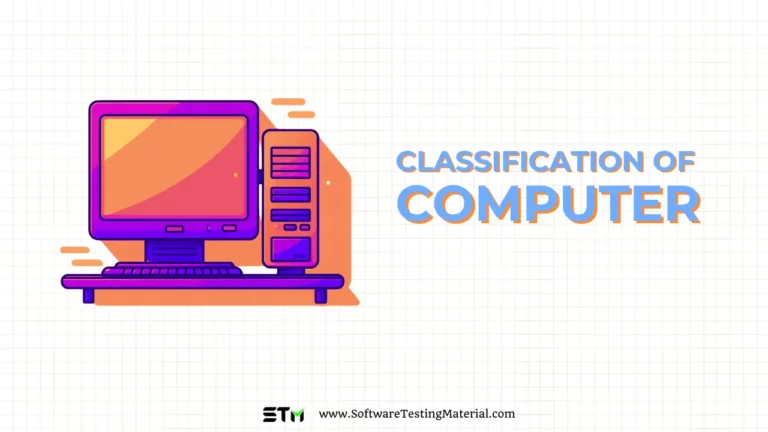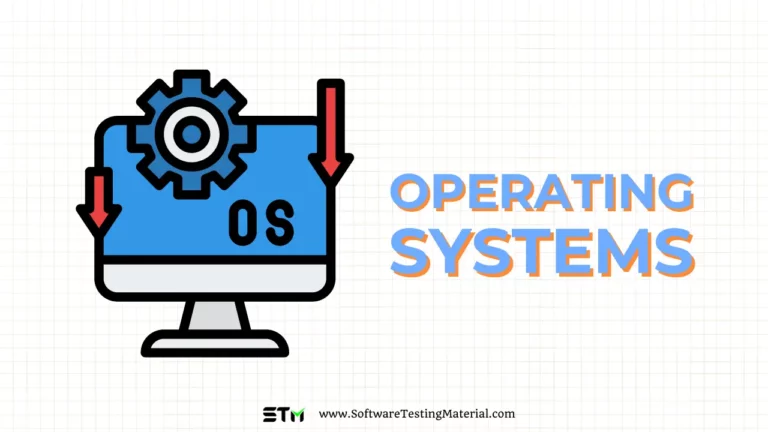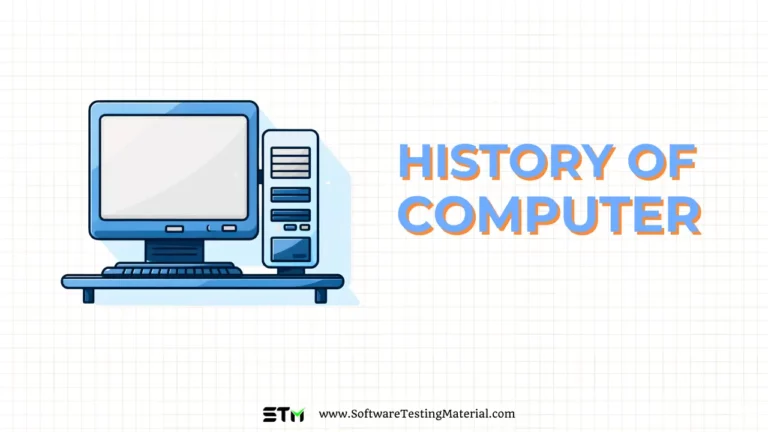Computer Memory: Types, Characteristics, How It Works
Computer memory is an essential component that significantly influences the performance and efficiency of any computing system. In this article we learn what is computer memory, different types of computer memory, their characteristics and how it works.
Must read: Computer Fundamentals Tutorial
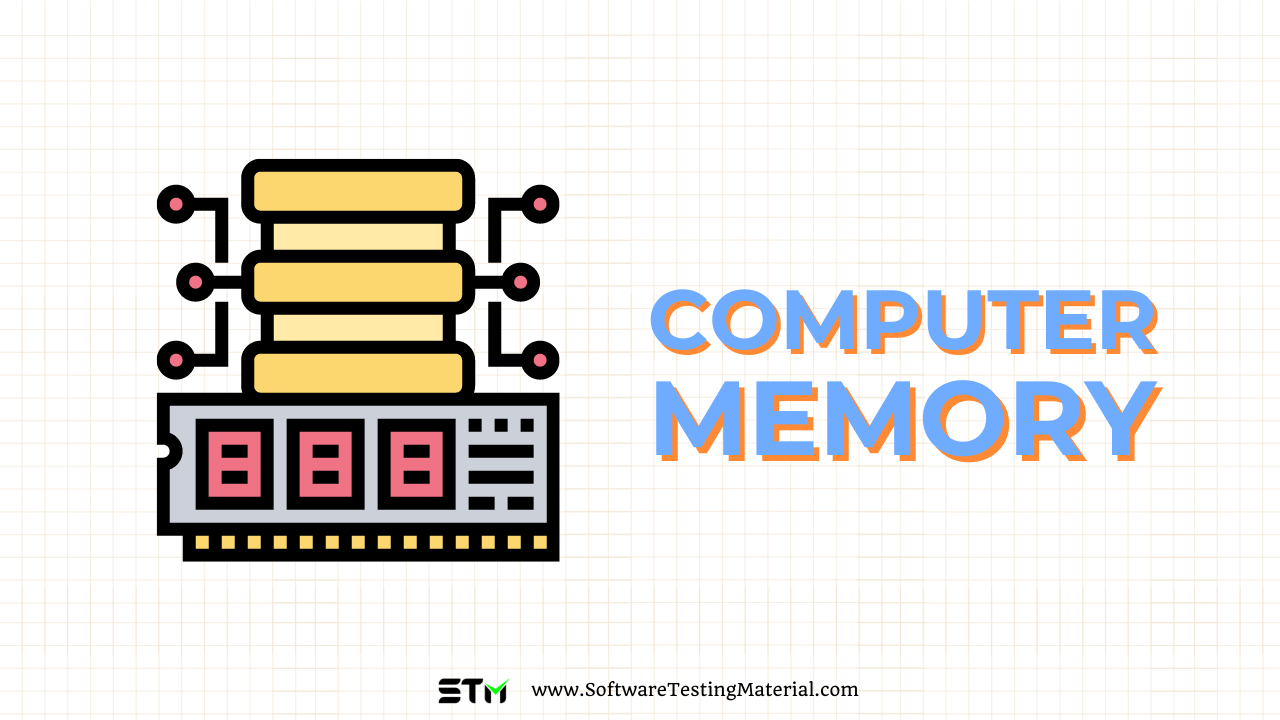
What is Computer Memory?
Computer memory is a critical component of any computing system, enabling it to store and retrieve data quickly and efficiently. It serves as a workspace where the computer holds data temporarily while processing instructions. Without sufficient memory, a computer would not be able to run multiple applications smoothly or handle complex tasks. Like a human brain that stores memories to recall them when needed, computer memory ensures that data is readily available for the CPU (Central Processing Unit) to access and process.
Characteristics of Computer Memory
The main characteristics of computer memory include speed, storage capacity, volatility, and physical size.
- Speed: Memory speed determines how fast data can be read from or written to it. Faster memory can significantly improve system performance.
- Storage Capacity: This is the amount of data the memory can hold. Higher storage capacity allows for more data and applications to be stored and accessed quickly.
- Volatility: Volatile memory loses its data when the power is turned off, while non-volatile memory retains data even when the power is disconnected.
- Physical Size: This refers to the actual size of the memory chips, which affects how much memory can be installed in a system.
How Does Computer Memory Work?
Computer memory works by storing binary data (0s and 1s) that represent information. When an application is opened, the program and required data are loaded from the secondary storage (like a hard drive) into the primary memory (RAM) for faster access. The CPU then retrieves instructions from the primary memory, processes them, and writes back the results. Efficient memory usage ensures that the system runs faster and more efficiently.
Types of Computer Memory
Primary Memory
Primary memory, also known as main memory, is the memory directly accessible by the CPU. It includes:
- RAM (Random Access Memory): This is a type of volatile memory, meaning it loses its data when the computer is turned off. RAM is used for storing data and machine code currently being used. It allows for quick read and write access, which enhances system performance.
- ROM (Read-Only Memory): Unlike RAM, ROM is non-volatile and retains its data even when the computer is shut down. ROM contains the essential instructions needed for the computer to start up and performs a self-check. It is read-only, meaning the data stored in it cannot be modified easily.
Secondary Memory
Secondary memory is used for storing data and programs long-term. It includes:
- Magnetic Tapes: Mainly used for backup and archival purposes. They offer high storage capacity at a low cost but have slower access times, making them suitable for storing data that is not needed frequently.
- Magnetic Disks: These include hard drives that are commonly used for regular data storage. They offer a good balance of speed and capacity, allowing for quick access to stored information.
- Optical Disks: Used for storing data that is accessed less frequently. They include CDs, DVDs, and other discs that store data through laser technology.
Types of Optical Disks:
- CD ROM (Compact Disc Read-Only Memory): Used for storing software, music, and other data. Once written, the data on a CD ROM cannot be erased or modified.
- WORM (Write Once Read Many): A type of optical disk that can be written once and read multiple times. It is ideal for storing important records and archival data.
- DVDs (Digital Versatile Discs): They have a larger storage capacity than CDs and are used for storing high-quality video, software, and large data files.
Cache Memory
Cache memory is a small, ultra-fast memory located close to the CPU. It stores frequently accessed data and instructions to speed up processing. Cache memory is categorized into levels:
- L1 (Level 1): The fastest and smallest cache, located directly on the CPU chip.
- L2 (Level 2): Slightly larger but slower than L1, often found on the CPU or on a separate chip close to the CPU.
- L3 (Level 3): The largest and slowest cache, utilized to store a broader range of the most accessed data and instructions.
Conclusion
In summary, computer memory plays a vital role in ensuring that data can be accessed quickly and efficiently by the CPU. By understanding the various types of memory and their specific roles, users can select the most appropriate memory solutions for their computing needs, whether it’s for everyday tasks, high-performance computing, or large-scale data storage.