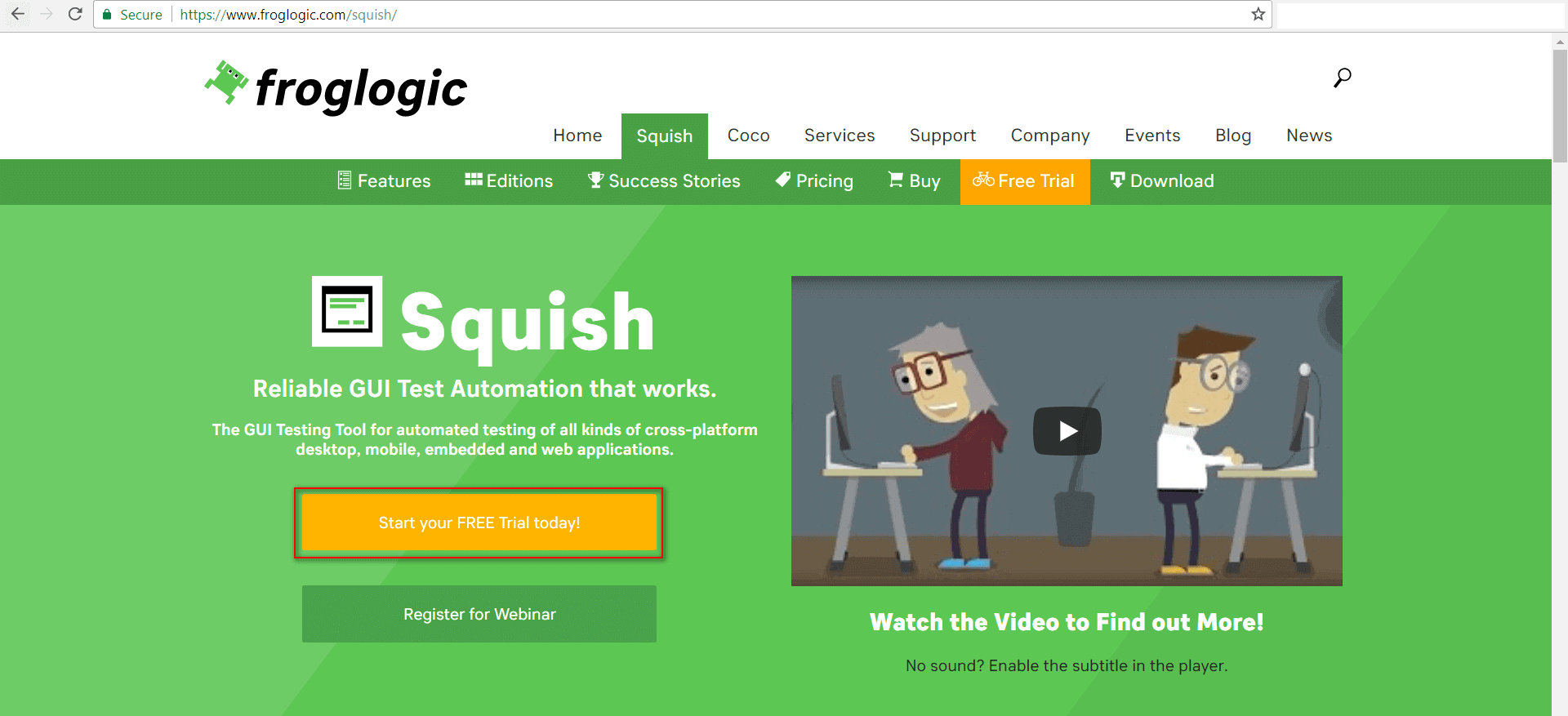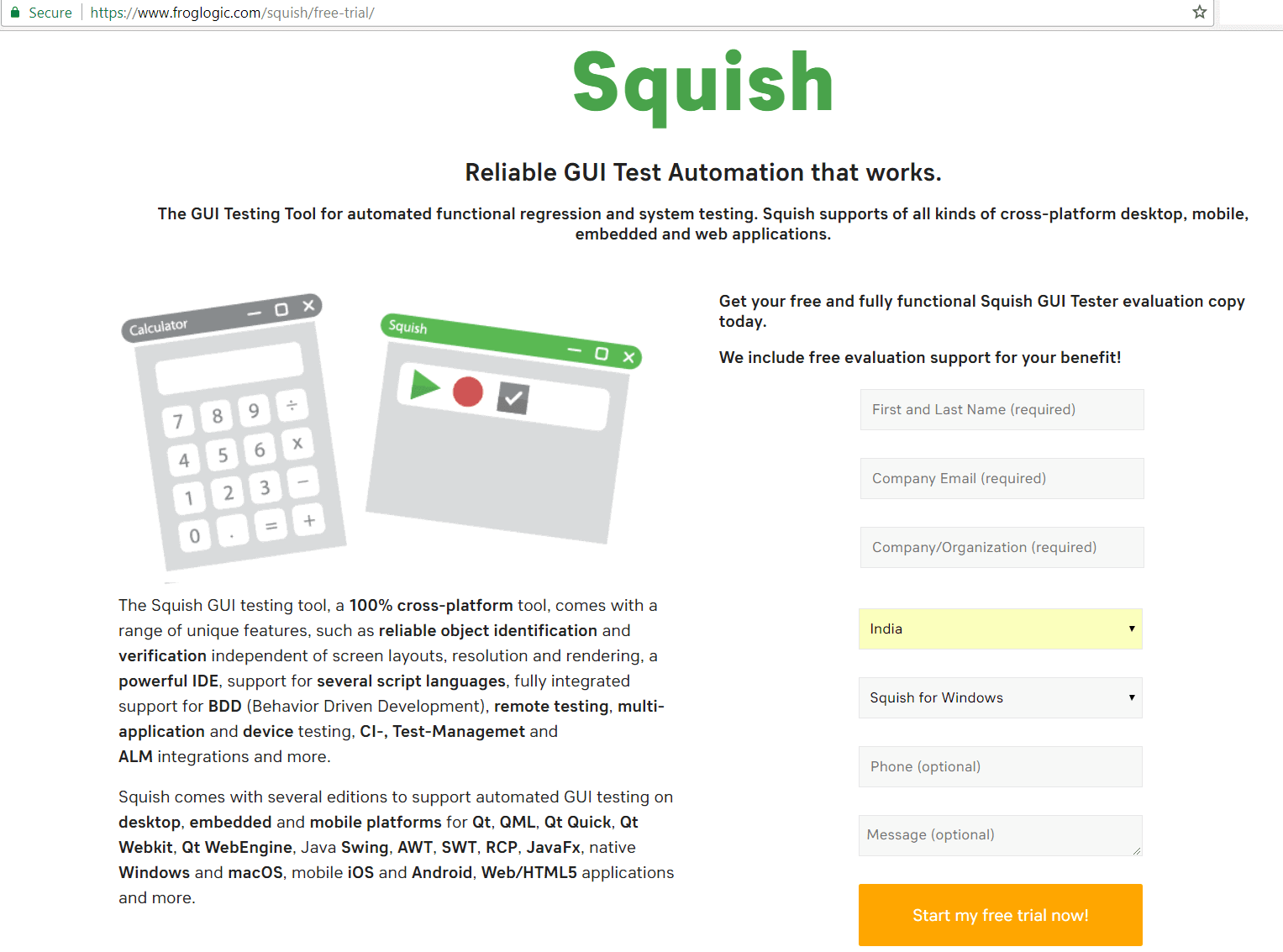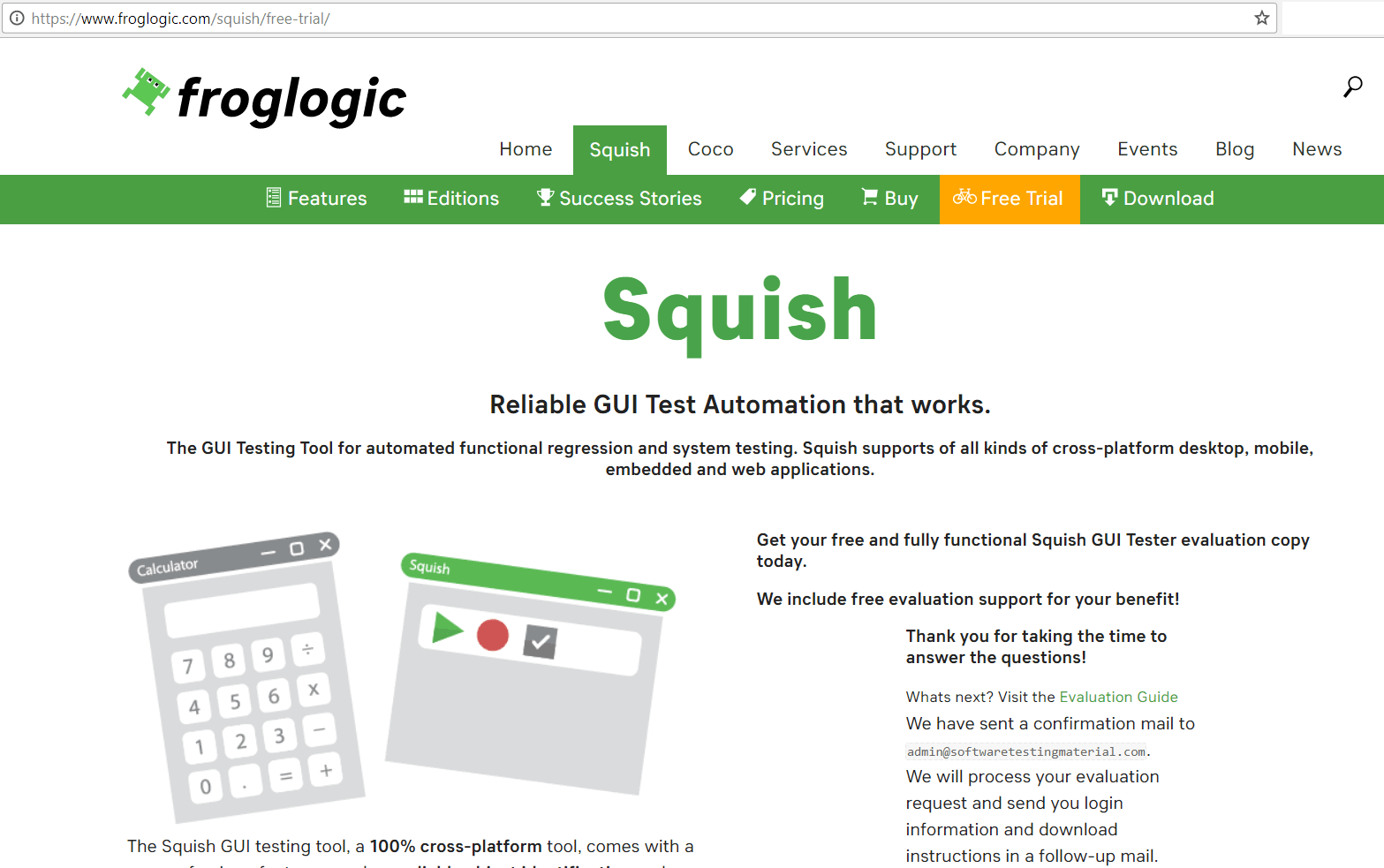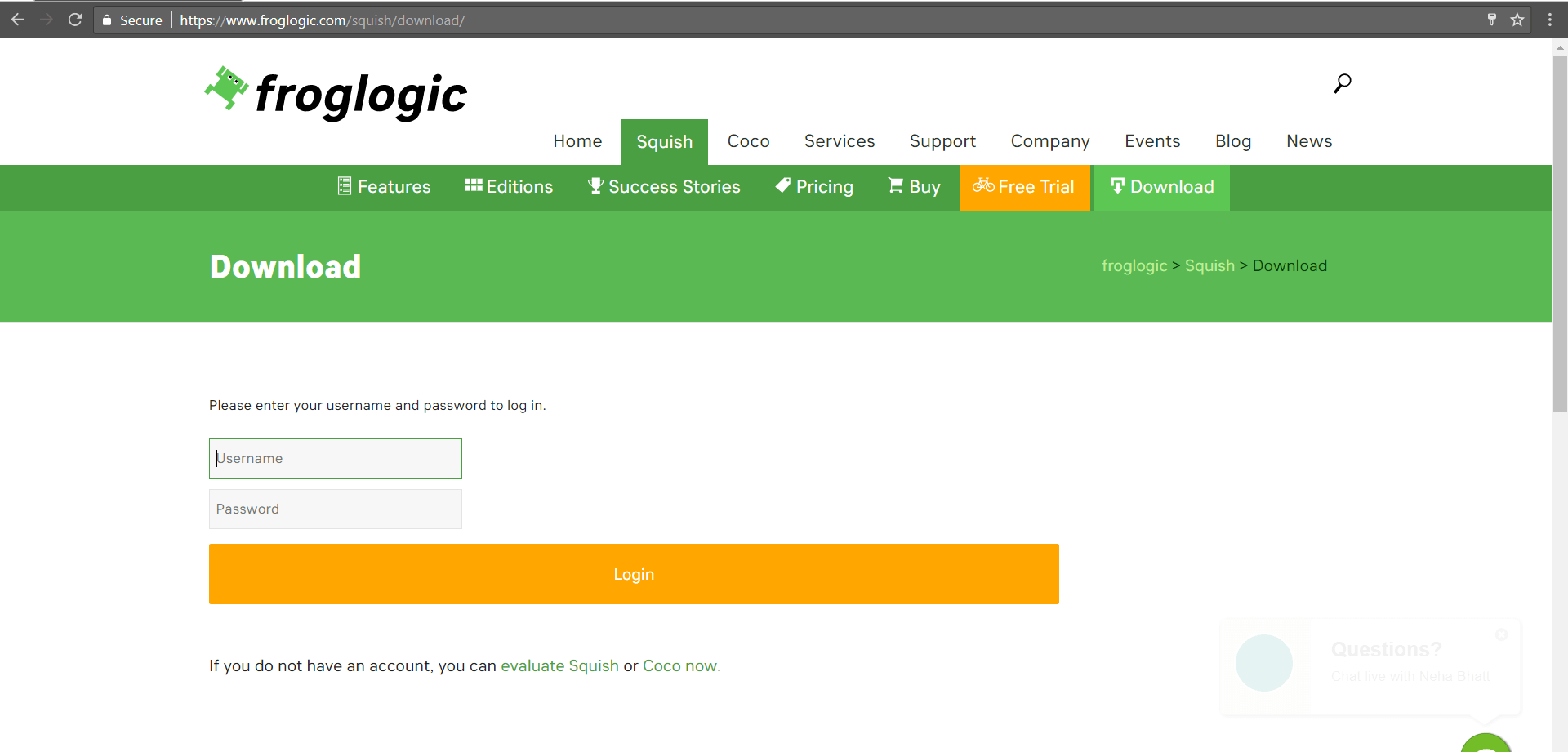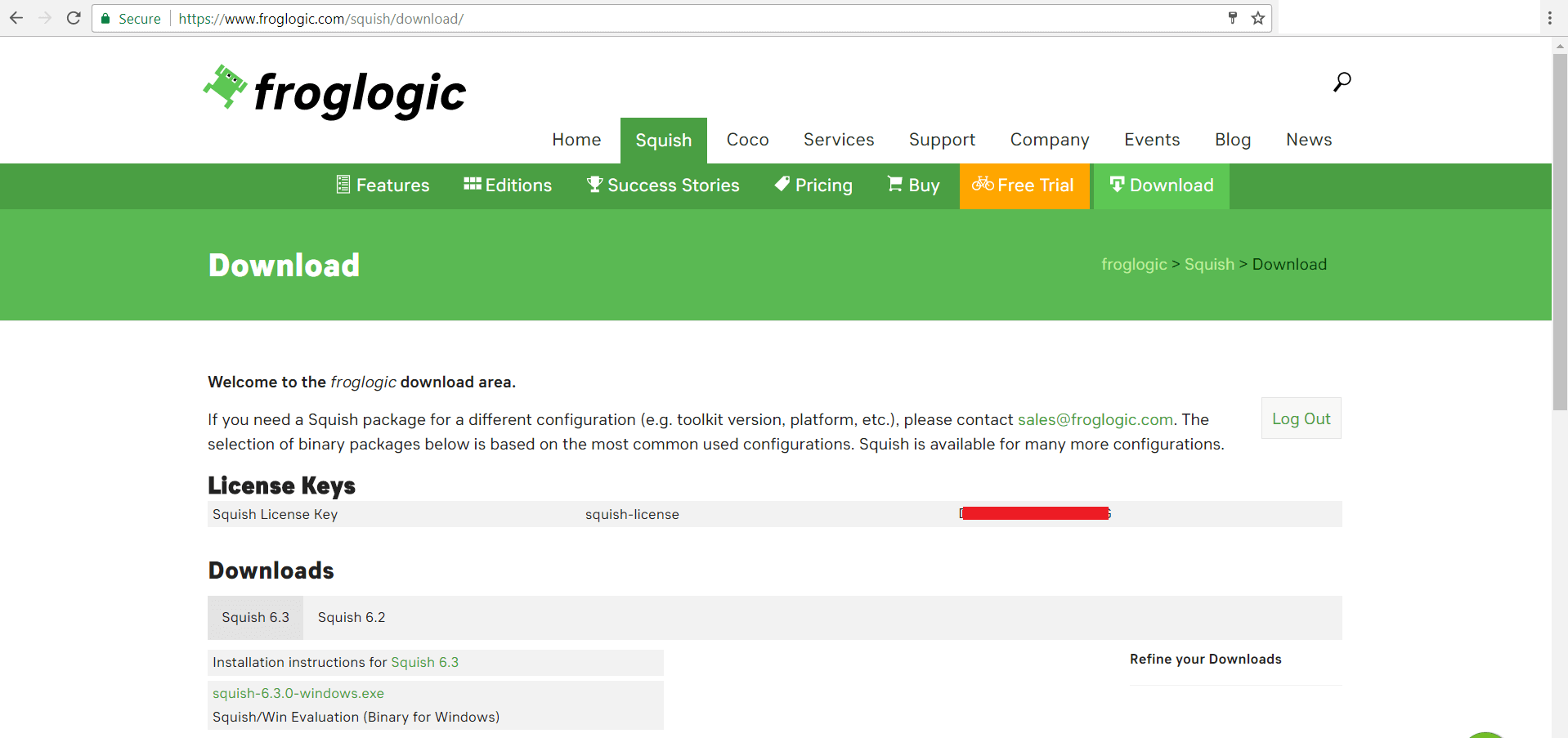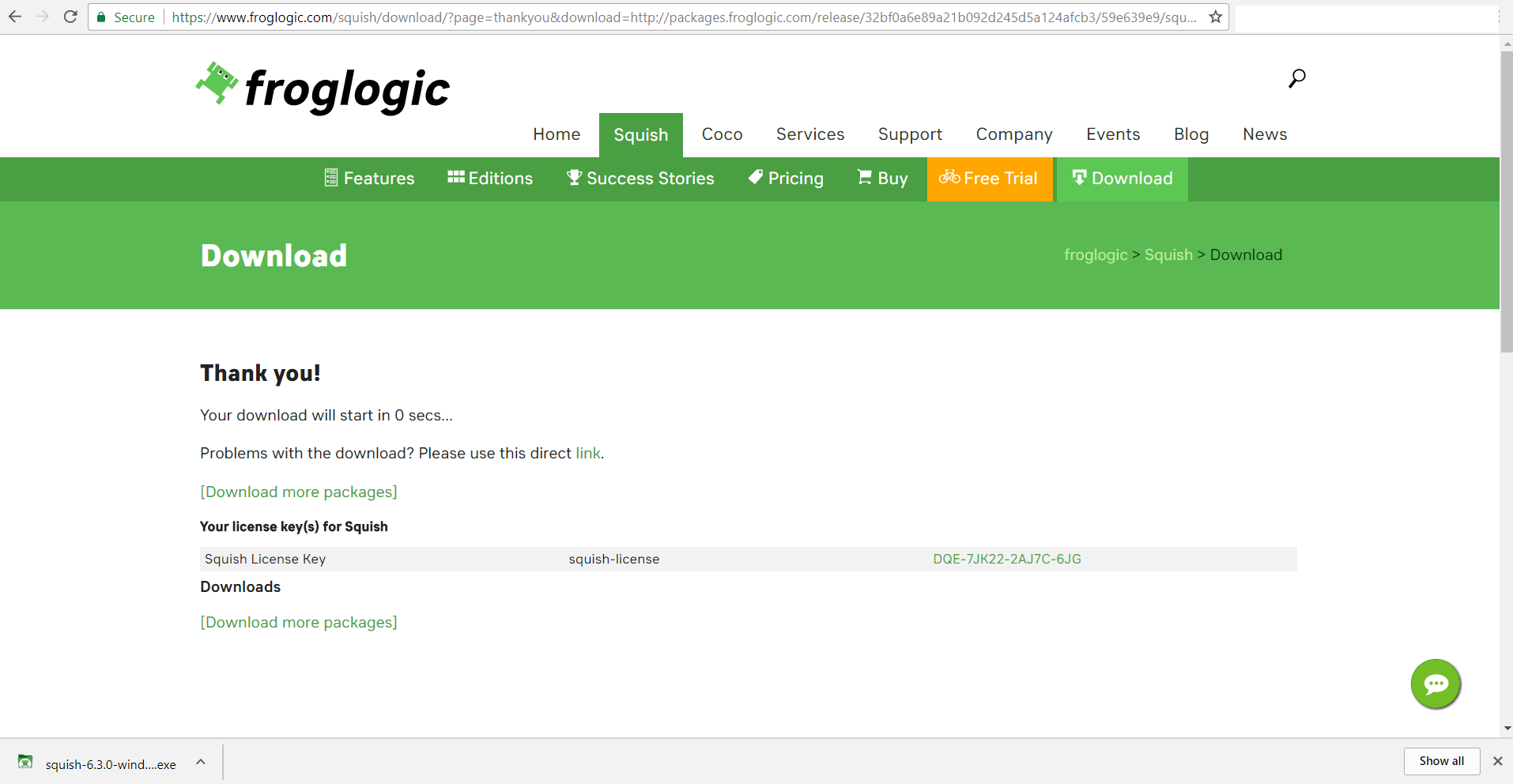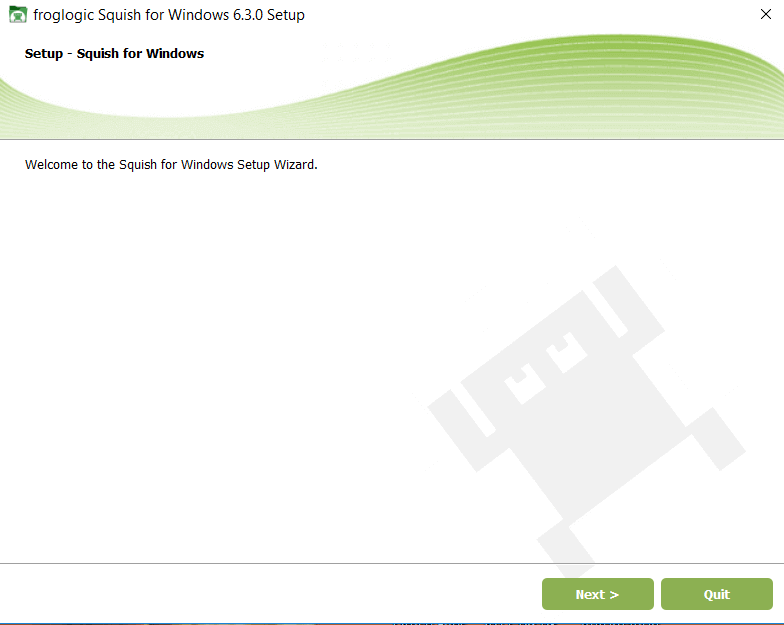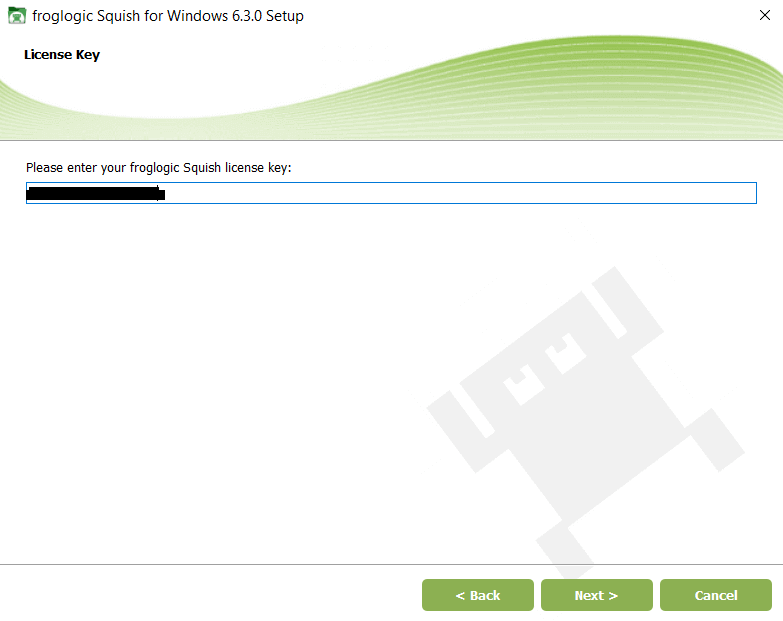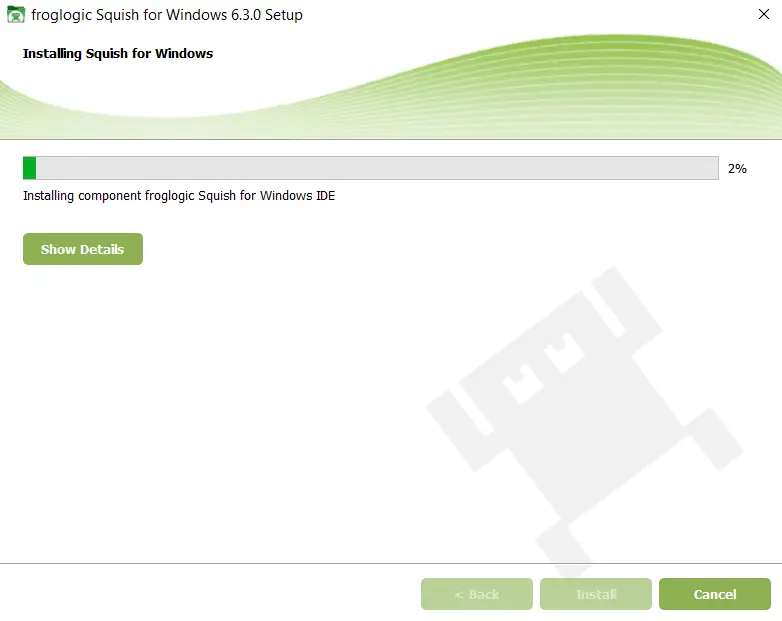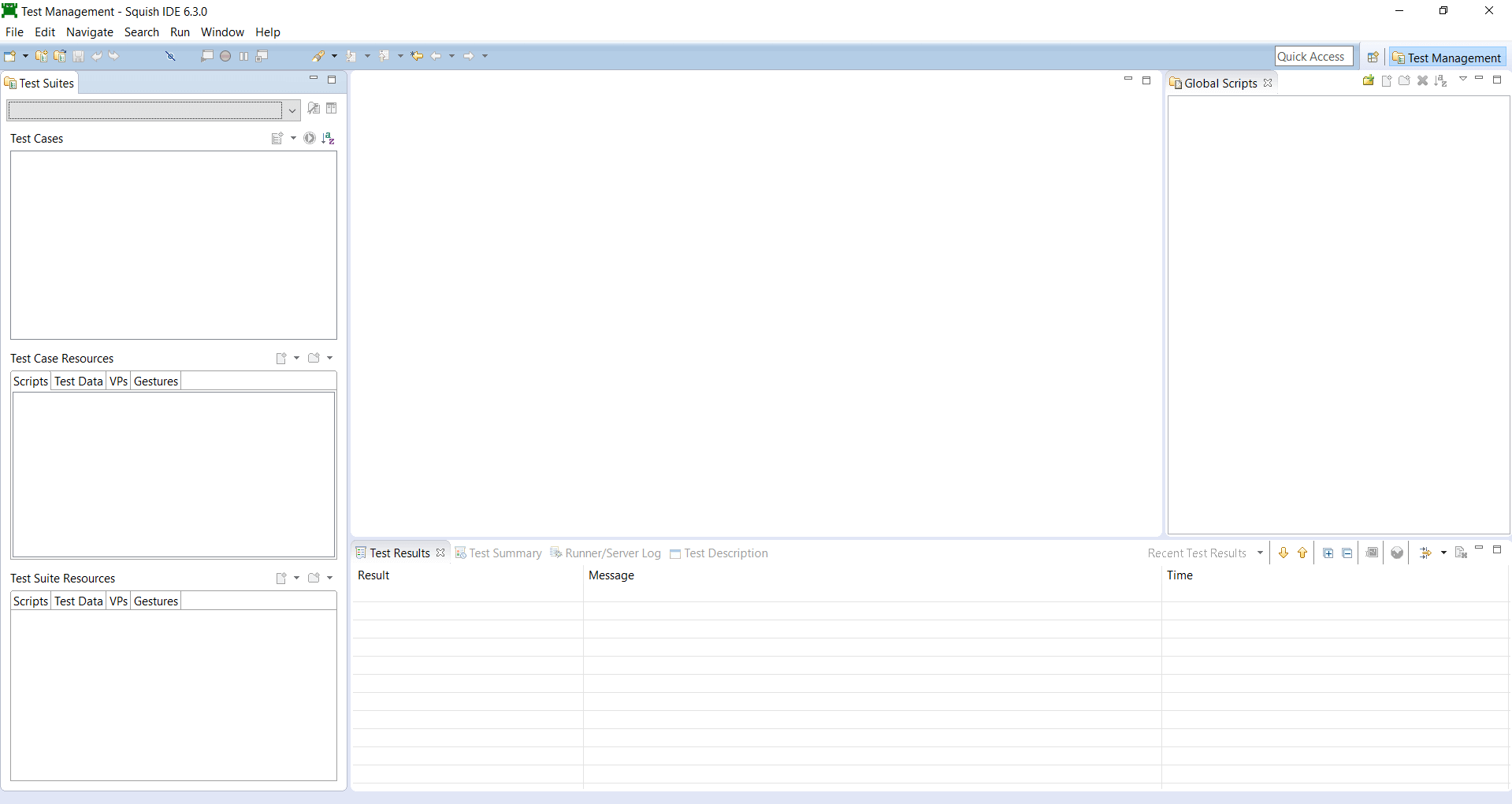Froglogic Squish GUI Automation Tool | Review By Software Testing Material
Froglogic Squish Review – Squish GUI Automation Tool
Graphical user interface (GUI) testing is the process of testing an application’s visual elements. It is done to make sure all the visual features are behaving as expected. GUI Testing is mostly done by manual testers. Time consumption is very high due to manual testing. While conducting GUI Testing manually, we spend more time and money. To save a lot of time in the current Agile Days, we need to have an automation tool to test GUI. Froglogic Squish GUI Automation Tool is one of the best choices in terms of GUI Automation Tools.
Do you want to try a simple and easy to work GUI Automation Tool? Let’s move on and see the pricing, features, installation process and basic working example of Froglogic Squish GUI Automation Tool.
Recently, I started working on Froglogic Squish GUI Automation Tool for Windows Evaluation license. I would love to share my review of Froglogic Squish with all my readers. Froglogic Squish is a GUI Automation Testing Tool which allows a cross-platform compatibility. It allows us to automate Windows, Java, QT, .NET, Web, iOS, Android etc., Using this tool we could easily create an end to end tests.
Froglogic Squish Pricing:
Squish is a commercial tool. Froglogic offers two types of license such as Group License and Named License. You have an opportunity to get a free and fully functional evaluation copy before purchasing it. Have hands-on experience on Squish GUI testing tool. I am sure, you will become a paid user once you started working on this tool. Squish has a good number of customers (3000 companies worldwide) who have been using froglogic Squish GUI Tester Tool and Squish Coco code coverage tools.
Features of Froglogic Squish GUI Automation Tool:
Some of the features of the tool are
- Supports Behavior Driven Development and Testing: Squish support BDD. It is 100% compatible with Gherkin language which is a standard BDD language.
- Multi-Language Support: Create test cases using JavaScript, Python, Perl, Ruby, and Tcl
- Record and Playback: It has an ability to record and replay tests. Easy to record and run the test suites. Squish GUI Tester interacts with the AUT objects and records user actions and displays the recorded script in our preferred languages such as JavaScript, Python, Perl, Ruby, and Tcl
- Powerful and intuitive Integrated Development Environment (IDE): Squish IDE, Eclipse-based IDE, make the GUI Testing process easier.
- Wide Integration Options: It can be incorporated with ALM, Continuous Integration, Build Integration, Test Management and Software Project Management integrations. It can be integrated with HP Quality Center / HP ALM, Microsoft Visual Studio/TFS/MTM Integration, Rational Quality Manager, Seapine TCM Integration, Maven, Ant, TeamCity, Bamboo, Jenkins/Hudson.
- Data Driven Testing: It allows Data Driven Testing. Drive your scripts with data from a variety of data sources such as CSV, TXT, TSV, MS Excel, Databases.
- Distributed Batch Testing: It allows to execute sets of scripts or batches, and review the detailed logging and execution results
- Hybrid Application Testing: Seamlessly automate multi-technology applications or applications with more than one toolkit
- Visual Verification of Application components: Visual verifications are a hybrid form of property and screenshot verifications. It has advanced verification options of elements and group of controls.
Installation of Froglogic Squish GUI Tester:
The initial set-up is very straightforward. Getting up and running is very simple, start the IDE, pick your scripting language, point the Application Under Test at your products .exe file and you can start working.
Step 1: Open the Squish GUI Tester website
Step 2: Click on ‘Start your FREE Trial today!‘ button
Step 3: Give valid details and click on ‘Start my free trial now!’.
A message will be displayed as ‘Thank you for taking the time to answer the questions’
Step 4: Open your email which you have given while registering and confirm the email. You will be received an email with user credentials to download Squish Froglogic.
Step 5: Go to ‘download’ page and enter valid user credentials to download
Step 6: Run ‘squish-6.3.0-windows.exe’
Step 7: Enter a valid license key.
Step 8: Test Management – Squish IDE 6.3.0 is ready to create test scripts.
Record tests and Add verification points using Squish GUI Automation Tool:
Check out the below video to see how to record tests and add verification points using Squish GUI Automation Tool
Transcript of above video:
Step 1: To create a Test Suite, navigate to ‘File’ – ‘New Test Suite’
Step 2: Enter a name for your test suite and choose the folder where you want the test suite to be stored.
Here I am giving the test suite name as ‘Notepad_AUT’
Step 3: Click on ‘Next’
Step 4: Choose whichever scripting language you want and click Next to get to the wizard’s last page.
I am choosing the scripting language as JavaScript.
Step 5: If you are creating a new test suite for an AUT that Squish already knows about, simply click the combo box to pop-down the list of AUTs and choose the one you want. If the combo box is empty or your AUT isn’t listed, click the Browse button to the right of the combobox—this will pop-up a file.
Here I have clicked on Browse button to select ‘notepad’ application
Step 6: click on ‘new script test case’ button to record a new test case.
Step 7: click on ‘record’ button
Squish will launch the AUT. Here our AUT is ‘notepad’.
Step 8: I am typing the text ‘hi’
Step 9: Now adding a ‘verification point’ to the text ‘hi’
Step 10: Stop the recording.
Step 11: Run the test suite by clicking on play button.
Step 12: Output is pass
Step 13: Adding the same step again and this time passing the text as ‘hi’ again
Step 14: Run the test suite by clicking on play button.. see the output is pass
Step 15: Is the Test Summary, you could see ‘number of test cases’ are 2 and ‘number of test passes’ are 2.
Also, refer the below video by Froglogic Squish:
It dealt with test suites creation, recording tests, adding verification points and generating results.
Squish for Windows: Automated GUI Testing
Conclusion:
It looks very helpful for testing the application under test. It is very easy to learn tool. The most valuable feature is cross-platform compatibility. A wide range of technical documentation and video tutorials are available on Froglogic’s official site which really helps every user. In my opinion, it’s a quite intuitive and easy to use GUI testing tool. There is a quick and responsive support from Froglogic. I had a very pleasant experience while using Squish. Give Froglogic Squish free trial a go and see if you like it. I am sure, you will love it after you have experienced it.