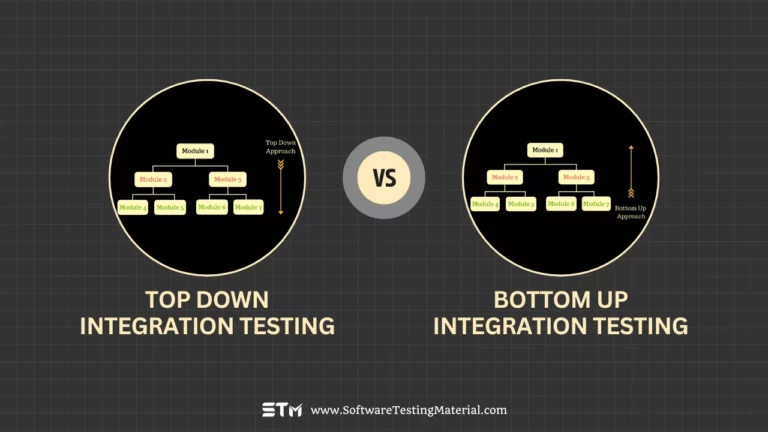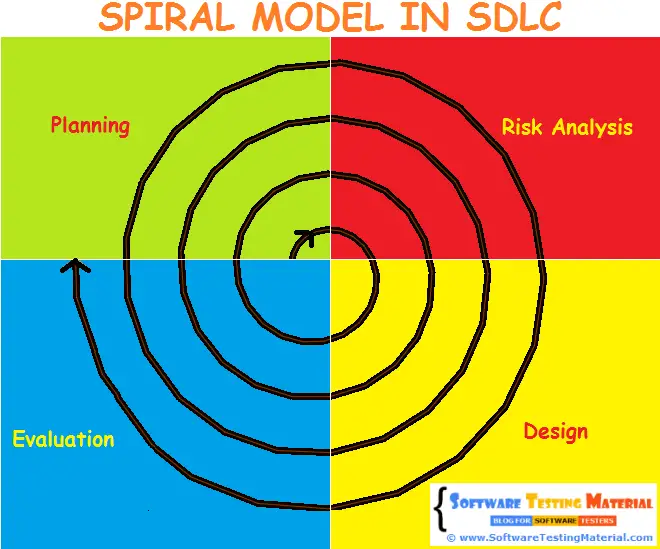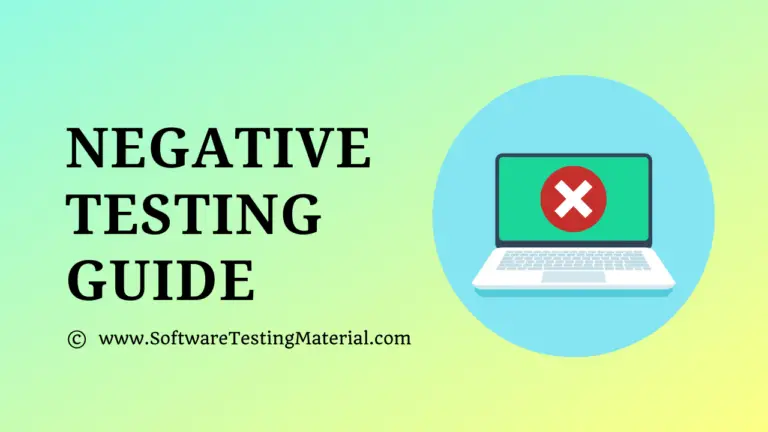GUI Testing Vs Usability Testing: Everything You Should Know
When developing an application, software testing plays a crucial role in ensuring that it works effectively and meets user expectations. Two important types of testing are GUI Testing and Usability Testing. Although they may sound similar, they focus on different aspects of a software application. GUI Testing ensures that the graphical user interface (GUI) functions properly, while Usability Testing is aimed at evaluating how easy and user-friendly the application is for people.
Understanding the difference between these two testing methods helps ensure a better overall experience for users.
What is GUI Testing?
GUI Testing, or Graphical User Interface Testing, is a process used to check the visual elements of a software application to ensure they function as expected. It focuses on testing the user interface, which includes elements like buttons, text boxes, menus, images, and layouts. This type of testing ensures that the application appears and behaves correctly for the user.
The main goal of GUI Testing is to ensure that the interface is user-friendly, responsive, and free of errors. For example, when a user clicks a button, the application should perform the correct action without crashing or behaving unexpectedly. It also checks for design consistency, color schemes, proper alignment, and overall functionality.
Example: Imagine testing an e-commerce website. During GUI Testing, you would check if the “Add to Cart” button works as expected, if the product images are displaying properly, and if the checkout page is well-aligned with readable text. Additionally, you would confirm that the interface looks and works seamlessly across different browsers and devices. This ensures users have a smooth and consistent experience while using the application.
Learn more: GUI Testing
What is Usability Testing?
Usability Testing is a process used to evaluate how easy and user-friendly an application or product is for end-users. It focuses on understanding how real users interact with the product and identifying areas that can be improved. The goal is to ensure that users can complete tasks efficiently and without confusion. During usability testing, testers observe users as they perform specific tasks and gather feedback to improve design and functionality.
The testing process involves measuring things like how quickly users can learn to use the application, how effectively they can complete tasks, and whether the experience meets their expectations. Usability Testing is important because even the most feature-rich applications will fail if users find them difficult or frustrating to use.
Example: Suppose you are testing a food delivery app. During Usability Testing, you would ask users to find their favorite restaurant, add a food item to their cart, and complete the order. You would observe if they face any difficulties, like unclear instructions, hidden features, or cluttered designs. If users struggle to locate the “Place Order” button, for instance, this feedback would help the development team improve the design and make it more intuitive.
Learn more: Usability Testing
Difference between GUI Testing and Usability Testing
| Aspect | GUI Testing | Usability Testing |
|---|---|---|
| Definition | Focuses on testing the graphical user interface elements like buttons, icons, menus, and layout to ensure they function as intended. | Focuses on evaluating how easily and effectively end-users can interact with the application. |
| Purpose | Ensures the visual components are functioning correctly and adhere to design specifications. | Ensures the application provides a smooth and satisfying user experience. |
| Scope | Limited to visual elements and technical functionality of the interface. | Broader in scope, covering user interaction, satisfaction, and overall experience. |
| Testers | Primarily conducted by developers or testers with technical knowledge. | Usually involves real users or user experience professionals. |
| Testing Methods | Uses tools and scripts to validate UI components like alignment, font consistency, and responsiveness. | Observes real users performing tasks and gathers qualitative feedback. |
| Output | Provides detailed reports on technical issues like broken links or misaligned elements. | Provides feedback on user difficulties, frustrations, and areas of improvement. |
| End Goal | To ensure the interface looks and behaves as designed. | To ensure the interface is intuitive, user-friendly, and meets user expectations. |
Conclusion
Both GUI testing and Usability testing are essential for creating a well-rounded and successful application. GUI testing ensures that the interface functions properly and adheres to design standards, providing a solid foundation for the application’s structure. On the other hand, Usability testing focuses on understanding the user’s needs and ensuring that the interface is intuitive, easy to use, and meets expectations. Neither approach is inherently better, as they address different aspects of testing. Together, they complement each other, ensuring both technical accuracy and a positive user experience. For the best results, it is ideal to combine both approaches in the testing process.