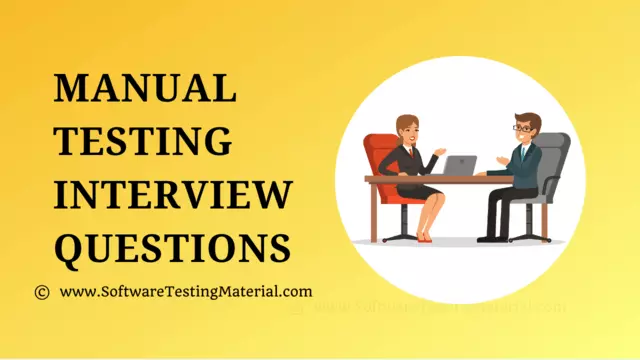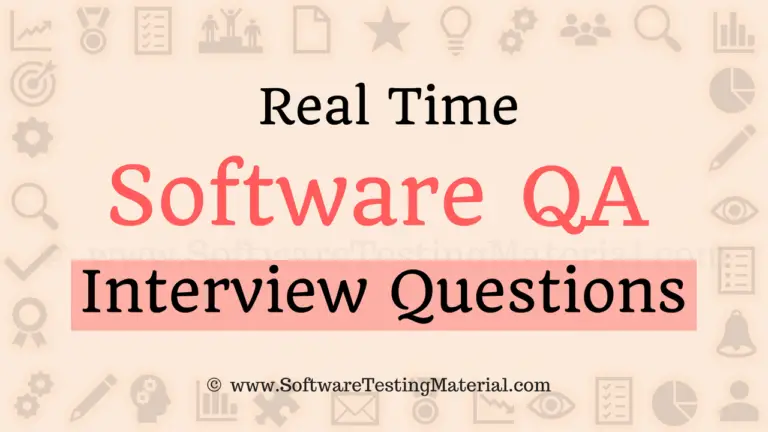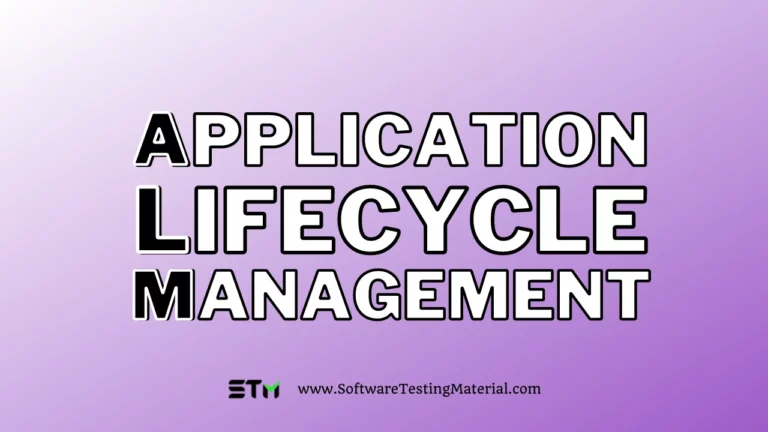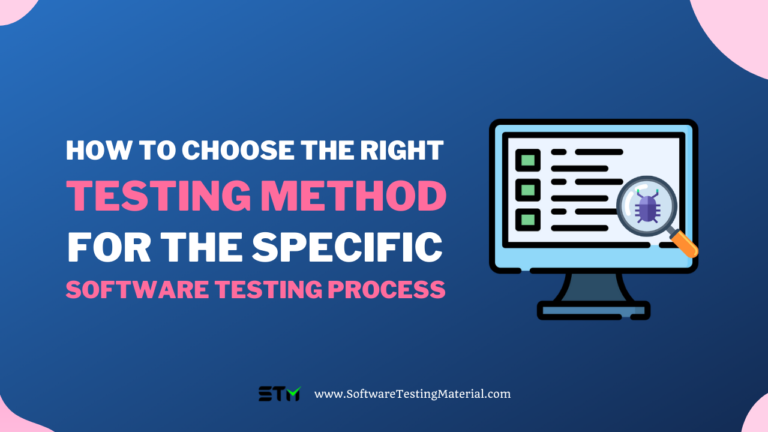How Software Testers Can Improve Focus and Reduce Workflow Disruptions
Software testers deal with constant distractions that make it hard to stay focused. Unorganized workflows and digital fatigue often slow down progress. Long testing cycles and frequent interruptions can impact accuracy and efficiency.
Without proper strategies, testers may struggle to maintain concentration and keep up with deadlines. How can I continue to be productive without feeling overwhelmed? Small adjustments in work habits and environment can make a big difference.

In this article, we’ll explore practical ways to sharpen concentration and eliminate workflow disruptions.
Structure Workflows to Stay on Track
A scattered workflow makes testing tasks feel overwhelming and hard to manage. Breaking tasks into smaller steps improves efficiency and reduces mental strain.
Indeed notes that tackling the hardest tasks first can help you stay focused and productive. Completing difficult work early reduces procrastination and gives you a strong sense of accomplishment. You’ll also have more energy at the start of your day for demanding tasks. This approach prevents last-minute stress and boosts efficiency.
Organized workflows like these help testers maintain clarity and avoid confusion.
A well-planned schedule prevents last-minute stress and overlooked details. Prioritizing test cases ensures that critical issues get attention first. Keeping clear documentation reduces the need for constant back-and-forth discussions. Using checklists helps testers stay consistent and avoid missing steps.
Standardizing processes minimizes time wasted on repetitive decisions. A structured workflow creates a smoother, more predictable testing process. Better organization leads to fewer interruptions and faster results.
Minimize Interruptions in the Test Environment
Frequent disruptions make testing difficult and reduce overall efficiency. A stable test environment minimizes delays and technical issues. To maintain smooth operations, consider these key factors:
- Keeping systems updated helps prevent unexpected errors and downtime.
- Reducing background processes ensures better performance during testing.
- Using automated testing tools speeds up repetitive tasks and enhances accuracy.
A well-maintained test environment allows teams to focus and complete tasks more efficiently.
CISA states that software updates keep your devices secure and protect them from cyber threats. Vendors release updates on their websites, allowing users to download important security patches.
Installing updates quickly reduces the risk of hackers exploiting system vulnerabilities. Attackers often target outdated systems for months or even years after updates appear.
Moreover, well-managed test data saves time and eliminates unnecessary setup steps. Clear access roles help team members work independently. Monitoring system performance identifies bottlenecks before they cause major problems.
Efficient debugging techniques speed up the defect resolution process. Fewer interruptions mean testers can stay focused on high-priority tasks. A reliable test environment makes workflows smoother and testing more productive.
Reduce Digital Distractions and Mental Fatigue
Frequent notifications and distractions can break focus and reduce efficiency. Constant emails and messages make it difficult to concentrate for long periods. Too much screen time leads to exhaustion and affects cognitive performance.
As per Healthline, some experts refer to “digital dementia” when discussing cognitive decline linked to technology overuse. While not a recognized condition, studies suggest excessive screen time can mimic early dementia symptoms. Prolonged technology use may contribute to memory loss and reduced cognitive function over time.
Social media can also add to mental fatigue, especially when used excessively during work hours. While it offers networking opportunities, endless scrolling can be a major distraction. Limiting non-work-related browsing helps testers maintain focus and reduce digital overload.
Beyond workplace distractions, social media platforms have also come under scrutiny for their impact on mental health.
According to TorHoerman Law, companies like Snapchat face lawsuits alleging their platforms contribute to anxiety and depression among younger users. Legal claims argue these apps are intentionally addictive. Critics say features like streaks and endless scrolling encourage compulsive use and digital dependence.
The Snapchat lawsuit and legal action against other social media platforms highlight growing concerns about their impact on mental health. Software testers must stay mindful of social media use to maintain focus and prevent digital overload.
Optimize Your Workspace for Maximum Focus
The right workspace makes a big difference in focus and productivity. Cluttered desks and noisy surroundings make it hard to concentrate. Noise-canceling headphones help reduce distractions in a busy office.
A quiet, organized space improves focus and mental clarity. Setting boundaries for work hours minimizes interruptions from colleagues or family members. Time-blocking techniques help structure the day and improve efficiency.
Full-screen mode reduces the temptation to multitask while testing. Even minor adjustments in the work environment can lead to big improvements in focus. A distraction-free space allows testers to work faster and more accurately.
Use Automation Without Losing Attention to Detail
Automation speeds up testing but should not replace careful analysis. Automating routine tasks allows testers to focus on complex testing scenarios.
A Gartner survey found that 40% of respondents automate software testing throughout development. Another 38% run automated tests at key milestones, such as before committing code. Around 32% schedule testing at fixed intervals, like every few days. These strategies help maintain software quality and catch issues early.
Manual checks are still necessary for areas where automation falls short. Reviewing results carefully ensures nothing important gets overlooked. Automation works best when combined with strong problem-solving skills. A balanced approach keeps testing accurate and reliable.
FAQs
How does structured documentation help long-term projects?
Well-organized documentation ensures smooth transitions between testing phases, even when team members change. A centralized repository of test plans, bug reports, and previous test results reduces redundancy and prevents mistakes. Having structured records also accelerates troubleshooting and allows future testers to quickly understand past challenges.
What’s the impact of outdated hardware on testing?
Old hardware slows down testing, increases processing times, and causes compatibility issues with modern software. Performance lags can lead to missed defects and inefficient debugging. Investing in up-to-date hardware ensures smooth test execution and reduces unnecessary delays.
What are the risks of over-reliance on productivity apps?
Too many productivity tools can lead to information overload and unnecessary task switching. Relying on multiple notifications and tracking systems can create distractions instead of improving focus. Simplifying workflow tools and minimizing redundant software improves concentration and reduces mental fatigue.
Improving focus as a software tester requires more than just managing time effectively. A structured workflow helps reduce distractions and keeps testing tasks organized. A stable test environment prevents delays and ensures smooth operations without unnecessary interruptions.
Digital habits like minimizing notifications and using focus timers improve concentration during tasks. Prioritizing deep work allows testers to detect critical bugs while maintaining accuracy. Small changes such as better lighting and decluttering workspaces enhance mental clarity.
Related posts:
- Software Testing Tutorial (Free Software Testing Course)
- Manual Testing Interview Questions
- 100+ Types of Software Testing
- Software Development Life Cycle (SDLC) – Complete Guide
- Software Testing Life Cycle (STLC) – Complete Guide
- Bug Life Cycle (Defect Life Cycle) – Complete Guide
- When and how we do Regression Testing in Software Development
- When we do Retesting in Software Development
- Software Testing Tools
- Prompt Engineering In Software Testing
- How To Become A Prompt Engineer (Step By Step Guide)
- 30+ Prompt Engineering Interview Questions
- Artificial Intelligence In Software Testing
- What is AI Testing | Everything You Should Know
- Know about International Tester’s Day