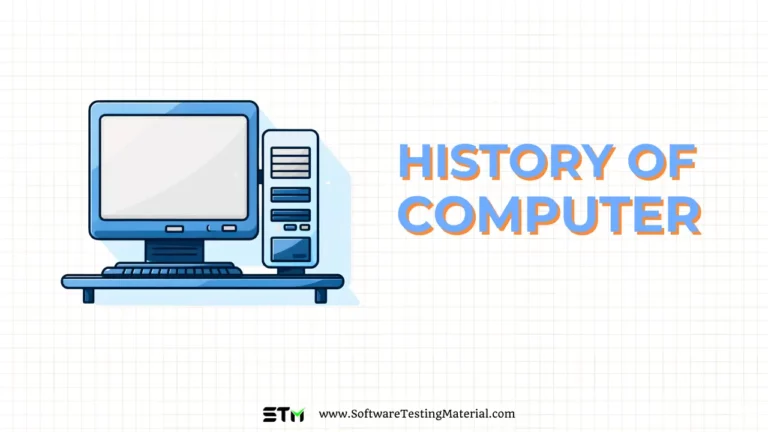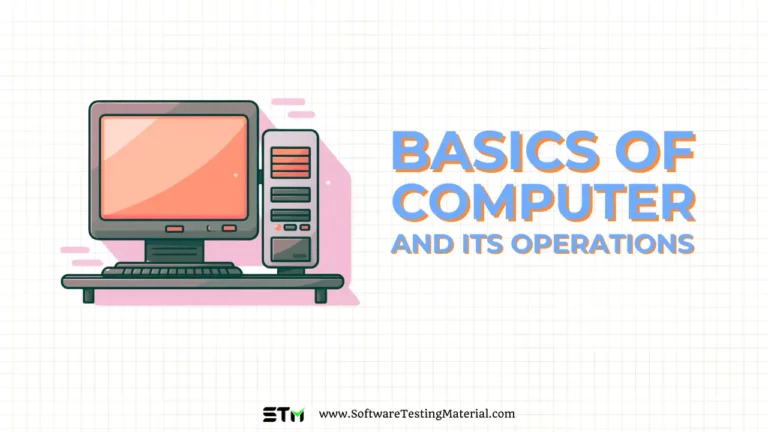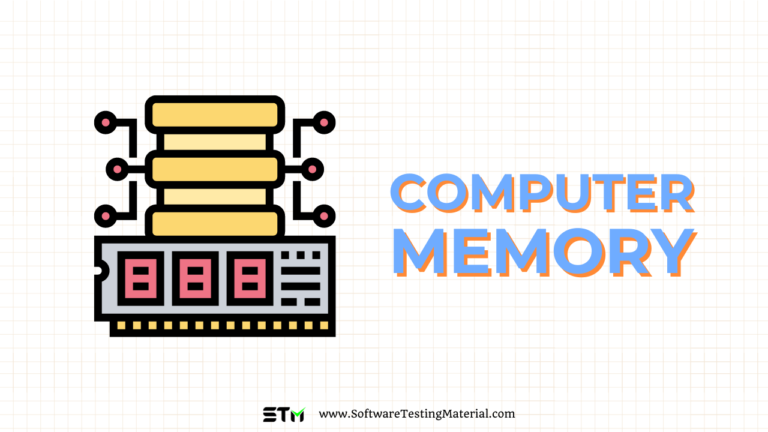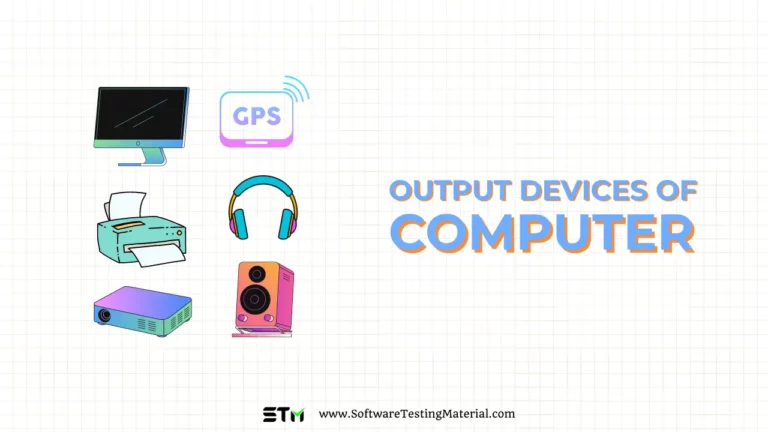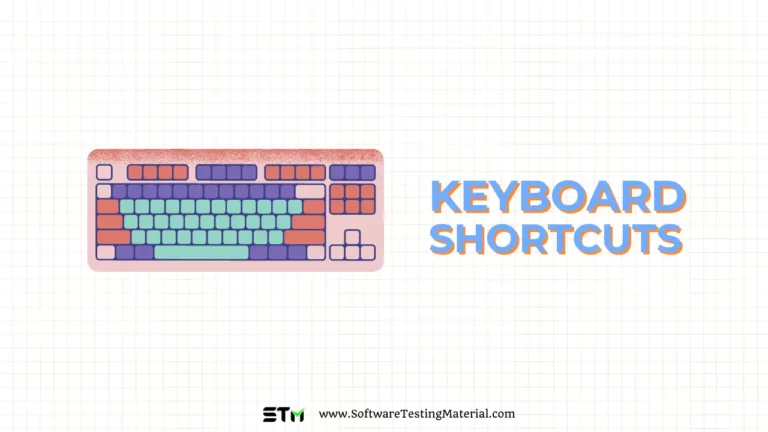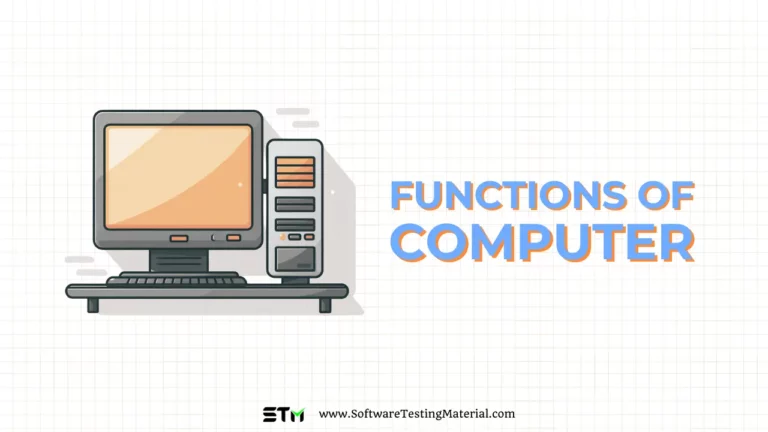Input Devices of Computer | Explained In Detail
Input devices of computer are essential components of a computer system, allowing users to interact with computers and provide data for processing. These devices serve as the primary means through which information enters the computer from the external world. They encompass a wide range of tools, from the humble keyboard and mouse to more complex devices like scanners, microphones, and touchscreens. Each input device has its unique function and application, making it possible to perform various tasks efficiently and effectively. Understanding how these devices work and their respective roles can significantly enhance one’s ability to harness the full potential of computer systems.
Must read: Computer Fundamentals Tutorial
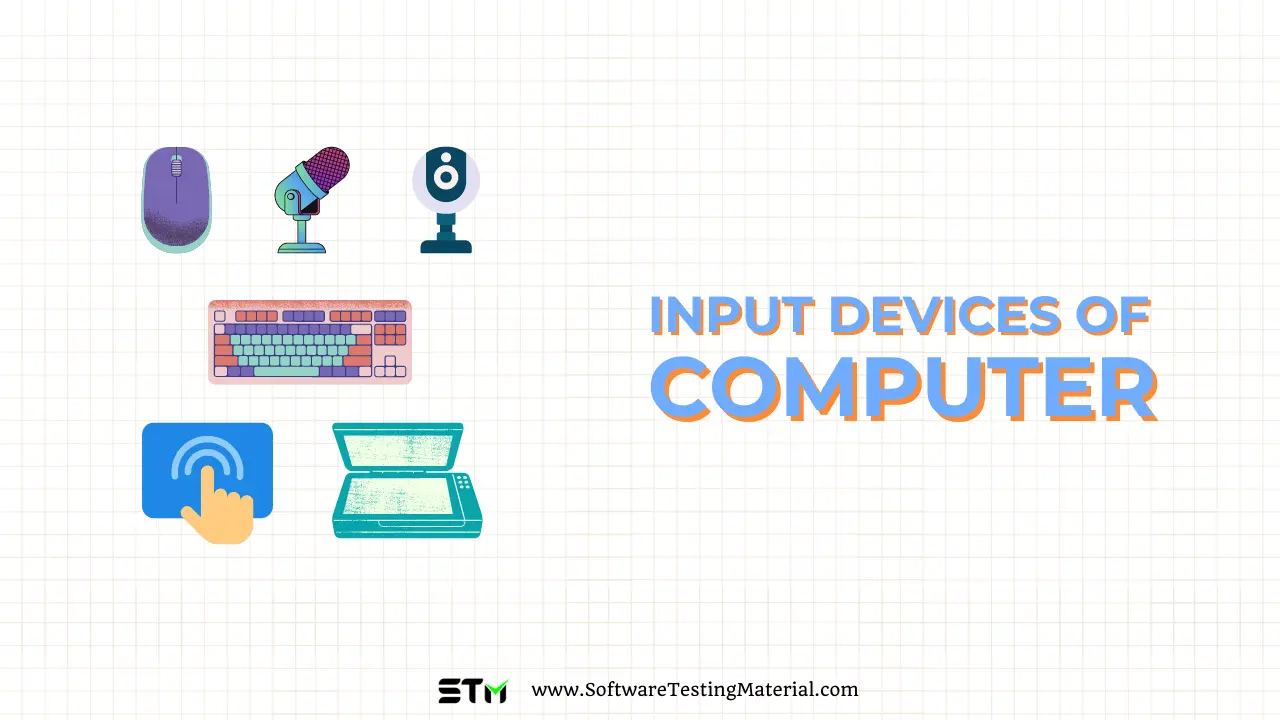
What are Input Devices of Computer?
Input devices are peripherals used to provide data and control signals to a computer. These devices allow users to interact with the computer, enabling them to enter information, issue commands, and control various functions. Input devices can capture various forms of data, such as text, graphics, sound, and the movement of objects, which are then processed by the computer to perform specific tasks or generate an output.
Examples of Input Devices with Detailed Explanation
Keyboard
The keyboard is one of the most common input devices. It consists of a set of keys that allow the user to input text, numbers, and commands into the computer. Each key corresponds to a specific character or action. Modern keyboards come with various functions keys, multimedia keys, and shortcuts that enhance productivity.
Mouse
The mouse is a pointing device that detects two-dimensional motion relative to a surface. It allows users to control the movement of the cursor on the screen, select objects, and execute computer commands through clicks and scrolls. Optical and laser mice are popular for their precision and ease of use.
Scanner
A scanner is used to digitize physical documents and images into electronic form. It captures the image or text from the paper and converts it into a digital format that the computer can understand. Scanners are essential for tasks requiring the conversion of hard copy documents into editable and shareable digital files.
Microphone
A microphone captures sound waves and converts them into digital signals. It is commonly used for audio input tasks such as voice recording, voice commands, and communication applications like video conferencing and VOIP calls. High-quality microphones ensure clarity and accurate sound capture.
Web Camera (Webcam)
A webcam captures live video footage and transmits it to the computer. It is commonly used for video calls, streaming, and recording videos. Modern webcams often come with built-in microphones and advanced features like autofocus and high-definition recording, making them versatile tools for online communication and content creation.
Touchpad
Commonly found on laptops, a touchpad is a touch-sensitive pad that allows users to control the cursor by dragging their fingers across the surface. It also includes features like tapping, scrolling, and multi-touch gestures for enhanced navigation and interaction.
Difference between Input and Output devices
The primary distinction between input and output devices lies in their function within a computer system:
Input Devices: These devices are responsible for sending data to the computer. They facilitate the entry of raw data from the external world into the computer for processing. Examples include keyboards, mice, scanners, and microphones.
Output Devices: Conversely, output devices receive processed data from the computer and convert it into a form usable by humans. They display or generate the final product of the processed data. Examples include monitors, printers, speakers, and projectors.
In summary, input devices serve as the conduit for data entering the computer, while output devices are used to express the results of computer processing to users.
Conclusion
In conclusion, input devices are critical components of a computer system, enabling users to enter data and interact with their machines effectively. Understanding the various types of input devices and their functions helps in optimizing their usage for different applications and enhances the overall user experience.