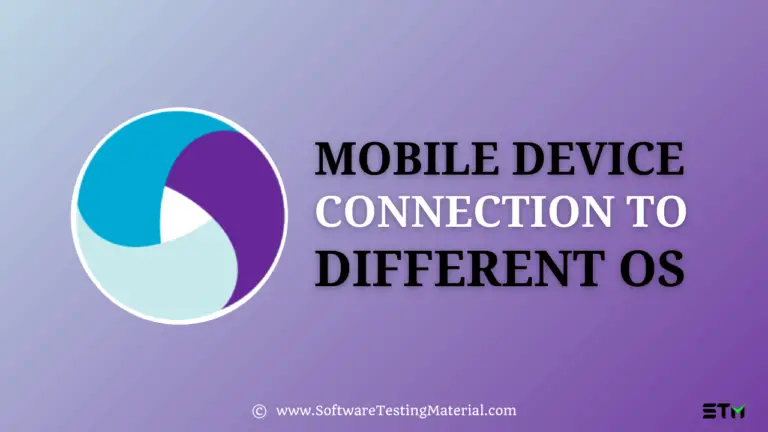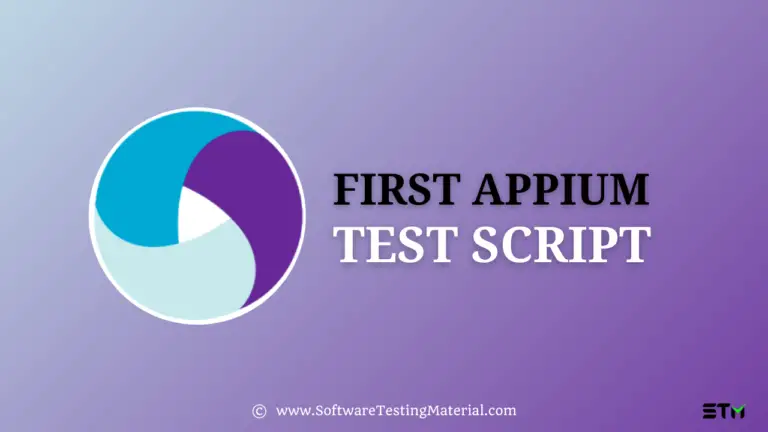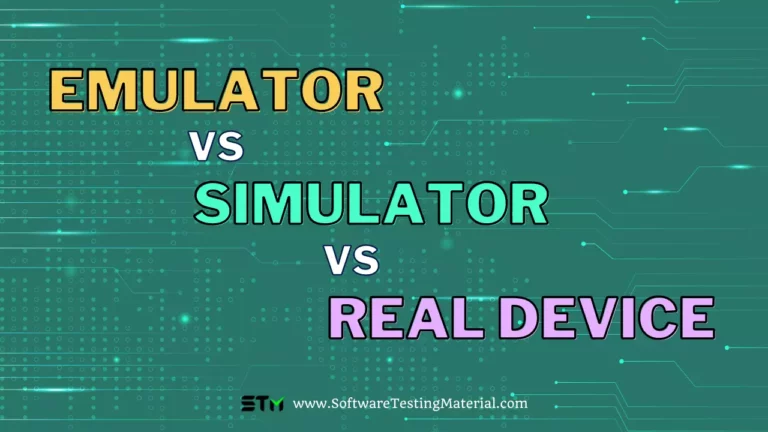How To Install Appium Studio on Windows & Mac [2025]
In the previous article of this Appium tutorial series, we have seen How To Install Appium on Windows & MAC. Now in this article, we will learn How To Install Appium Studio.
Just like we use Eclipse, and Pycharm as an IDE for Test Automation, Appium Studio is another IDE for Appium Automation.
What is the Appium Studio in a nutshell?
Appium Studio is an enhanced version of the open-source Appium with added features like GUI for virtual aid, enabling an end to end Web and Mobile Test Automation from Eclipse, providing benefits of integrating with third-party CI/CD tools, and so on and so forth.
Appium studio stands out of the crowd not only because of the above-noted features but it also facilitates the team with the ease of identifying the objects, parallel testing, and providing high coverage rates by testing outside of your app (SMS, Network, Settings, Facebook).
Even for complex use cases such as code scanning or fingerprint authentication, Appium studio helps considerably.
So, we can understand Appium Studio as a platform where we can seamlessly develop, execute the test cases as well as view the test reports using additional benefits.
How to install Appium Studio on MAC OS?
In order to install Appium Studio on MAC OS, there are a few system requirements as follows, that needs to be taken care of:
Hardware Requirement
- Intel i5 or i7 processor
- 1GB free hard disk space
- 8GB RAM
- 1 available USB 2.0 port and USB cable
Mac OS and other Software requirements:
- OS X version 10.7 or higher
- Xcode along with command line developer tools must be installed
Once you have these pre-requisites at the place, go to the link :
https://experitest.com/mobile-test-automation/appium-studio/
Look out for the free download option for MAC and click on the same and wait for the download to be completed.
After clicking on the dmg file in your download folder, the installation process will start and with simple steps, you can complete the installation process.
When you reach up to the window asking for you to click on “finish”, click on the button and the Appium studio will be launched.
How to install Appium Studio on Windows?
In order to install Appium Studio on MAC OS, there are a few system requirements as follows, that needs to be taken care of:
Hardware Requirements:
- Intel i5 or i7 processor
- 1GB free hard disk space
- 8GB RAM
- 1 available USB 2.0 port and USB cable
After you have these pre-requisites at the place, go to the link :
https://experitest.com/mobile-test-automation/appium-studio/
Look out for the free download option for MAC OS.
Check your downloads folder, click on .dmg file and the installation process will start. Once the installation process has started, you need to follow the simple steps to complete the installation process easily.
When you reach up to the window asking for you to click on “finish”, click on the button and the Appium studio will be launched.
Windows OS and other Software requirements:
- Microsoft Windows Vista (64 bit), Windows 7 (64 bit), Windows 8 or higher
- .Net Framework 3.5 or higher
Once you have these pre-requisites at the place, go to the link :
https://experitest.com/mobile-test-automation/appium-studio/
Look out for the free download option for Windows.
Check your downloads folder, double click on .exe file and the installation process will start. The process here onwards is the same as that for MAC OS. Click on the same and wait for the download to be completed. When you reach up to the window asking for you to click on “finish”, click on the button and the Appium studio will be launched.
This way the Appium studio, which is all one test tool, will be successfully downloaded, installed, and ready to use.