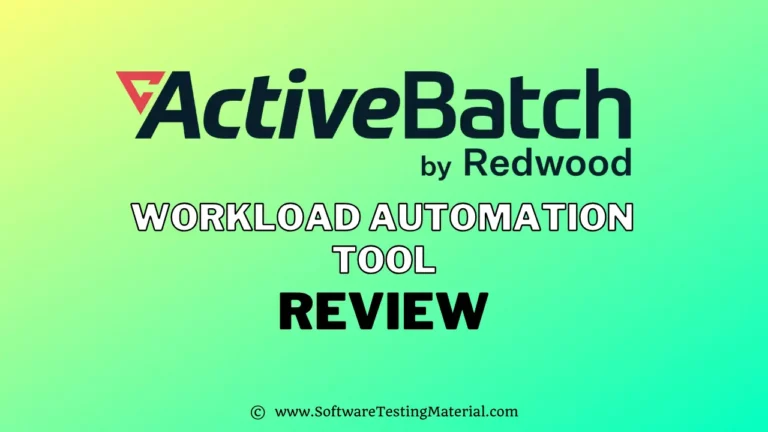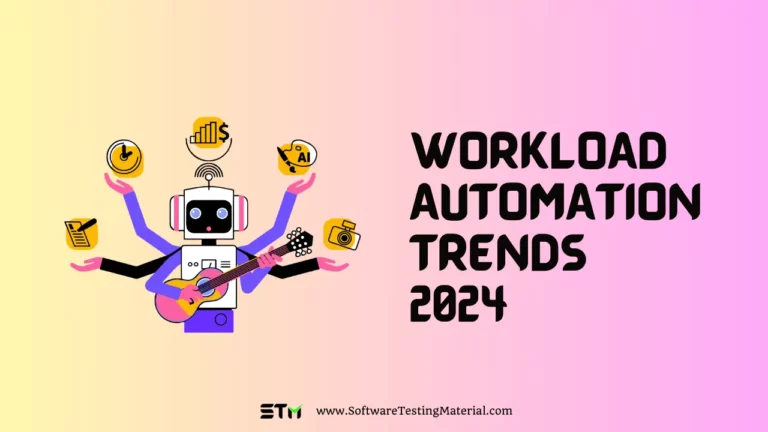IT Job Schedulers vs. Cron Jobs: Key Differences Explained
In the fast-paced world of information technology, effective task management is crucial for maintaining productivity and ensuring system efficiency.
Two popular solutions for scheduling tasks are IT job schedulers and cron jobs.
While both serve the essential purpose of automating processes, they cater to different needs and work in unique ways.
This article will explore the key differences between IT job schedulers and cron jobs, helping you understand which option may be the best fit for your specific requirements.
Whether you’re a seasoned IT professional or just starting, we aim to simplify these concepts and guide you in making informed decisions for your projects.
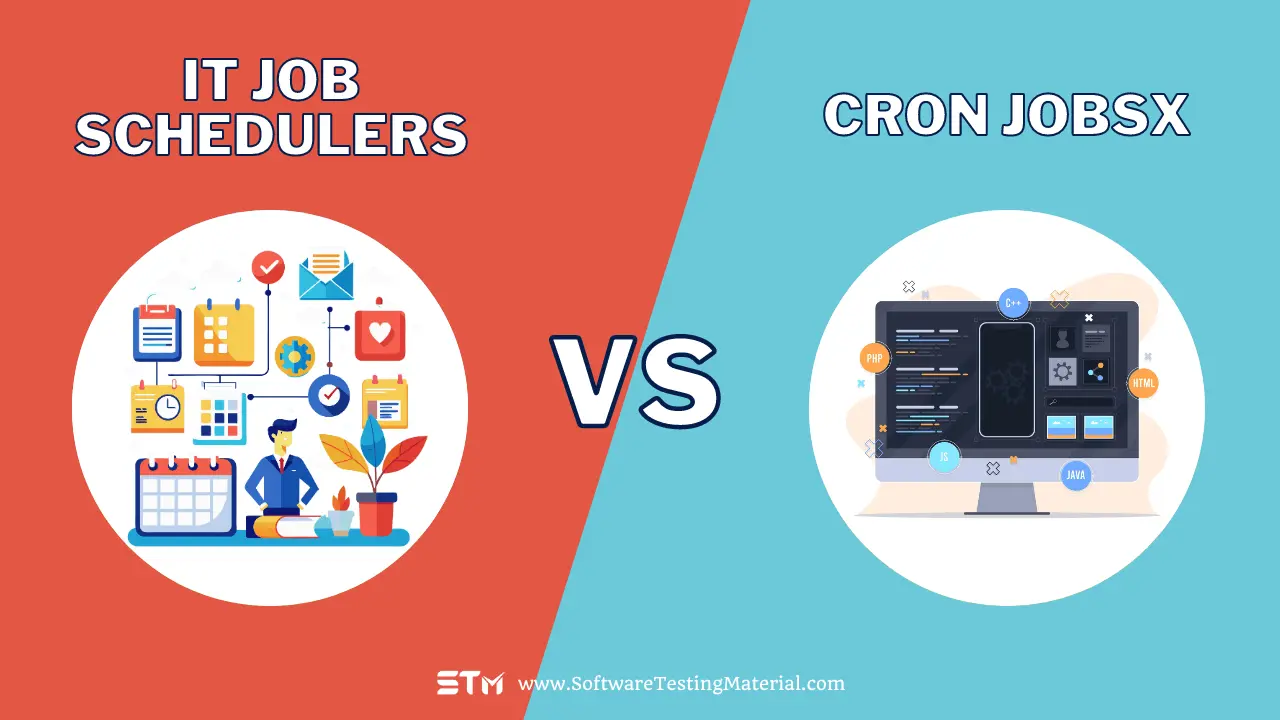
What is IT Job Schedulers?
IT job schedulers are tools designed to automate and manage tasks within information technology systems.
They allow users to set up and run jobs—like software updates, backups, or data processing—at predetermined times or under specific conditions.
Think of them as your helpful assistant, ensuring that important tasks are completed regularly without needing constant supervision.
By using an IT job scheduler, you can save time, reduce human error, and improve overall system reliability.
These tools are especially useful for businesses that rely on consistent operations, making it easier to maintain productivity and keep everything running smoothly.
Examples of IT Job Schedulers
There are several well-known IT job schedulers available, each with its own unique features and benefits. Here are a few popular options:
- Cron: Perhaps the most widely recognized job scheduler, Cron is a Unix-based tool that allows users to schedule scripts and commands to run automatically at specified intervals. It’s lightweight and integrates seamlessly with many systems, making it a go-to choice for developers.
- Apache Airflow: This open-source platform is designed for orchestrating complex workflows. Airflow offers a user-friendly interface, allowing you to define and monitor jobs in a clear and structured way. It’s particularly useful for handling data pipelines and is widely adopted in data engineering.
- Microsoft Task Scheduler: Built into Windows, Task Scheduler allows users to automate tasks on a local or remote machine. It’s easy to set up and can handle various tasks, from running programs to sending emails.
- Jenkins: Although primarily a continuous integration tool, Jenkins includes strong scheduling capabilities for jobs related to software development. Users can set different schedules for building, testing, and deploying code, making it a popular choice among developers.
- Control-M: A comprehensive workload automation tool, Control-M is designed for enterprise environments. It provides advanced features for managing jobs across multiple platforms, ensuring that large-scale operations run smoothly and efficiently.
By understanding these tools, you can choose the right IT job scheduler that best fits your needs, streamlining processes and enhancing your productivity!
What is Cron Jobsx?
Cron Jobsx is a user-friendly tool that allows you to schedule tasks on your computer or server.
It works by using a simple syntax to specify when and how often you want a particular command or script to run.
This could be anything from backing up files every night to sending out automated emails each week.
The beauty of Cron Jobsx is that it helps you automate routine tasks, saving you time and reducing the risk of human error.
With this tool, you can relax knowing that your scheduled jobs will run exactly when you need them to!
Examples of Cron Jobsx
Here are a few straightforward examples of how you can use Cron Jobsx to automate tasks on your computer or server:
- Daily Backup: Suppose you want to back up your important files every night at 2 AM. You can set a cron job like this: 0 2 * * * /path/to/backup-script.sh
- Weekly Email Newsletter: If you’re sending out a weekly newsletter every Monday at 9 AM, you could use this: 0 9 * * 1 /path/to/email-script.sh
- Clear Cache Every Hour: To keep your system running smoothly, you might want to clear the cache every hour. Here’s how you could do it: 0 * * * * /path/to/clear-cache.sh
- Monthly Report Generation: If you need to generate a monthly report on the first day of every month at 6 AM, this is the cron job you’d set: 0 6 1 * * /path/to/report-script.sh
These examples illustrate how easy it is to use Cron Jobsx to simplify your routine tasks and ensure everything runs on schedule without your constant supervision!
IT Job Schedulers vs. Cron Jobsx
| Feature | IT Job Schedulers | Cron Jobsx |
|---|---|---|
| Setup Complexity | Often requires more complex configuration and setup. | Simple setup through text commands. |
| User Interface | Usually provides a graphical user interface for ease of use. | No graphical interface; command-line based. |
| Scheduling Flexibility | Offers advanced scheduling features like dependencies and triggers. | Basic scheduling options that cover most common scenarios. |
| Monitoring | Often includes built-in monitoring and alerts for failures or issues. | Limited to shell output and logs; additional setup needed for alerts. |
| Resource Usage | Can consume more system resources depending on the features used. | Lightweight and efficient, as it runs in the system background. |
| Use Case | Best for complex workflows and enterprise-level automation. | Ideal for straightforward, repetitive tasks. |
This comparison shows that while both IT job schedulers and Cron Jobsx are valuable for managing tasks, they cater to different needs and levels of complexity.
Whether you prefer a simple and efficient solution with Cron Jobsx or a more detailed approach with IT job schedulers, both can significantly enhance your productivity!
Conclusion
In conclusion, choosing between IT job schedulers and Cron Jobsx ultimately depends on your specific needs and workflow preferences.
For straightforward tasks that require minimal setup, Cron Jobsx provides an efficient and lightweight solution.
On the other hand, if you’re dealing with complex processes that demand greater flexibility and features, IT job schedulers might be the better choice.
Both tools have their unique strengths and can greatly enhance your productivity, so consider your requirements carefully and select the option that best aligns with your goals.
Regardless of your choice, automating your tasks will save you time and allow you to focus on more important projects!