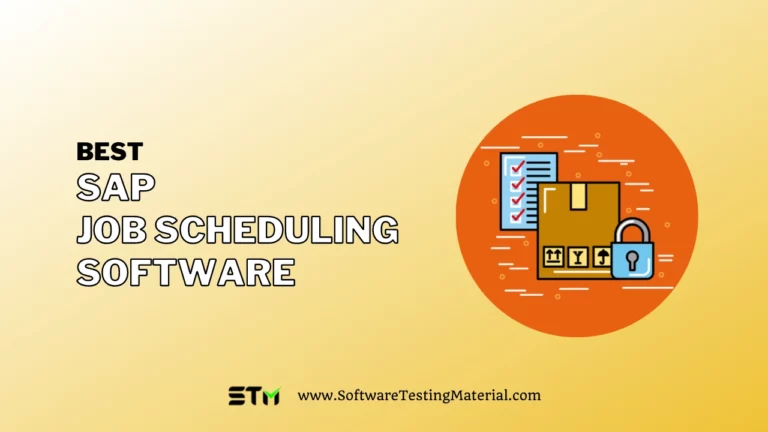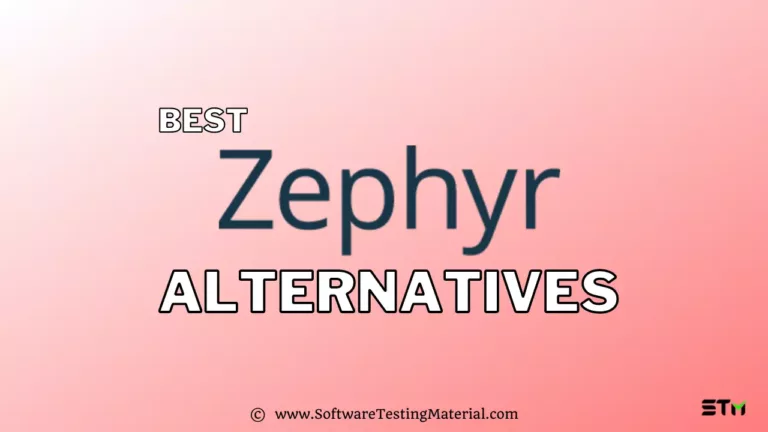7 Best Katalon Studio Alternatives (Free and Paid) for 2025
Katalon Studio alternatives are becoming increasingly popular as more businesses seek diverse and flexible test automation tools to meet their specific needs. While Katalon Studio is a well-regarded platform for test automation, many organizations are exploring other options that offer different features, pricing models, and integrations.
In this article, we will explore some of the best Katalon Studio alternatives, helping you find the right solution for your testing requirements.
About Katalon Studio

Katalon Studio is a robust automation platform for API, Web, Mobile, and Desktop testing. Katalon studio comes with a simple user interface but with advanced features such as record and playback engines, even a new user with no experience can start their automation in it. It also aids advanced users’ needs to design and implement the best test strategies with CI/DevOps.
It supports parallel testing with multiple browsers and we can also use remote service providers like Browserstack or Sauce labsKatalon Studio offers visualised test data and execution results using reports, charts, and graphs.
It has key features that help the team in test planning, test management, and test execution. With regards to automation, it has an intuitive analytics dashboard and reports that integrate with DevOps workflow and other tools.
Katalon is the perfect automation solution for testers with less experience and a low budget.
Katalon Studio Features
- Easy Deployment: Katalon Studio contains a single yet cohesive deployment package that includes everything we require to perform a deployment.
- Easy Set up: Katalon Studio is easy to install. It makes it easy to set up the environment also with pre-built templates and test scripts such as object repositories and keyword libraries, we can quickly run the scripts.
- Quicker results: Katalon Studio provides clear tutorials which would help us to quickly build and run the automation test scripts. We can run every single step with speed and efficiency
- Flexible: It supports both newbies and experts. As new testers can use recording and keywords to build automation tests and testers with more experience can build advanced scripts with full IDE.
- Easy to use: For manual testers with minimum programming experience, Katalon Studio makes it easy to understand and execute scripts.
- Supports Cross-platform testing: Katalon Studio supports various platforms: OS including Windows and Mac and Linux, multiple browsers and hardware too.
Katalon Studio Pros and Cons
Pros:
- It makes it simple for manual testers to learn and create automation tests easily.
- It speeds up the test creation time with in-built templates, frameworks, integration to Jira, Git, Jenkins etc and more
- It processes graphically intuitive test result reports which can be exported to PDF and CSV formats.
- It takes a screenshot of a failure feature which is a part of its inherent logging mechanism.
- It makes cross-browser testing fast and easy by running the script that is recorded in one browser ,in any supported browsers.
- It supports API testing.
Cons:
- Script creation is limited to Java and Groovy only, this makes it less accessible.
- It doesn’t support distributed testing.
- It cannot automate desktop applications.
- Compared to other tools, it is less popular, which results in a small community with less support from peer groups.
- It is not efficient in debugging.
- It is not open-source software.
Comparison Katalon Studio Competitors
| Tool Name | Free Trial | Basic Plan Pricing | Link |
|---|---|---|---|
| TestGrid | Free | $38/month | Learn more |
| Selenium | Free | Free | Learn more |
| TestProject | Free | Free | Learn more |
| Ranorex Studio | Available | $996 Perpetual license | Learn more |
| Perfecto | Available | $996 / year | Learn more |
| Screenster | Available | $75 per month – Premium plan | Learn more |
| QA Wolf | Contact QA Wolf | Contact QA Wolf | Learn more |
List of Best Katalon Studio Alternatives

These are some of the Best Katalon Studio Alternatives.
#1. TestGrid

TestGrid stands head and shoulders above Katalon, offering a comprehensive set of features that redefine the testing experience.
Here’s why TestGrid emerges as the superior choice:
Extensive Device and Browser Coverage: While Katalon lacks a publicly available infrastructure of real devices and browsers, TestGrid steps in with a powerhouse combination of over 1000 real devices, browsers, and operating systems. This expansive range ensures thorough testing across a multitude of platforms, leaving no room for blind spots.
Diverse Automation Capabilities: Katalon confines users to codeless automation, limiting their testing capabilities. TestGrid, on the other hand, presents a dynamic spectrum of options, including manual, scripted, and AI-powered codeless automation. This versatility empowers users to choose the best approach for their specific testing needs.
Network Level Testing: Unlike Katalon, which overlooks network level testing, TestGrid empowers users to rigorously test and monitor networks. This crucial feature ensures that applications perform optimally under varying network conditions, enhancing user experience and reliability.
Flexible Infrastructure Deployment: Katalon provides only a software solution, restricting users to a single environment. In contrast, TestGrid offers a robust software layer on top of its infrastructure, giving users the freedom to host on the cloud, on-premise, or in a hybrid manner. This adaptability ensures that testing environments can be tailored to specific requirements.
Comprehensive End-to-End Testing: While Katalon is primarily geared towards mobile app and website testing, TestGrid opens up a world of possibilities with end-to-end test automation. From cross-browser testing to mobile app testing, API testing, and performance testing, TestGrid covers every aspect of testing, guaranteeing a thorough evaluation of your applications.
Make the shift to TestGrid today and experience testing at its pinnacle. Say goodbye to limitations and embrace a future-ready testing solution that revolutionizes the way you ensure the quality and performance of your applications.
Pricing details: It comes with three plans.
- Freemium – $0 for 200 minutes of testing each month
- Public Cloud of real devices & browsers – $49/MO
- Private dedicated devices – Starts from $23/MO
#2. Selenium

Selenium is an open-source automation framework which helps in automating web browsers. Selenium is a combination of different tools including Selenium IDE, Selenium WebDriver, Selenium RC, and Selenium Grid. It is a popular open-source tool which is also lightweight and portable.
Selenium offers users a single interface for running test scripts with various programming languages such as Ruby, Java, Python, C#, JavaScript, and Perl, plus its Selenese language.
It can help us to create automated tests from these scripts and run them locally or remotely on a range of browsers and platforms.
Features
- Selenium can work with a wide range of supported languages, platforms, and browsers.
- It is open-source software,so there’s no licensing cost.
- It supports parallel execution.
- It has a large library of plugins and extensions.
- It can integrate with popular tools including SauceLabs, Selenium-Grid, Extent, JUnit and others.
- It has a large community which actively contributes to the Tool and documentation.
#3. Ranorex Studio

Ranorex Studio is a powerful automation tool that can help businesses in building, executing and deploying tests for multiple environments, devices, and software applications. It supports us to perform functional testing on desktop, web, or mobile applications.
Ranorex Studio consists of various features, it allows us to add identified user interface (UI) elements to a centralised repository. We can record and replay workflows, edit recordings, and organise test automation steps in a drag-and-drop interface.
It is best for individual testers, consultants, test automation engineers, QA managers and developers who work in organisations of all sizes.
Features
- Ranorex Recorder has a drag-and-drop interface that allows us to conduct script-free tests applying keyword-driven testing.
- It can automate web, mobile and desktop applications, unlike Katalon Studio. ● It has a built-in image comparison feature, where it compares the UI elements to identify the issue.
- It automatically generates reports with visual screenshots for validation
#4. Perfecto Scriptless formerly TestCraft

Perfecto Scriptless formerly TestCraft is a full-featured codeless Selenium test automation platform for web applications. We can create and execute tests faster with revolutionary Artificial Intelligence technology and a unique visual modelling method, this will help us
eliminate test maintenance overheads. The best part about TestCraft is that it is codeless, we can create fully automated test scenarios without coding.
It is a test automation platform for regression and continuous testing which can run scripts in multiple browsers and work environments, simultaneously. It creates a dynamic test model that can be easily updated to reflect changes to your app which in turn supports faster test creation, execution, and maintenance.
TestCraft is best suited for test managers, test analysts, architects, consultants, CIOs, and CTOs, essentially stakeholders who are responsible for software testing, quality, automation & requirements
Features
- It doesn’t require any programming skills, so we can leverage manual testers’ business knowledge and allow them to create automated test scenarios
- With AI mechanism scripts automatically adjust to change, this reduces maintenance costs.
- It is based on Selenium, it can quickly integrate and leverage modules developed by the community.
- It has a drag and drops feature
- It supports CI/CD tool integrations
#5. Screenster
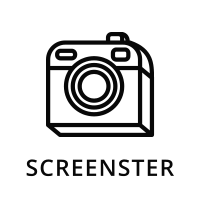
Screenster is a cloud-based automation tool where coding is optional. It is an alternative to Selenium for UI testing automation. It has advanced features such as intelligent verification of the UI, self-healing locators, and automatic handling of timeouts and dynamic content.
Screenster can open the destination URL in a browser, then capture every input data and take a screenshot. It captures new screenshots for each phase and compares them with the initial screenshot and marks the differences in red. It can detect even the smallest changes in the user interface during a recording.
Screenster is best suited for QA automation professionals, project managers and business owners who expect fast and quality web testing automation without assigning additional developers.
Features:
- It records all our actions while you interact with a web page.
- It has self-healing selectors, and automatically extracted parameters, it optimises the test by performing the recorded test.
- Dashboards and screenshots are accessible through browsers, the entire team can access the test and view the results online.
#6. QA Wolf

QAWolf is an end to end automation test solution that optimises testing for the entire team. It enables all team members with various skill levels to create and run QA tests. It has an innovative and intuitive browser-in-browser testing that translates browser actions into code. We can create tests right in their browser and collaborate with the team in real-time
QA Wolf supports Netlify integration, CSV uploads, 100% parallelization, video logs, Slack alerts, Multi-tab support, cross-browser testing, and much more.
QA Wolf is best suited for front-end developers and QA engineers for creating automation tests that are faster and more intuitive. It also benefits Project Managers and manual testers who want to easily automate their processes.
Features:
- It doesn’t require any installation procedure or setup.
- QAhas an easy to understand User Interface.
- It supports parallel testing and we’ll get the results within minutes.
- It is suitable for all projects regardless of their complexity, no technical skill is needed for a simple test, for a complex test we can add custom Javascript code to help troubleshoot problem areas.
#7. TestProject

TestProject is an automation tool that helps us in automating Web, API, and Mobile applications. It is built on top of Selenium and Appium which makes it easy to automate Web applications, Android and iOS effortlessly.
It is popular open-source software with a collaborative community of thousands of testers, unlike Katalon Studio. We can use TestProject addons created by automation experts from anywhere across the globe.
It is best suited for startups with a low budget for testing.
Features:
- TestProject has a recorder with so many features including smart element location and a lot of element actions.
- It supports cross-platform testing, we can execute for Windows, Mac, Android and iOS.
- It’s completely free, we have to just sign in and install an agent to get started with the automation in our project.
- It has a lot of useful addons which give additional functionalities and we can create one ourselves.
- It enables collaboration as we can add team members to the project
FAQs – Alternatives To Katalon Studio
What are the best alternatives to Katalon Studio?
When considering alternatives to Katalon Studio, several robust options stand out. TestGrid offers a cloud-based platform that focuses on providing a scalable testing environment, allowing teams to execute tests across numerous devices and browsers effortlessly. Selenium is a popular choice due to its flexibility and wide adoption in the industry, enabling automated testing of web applications across various browsers. Ranorex Studio is notable for its comprehensive test automation capabilities, featuring a robust interface that supports both codeless testing and professional scripting. This makes it a great fit for teams with varying levels of technical expertise. Perfecto Scriptless stands out for its emphasis on facilitating seamless collaboration within teams, permitting users to develop tests without extensive programming knowledge while still ensuring high-quality results.
What are the limitations of Katalon Studio?
Katalon Studio has several limitations that users should bear in mind. One significant constraint is its scripting capabilities, as Groovy is currently the only supported scripting language. Additionally, Katalon’s community is smaller than that of other tools like Selenium, which may limit access to resources and support. Users may also encounter occasional performance issues when dealing with complex test scripts, along with limited customization options for advanced users. Furthermore, its resource-intensive nature can hinder efficiency, and the user interface may be less intuitive, making it more challenging for newcomers to navigate the learning curve.
Is Katalon Studio free or paid?
Katalon Studio offers both a free and a paid version. The free version provides essential features suitable for small projects and individual users, while the paid version—Katalon Studio Enterprise—unlocks advanced capabilities, enhanced support, and collaboration tools geared towards larger teams and more complex testing scenarios. This tiered approach allows users to choose a solution that best fits their needs and budget.
Is Katalon Studio better than Selenium?
Determining whether Katalon Studio is better than Selenium largely depends on the specific needs of the user or organization. Katalon Studio provides a more user-friendly interface with built-in features that streamline test automation, making it accessible for those with less coding experience. In contrast, Selenium offers greater flexibility and control for developers accustomed to coding, but requires more technical expertise. Ultimately, the choice between the two tools should be based on the team’s skill level, project requirements, and automation goals.
Conclusion
Choosing the right test automation tool can significantly impact the efficiency and effectiveness of your testing process. The Katalon Studio alternatives we’ve discussed offer a wide range of features and capabilities, making them strong contenders for any organization’s automation strategy. Whether you prioritize ease of use, advanced features, or cost-effectiveness, there is likely an alternative that will suit your needs. By exploring these options, you can make an informed decision and select a tool that aligns with your project’s goals and requirements, ultimately enhancing your testing efforts and delivering better software quality.
Related posts:
- Best TestProject Alternatives
- Best LambdaTest Alternatives
- Best AWS Device Farm Alternatives
- Best BrowserStack Alternatives
- Best Headspin Alternatives
- Best Perfecto Mobile Alternatives
- Best Appium Alternatives
- Best Experitest Alternatives
- Best Sauce Labs Alternatives
Disclaimer:
Information is obtained from publicly available information and is deemed accurate but not warranted. Prospects should not rely solely on this comparison and should do their own diligence. Any mistakes or omissions should be brought to our attention.