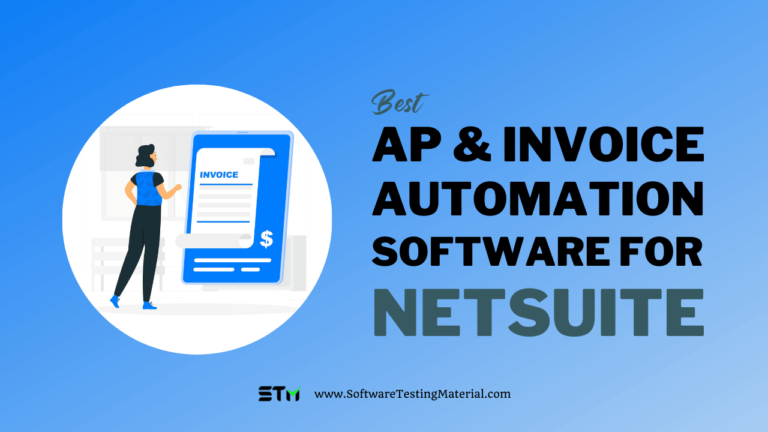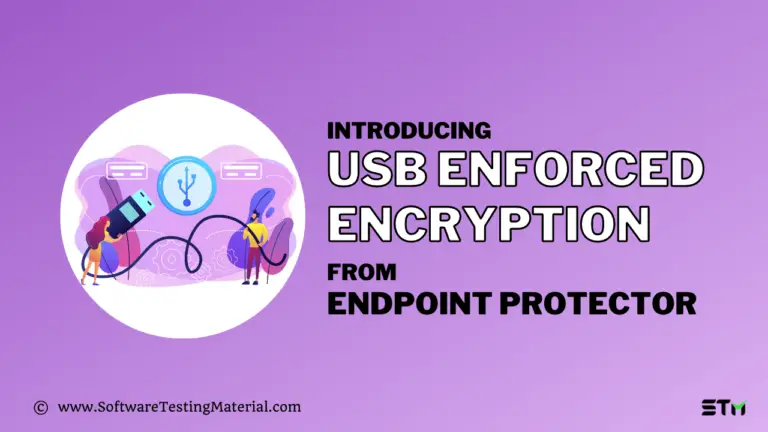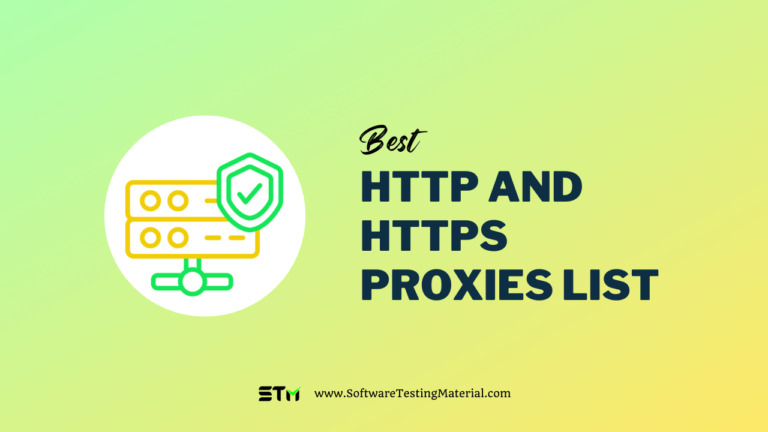Best Learning Management Systems for 2025
Are you looking for best learning management systems that allow you to make the most out of your eLearning initiatives. You are in the right place.
According to research by Global Market Insights, it is estimated that the market size of e-learning market is projected to observe 20% CAGR during the forecast period of 2022-2028, up from 315 billion U.S. dollars in 2021.

What is Learning Management Systems?
LMSs are platforms that allow instructors to manage their educational coursework online. LMSs provide educators with one platform to make course content online. This includes lesson content, assignments, as well as assessments. LMSs can be used to streamline online learning at educational institutions. This allows for more accessible and connected education for students.
LMSs allow instructors to create digital courses with a variety of content such as lectures, syllabi, and multimedia files. They can also distribute assignments to students. LMSs can also be used to assess students online with quizzes or tests. It covers all the major markets such as schools, educational institutions, organizations, healthcare, etc.
Features of Learning Management System (LMS)
- Course creation & management: Instructors have the ability to create and manage structured learning content and give permission to students to access that content. Instructors can use an LMS to add multimedia to their syllabus. This includes text, images, and videos as well as links, interactive tests, slideshows, and other media. Instructors can upload whole courses or modules, enroll students, or allow self-enrollment. They can also view individual reports on each student. Students can upload all of these learning materials at once to be able to follow along with the content, either synchronously or in an asynchronous fashion.
- Reporting: All LMS products have some form of reporting. These reports can be prebuilt (in which cases the user only has a small number of available offerings) or customized. These reports can include information on learner progress, participation, quizzes, course activity, and access time.
- Online assessment: Instructors have the ability to create and customize tests that students can access online and submit. Many platforms support multiple-choice, drag-and-drop, essay, true/false, agreement scale, and essay questions. Instructors can then grade assignments and upload scores online for students. You can also upload and grade in-person assessments to the LMS.
- Discussion boards: Students and instructors can create discussion topics to discuss specific assignments, continue in-class discussions, solicit feedback, or for other purposes.
- Gamification: Some LMSs include gaming elements such as badges or leaderboards. Gamification is intended to make learning more fun and encourage social learning. Students are encouraged to track their grades and work towards acquiring digital approval.
- Dashboards: Dashboards enable instructors to organize and keep track of all information. These interfaces can be tailored to meet user needs. They could include data such as average class grades, student attendance, and statistics on assignment submissions.
Benefits of Learning Management System (LMS)
- Making learning easy: An LMS software solves the problem that you are wasting your time doing tedious tasks such as grading papers or traveling. Upload or create a course to the cloud-based server and watch your students learn the material. It is easy to create your curriculum and get your students on the exact same page.
- Unlimited access to e-learning– A learning management software allows students to access learning material from one location, on any device. Students can also return to the content whenever they need it.
- Combines all training information– An LMS allows students to access all of their learning materials in one place. You can also assign materials according to specific needs. If you assign a group project, for example, you might assign different learning materials to students depending on their roles in the group.
- Inexpensive: Online training is a cost-effective way to learn for both educational institutions and businesses. Your organization can reduce expenses such as transport, accommodation, classroom rentals, instructor salary, textbooks, and supplies.
- Integrates social learning experiences: This tool allows you to share your learning experience with others. Social learning allows students to interact with other users and help them understand the lessons they have learned in lectures. These tools also allow you to include links to Twitter pages, Facebook, and LinkedIn teams, as well as other online forums that might be of use to learners.
- Allows tracking: An LMS can track compliance with mandatory training. To track each student’s progress, the software can create reports and display training records. You can then personalize the program to each student and create content that is specific to their needs.
- Personalized: An LMS is a tool that can be used to assess current skills and determine the training required. The system will intuitively identify where your students are and then assign learning materials based on their skill level.
- Time-saving: Among the greatest benefits of LMSs is their ability to save everyone’s time. LMSs allow you to establish unified learning standards, assess student knowledge, and then develop it regularly. E-learning saves both students and faculty time by reducing commute times. Students can learn more efficiently if they have all the information in one place. Instructors can control student screens and block distracting apps or websites to aid students’ focus.
Disadvantages of LMS
- Setup time and administrative costs: Converting to elearning will take some time. Many teachers prefer to use a whiteboard and handouts over an LMS. It’s possible for teachers to have problems during classes, even though the LMS software is available and the IT team has made it easy to use. You will need to be trained on how to use the system and continue to maintain the interface to your requirements.
- Requires programming and IT knowledge: A learning management system will require your company to have coding skills and IT skills in order to tailor it to your needs. This might not be as simple as changing the colors or moving blocks of text around.
- Some LMSs offer limited features: You may need to pay a subscription fee to gain full access to the system. You may be charged extra for additional support or a reporting system.
- Integrations: LMS products often have integrations with other education software that allows for better communication and data sharing. Users may be frustrated by the lack of integrations between their LMS and other tools, especially if they are using a proprietary LMS. It is a good idea to take stock of all products in your tech stack before you buy LMS products. This will help you identify LMS products that can be integrated with other tools. Additional integrations might be charged by vendors.
- Data migration: It is much more difficult to migrate from a proprietary LMS into another LMS product due to the exclusivity and hosting platform of the vendor. Users might have difficulty migrating data to or from a proprietary LMS.
- Security and stability: Proprietary LMS vendors have full control over the security and stability of their products. Vendors are responsible for keeping the servers up and preventing data breaches. Users are thus at their mercy. Users would not be able to retrieve their data if a proprietary LMS platform shuts down.
How to choose an LMS?
You can search the internet for “LMS” and get many results. Many of these will be different vendors selling their products. With so many options, it can be difficult to find the right one for you. These will help you choose the right LMS for your business.
#1. Identify your training requirements
Answer the question, “What am I trying to achieve through training?” and then get to know your learners. This includes their age, professional level, technology proficiency, and other details. Then you will know exactly what it takes to create effective online learning.
#2. Define your LMS requirements
You must first understand the options that you wish your learning management system has. What method do you want learners to register in the system? On their own or through an administrator? Gamification is a requirement for eLearning. Do you prefer your training programs to be entirely online or blended?
This and other questions will help you determine the technical requirements for your LMS. Do you prefer a hosted or cloud-based LMS? Do you want your LMS to be compatible with other systems? So on.
Set the price range that you feel is appropriate for your company. It is easier to find the right match if your requirements are more detailed.
#3. Learn more about the market
Instead of having hundreds of options, you now have a handful of vendors. Ask your colleagues and friends if they have used them. How did they like them? You can find reviews about these products on sites like Capterra, G2Crowd, and Capterra. You can narrow down your options to as many as 10-15.
#4. Evaluate vendors
You can narrow down your search to find the best LMSs that will work for you and your company. Visit the websites of vendors, take a look at their LMSs, and request a demonstration.
#5. Select an LMS
You now have a limited number of options. However, this doesn’t necessarily mean that the final decision will be easy. In order to find the best LMS solution for your business, it is sometimes necessary to share information with vendors.
Benefits of a Cloud-Based LMS
Cloud-based Learning Management Systems can be accessed via the internet. They don’t require any special hardware or software to access.
- It’s quick and easy to install and use: Cloud-based LMSs are easy to use and install. You can easily create your portal, brand it, and create courses. Cloud-based LMSs are similar to social media platforms, so it is much easier to use and adapt.
- Scalable: A cloud-based LMS can be a great long-term investment, regardless of whether you are a large company or a small business. They are easy to scale and can accommodate growing numbers of learners. They also allow you to promote and manage certain users so that everyone receives the online training they require when they need it.
- Mobile Capability: Cloud-based Learning Management Systems let you and your learners access the software from any mobile device. Some cloud-based systems provide real-time reporting. They allow learners to train from any device, which can increase adoption and improve training completion.
- Streamlined Training: Cloud-based solutions can be used to automate all aspects of your training program, including registration, assignment submissions, course completions, course delivery, and course delivery. They allow learners to access training materials anywhere they need them.
- Cost-Effective: Cloud-based LMSs can be very affordable, as they usually cost only a few hundred dollars per month. Simply purchase your subscription and log in to the system to migrate your data. You can also choose the features you want rather than paying for bundles you don’t use, and there is no need to pay for support, maintenance, or upkeep.
- Collaborative: Globally distributed employees can access learning programs remotely from a central repository. This ensures consistency and seamless delivery and evaluation across all geographies. Each member of your team can access the system and work on their tasks. You can also upload them to the system and use built-in feedback tools.
Benefits of Open Source LMS
- Low Cost or Free: One of the greatest benefits of open-source Learning Management Systems is their free use. The software is free to download and you don’t need to enter any credit card information or choose a payment plan. However, there are exceptions to this rule. Some open-source platforms charge a nominal fee or are called freemium systems. This means that you can get the basic code free of charge but have to pay extra for upgrades and add-ons. It is a great option for companies that cannot afford monthly or annual licensing fees.
- Fully customizable: You can customize open source Learning Management Systems codes to meet your specific needs, provided that you have programming experience and knowledge. It’s possible to add your branding, modify the layout and personalize dashboards. You can modify the platform in order to meet your training goals.
- Active User Community for Ongoing Support: Many open-source Learning Management Systems include an online community. You’ll find helpful tips and tricks to improve your platform’s functionality. After getting to know the tool, you can ask questions and share your solutions.
Best Learning Management Systems
These top learning management systems and educational platforms can help schools, colleges, universities and companies develop, monitor, assign, and track online classes, student outcomes, and corporate training.
#1. Litmos
Best for excels at managing resources and tracking user progress.

Litmos is a powerful, award-winning LMS that can be implemented as a standalone solution or in combination with a robust course library. It delivers easy-to-use LMS features for admins and learners alike.
Features:
- It makes training accessible from anywhere, 24/7, online or offline, and to learners with disabilities.
- It automates formerly burdensome tasks so that teams can focus their energy on aligning training with the company’s strategic agenda.
- It provides customized learning paths, reports, and dashboards to help you monitor performance and see the learning impact.
- This tool offers customizable UI branding, dashboards, content authoring, and access to a large collection of off-the-shelf content.
Pros:
- Rapid deployment and integration
- Online course builder and content management
- Its API allows you to share information between the LMS and your other systems seamlessly.
Cons:
- Litmos must improve the customization section to provide a better user experience.
- Support could be better.
Pricing: Contact them for the quote for SAP Litmos LMS and SAP Litmos LMS + Courses.
Deployment Type: Cloud-Hosted, Open API
#2. Absorb LMS
Best for organizations that offer employee training or external training.

Absorb is a cloud-based Learning Management System that inspires learning and boosts business productivity. Its intuitive design and robust eLearning features are designed to provide flexible training.
Features:
- Absorb LMS provides automation and deep reporting capabilities that help to save time and show ROI.
- It allows integration and security while providing 24/7 support.
- It supports ILT Training and can import SCORM content from another party.
- It has course assembly tools, making it easy to create quizzes and exams.
Pros:
- Absorb LMS engages learners and boosts training programs.
- It features a clean interface, intuitive actions, and informative reporting.
Cons:
- The interface is inconsistent, and customer service is poor. For a better user experience, customization could be improved.
- Reporting feature and Search feature are not available in programs.
- Sometimes, due to more operations, the response time may be slower.
Pricing: Contact them for a quote. They also offer free trial.
Deployment Type: On-Premise, Cloud hosted
#3. Adobe Captivate Prime LMS
Best for people who like video tutorials that include entertainment such as gamification and other multimedia.

Adobe Captivate Prime is the next-generation Learning Management System that is capable of creating customized learning experiences across multiple devices. It allows you to effectively train your employees, customers, and partners.
Features:
- It engages with users through gamification, video streaming, and mobile-friendly learning.
- Take advantage of API-based connectors in Adobe Captivate Prime for apps such as SFDC, Zoom, Lynda.com, LinkedIn Learning, Talent Management Suites, Workday, Power BI, Slack, and many more.
- It tracks an individual’s progress in learning and provides progress information through a robust reporting framework.
Pros:
- Recognized By Leading Analysts and Industry Organizations
- It’s simple and easy to use. It can be customized by customers and automate routine tasks quickly.
Cons:
- The technical support team is inept and takes a long time to resolve.
- It is still not ready to be used by commercial training providers.
Pricing: Contact them for a quote and demo.
Deployment Type: Open API and Cloud hosted
#4. iSpring Learn
Best For: iSpring Learn’s robust capabilities and surprisingly low prices are ideal for helping SMEs grow and prosper.

iSpring Learn is a cloud-based LMS that aims to provide high-quality corporate training in a short time. It makes it easy to launch onboarding and continuous learning within your company. Learners can access courses instantly via native iOS and Android apps, even with no internet.
Features:
- The iSpring Learning LMS automates the management of training deadlines. It also sends reminders and invites to help you focus on what is truly important.
- It supports SCORM and unlimited storage space.
- This LMS allows you to send invitation emails and can also be used for self-registration. Users’ data can be imported either from CSV files or via REST/SOAP API.
- iSpring Learning LMS allows you to share data with your CRM, HR system, or other back-office systems using iSpring APIs.
Pros:
- Live tech support is available to the users.
- With iSpring’s detailed reports, you can track the progress of each team member.
- iSpring complies with all regulations, including GDPR.
Cons:
- iSpring Learn does not have a marketplace for premade learning content.
- eCommerce features are not available in this LMS
Pricing:
- iSpring Suite Max – 870 EUR per author/year
- iSpring Suite – 690 EUR per author/year
Deployment Type: Cloud-hosted
#5. TalentLMS
Best for: Deliver the same great training experience for every team – whether they’re your employees, customers, or partners.

TalentLMS is one of the most comprehensive solutions for building and delivering training programs. TalentLMS makes it easy to create courses and have them live in minutes. This flexible learning management system is designed to make learning easy, intuitive, simple, and stress-free.
Features:
- TalentLMS allows you to provide the right training for teams easily. It also provides expert guidance every step of your way.
- It is a powerful management tool for course authoring, cataloging, and course marketplace.
- It offers a custom homepage, reporting, branding, and fields that allow customers to be flexible as per their requirements.
- It offers good registration management, ILT Support, web conference, display transcripts, and data import/export.
Pros:
- Create courses easily
- Available any time, any place, any device
- Try for free, upgrade on a budget
- Content-friendly
Cons:
- It is also difficult to obtain the certificate ID number. This is essential to be able to store the data outside Talent LMS.
- TalentLMS must improve the customer service department.
Pricing:
- Free – $0 / month
- Starter – $69 / month billed yearly
- Basic – $149 per month, billed annually
- Plus – $279 / month billed yearly
Deployment Type: Cloud-Hosted, Open API
#6. Docebo LMS
Best for supporting multiple environments without any integration issues, therefore saving a lot of time.

Docebo is a leading AI-powered LMS built for enterprises. It is known for its ease of use, high configurability, robust learning management, delivery functionalities, and affordable pricing. It also allows for easy and flexible customer education.
Features:
- It supports APIs and gamification.
- Docebo Connect Integrations Marketplace provides a no-code, seamless way to bring your SaaS business systems together in one learning environment.
- Its powerful configuration engine lets you create audience-specific pages using flexible drag-and-drop to get your learning programs up and running.
- It offers free extensions such as certifications, automation, custom domains, e-commerce, audit trail, and so on to configure your LMS to your exact use case.
Pros:
- 35+ native APIs and integrations
- Train your audience anytime and anywhere
- Learn the real impact that learning has on your business
Cons:
- API needs improvement so that all objects are easily accessed
- New users might have difficulties at the initial level due to the complexity and limitations of the application.
Pricing: Contact them for a quote and demo.
Deployment Type: Cloud-Hosted, Open API
#7. Moodle
Best for school, Higher Education, Professional Education, Corporate, Government, and Non-Profit organizations.

Moodle is the most trusted online learning platform in the world. It is a secure and customizable open-source platform used by more than 250 million learners worldwide.
Features:
- It provides a single platform to learn, multiple course creation, and fast backup.
- You can connect with third-party platforms and services such as video conferencing, student information systems, plagiarism detection, etc.
- It offers world-leading privacy and security features.
- It comes with multilingual capabilities, multimedia integration, progress tracking functions, outcomes & rubrics, and multiple progress tracking functions.
Pros:
- Flexible
- This is used for teaching and learning.
Cons:
- There is a steep learning curve.
- The interface is not up-to-date with all the other features.
Pricing: Contact them for a quote.
Deployment Type: Cloud-Hosted, Open API
#8. Brightspace
Best for the personalized learning experience.

Brightspace is a platform that inspires and engages learners from kindergarten to college campuses to multinational corporations. It’s flexible and powerful learning management platform allows for better learning outcomes.
Features:
- Brightspace can design engaging courses, create engaging content, and develop effective assessments.
- It makes class administration easier, customizes the appearance of the application, and creates a learning environment.
- Take your online courses to the next level with Brightspace’s Game-Based Learning and integrated video tools.
- It offers a virtual classroom with a binder and pulse for students and provides a unique learning experience.
Pros:
- It’s easy to create and curate great content
- Enhance and simplify the user experience
Cons:
- It is difficult to set up the dropbox in order to sync with the gradebook.
Pricing: Contact them for a quote.
Deployment Type: Cloud-Hosted, Open API
#9. Mindflash
Best for enterprises, healthcare, city, and local governments.

Mindflash is a cloud-based eLearning platform perfect for employee, partner, or customer training. It is easy for you to create and add quizzes to your training material, as well as track the results. You can manage training for hundreds to thousands of employees within your company.
Features:
- Mindflash offers an intuitive, simple training platform that allows employees to work remotely from their offices or at home.
- It provides all the tools you need to create engaging quizzes for your e-learning courses.
- Its reporting tools give you real-time information that can be used to improve your courses or to monitor employee progress.
- It can be used for employee training, onboarding, virtual classroom, compliance training, etc.
Pros:
- Accessible, remote-friendly learning
- Create engaging courses
- Good technical support
Cons:
- Its reporting feature needs improvement.
Pricing: Contact them for a quote.
Deployment Type: Cloud-Hosted
#10. ProProfs
Best for all sizes of businesses in all industries, as well as private tutors and educational institutions.

ProProfs Online Learning Management System is a cloud-based learning management solution that is specially designed for businesses, corporate trainers, and educational institutions. The sole objective of this unique software is to help users create engaging courses for learners and provide them with a holistic learning solution.
Features:
- ProProfs LMS provides a library of over 100+ courses and templates. These resources can be easily customized with branding.
- The virtual classroom allows you to centrally manage learners and courses, make announcements, and view reports.
- Survey tools and quizzes help you assess learners and collect feedback about the impact of your training.
- ProProfs offers a Q&A forum where course participants can ask and answer questions, comment, and collaborate on joint assignments.
Pros:
- Create online courses and tests
- Learn Anytime, anywhere with the Virtual Classroom
- 100+ settings & configurations
Cons:
- Late support
Pricing:
- Essential – $25 /Month
- Premium – $38 /Month
- Business – $49 /Month
Deployment Type: Cloud Hosted (Amazon and IBM)
#11. eFront
Best for Easily adaptable environments and user-friendly programs.

eFront is the enterprise learning management software. It is designed to support complex learning environments. You have complete control over your virtual learning environment and all your data. It blends seamlessly with other infrastructures and has the ability to grow as you grow.
Features:
- Get enterprise features such as multi-tenancy and skill gap testing at no additional cost.
- It provides features like a marketplace, files repository, certifications, learning path, communication tools, gamification, course rules, and course guidelines.
- Protect your data and platform with advanced data encryption, audit logs, and two-factor authentication.
Pros:
- APIs, and many native integrations
- e-commerce ready
- Content friendly
Cons:
- The automatic update function is slow sometimes.
- This user manual documentation is not intended to be used as a reference and may prove difficult for new users.
Pricing:
- Business – $1000 per month / billed annually
- Enterprise – $1500 per month / billed annually
- Large enterprise – $2500 per month / billed annually
Deployment Type: Open API, On-premise, and Cloud-hosted.
#12. OpenEdX
Best for Developers and Educators.

OpenEdX provides the learner-centric, massively scalable learning technology behind it. Open edX was originally created for MOOCs. It has since evolved to be a leading learning platform catering to Higher Education, Enterprise, and Government organizations.
Features:
- Utilize the rich capabilities of the Open edX platform to design and deliver course content, recommendation systems, and assessment variability.
- Available for desktop, iOS, and Android versions, this LMS provides access to course content and supporting infrastructure (like schedules, discussion boards, collaboration tools, student administration, certificate generation, messaging, and so much more).
- Supports online courses, online campuses, and online degree programs.
- Customizable learner experience reflects your unique brand identity and preferences.
Pros:
- Easy to use and customizable
- Create your own learning platform in minutes
- Use on-premise or in the cloud
Cons:
- Because it is a large project, deployment can be cumbersome.
Pricing: Contact them for a quote.
Deployment Type: Desktop Application, Mobile Application, Self-Hosted Cloud-based, Self-Hosted System, and Software as a Service.
#13. Canvas
Best For: Canvas is the industry-leading platform that connects millions of passionate educators and students around the globe.

Canvas LMS is open, intuitive, and the most popular learning management system at universities and colleges. It delivers dynamic and engaging learning experiences. With a 99.9% uptime, it ensures that educators and students can connect instantly, from anywhere.
Features:
- Customers can upload and record video messages and share resources.
- Canvas allows you to integrate with your SIS or open LTI with any of your favorite education apps.
- It supports integrated learning outcomes, copy/paste HTTP links, LTI integration, and RSS support.
- It allows you to create an online K-12 learning environment with intuitive LMS and integrations for your favorite K-12 apps.
Pros:
- Powerful Community
- Simple To Use, With Personal Support
- Easy plugin-in for the third-party toolkit
Cons:
- Customer experience can be improved.
- Clumsy portfolio section
Pricing: Contact them for a quote.
Deployment Type: Cloud-Hosted
#14. KloudLearn
Best for medium-sized businesses to large enterprises.
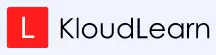
KloudLearn is a LMS that makes it easy to deliver effective enterprise training. This powerful course authoring tool allows you to create interactive training courses.
Features:
- It provides a seamless mobile learning experience that enables your employees to complete training at their convenience across all devices.
- KloudLearn’s integration with youtube allows you to effortlessly embed videos directly onto your Training Courses.
- Easily import content across SCORM-compliant Learning Management Systems and third-party course libraries.
- Increase learner engagement through Gamification and Social Learning.
Pros:
- Gamification
- Zoom integration
Cons:
- KloudLearn can improve its reporting and analytics module.
#15. Auzmor Learn
Best for: Auzmor Learn can be used by anyone who wants to create courses, assign them and track their progress.

Auzmor Learn LMS allows organizations to create, launch and track any type of training on any device. It is a modern, intuitive platform that combines all your company’s training requirements in one interface.
Features:
- Enhance your team’s skills and position them for long-term success by using its custom course builder.
- Track the learning progress of your entire staff with customized analytics.
- It can be used on any screen size, so employees can continue to complete their training even if they aren’t at home.
Pros:
- Real-time Results
- Engaging interface and simple to use
Cons:
- None
Pricing: Contact them for a quote.
Deployment Type: Software as a Service / Cloud
#16. Blackboard
Best for Assessment, group discussions, and testing.

Blackboard is a well-known Learning Management System that can be used for students in grades 12 and up. It provides personalized, competent learning. It allows students to learn and teach live using advanced learning technology.
Features:
- Blackboard Learn includes all the software educators need, including anti-plagiarism and accessibility tools.
- It offers easy-to-use tools and workflows that keep everyone organized, engaged, and working efficiently. Plus, it’s reliable and less stressful.
- It offers powerful data management and collaboration for students.
- Learners and educators can keep track of their progress using Blackboard Learn. It’s easy to use, highly visible, actionable displays that are quick and easy to understand.
Pros:
- Easy maintenance
- Online tasks and quizzes are straightforward to administer and grade
Cons:
- The user interface is outdated.
Deployment Type: Desktop Application, Mobile Application, Self-Hosted System, Software as a Service / Cloud.
FAQ – Best LMS
What is the most popular learning management system?
List of top LMS Systems are #1. Litmos, #2. Absorb LMS, #3. Adobe Captivate Prime LMS, #4. iSpring Learn, #5. TalentLMS
Where is LMS used?
Anyone who uses online learning has an LMS.
LMS can be used by:
– Nearly all corporate and non-profit organizations.
– Educational institutions like Schools & Universities.
– Government agencies
What is the purpose of LMS?
LMS addresses all major learning problems of an individual, as described below.
– Employee training is necessary for every industry, whether that be software, education, corporate, or government. LMS allows to easily train employees. Organizations can track the progress of individual employees with LMS which saves them a lot of money and time.
– LMS allows creating tutorials, learning programs, and courses. These can be posted so anyone can improve their skills with them. These are useful for employees who may be leaving the company or retiring to ensure that the knowledge is safe.
How much does the LMS cost?
Usually, LMS costs around US$1 to US$10 per student per course.
What is Gamification?
Gamification incorporates elements from gaming into other eLearning platforms. It is a way to motivate and train simultaneously using the elements of games (e.g., leaderboards, leveling, and points). Gamification also includes:
– Competiton: Employees may compete against each other, in the game, or with other employees.
– Gamification: Gamification is a game-based approach to problem-solving.
– Story: In some games, stories are embedded into the plot.
What is SCORM?
SCORM full form is Sharable Content Object Reference Model, and it is a set technical standard for eLearning products. SCORM teaches programmers how to create code that can “play well with” other eLearning software.
It is the industry standard for eLearning interoperability. It regulates the interoperability of online learning content and Learning Management Systems. SCORM is not intended to address instructional design or other pedagogical concerns – it is strictly a technical standard.
Can we integrate the LMS with other software applications?
Integrating Your Learning Management System (LMS) with third-party software applications is curicial. It is possible to do integrate with other applications like CRM, HRMS, Payment gateways, eCommerce, Content management, Calender etc.,
What is the best LMS for higher education?
Some of the best Higher Education Learning Management System are Moodle, Canva, Blackboard, Brightspace, Open edx, etc.,
Which is the best free LMS?
There are different learning management systems in the market. In that some of the best free LMS are Canvas, BlackBoard, Moodle.
Which is the best LMS for Small Businesses?
Some of the best learning management systems for small businesses having a limited number of employees and a limited budget for elearning software applications are Moodle, Open edX, TalentLMS.
Which is the best LMS for Medium Businesses?
Some of the best LMS for medium industries having 100+ employees and have a good amount of budget for elearning software applications are Adobe Captivate Prime, iSpring Learn, ProProfs.
Which is the best LMS for Large Businesses?
Some of the best LMS for large businesses having 1000+ employees are SAP Litmos, Absorb LMS, Docebo LMS.
Conclusion
LMS allows users to improve their skills whenever and wherever they like.
In this article, we get to learn about the different types of LMS, their pricing information, core features, pros, and cons. Make sure to review the different LMS vendors and choose the best LMS for your organization based on above information.
Are there any Learning Management System tools not included in this best LMS list? Let me know in the comments section below.