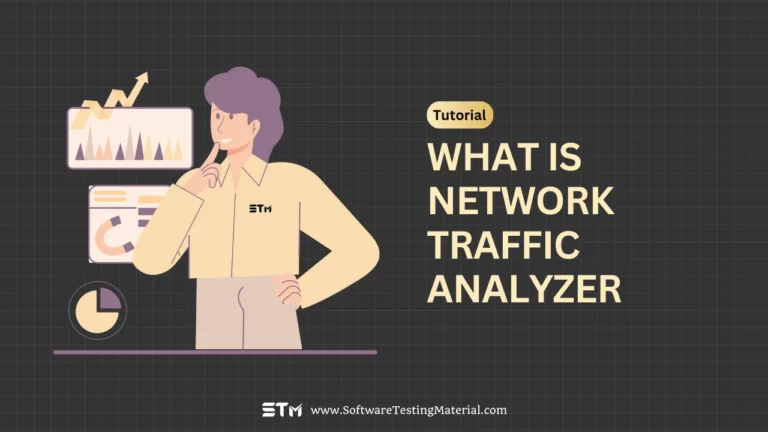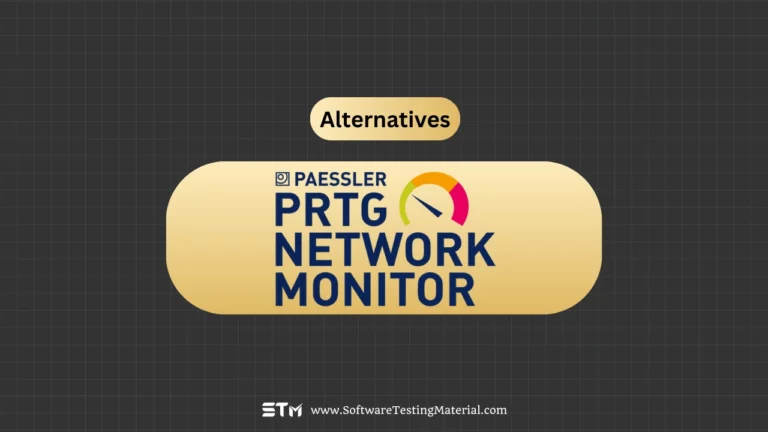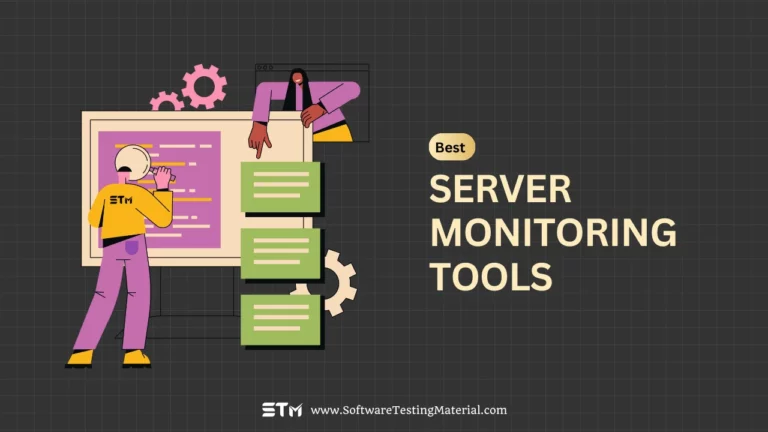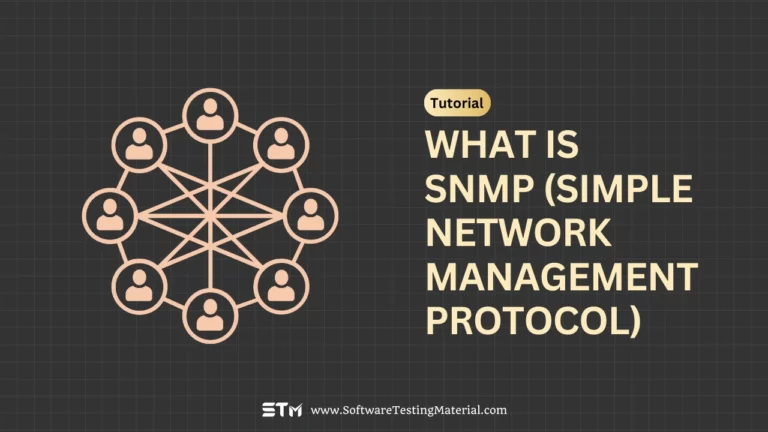Top 8 LiveAction Alternatives for Network Monitoring and Performance
When it comes to managing a network, having the right tools for monitoring and optimizing performance is crucial. LiveAction is a popular choice for many IT professionals, but it’s not the only option available. Whether you need advanced features, better pricing, or specific functionality, there are several alternatives that can meet your network monitoring needs. This article will explore the top LiveAction alternatives to help you find the best solution for ensuring your network stays healthy, efficient, and secure.
LiveAction LiveNX Overview
LiveAction LiveNX is a powerful network performance monitoring and analytics tool designed to help administrators maintain healthy and secure networks. It provides real-time visibility into network traffic, allowing you to quickly identify and resolve performance issues. With advanced flow visualization and reporting, LiveNX simplifies complex network management tasks by presenting clear and actionable insights. It also supports deep traffic analysis and helps ensure application performance, making it an essential tool for optimizing network health and enhancing security.
Key Features of LiveAction
- Real-Time Network Monitoring: LiveNX offers real-time insights into network traffic, helping you monitor your network’s health and spot issues instantly. This ensures rapid detection and troubleshooting of performance problems before they escalate.
- Powerful Flow Visualization: It simplifies complex network data by providing detailed flow-based visualization. With color-coded maps and intuitive layouts, you can easily understand traffic paths and identify areas of concern.
- Advanced Traffic Analysis: LiveNX allows for deep traffic analysis at both the application and device levels. You can inspect what’s happening on your network to maintain high application performance and reduce bottlenecks.
- Customizable Reporting: Create detailed and easy-to-read reports tailored to your needs. These reports provide actionable insights for stakeholders and help with long-term network planning.
- Multi-Vendor Support: LiveNX is compatible with devices from multiple vendors, making it suitable for diverse network environments and giving you a unified view of your entire network.
- Enhanced Security Visibility: By analyzing traffic patterns, it can detect unusual activities that may indicate security threats, helping you maintain a secure network.
- Application Performance Optimization: Ensure that critical applications run smoothly by monitoring and optimizing application traffic for better performance and user experience.
- Scalability and Flexibility: LiveNX is designed to grow with your network. Whether you have a small setup or a complex enterprise network, it adapts to meet your organization’s needs.
These features make LiveNX a reliable and essential tool for maintaining network efficiency, health, and security.
Why look for LiveAction LiveNX Alternatives
While LiveAction LiveNX offers many useful features, there are reasons to consider alternatives depending on your specific needs. Some users may find the pricing too high, especially for smaller organizations or limited budgets. Others might seek tools with more advanced features, better integrations, or an easier-to-use interface. Additionally, as networks grow and evolve, flexibility and specialized functions offered by other solutions might better suit unique requirements. Exploring alternatives helps ensure you find the best tool for your network’s performance, security, and cost efficiency.
Comparing the Top LiveAction Alternatives
This table provides an overview of popular alternatives to LiveAction, highlighting their key features, strengths, drawbacks, and best use cases, so you can make an informed choice based on your network’s specific needs.
| Tool Name | Platform | Free Trial Available | Price Details |
|---|---|---|---|
| Paessler PRTG | Windows | Yes, 30 days | Starts at $2,149 for 500 sensors |
| Atera | Windows, Mac, Linux, Android, and iOS devices. | Yes, 30-day free trial | $149 Per Technician billed annually, for Unlimited Devices. |
| Auvik | Web-based | Yes, 14 days | Get quote |
| NinjaOne | Windows, Mac, Linux, iOS, & Android. | Yes, 30 days | Custom pricing based on requirements |
| ManageEngine OpManager | Windows,Linux, iOS, and Android | Yes, 30 days | Starts at $245 (for 10 devices) |
| LogicMonitor | Windows, Mac, Linux | Yes, 14 days | Pricing based on the number of monitored devices; custom quotes available. |
| Datadog | Windows, Linux, Mac | Yes, 14 days | $5/month per host for infrastructure monitoring, additional modules cost extra. |
| SolarWinds NPM | Windows | Yes | Starts at $1,570 one-time fee |
List of the Best LiveAction Competitors
#1. Paessler PRTG Network Monitor
Best for small to medium-sized networks.
Paessler PRTG Network Monitor is a powerful and easy-to-use tool designed for comprehensive network monitoring. It helps you track bandwidth usage, uptime, and overall network health in real-time. PRTG uses an intuitive dashboard to display detailed insights, allowing you to easily identify performance bottlenecks or security issues. Its customizable sensors enable you to monitor specific devices, applications, or services on your network. Additionally, PRTG offers advanced alerting systems, which notify you immediately of any irregularities, ensuring prompt action can be taken. With its scalable design, it’s an excellent choice for networks of all sizes.
#2. Atera
Best for managed Service Providers (MSPs).
Atera is an all-in-one Remote Monitoring and Management (RMM) software designed to streamline IT operations for professionals. It provides comprehensive tools that allow you to monitor network performance, manage endpoints, and ensure system security—all from a single, user-friendly platform. Atera offers automatic patch management, real-time alerts, and device monitoring to help you address issues before they escalate. Its integrated help desk and ticketing system ensure smooth communication and quick resolution of problems. Additionally, Atera includes robust reporting features, allowing you to gain valuable insights into your network’s health. With its cloud-based design and affordable per-technician pricing, Atera is both scalable and ideal for businesses of varying sizes.
#3. Auvik
Best for networks needing clear topology insights.
Auvik is a powerful network monitoring software that simplifies the process of managing and optimizing network performance. It provides real-time network mapping, which automatically detects devices and creates a visual representation of your network. Auvik also offers in-depth performance monitoring, helping you identify and resolve issues quickly. Its automation features, such as configuration backups and device updates, save time and enhance network security. Additionally, Auvik provides detailed reporting and alerts, ensuring you stay informed about your network’s health, making it an excellent choice for maintaining a reliable and secure IT environment.
#4. NinjaOne
Best for IT teams needing deep monitoring capabilities.
NinjaOne is a powerful IT management platform designed to simplify and streamline your IT operations. It offers robust remote monitoring and management tools, allowing you to oversee devices in your network from a single, user-friendly dashboard. With automated patch management, NinjaOne keeps systems up-to-date and secure without manual effort. The platform also provides real-time alerts, helping you quickly detect and respond to potential issues. Additionally, its backup and recovery features ensure that your data is protected and easily recoverable in case of unexpected events. NinjaOne is an all-in-one solution that enhances efficiency, security, and network performance.
#5. ManageEngine OpManager
Best for small businesses needing simple oversight.
ManageEngine OpManager is a powerful network management tool that helps you monitor and manage your entire IT infrastructure with ease. It provides real-time network monitoring, allowing you to track the performance of servers, routers, switches, and other devices. With its intuitive dashboard, you can easily view network health, spot bottlenecks, and troubleshoot issues before they escalate. OpManager also includes advanced features like customizable alerts, performance reports, and automated workflows to simplify repetitive tasks. Additionally, it supports monitoring of both physical and virtual environments, ensuring a seamless and secure network operation.
#6. LogicMonitor
Best for enterprises with complex infrastructures.
LogicMonitor is a powerful IT monitoring and observability platform designed to provide complete visibility into your entire IT infrastructure. It offers end-to-end monitoring for networks, servers, applications, cloud services, and more, all from a unified and intuitive interface. With its automated discovery feature, LogicMonitor quickly detects devices and services in your network, making setup seamless and efficient. Its customizable dashboards and detailed performance metrics help you track key health indicators in real time, enabling proactive troubleshooting. Additionally, LogicMonitor supports anomaly detection through AI-driven insights, ensuring that potential issues are identified and addressed before they impact operations. This solution also integrates easily with various third-party tools, enhancing overall efficiency and adaptability in IT environments.
#7. Datadog
Best for DevOps teams and cloud-focused environments.
Datadog is an advanced observability platform designed to give you full visibility into your network performance and security. It provides powerful tools to monitor infrastructure, applications, and logs in one unified platform. With real-time dashboards and detailed analytics, Datadog helps you quickly identify and resolve network issues, minimizing downtime. It also offers AI-driven alerts to detect anomalies, ensuring proactive responses to potential problems. Additionally, Datadog supports seamless integration with numerous third-party tools, enabling a comprehensive and customizable monitoring experience for IT environments.
#8. Solarwinds NPM
Best for large enterprises requiring robust tools.
Solarwinds Network Performance Monitor (NPM) is a robust tool designed to help you monitor and manage your network with ease. It provides comprehensive insights into network performance, helping to detect, diagnose, and resolve issues quickly. With features like real-time network mapping, customizable alerts, and intelligent performance analysis, Solarwinds NPM ensures your network remains healthy and secure. It also supports automatic device discovery, which saves time and ensures all network components are monitored. Additionally, its user-friendly dashboards make it simple to track metrics like bandwidth usage, latency, and device health, giving you the information needed to maintain optimal network performance.
Conclusion
Choosing the right network monitoring tool is essential for ensuring your network’s health, performance, and security. Each of the LiveAction alternatives mentioned in this article offers unique features and capabilities to help you proactively manage and troubleshoot your network. Whether you prioritize real-time insights, customizable dashboards, or seamless integrations, there’s an option that fits your specific needs. By selecting a reliable tool, you can stay ahead of potential issues, keep your network running efficiently, and provide a secure and smooth experience for all users.
Related posts: