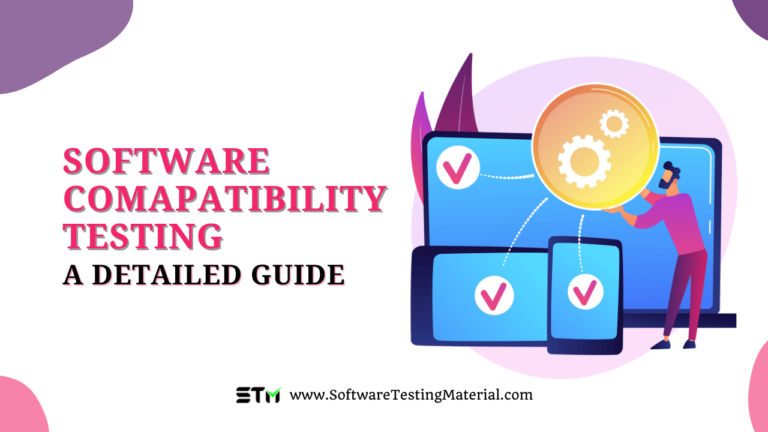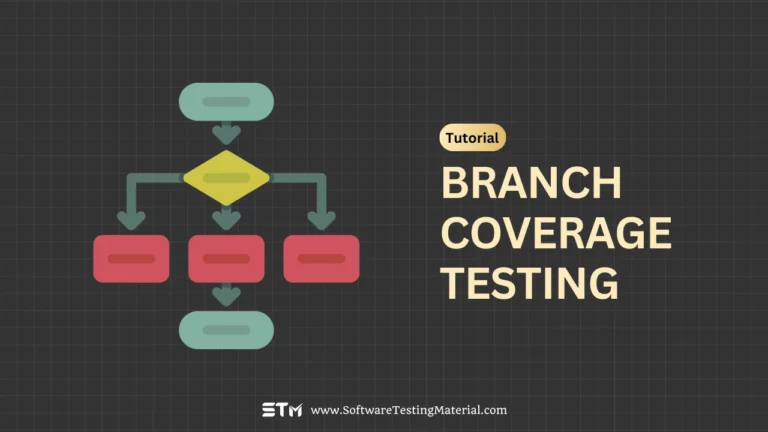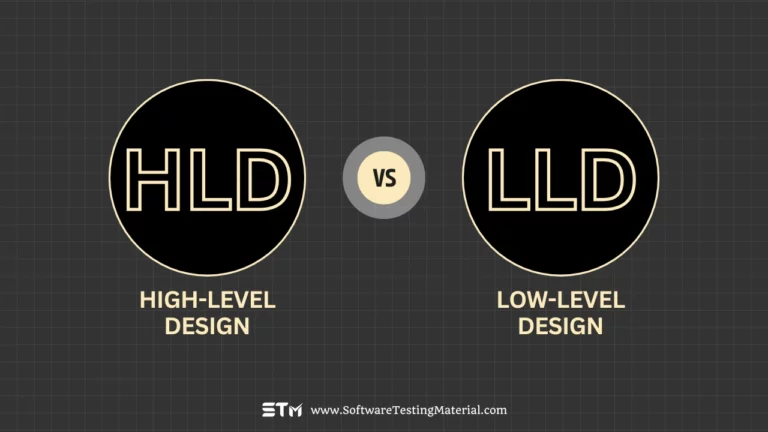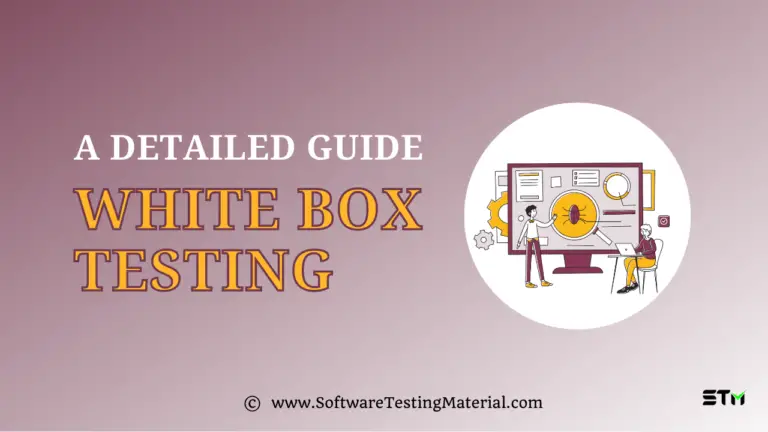Load Testing Tutorial | Software Testing Material
The application might perform well for one user (functional testing) but its performance might degrade in real-time when multiple users (load testing) access it due to the insufficient system’s resources.
With Load testing, we can analyze where and when our system breaks, fix bugs and bottlenecks before they actually happen in real-time to avoid revenue loss and upset users.

In this Load Testing Tutorial, we will be looking into the following
What is Load Testing?
Load Testing is done to verify that a system/application can handle the expected number of transactions and to verify the system/application behavior under both normal and peak load conditions (no. of users).
Load Testing is a subset of Performance Testing and is a type of non-functional testing.
Read more: 100+ Software Testing Types
With Load Testing, we can identify the maximum operating capacity of our application and also find any bottlenecks and determine which element is causing issues in our application.
We do load tests to determine general system behavior, latency, and throughput.
Load testing determines how the system behaves when multiple users access
To obtain an acceptable response time of an application, all three teams (business, engineering, and operations) must agree on in advance.
We know that many users leave an application when response time is above 2 seconds. So the business analysis team should first analyze the response time of an application. If the response time goes above 2 seconds then the engineering team should optimize the performance and the operations team should get ready with the required resources. If the system resources are not enough the application breaks.
Load Testing examples:
Some basic examples of load testing are:
- Testing a website by download a series of large files from an application
- Testing a server by running multiple applications on a server simultaneously
- Testing a printer by assigning a large number of jobs to a printer in a queue simultaneously for printing
- Testing a hard disk by writing and reading data continuously
- Testing a mail server with thousands of concurrent users
Why is load testing important?
Load testing is important because it answers some key performance questions and gives confidence in the system.
- To identify whether the existing resources (infrastructure) which we have is sufficient or not to handle expected and peak load.
- To identify the bottlenecks in the application
- To find how our system performs under a load
- To find how many simultaneous users that an application can handle
- To identify whether our application can scale
- To identify at what load our application may break
- To find the maximum operating capacity of an application
- To simulate real user scenarios. In terms of how it will perform when hundreds, thousands or even millions of users visit it in real-time.
- To save money and generate revenue
Importance of Load Testing – Examples
Take, for example, Amazon one of its biggest sales days (Prime Day) in July 2018. Failed to secure enough servers to handle the traffic surge on Prime Day that took place within 15 minutes of the start of Prime Day. Amazon’s one hour of downtime on Prime Day may have cost it between $72 million and $99 million in lost sales
The New York Stock Exchange abruptly shut down and did not resume trading for more than 3 hours in the year 2018. It was said that the outage was caused by a technical “configuration problem”.
United Airlines’ US flights were grounded for over an hour due to “automation issues,”. The airline issued a statement saying a network connectivity issue kept flights grounded. This leads to a loss of revenue and market share.
How to do Load Testing
The load testing process involves the following steps.
- Test Environment Setup – The first step is to create a dedicated test environment for load testing. The test environment should be the same as the production environment.
- Define Performance Criteria – In this step, we have to define the criteria like acceptable limits on response time, throughput, and CPU-usage
- Define Load Tests – In this step, we determine the load tests such as Preparing test data for each transaction, predicting a number of users accessing the system, determining the connection speeds, different browsers, and operating systems, configuring servers.
- Virtual Users Setup – Creation of tasks performed by Virtual Users.
- Creation, execution, & monitoring the Test Scenarios
- Analyzing test results & make recommendations – Analyze the performance bottlenecks based on the reports and make recommendations on how to fix them
- Fine-tune the system and re-test the scenarios to overcome all the bottlenecks
Advantages and disadvantages of Load testing:
Advantages of Load testing:
- Identification of performance bottlenecks before moving the application to the market.
- Enhance the scalability of a system in terms of resources such as software, database, networks, etc.,
- Minimizes the risk of system downtime.
- Improved end-user satisfaction.
- Reduced cost of failure.
Disadvantages of Load testing:
- Most of the load testing tools available in the market are licensed and are expensive as pricing depends on the number of virtual users.
- Testers have to learn the language supported by the load test tool to create test scripts.
Difference Between Load Testing & Stress Testing (Load Testing Vs Stress Testing)
| Aspect | Load Testing | Stress Testing |
|---|---|---|
| Subset | It is a subset of performance testing | It is a subset of performance testing |
| Goal | Goal of load testing is to identify the upper limit of the system, set SLA of the app and check how the system handles heavy load | Goal of stress testing is to find how the system behaves under extreme loads and how it recovers from failure |
| Purpose | To measure system performance under normal load and to find out the upper limit of the system's capacity. | To evaluate system behavior under extreme conditions and to find out the performance and recoverability of the system when it is subject to load that exceeds the upper limit of the system's capacity. |
| Objective | Identify the maximum operating capacity. | Check system's break point and recovery. |
| Load Limit | Operates within threshold limits. | Exceeds threshold limits. |
| Data Sets | Uses typical, real-world data volumes. | May use large, sometimes unrealistic data volumes. |
| Output | System performance metrics. | System failure and recovery analysis. |
| Error Handling | Minimal error handling expected. | Ensures appropriate error messages are displayed. |
| Duration | Typically shorter test duration. | Often longer to push the system to failure. |
| Attributes | The attributes which are checked in a load testing are peak performance, server throughput, response time under various load levels, load balancing requirements etc. | The attributes which are checked in a stress testing are stability response time, bandwidth capacity etc., |
| Example Scenario | Running a website with expected user traffic. | Simulating a sudden spike in website traffic. |
What are some popular Load Testing Tools to do Load Testing?
There are many tools in the market to do load testing. We can choose our favorite tool from free website load testing tools, paid tools and freemium tools based on our needs. Almost all the commercial performance testing tools have a free trial. You can get a chance to work hands-on before deciding which is the best tool for your needs.
Some of the tools are as follows: LoadRunner, Apache JMeter, WebLOAD, LoadView, and Loadrunner.
For a comprehensive list of load testing tools available in the market, check out our article on Best Load Testing Tools.
View our full list of Popular Load Testing Tools.
Conclusion
Load testing ensures the potential capacity limits of an application. Successful load testing tends to high-quality applications that can serve a large number of users.
Related Posts:
- Performance Testing – Detailed Guide
- Stress Testing Tutorial
- Endurance Testing Tutorial
- Volume Testing Tutorial
- Penetration Testing – Detailed Guide
- Security Testing – Detailed Guide
- Most Popular Performance Testing Tools
- Most Popular Security Testing Tools
- Most Popular Penetration Testing Tools
- Test Management Tools
- Defect Tracking Tools
- API Testing Tools
- Automation Testing Tools