17 Best Mobile App Testing Tools in 2025 For Android & iOS
Are you looking for the best mobile app testing tools for automation testing in 2023 and beyond?
In this article, we have hand-picked the best mobile application testing tools to test your mobile applications.

The software development industry seems to have grown in a fanatic pace like never before. For once, I think we can count stars in the sky but it can get insanely tricky when it comes to counting Android and iOS apps here!
The growing demand for mobile application testing solutions is driven by the increasing need for immediate regression testing, as well as m-commerce’s growing popularity.
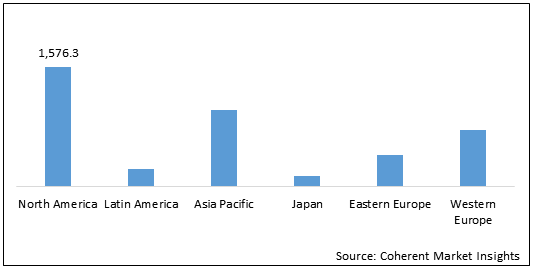
Like it or not, the world has an insatiable appetite for new and better ones. One single mistake can be a major turn-off. I firmly agree with the fact that we are the victims of such mobile apps’ blunders, irrespective of which corner the issue sprouts up. And in that case, it becomes necessary to test a mobile app.
Smartphone apps are developing more than babies born every day. Due to this both Android and iOS app developers require to stay aware of the pace.
In the entire mobile app development process, the most tedious or complicated task turns out to be app testing. Surviving in today’s competitive environment requires the product to be centered around a particular functionality and to give a superior user experience like never before. One wrong move could lead to an immense loss.
How to excel in the field of Mobile Application Testing?
I highly recommend you go through our Mobile App Testing Guide to learn more about Mobile Testing.
Like I said before, nobody wants to be treated as a Guinea pig. If they find a flaw, you would not hear about the error from them and they would most definitely not come back. Henceforth, enterprises and executive managers are considering high-performing solutions that can deliver results – Mobile Application Testing Software!
Further, down through the post, I would like to get you acquainted with all the foundational information and knowledge of tools required to get you started with test automation for your mobile apps. However, you will come across a plethora of resources and tools out there; which can certainly be overwhelming at times. So, let me break it down for you! But before that, one must know!
Challenges Faced In the Mobile Testing Field
- A wide range of mobile devices including smartphones, and tablets of various sizes and densities which are iOS and Android-based ready to be explored.
- Another challenge here is dealing with a variety of hardware configurations featuring memory optimizations, CPU optimizations, and OS optimizations.
- Dealing with multiple OS and their versions.
- Mobile app development methods right from native apps to creating responsive web apps, hybrid apps, and what not!
- The necessity of frequent app updates.
Why invest in Mobile Application Testing Tools?
Manual testing slows down the app release cycle- Enterprises should ask mobile app developers to release features faster so that you want to reduce the manual effort required to run the regression tests and allow the testers to focus on testing new features.
Errors reported after the release deployment- Unlike manual testing, mobile app testing tools support continuous delivery efforts so that each commit can be deployed safely and frequently. The faster the feedback, the less expensive it is to fix an issue that is found.
QA teams can be innovative- By combining Quality Assurance teams with mobile testing tools, you can easily increase testing speed and coverage like never before.
Which parts of the mobile app should you automate first?
One must strategize on which areas would benefit from automation and what kind of specific components should be tested first. If done right, everything works wonders like a mobile app being less exploratory and hacky.
The scope of the test has to be automated and decided on the most urgent testing priorities. This surely includes any core component which has been tested even manually. Consider the frequency of testing, business priority, and what parts are capable of being automated.
So further look at the functional test cases which:
- Are time-consuming?
- Can be simplified and structured into logical steps
- Are critical core flows in terms of the app’s functionality?
- Have been known to cause issues in the past
- Require a large amount of data for testing
Comparison of Mobile App Automation Tool
| Tool Name | Logo | Free Trial | Basic Plan Pricing | Link |
|---|---|---|---|---|
| Kobiton |  | Available | $2,000 per year | Learn more |
| TestGrid |  | Lifetime free version | Starts at $39/mo | Learn more |
| HeadSpin |  | Available | Contact HeadSpin for pricing | Learn more |
| Perfecto |  | 14-day trial | Starts at $83/month (per parallel test, billed annually) | Learn more |
| Appium |  | Open-source | Free | Learn more |
| Eggplant |  | On request | Contact EggPlant team | Learn more |
| TestComplete |  | 30-day trial | TestComplete Base – Starting at $1,665 (only for mobile) | Learn more |
| Ranorex Studio |  | 30-day trial | Contact Ranorex for Pricing | Learn more |
| Bug Hunter |  | Free | Free | Learn more |
| Selendroid | 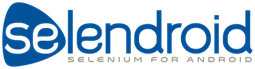 | Open-source | Free | Learn more |
| Mobot |  | Available | $1,799/month/2500 test actions | Learn more |
| Waldo |  | Contact Waldo | Contact Waldo for pricing | Learn more |
| Katalon Studio |  | Available | $759 per year | Learn more |
| testRigor |  | 14-day trial | $900 / month | Learn more |
| Calabash |  | Open-source | Free | Learn more |
| Autify (for Mobile) | 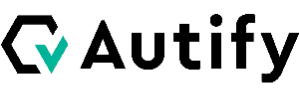 | Contact Autify for pricing. | Contact Autify for pricing. | Learn more |
List of Popular Mobile Testing Tools & Apps
Here we are going to present this list of 15 best mobile automation testing tools contains both free and commercial ones.
#1. Kobiton
Best for small, mid-size businesses, and large enterprises.

Kobiton is a powerful mobile app testing platform that allows companies to manage the devices they own and access real public cloud devices for efficient, comprehensive test coverage. Simple to use, easy to access from anywhere, and highly flexible, Kobiton minimizes costs while increasing productivity, so businesses can get apps to market sooner. Visit their website to learn more and start a free trial.
Features:
- Real-devices – Test on hundreds of real devices you want, when you need them.
- Device lab management – Run a full device lab consisting of local on-premise devices, private cloud, and public cloud devices.
- Scriptless automation – Automatically create test scripts by converting manual test sessions into Appium scripts that can be executed on iOS or Android devices.
Price: Free trial – $2,000 per year
#2. TestGrid
Best for Cross Browser Testing, scriptless automation, native mobile app testing, performance testing, API testing and more.

Testing your mobile application has never been easier. With TestGrid users can perform both manual and automated testing of their mobile applications on real devices hosted on-cloud or on your premise in the easiest way.
Now engage your testing and business teams to build and execute test cases without any pre-requisites of programming knowledge.
With TestOS users don’t even have to worry about rewriting different test cases but reuse almost all the tests on different versions of the app and on other apps as well. Start with a free plan and upgrade at as low as $39/mo.
Features:
- Scriptless mobile app automation testing that can generate downloadable Appium and XCUITest code.
- AI-based no-code automation
- Performance testing to help you optimize & improve your app
- Reuse already written test cases on multiple apps.
- Test in parallel for faster test execution and go-to-market launch
- Available as both on-cloud and on premise.
- Integrate with your favorite CI/CD tool for continuous testing
Why TestGrid is one of the Best Mobile Application Testing Tool?
TestGrid is built on the latest tech stack which helps users to run their tests faster in a scriptless manner that no other alternative in the market offers.
Pricing details
- Lifetime free version
- Virtual Cloud, Web & Mobile Automation – $39/mo
- Real Device Cloud Web & Mobile Automation – $199/mo
#3. HeadSpin

HeadSpin is a global omnichannel digital experience testing platform that helps enterprises optimize application performance with its data science capabilities.
What sets HeadSpin apart is its ability to provide actionable user experience insights, empowering businesses to enhance mobile performance in the real world.
Even within the intricate mobile ecosystem, this tool stands out by offering detailed visibility into performance and user experience issues.
Features:
- Cross-Platform Compatibility: HeadSpin supports Cross Browser Testing, Performance Optimization, Experience Monitoring, Android Testing, iOS App Testing, Appium – Mobile Test Automation, Smart TV testing, and Biometrics Testing, along with Mobile App Testing.
- Real iOS and Android Devices: It allows testing on actual iOS and Android devices, ensuring accurate and reliable results.
- Comprehensive Reporting: The tool provides essential device logs and screenshots for thorough analysis.
- Appium and Selenium Support: HeadSpin supports both native Appium and Selenium, catering to diverse testing requirements.
- Global Reach: With over 90+ on-prem locations worldwide, HeadSpin ensures global coverage for testing scenarios.
- Scalability: The tool supports testing on numerous concurrent iOS or Android devices without compromising speed or efficiency.
- Integration Capabilities: Seamlessly integrates with popular automated testing frameworks such as Appium, Selenium, and Appium Inspector. It also connects with third-party tools like Charles Proxy, Xcode, Android Studio, Flutter, Cucumber, Espresso Android, and many more.
Free Trial: Available
Pricing: Contact HeadSpin for pricing
#4. Perfecto

Perfecto, a cloud-native testing platform, has been recognized as a strong performer in the Continuous Functional Test Automation Suites by Forrester Wave. It is an industry-leading testing cloud for mobile app testing, known for its collaborative capabilities and screen-sharing mode during testing.
Features:
- Perfecto provides a real user simulator and options for testing on a large scale.
- You can gain deep insights with its extensive analysis of test failures, which includes detecting detailed artifacts like images, videos, crash logs, and vitals.
- It supports both script and scriptless testing, so you have the flexibility to choose. Plus, you can run tests in parallel across real devices, virtual devices, and different browsers.
- The tool is designed to work seamlessly with major frameworks like Appium, Selenium, Cypress, Espresso, XCUITest, KIF, Quantum, Robot Framework, and more. It also integrates well with diverse testing platforms.
- You can easily integrate Perfecto with your CI/CD tools, ensuring a smooth testing process. And rest assured, it provides enterprise-grade security and scalability.
Free Trial: 14-day trial
Price: Perfecto offers four different pricing plans
- Live plan (Manual testing from anywhere) – starts at $83/month (per parallel test, billed annually)
- Automate (Automated + manual testing) – plan starts at $125/month (per parallel test, billed annually)
- Scriptless (No-code web automation) – Contact Perfecto for Pricing
- Enterprise (Extra features, support, & security) – Contact Perfecto for Pricing
#5. Appium
Best for native, hybrid and mobile web apps.

Known as one of the finest names in the mobile app development realm. Appium is a tool used to test mobile applications in the best possible manner.
Appium is an open source tool for automating native, mobile web, and hybrid applications on iOS and Android platforms. It offers a robust set of features, including support for multiple platforms, cross-platform compatibility, and automated testing of mobile applications.
It is also considered as a cross-platform automation tool as it offers to support a built-in browser or Chrome application on Android and Safari on iOS. Hence, testers now can write tests on a wide range of platforms with similar API.
Features:
- Being an open-source; it is free to use
- Appium does not modify mobile apps
- Ability to get involved in Appium’s open-source community
- For those acquainted with Selenium, it’s straightforward to use.
- Cross-platform script development is possible – Allows test and code reusability between iOS, Android, and Windows.
- Does not require source code access.
- The API is compatible with both iOS and Android devices, allowing you to test on them using the same procedure.
- It supports end-to-end testing in multiple programming languages such as Java, JavaScript, Python, PHP, Ruby, Node, and C#.
- It allows testers to record and playback tests in a variety of programming languages.
- Seamless integration with Jenkins and other popular CI/CD tools.
Just remember,
- Here you won’t get any kind of official paid support. This surely means you have to rely on the Appium community for updates and bug fixes.
- Steeper learning curve and not user-friendly
- A lot of components such as reporting to leverage are required to be built by a mobile app tester
Price: Free
#6. Eggplant (Android and iOS)

Eggplant Mobile App Testing Tool is a powerful tool that can help users test their mobile apps effectively. By offering features such as scriptless testing, object identification, real-time results, and support for multiple platforms.
Eggplant Mobile Application Testing Tool makes it easy for users to get the most out of their testing. Flexible licensing options also make it easy for users to choose a license that best suits their needs.
Formerly known as TestPlant, this is an AI-backed commercial automation platform for web, desktop, and mobile applications. Its mobile testing solution is widely favored as it supports diverse testing platforms, including Android, iOS, BlackBerry, and the old Windows Phone and Symbian.
Features:
- Scriptless testing which makes tests more user-friendly and easy to maintain
- EggPlant utilizes AI technology to ensure test continuity when running remote works on Cloud.
- Scalability online presence through effective load testing.
- Testing business applications as you modernize and move to the Cloud for remote work.
- The eggplant API testing service verifies that your website’s back-end operations match the output displayed on the front end by validating its output.
- Eggplant ensures that your applications, website, and digital services work on all browsers, operating systems, and devices on the client or server side.
- Model-based testing of eggplant allows you to predict how an application will perform under various conditions, allowing for more reliable and accurate testing.
- Eggplant allows you to integrate with CI/CD tools with your code to auto-generate test cases, scripts, and snippets more efficiently.
Free Trial: On request
Price: Paid license – Contact EggPlant team
#7. TestComplete

TestComplete from SmartBear is a paid automation UI testing tool powered by AI. The tool provides test solutions for multiple types of an application under test, including mobile testing. For mobile testing, TestComplete users can run tests on both native and hybrid apps. It can run tests on emulators, real devices or virtual machines.
Features:
- Low-code and no-code modes are available for nontechnical testers to apply the tool easily.
- TestComplete also allows manual script creation with Code Editor.
- The tool supports popular programming languages such as C#, C++, JavaScript, Python, VBScript, Jscript, and DelphiScript.
- Offers a record-and-replay function for producing tests without writing any code.
- It allows you to create keyword-driven tests.
- The tool can convert both recorded GUI tests and keyword-driven test scripts into the supported scripting languages.
- TestComplete would be the right tool for a mobile QA team with limited technical knowledge. The tool also fits advanced testing needs with the ability to generate scripts manually.
- It provides support for testing on a variety of mobile operating systems.
- Seamless integration with CI/CD tool, such as Jenkins, Git, and Jira.
Free Trial: 30-day trial
Price: Ranorex offers two different plans
- Fixed Plan – TestComplete Base – Starting at $1,665 (only for mobile), TestComplete Pro – $2,540 (Desktop, mobile, and web testing included)
- Floating Plan – TestComplete Base – Starting at $3,695 (only for mobile), TestComplete Pro – $5,075 (Desktop, mobile, and web testing included)
For Beginners, if you are not familiar with some technical words, you can read this guide before reading the whole post.
#8. Ranorex Studio

Ranorex Studio is an automation solution made for multiple testing purposes. It is another mobile testing tool that made it easy for beginners with its low-code interface and helpful wizards. The latest version of Ranorex Studio is 9.3
Features:
- Ranorex Studio offers reliable object identification – Analyze your application with Ranorex Spy, identify elements (even with dynamic IDs) with RanoreXPath and maintain them in the object repository.
- It supports all types of applications, from desktop programs written in C#, Java, or Delphi to HTML5 web applications, and native iOS and Android apps.
- Allows you to record and execute automated tests on real mobile devices or emulators to test your native Android, mobile iOS apps, as well as cross-platform programs.
- Test on real mobile devices without jailbreaking.
- Supports remote testing – Simultaneously execute remote desktop tests in different environments.
- Allows cross-platform testing – multiple operating systems and browsers using Selenium Grids.
- Supports both Android and iOS devices.
- Supports data-driven and keyword-driven testing
- Advanced debugging, refactoring and code completion mechanisms
- The tool increases test efficiency with native and cross-browser testing and reuses your tests across testing platforms and systems.
- Support for WinForms, and WPF when running on.Net core 3.0
- Refined and straightforward data-driven testing
Ranorex Studio is suitable for mobile testers with little or no knowledge of programming.
Free Trial: 30-day trial
Price: Ranorex offers three different licenses
- Studio License – Contact Ranorex for Pricing
- Enterprise License – Contact Ranorex for Pricing
- Runtime License – Contact Ranorex for Pricing
#9. Bug Hunter

Bug Hunter is a relatively new player in the arena of mobile testing apps. Released in October 2020, the app has combined all the best features of similar tools, yet it also considered some of the most common drawbacks, such as lack or overabundance of features and inconvenient switch between those features. Bug Hunter is designed to make UI testing of Android apps easy, precise, and fast. It can also be used by Android developers who can quickly test the app on their own and make necessary edits before the QA process even starts, which speeds up the overall development cycle. Bug Hunter is also a handy tool for UI/UX designers because it contains functionality for checking and picking colors, previewing mockups, and ensuring pixel-perfect design.
Features:
- Device Details – easily access device details in just two taps or enable adding device details to all the screenshots by default
- Rulers & Guides – create an unlimited number of horizontal and vertical lines by pulling them from the rulers to check the alignment of UI components; adjust the opacity and color of the guidelines to your liking
- Grid – determine the sizes of UI elements and margins between them with utmost precision; select a convenient size of the grid cells, change their color and opacity in a few taps or slides
- Mockups – overlay the app’s UI with the design mockup to see if the layout matches the given specs in a pixel-perfect way; preview a new design on a screen to see how it looks on a real device
- Color Picker – check if the app’s colors match the specs and quickly determine the color code of any UI element by simply dragging the magnifier to the needed spot; tap on the color code to copy it to the clipboard in HEX and RGBA formats.
- Screenshot & Longshot – make quality screenshots and longshots with no manual editing and easily share them with teammates
- Record Video – record video to show steps on how to reproduce a bug, pause the video if distracted, and resume recording once the focus is back
- Smart Toolbar – access all the features and settings from a small movable toolbar; place it horizontally or vertically on any spot of the screen and enable only the features you use most
Price: Free
#10. Selendroid (Selenium for Android)
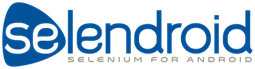
Selendroid is a test automation framework that drives off Android native and hybrid apps as well as the mobile web.
It’s possible to use it on emulators as well as real devices, and it can be used with the Selenium Grid for scaling and parallel testing.
For testing iOS native, hybrid, or mobile web applications using WebDriver, it recommends ios-driver.
Features:
- At the same time, it can interact with multiple Android devices and emulators.
- There is no need for the app under test to be modified in order to automate it.
- It is fully compatible with the JSON Wire Protocol/Selenium 3 Ready.
- It recognizes and supports hot plugging of hardware devices.
- UI elements can be found by different locator types
- The same concept applies to native or hybrid apps that need to be automated.
- Supports web driver-compatible languages such as Java and C# and also supports most of the android versions.
- It can be used on Windows, Linux, and Mac.
Pricing: Free (Open-source)
#11. Mobot

Mobot is a mobile QA tool that uses supervised, mechanized robots to evaluate native mobile web apps on real iOS/Android devices.
Mobot’s mechanical robots allow for the automated testing of mobile apps that is some times impossible using emulators, virtual devices, and existing framework approaches.
It conducts automated testing on mobile applications. It crawls an app and begins testing it automatically, without any scripts, simply by navigating through all the possible UI elements.
Features:
- It comes with a free trial.
- It uses real, mechanical robots testing on 100% real, physical Android and iOS devices.
- No more coding test cases, or having to update your code when the new versionos of app released.
- Allows you to test your native and cross-platform mobile apps on 200+ real physical devices (iOS/Android).
- It supports Parallel testing, Functional testing, Visual testing, and Audio testing.
- It seamlessly intergrates with Jira, Slack, and TestRail.
- It tap, swipe, and toggle between two phones, between apps, and thrid party devices.
Pricing: Mobot costs from $1,799/month/2500 test actions (tap, swipe, click, etc.), billed annually.
#12. Waldo

Waldo is a no-code automation testing platform that allows anybody to build reliable, automated mobile tests.
It enables you to record tests in your browser by performing the same actions as you would normally.
It executes the same tests you previously recorded on a variety of software and hardware models each time you generate a new build and notifies you about any bugs, crashes, or UI issues that occur to speed up the QA testing procedures.
Features:
- This script-less platform integrates continuous end-to-end mobile testing into your mobile software development lifecycle
- It works with Android and iOS
- It seamlessly works with the tools such as Github, Slack, Jenkins, Travis, Circle CI etc.,
Pricing: Contact Waldo for pricing
#13. Katalon Studio

Katalon Studio is known as an all-in-one automation testing solution. Mobile testing features in Katalon Studio inherit robust frameworks of Appium and Selenium, which are made simpler to suit the testing needs of Testers at any level. This tool helps reduce the learning curve naturally. Katalon Studio supports all types of automation under test, from Mobile, Web, API, and Desktop application testing.
Features:
- Katalon supports almost all testing capabilities from Appium.
- Katalon has fewer requirements and less effort for script creation. The tool offers built-in frameworks and keyword libraries that are available to use without any extra setups needed.
- Powerful integration capabilities with mobile platforms (Lambda Test, Sauces Lab, etc.) and external tools (Git, Jenkins, Jira, etc.)
- Additional utilities to speed up the automation process: Mobile Object Spy mode that populates object repository; and Mobile Recorder that generates test scripts from record actions
- It has a comprehensive and frequently-updated resources hub with documents, tutorials, and guidelines.
- For those who are beginning with automation testing, especially mobile testing, Katalon Studio is a suitable solution to get started. Katalon Studio is available for both free and paid versions.
Price: Free – $759 per year
#14. testRigor

testRigor is an AI-driven automation tool for Android & iOS mobile testing. It lets you test iOS and Android apps writing commands in plain English. End-to-end tests of any level of complexity may be created and run, ranging from mobile to web to API steps. Test steps are expressed on the end-user level, rather than depending on implementation specifics like XPaths or CSS Selectors.
Free Trial: 14-day trial
Pricing: testRigor offers three different plans
- Free public – Public Open Source
- Private – $900 / month
- Enterprise – Contact testRigor for pricing
#15. Calabash

Calabash is an open source testing tool for Android and iOS apps. It enables you to write and execute automated acceptance tests of mobile apps. Calabash is based on Cucumber, a popular open source testing framework for web applications. Calabash tests are written in Ruby, using the Calabash API.
Calabash android and calabash iOS libraries help in writing tests in domain specific languages. Using the libraries in Calabash, you may call Android applications from test code. Each of these interactions consists of a variety of end-user actions, such as gestures, assertions, or screenshots. The tests can be written in simple, straightforward language that makes it easier to understand by business experts and non-technical QA staff.
Features:
- Actions on screens are supported, such as swiping, pinching, rotating, tapping.
- Supports cross-platform development – same code works on Android as well as iOS devices
- Supports ios and android apps.
#16. Autify (for Mobile)
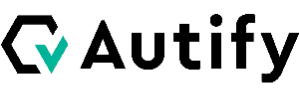
Autify for mobile is a AI-based no-code test automation platform that allows effortless no code testing for everyone. With autify anyone can easily create and run tests by simply interacting with the app on Autify for Mobile.
Features:
- Without maintenance, Autify’s Visual Regression feature will automatically identify and run tests on changes.
- It enables users to test their applications on real devices.
- Supports parallel execution.
- It provides an easy-to-use interface for creating and running tests on mobile devices, as well as a comprehensive set of features for managing and analyzing test results.
- Available for both iOS and Android devices.
- It integrates seamlessly with Slack, CircleCI, Jenkins, Webhook, TestRail etc.,
Pricing: Autify offers three different plans such as Startup, Business, and Enterprise. Contact Autify for pricing.
#17. TestSigma
Best for End-to-End testing Automation, Cross Browser Test Automation, Regression Test Automation, and Data-Driven Test Automation.

Testsigma Is an open-source test automation ecosystem that lets you automate your test cases for Native(Android as well iOS), hybrid, web apps, and APIs from the same place.
The test automation platform is no-code thus, is very easy to learn and use for anyone.
Features:
- Open Source Test Automation Platform
- Execute the end-to-end test scenarios that need you to switch devices in one go.
- No-code test automation, very easy to learn
- Automate your tests for Android and iOS from the same place in the same way
- Execute your cross-browser tests on more than 2000 real devices, in parallel, with an option to choose from multiple test labs. You can also execute the tests on your local devices.
- Automate even your complex test cases using no code with the support of the complex test steps like for loop, while loop, if, and others
- Easily customize your tests
- Reuse your test steps
- Customize your test reports according to your needs
- Self-healing Tests
- Integrates easily with all the popular CI/CD tools
- Test automation with improved collaboration workflows to improve your team productivity.
Pricing: TestSigma offers three different plans such as Free, Pro, and Enterprise.
- Free plan for basic apps
- Pro plan for $349 /month
- Contact TestSigma for Enterprise plan
Other App Testing Tools
#1. Monkey-Talk

This open-source testing tool can be used to test both iOS and Android apps. IDE, Scripts, and Operator are the three main segments of the testing tool. It may quite interest you to know that it is simple to set up and easy to learn. Moreover, Monkey Talk can handle everything from little smoke tests to tough data-driven test suits for native, hybrid and web-based apps.
Features:
- It automates functional interactive tests for Android and iOS apps
- It does not require any solid programming or scripting knowledge
- Both XML and HTML reports can be created
#2. AppDynamics

If you are looking for a mobile app testing tool used to monitor an application’s performance? Choose App Dynamics offered by Cisco. It does not just monitors but even has the potential to get all the real-time updates for end-to-end management of applications.

#3. Experitest
The mobile app testing platform certainly offers a variety of benefits such as creating and executing hundreds of manual or automated tests, enjoy real-time interaction and live debugging, accelerate mobile testing cycles and what not!
#4. TestingBot

The tool, in particular, provides real mobile device testing in the cloud. Here both automated and manual tests on physical Android and iOS devices can be used. Also, the tool highly supports all the latest Appium and Selenium versions.
#5. Squish-By-FrogLogic

Who says mobile app testing is easy? It prevails a huge range of challenges especially for iOS and Android apps. With advanced gesture support, support for embedded web content, CI and source control integration, end-to-End and IoT testing test your mobile Apps right away!
#6. Robotium (Android)
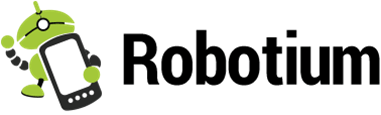
If you are seeking around for a free Android UI testing too, look no further than Robotium. The easy to write tool supports Android 1.6 version and above. Tests in Robotium are written in Java. Robotium is a library for unit tests. Even with minimum knowledge of project powerful test cases can be created.
#7. Frank (iOS)
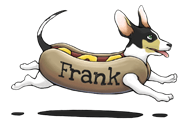
One of the finest lightweight UI based automation tools incorporates a combination of Cucumber and JSON commands. Available in clean CSS like- selector syntax, allows for fairly tolerant tests, pre-defined steps are its benefits worth considering.
#8. KIF – Keep It Functional (iOS integration test framework)

KIF mobile app testing tool is only for iOS automated testing. KIF is a mobile automation framework that seamlessly integrate with XCTests.
iOS mobile app testing can be insanely tricky at times. The objective C based framework is mainly used when business folk is not involved in writing or reading test specs. It may quite interest you to know that the tool has an active community and good support.
#9. Testdroid (Android and iOS)

Sounds like a tool for Android app development, but it is a cloud-based mobile application testing tool that helps professionals to save costs behind app development. Being one of the solid mobile game testing platforms, it allows remote manual access to over 300 real devices running Android before an app is launched.
#10 MonkeyRunner

The tool certainly provides an API for writing programs that control an Android device or emulator from outside of Android code. Ability to control multiple devices, order to automate tests, highly used for automated functioning testing, are some of its key features to consider.
#11. UI Automator
UI Automator is a UI testing framework suitable for cross-app functional UI testing of installed apps. It provides a way to access the UI elements of an app, as well as to automate UI interactions.
The UI Automator APIs let you perform interactions on user apps and system apps. It can be used to test both native and web apps. Native apps are those written using the Android SDK, as well as any other apps that run on the Android platform. Web apps are those written using web technologies such as HTML, CSS, and JavaScript.
FAQ’s – Mobile Testing Tools
What is a mobile testing tool?
Mobile testing tools ensure that the apps are functioning properly and meet all quality standards. These tools can also be used to test user experience, performance, and other aspects of an app. Most mobile testing tools will allow us to test our apps on multiple devices, including phones, tablets, and wearables.
These tools save time and reduce the risk of human error by testing mobile apps automatically instead of manual test execution.
These tools help us to ensure that an app is compatible with a wide range of devices and operating systems. Also be used to test apps for specific features or functionality, such as GPS tracking or push notifications.
What should you consider while selecting a Mobile automation tool?
There are a few key things to think about. Here are some things to bear in mind:
– Ease of use: It should be easy to use and understand. It should have a clear user interface that makes it easy to navigate.
– Compatibility: It should be compatible with the devices you want to use it on. It should also be compatible with the operating system of those devices.
– Functionality: It should have all the features you need to automate your Mobile testing. It should be able to record and playback test scripts, and it should have a wide range of built-in actions.
– Price: It should be affordable and also offer a free trial so you can try it out before you buy it.
– Demo: Most of the vendors provide a demo before you purchase it.
– Know the vendor: Learn everything you need to know about the vendor. The vendor must be reliable and dependable. It must have customer service and help desk teams that can be reached at all times from all available channels and means – tickets, phone, email, social media, live chat, mobile, etc.
These are just some of the factors to consider when selecting a Mobile automation tool. Choose the one that best meets your needs and budget, and you’ll be able to automate your Mobile testing with ease.
Which is the best automation tool for mobile testing?
Some of the Best Mobile Testing Tools are as follows
#1. Kobiton
#2. TestGrid
#3. Appium
#4. Perfecto
#5. Katalon Studio
#6. Eggplant (Android and iOS)
#7. TestComplete
#8. Ranorex Studio
What are the types of Mobile App Testing
There are different types of mobile app testing. Some of them are as follows:
– Functional testing: It verifies how effectively your application works based on your business requirements.
– Usability testing: It verifies whether the app is simple to use or not, how the design is and how user-friendly the app is.
– Compatibility testing: It verifies the app’s performance and functionality on a variety of mobile devices, including tablets and smartphones, as well as iOS and Android platforms.
– Performance testing: It checks the performance of an app in various circumstances, such as low battery, lack of memory, poor Wi-Fi connections, and so on.
– Load testing: It verifies how many users the app can handle at a time.
– Security testing: It ensures your app’s data is safe by checking for vulnerabilities and avoiding risks associated with data and privacy.
– Interrupt Testing: Interruption testing ensures that a mobile application can handle interruptions without failure or displaying an abnormality. Some of the interruptions mobile apps face are battery removal, incoming or outgoing calls or SMS or MMS, incoming notifications, network outrage and recovery, etc.,
Conclusion
The mobile app industry is booming, and with it the field of Mobile Application Testing. There are many different mobile app testing tools on the market, but which ones are the best? Some of these top mobile app testing tools for Android and iOS are already popular, while others are just starting to gain traction. All of them have unique features that make them stand out from the competition.
So, how do you excel in the field of Mobile Application Testing? It takes hard work, dedication, and most importantly, using the right tools. These mobile application testing tools will help you automate your workflow and ensure high-quality apps.
If you are looking to dig into our latest posts then check out our homepage.
Like this post? Don’t forget to share it!
Happy Testing!
Disclaimer: The order of these test management tools doesn’t suggest any recommendations.
Related Posts:
- Web Application Testing Tools
- Functional Testing Tools
- Unit Testing Tools
- Regression Testing Tools
- Test Management Tools
- Defect Tracking Tools
- Cross Browser Testing Tools
- Automation Testing Tools
- RPA Testing Tools
- Service Virtualization Tools
- Performance Testing Tools
- Penetration Testing Tools
Author Bio:
H.P Morgan is an IT Consultant at Tatvasoft Australia, A Custom Mobile App Development Company in Australia. He is having seven years of experience in a Technological domain and helps the organization of all shapes. He loves to travel to Spontaneous places.
Update: Above post is recently modified by STM admin






