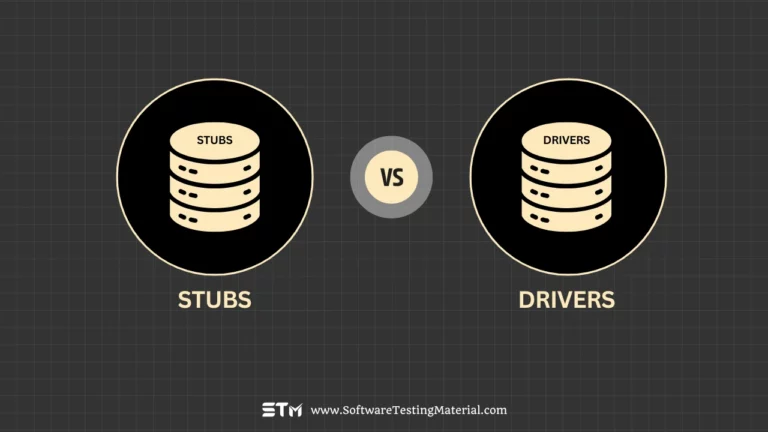12 Best Performance Testing Tools | Load Testing Tools (2025)

Are you looking for the best Performance Testing Tools and don’t know where to start from?
In this post, we list some of the most popular Performance Testing Software (aka Load Testing Tools).
We all know it’s hard to imagine today’s world without the internet. Websites help us connect with people, provide stores for online purchases, bring new stories anytime from anywhere in the world. We can access these websites from any computer or mobile device.
For an online business to be successful, it has to be available without long wait times, delays, errors, or service interruptions.
Websites must be able to handle a sudden increase in traffic without compromising the user experience. It is important to measure application performance in peak traffic and under extreme stress conditions.
In this article, we will be looking into the following
What is Performance Testing
Performance testing determines or validates the speed, scalability, and/or stability characteristics of the system or application under test. Performance is concerned with achieving response times, throughput, and resource-utilization levels that meet the performance objectives for the project or product.
Performance testing and types of performance testing such as Load Testing, Volume Testing, Stress Testing, Capacity Testing, Soak/Endurance Testing, and Spike Testing come under Non-functional Testing.
Read more on Performance Testing
In the current market, the performance of an application play a vital role. We conduct performance testing to address the bottlenecks of the system and to fine-tune the system by finding the root cause of performance issues. Performance testing answers the questions like how many users the system could handle, how well the system could recover when the no. of users crossed the maximum number of users, what is the response time of the system under normal and peak loads.
We use performance testing tools to measure the performance of a system or application under test (AUT) and help in releasing high-quality software.
How to choose the right Performance Testing Tool
There are many tools in the market to do performance testing. It is impossible to mention the best performance testing tool out of all the tools available. It is because every company has its own needs. What’s perfect for one company may not be suitable for another company. We have to do some analysis before choosing the right tool. Here are some factors we have to consider when choosing the best performance testing tool.
Some factors considered for choosing the best performance testing tool for Performance Testing.
- Budget (License cost)
- Types of license
- Protocol support
- Customer preference of load testing tool
- The cost involved in training employees on the selected tool
- Hardware/Software requirements of a load test tool
- Tool Vendor support and update policy
Popular Performance Testing Tools (Load Testing Tools)
There are a lot of performance testing tools in the market. There are free website load testing tools, paid tools, and freemium tools. Here we have included both open source performance testing tools and commercial performance testing tools. Almost all commercial performance testing tools have a free trial. You can get a chance to work hands-on before deciding which is the best tool for your needs.
It plays a vital role in ensuring that the performance of the released software meets the agreed SLA (Service Level Agreement).
Performance testing tools let you perform extensive performance testing and make sure your site won’t slow down or crash when business is booming.
The performance issue is the one almost every industry (like Banking, eCommerce, Airlines, Retail, Restaurants, etc.,) is facing in common.
We are trying to bring a comprehensive list of popular performance testing tools for measuring web application performance and load stress capacity before you.
#1. WebLOAD
WebLOAD is an enterprise-grade load and performance testing tool which is designed for web applications. It supports over a hundred technologies from web protocols to enterprise applications and has built-in integration with Jenkins, Selenium, and many other tools to enable continuous load testing for DevOps. It combines performance, scalability, and integrity as a single process for the verification of web and mobile applications. It can simulate hundreds of thousands of concurrent users making it possible to test large loads and report bottlenecks, constraints, and weak points within an application. The results of the tests are collected from the Load Machines and it can be viewed in real-time in a tabular or graphical format. It is compatible with operating systems like Microsoft Windows, and Linux.
WebLOAD Features:
Following are some of the most important features of WebLOAD
- WebLOAD can be run as an on-premise product or as a fully managed SaaS load testing solution.
- A set of predefined analysis reports provides performance data, helping users identify bottlenecks. Reports and analysis data can also be viewed remotely via a customizable Web Dashboard.
- It supports a wide range of web, mobile, and enterprise protocols and technologies.
- A powerful correlation engine recognizes both server-side and client-side dynamic values.
Protocols:
Protocols and technologies supported by WebLOAD are as follows.
It supports a wide range of web, mobile, and enterprise protocols and technologies such as HTTP/HTTPS, WebSocket, PUSH, AJAX, SOAP, HTML5, WebDAV, and many others.
#2. LoadRunner (HP Performance Tester)

LoadRunner is a Load Testing Software from Micro Focus for application load testing. As a performance testing tool, it is used to test applications, measuring system behavior, and performance under load. It can create and handle thousands of concurrent users to put the application through the rigors of real-life user loads while gathering required information with respect to the performance and also based on the infrastructure components (Web servers, database servers etc.). It reports the end user response times for business processes and transactions to compare them against the service level agreements (SLA). The results can then be analyzed in detail to explore the reasons for a particular behavior. It is compatible with operating systems like Microsoft Windows, and Linux.
LoadRunner Features:
Following are some of the most important features of LoadRunner
- It supports performance testing of the latest technologies as well as the legacy applications.
- Supports both Browser-based and Native Mobile applications tests using advanced Network behavior and Service Virtualization
- Integrate load testing into your development tools: IDE, jUnit, nUnit, Jenkins, Selenium and Microsoft Visual Studio
- It identifies performance bottlenecks by using integrated performance monitors in real-time that leverage application-layer and code-level data for root cause and analytics
Protocols:
Protocols and technologies supported by LoadRunner are as follows.
LoadRunner supports performance testing for a wide range of application environments and protocols more than 50 which includes Ajax, Flex, HTML 5, Microsoft Silverlight, HTTP/2, MQTT, Web, SOAP, ERP, Web services, GWT, RDP, Database, Terminal, Citrix, Java, .NET, Oracle, and SAP. It supports the latest application technologies as well as the legacy ones.
#3. Apache JMeter

Apache JMeter application is a free and open-source load testing tool. It was written in Java. It was originally designed for testing web applications but later its scope has expanded. It is designed to load tests for analyzing and measuring the performance of a variety of services. It can be used to test performance on both static as well as dynamic resources such as dynamic web applications. It is useful to simulate a heavy load on a server, group of servers, network to review the performance of an application under different load conditions. It works on Linux, Windows & Mac OS X.
Apache JMeter Features:
Following are some of the most important features of JMeter
- It is a free open source software
- It comes with a simple and intuitive GUI.
- It is a platform-independent tool. It is written and developed using Java. It can run on any environment which accepts JVM (Java Virtual Machine).
- It is highly extensible and supports different server types.
- Its full multi-threading framework allows concurrent sampling by many threads and simultaneous sampling of different functions by separate thread groups.
- A complete and ready to present dynamic HTML report
- Easy correlation through an ability to extract data from most popular response formats, HTML, JSON, XML or any textual format
- It supports multiple protocols
Protocols & Technologies:
Protocols supported by JMeter are as follows.
- Web – HTTP, HTTPS (Java, NodeJS, PHP, ASP.NET, etc.,)
- Web Services – SOAP/REST
- FTP Service
- Database via JDBC drivers
- LDAP directory
- Mail Services – SMTP, POP3, IMAP
- Messaging-oriented middleware (MOM) via JMS
- Native command or shell scripts
- TCP
- Java objects
#4. NeoLoad

NeoLoad is a powerful load and performance testing software solution designed for web and mobile applications. It simulates a large number of users and analyses server behavior. It identifies performance bottlenecks and provides a solution to optimize the design and development of the application before they become expensive issues in production. It allows users to conduct load tests quickly, efficiently, and frequently. This means you can confidently deploy high-performance internet, intranet, or mobile applications regardless of what technologies. It even supports the newest technologies such as Flex, Silverlight, GWT, SPDY, JSON, and AJAX Push. It integrates with the Continuous Delivery platform. It is compatible with operating systems like Microsoft Windows, Linux, and Solaris.
NeoLoad Features:
Following are some of the most important features of NeoLoad
- It supports the latest technologies like HTML5, Push, WebSocket, AngularJS, Oracle Forms and many more
- Scriptless design and visual programming
- Integration with Continuous Integration servers. It provides an out-of-the-box CI plugin for Jenkins, TeamCity, Bamboo, XebiaLabs XL Release.
- Native GIT support
- It integrates with functional testing tools like Selenium, Appium, Perfecto MobileCloud etc.,
Protocols:
Protocols and technologies supported by NeoLoad are as follows.
SAP GUI Web, HTTP, HTTPS, WebSocket, SOAP, REST, Silverlight, Java Serialization, Java Message Service, GWT, AJAX, Oracle Forms, Push technologies, etc.,
#5. StresStimulus

StresStimulus is a load testing tool for web applications, mobile, and Enterprise apps. It determines the web performance and scalability of an application under the rigors of heavy traffic load. It collects real-time server monitoring information to pinpoint application performance bottlenecks and isolate web speed issues. It supports a native app framework which saves time on mobile app load testing. It records user actions and replays them in order to emulate variable usage patterns. It also monitors a load impact on application responsiveness and server infrastructure. It automatically fixes playback errors. It comes with both free and commercial versions. You can get a 7-day extendable trial with up to 10k virtual users and full support in the free trial.
StresStimulus Features:
Following are some of the most important features of StresStimulus
- It can be used on-premises or from the cloud.
- It works with or without Fiddler. Fiddler helps to create, analyze and debug HTTP traffic.
- Scripting is not required but is available. We can create the entire test case through a GUI and wizard-based interface without touching script.
- Multiple secure authentication methods are supported, including Web Forms, Basic, NTLM, and Kerberos.
- It supports parameterization with external data (CSV files)
- It gives in-depth reporting. It generates a test summary report that presents key performance metrics.
Protocols:
Protocols and technologies supported by StresStimulus are as follows.
HTTP, HTTPS, AJAX, SOAP, WCF, binary WCF, and XML over HTTP.
#6. LoadUI Pro
LoadUI Pro by Smartbear is a load testing tool for REST & SOAP APIs, Databases, and Microservices. It runs on Windows, Linux and Mac OS. It allows users to create scriptless and sophisticated load tests in the shortest time. It allows users to test the speed and scalability of APIs, preview API performance behaviors before releasing them to production environments, and shift performance insights to the left. Users can access detailed reports and automate load tests on Bamboo, Jenkins, TFS, and other automation frameworks. Additionally, SoapUI functional tests can be quickly converted into load tests using LoadUI Pro without writing a single line of a script.
LoadUI Pro Features:
Following are some of the most important features of LoadUI Pro
- Cloud-based API load tests
- Scriptless load test creation
- Reuse existing functional tests without modifying the original tests
- Parallel API load testing
- Server monitoring gives visibility into how servers respond to traffic
Protocols:
Protocols and technologies supported by LoadUI Pro are as follows
HTTP, REST, SOAP, JSON, JMS, JSON Schema, XML Schema, WSDL etc.,
#7. Rational Performance Tester
IBM Rational Performance Tester (RPT) is a performance and load testing tool that identifies the presence and cause of system performance bottlenecks. It allows the development team to validate the scalability and reliability of web-based applications before deployment into a production environment.
It can be used for both web-based applications and server-based applications. It identifies and rectifies leakages in the websites and the servers. It is compatible with operating systems such as AIX, Mac OS X, and Microsoft Windows.
Rational Performance Tester Features:
Following are some of the most important features of Rational Performance Tester
- Offers real-time reporting for immediate awareness of performance problems at any time during a test.
- Root cause analysis helps to identify both the source code and physical application tier that are causing the bottleneck.
- Supports load testing against applications such as HTTP, SAP, Siebel, SIP, TCP Socket, Citrix
- Offers emulation of user populations while minimizing the memory and processor footprint
- Automates test data variation and enables insertion of custom Java code
Protocols:
Protocols and technologies supported by Rational Performance Tester are as follows.
HTTP, Citrix, SOA, SOP, Socket Recording etc.,
#8. AppLoader
AppLoader is a load testing tool to make sure the readiness of an application. It allows you to test any application by reproducing the same user experience from all your access points: Thin, fat clients, and web portals. It tests any business application that is accessed through thin, fat clients and web portals. Entire business flow can be tested, including all third-party apps, without adding plugins or writing a single line of code. It is compatible with all versions of Citrix, Cloud-Based & Hybrid infrastructures, EHR systems, custom apps
AppLoader Features:
Following are some of the most important features of AppLoader
- It supports Citrix, PeopleSoft, Java, .NET, Adobe, client-server, Oracle, Siebel, SAP, web, custom apps etc.,
- It is protocol independent
- Load Test any application, any environment
- Simulate user actions on any kind of application for any number of users.
- Build any scenario without scripting, (including mouse events, keyboard inputs, if conditions, etc), and replay these actions as an automat.
Protocols:
Apploader is protocol independent
#9. SmartMeter.io

SmartMeter.io is a multi-platform load and performance testing tool. It features fast and easy test creation and execution, test management and generating of test reports with a focus on testing in a distributed mode. It is based on Apache JMeter but adds new features such as one-click test reports, advanced scenario recorder, acceptance criteria, and others. It is compatible with operating systems such as Linux, Mac OS, and Microsoft Windows.
SmartMeter.io Features:
Following are some of the most important features of SmartMeter.io
- Scriptless test recording
- It fits very well into a continuous integration process
- Automatically generated test reports with test details and results
- Real-time test results on multiple monitors
- Combine load tests with Selenium
Protocols:
Protocols and technologies supported by SmartMeter.io are as follows.
HTTP, HTTPS, FTP, JDBC, LDAP, SOAP, and JMS
#10. Silk Performer
Silk Performer is a load and stress testing tool for optimizing business application performance from Micro Focus. It has the ability to test multiple application environments with thousands of concurrent users. Silk Performer can considerably speed up testing cycles by allowing you to reuse your existing functional tests (Silk Test or Selenium) for performance testing and synthetic monitoring purposes as well. It also supports the widest range of protocols.
Silk Performer Features:
Following are some of the most important features of Silk Performer
- Re-Use Functional Test Assets for Performance Testing and Monitoring
- Cloud integration and unlimited scalability from the cloud
- Supports Server monitoring, reporting, and analysis
- It provides extensive support for mobile web and native applications, with profiles for all popular mobile devices, application types and connection speeds.
Protocols:
Protocols and technologies supported by Silk Performer are as follows.
HTTP(S)/HTML, HTTP/2, IPv6, Ajax, Silverlight, mobile devices, Java over HTTP, HTTP Live Streaming (HLS), Adobe Flex/AMF3, Granite DS Flex, Unicode (UTF-8), SOAP (XML), FTP, LDAP, MAPI, IMAP, SMTP/POP, SSL, CORBA (IIOP), Java RMI (EJB/J2EE), .NET Remoting, Oracle Forms, Citrix, VMWare Horizon View, ODBC, Oracle Call Interface (OCI), DB2 CLI, TCP/ IP, UDP, Tuxedo ATMI, Jolt, TN3270E, TN5250, T100/200+, and UI-Level (Silk Test, Selenium)
#11. StormRunner Load
Micro Focus StormRunner Load from Micro Focus is a cloud-based load and performance testing for web and mobile apps. It helps users to detect performance issues and ensure that a mobile and web application is ready for the load. It reduces the overall time for performance testing engagement and is best suited or the applications in the agile process. It compares the current test results with the previous results to see if the current build is better than the previous or not.
StormRunner Load Features:
Following are some of the most important features of StormRunner Load
- Comparison of current test results with the previous results
- Supports Web, Web Services, SAP Web and JMeter scripts
- Integrating performance testing in CI/CD process
- It integrates with monitoring tools like SiteScope
- Configure the host file in the cloud images by uploading them as part of the script
#12. LoadView

LoadView is a cloud-based SaaS (Software as a Service) performance testing tool that uses real browsers to run a performance test on websites, and web applications. It allows users to record test scripts via point and click. The test results are made available as real-time online graphs. These reports include troubleshooting and analysis tools that help users find and fix the bottlenecks. It can be used for both load testing and stress testing. It supports a wide range of mobile browsers and devices including iPhones, iPads, BlackBerry phones, Android smartphones and tablets, Google devices, Nokia phones, Amazon Kindles, and other mobile handsets and tablets.
LoadView Features:
Following are some of the most important features of LoadView
- Advanced load testing features include point and click scripting, real browser testing, and global cloud-based infrastructure
- It is a fully managed cloud. No need to manage your own 3rd party cloud accounts.
- Instantly spin up test machines with the most reliable cloud platforms including Google, Amazon, and Rackspace.
- More accurate than headless browser PhantomJS and Selenium IDE
- Browsers such as Chrome, IE, Android, and iOS browsers show the actual performance of your website under load in real browsers.
- Advanced scripting in over 40 desktop and mobile browsers.
- There is virtually no limit to the number of users that can be generated for a load test
#13. ApiZapi

In today’s modern public cloud world companies are creating HTTP APIs that are used for their own as well as client integrations. The APIs not only need to function correctly, but they also need to have the necessary performance and scale so they don’t get overloaded. ApiZapi is here for you to use to test those APIs. No complicated setup, scripts or markup to write, everything is UI driven and up and running in minutes to test and verify an API. ApiZapi is run as a cloud hosted service that allows the user to perform scenario based testing on an HTTP API endpoint and do load testing by simulating many thousands of users at a time. Cloud based software as a service built in AWS, paid for per usage. Any charges are based on the usage of AWS serverless infrastructure, so as to provide a cost effective way to run tests.
ApiZapi Features:
Following are some of the most important features of ApiZapi
- Run multiple tests at once
- Response status/body assertions
- Global/User data config usage with return data for dynamic reuse
- Init and shutdown sequencing
- Random weighted workload calls
- Secondary workload calls
- Test duration up to 10 minutes
- Up to 100K virtual users
- Up to 100 active tests
- CI/CD Webhook integration
- Scheduled recurring test runs
- Static IP addresses spread across Regions
Pricing
Usage based on per second usage. If you don’t have any usage time for a month, there is no charge.
Cost is based on consistent AWS serverless per second charges.
The following examples illustrate what the cost would be with a 10 minute run, 6 minutes ramp up to given total number of virtual users (VUs): (12K VUs, 10 mins, 258K reqs, 430 RPS Avg for ~18 cents or 18 times a day for a month for under $100) (100K VUs, 10 mins, 2.2mil reqs, 3.5k RPS Avg for ~60 cents).
There is also a free tier you can sign up for that has most of the features, with a few limitations.
Some other Performance Testing Tools are as follows:
There are a lot of Performance & Load testing tools and software in the market. So we are trying to include some other load testing tools in this list.
14. TestPlant: https://eggplant.io/
15. Soasta’s CloudTest: https://www.akamai.com/
16. Taurus: https://gettaurus.org/
17. Siege: https://www.joedog.org/siege-home/
18. Gatling: https://gatling.io/
19. LoadComplete: https://smartbear.com/product/loadcomplete/free-tool
20. The Grinder: http://grinder.sourceforge.net/
21. BlazeMeter: https://www.blazemeter.com/
22. Loadster: http://www.loadster.app/
23. Tricentis Flood: https://flood.io/load-performance-testing-tool/free-load-testing-trial/
24. LoadImpact: http://loadimpact.com/
25. Appvance: http://www.appvance.com/trial/
26. Apica LoadTest: https://www.apicasystems.com/load-testing
27. QEngine (ManageEngine): http://www.manageengine.com/products/qengine/
28. Loadstorm: http://loadstorm.com/
29. Httperf: http://www.hpl.hp.com/research/linux/httperf/download.php
30. OpenSTA: http://opensta.org/download.html
31. WAPT: http://www.loadtestingtool.com/wapt.exe
Conclusion
We have learned that the performance testing tools or load testing tools help us to eliminate performance bottlenecks and plan for the resources that would be required to ensure high performed applications. Here we listed popular performance testing tools (both open source and commercial). Let us know your favorite performance testing tool in the comments below. If you feel I forgot to mention any of your favorite tools, let us know in the comments below. We will try to include it in this list and update this post.
Related Posts:
- Most popular Security Testing Tools
- Most Popular Penetration Testing Tools
- Penetration Testing – Detailed Guide
- Security Testing – Detailed Guide
- Test Management Tools
- Defect Tracking Tools
- API Testing Tools
- Automation Testing Tools