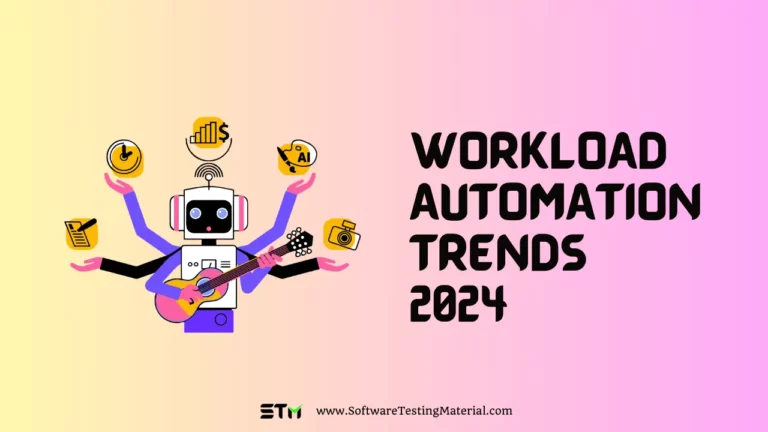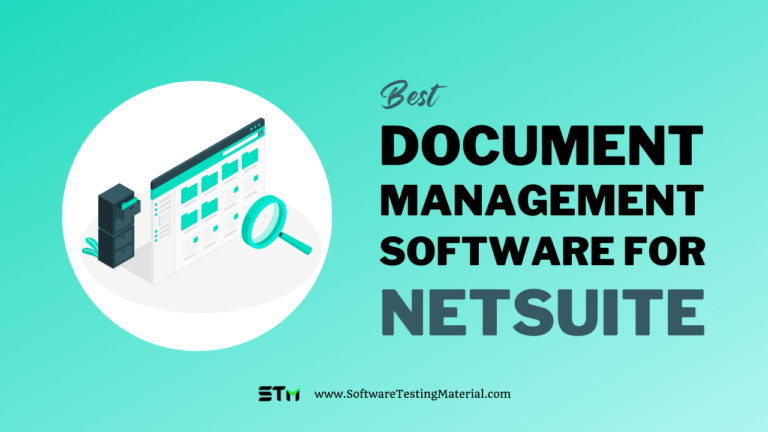5 Best Process Orchestration Tools in 2025
In the rapidly evolving landscape of business technology, process orchestration has become a critical strategy for organizations seeking to streamline their workflows and enhance operational efficiency.
As businesses increasingly rely on numerous systems, teams, and processes, the right process orchestration tools can transform how teams manage and automate their workload automation tools, ensuring seamless integration and productivity.
In this article, we’ll look at the best process orchestration tools that can help businesses work smarter and grow.
Comparison Of The Best Process Orchestration Software
| Name | Logo | Best for | Deployment | Free Trial | Pricing | Link |
|---|---|---|---|---|---|---|
| ActiveBatch |  | Efficiently managing workloads, processes, and data across diverse endpoints. | On-premises, Cloud-based & Hybrid. | 30-day free trial available. | Contact them for a quote. | Learn more |
| RunMyJobs by Redwood |  | Process orchestration for cloud-native applications and systems. | On-premises, Cloud-based, Hybrid & SaaS | 30-day free trial available. | Consumption-based pricing model. | Learn more |
| Stonebranch |  | flexibility, ease of use, and ability to integrate seamlessly into complex IT ecosystems. | On-premise & SaaS based. | Yes | Contact them for a quote. | Learn more |
| Fortra’s Jams |  | organizations seeking to enhance productivity by automating repetitive IT tasks and ensuring that critical processes run efficiently without manual oversight | On-premises & Cloud | Yes | Contact them for a quote. | Learn more |
| SAP SE |  | Process orchestration for cloud-native applications and systems. | SaaS or on-premises | Yes | Contact them for a quote. | Learn more |
Market Trends:
As per GrandViewResearch, the global process orchestration market size is estimated to be valued at USD 7.32 billion in 2024 and is projected to grow at a CAGR of 21.1% from 2025 to 2030.
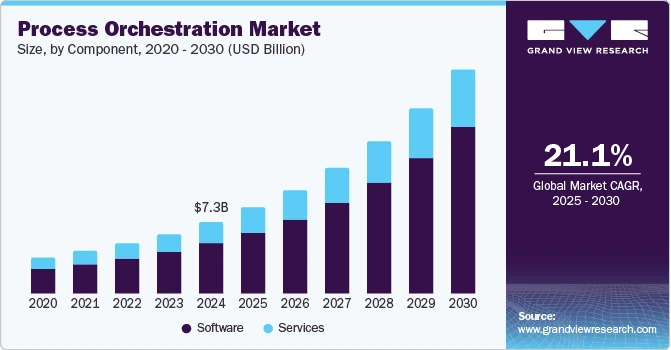
What is Process Orchestration?
Process Orchestration is viewed as a specific way of coordinating different business and IT processes in one centralized automated solution. Tools that follow this paradigm are employed in workload automation allowing people, systems, and devices to interact seamlessly and providing end-to-end process automation capabilities.
By using a centralized automation platform, businesses can design and oversee comprehensive workflows, streamline operations, assign tasks efficiently, and meet service-level agreements (SLAs) on time.
Example of Process Orchestration: Loan Application Process
Imagine a bank handling loan applications—this process involves several departments, systems, and manual interventions, making it a great candidate for process orchestration. The journey begins when a customer submits an online application. This triggers a sequence where credit history is checked, income is verified, and compliance checks are conducted. If everything is in order, the process moves to loan approval, followed by disbursal.
Without process orchestration, these tasks could become disconnected, causing delays and errors. Let’s explore the challenges that arise without process orchestration:
Challenges Without Process Orchestration
- Broken End-to-End Automation: Without orchestration, automated steps might not flow smoothly from one system to another. For example, after income verification is complete, the result might not automatically trigger the credit check, requiring manual intervention. This disrupts the flow and leads to delays.
- Lack of Understanding: When various departments like compliance, risk, and finance work in isolation, it’s hard to get a full picture of the loan’s status. This can confuse employees, slow down operations, and create bottlenecks, resulting in poor customer service.
- Lack of Flexibility: If a step in the process changes—such as introducing a new approval layer—manually updating all systems becomes challenging. Without orchestration, workflows are rigid, making it harder to adapt to policy changes or new regulatory requirements.
When Do You Need Process Orchestration?
You need process orchestration when:
- Your workflows involve multiple departments or systems (like banking, healthcare, or e-commerce).
- There’s a need for real-time coordination between different automated processes.
- Tasks must adapt dynamically to changing conditions (e.g., approval routing based on credit scores).
- You want better visibility and control over operations to monitor, audit, and troubleshoot in real time.
Advanced Workflow Patterns in Process Orchestration
- Dynamic Parallel Execution: Multiple tasks run simultaneously based on conditions. In the loan process, this might involve running credit, income, and employment verifications in parallel to reduce wait times.
- Message Correlation and Abortion: This ensures that related tasks communicate effectively. For instance, if a customer cancels their loan application, all active workflows (credit check, compliance review) are instantly aborted.
- Time-Based Escalation: If a step is delayed beyond a set threshold, the system escalates it. For example, if approval is pending for more than 48 hours, it automatically triggers a manager’s review to prevent further delays.
Process orchestration brings efficiency, clarity, and adaptability to complex workflows like the loan application process, allowing businesses to deliver seamless experiences across multiple touchpoints.
Key aspects of Process Orchestration
- Automation: Reduces manual interventions by automating repetitive tasks.
- Integration: Connects different systems, applications, and departments to work together seamlessly.
- Workflow Management: Designs, executes, and monitors end-to-end business processes.
- Rules and Logic: Implements business rules and decision-making logic to guide process flow.
- Monitoring and Optimization: Provides real-time visibility into processes and identifies areas for improvement.
- Error Handling: Manages exceptions and errors to ensure smooth process execution.
- Scalability: Allows processes to scale up or down based on business needs.
What is the Use Case of Process Orchestration?
The use case of process orchestration is vast and varies across different industries.
For instance, in a retail environment, process orchestration can streamline inventory management by automating tasks such as order fulfillment, stock replenishment, and invoicing. This ensures that products are always available for customers, improving their shopping experience.
In the healthcare sector, it can facilitate patient care coordination, linking various departments to share information seamlessly, thus enhancing patient outcomes.
Additionally, it can be employed to manage customer service workflows, ensuring that inquiries and issues are handled efficiently across multiple channels.
Overall, process orchestration allows businesses to become more agile and responsive, reducing manual errors and saving valuable time, enabling teams to focus on strategic priorities instead.
What is a Process Orchestration Tool?
A process orchestration tool is software designed to help you manage and automate various workflows and tasks seamlessly.
Think of it as a digital assistant that helps organize all the components of your business processes, so everything fits together like puzzle pieces.
These tools allow teams to collaborate effectively by providing a central platform where they can track progress, assign tasks, and streamline communication.
By using a process orchestration tool, organizations can reduce manual errors, save time, and improve overall efficiency.
It’s like having a friendly guide that ensures everyone is on the same page, making the journey toward achieving business goals much smoother.
List of Top Process Orchestration Tools

#1. ActiveBatch
Best for process orchestration for cloud-native applications and systems.

ActiveBatch is an advanced process orchestration software that helps organizations streamline and automate their business processes. It enables IT teams to efficiently manage complex workflows, reduce manual errors, and improve overall productivity.
Must read: Case Study: FirstRate implements ActiveBatch
ActiveBatch offers low-code orchestration software that simplifies workflow management by allowing users to create end-to-end automated processes without deep programming skills. With its user-friendly drag-and-drop interface, it integrates various applications and processes, helping businesses streamline operations efficiently.
ActiveBatch is a part of Redwood Software’s leading suite of workload automation solutions and service orchestration and automation platforms (SOAP). Redwood Software has been recognized as a leader in the 2024 Gartner Magic Quadrant for SOAP, highlighting its strength in streamlining processes across complex IT environments.
If you’re exploring ActiveBatch but want to consider other options, you can check out this detailed post on alternatives to ActiveBatch. It offers a comparison of similar tools, helping you find the right fit based on your specific automation needs.
Features:
- ActiveBatch’s centralized dashboard provides a comprehensive view of all processes across the organization. This allows IT teams to monitor and track job statuses in real-time, ensuring smooth and efficient execution of processes.
- It offers advanced scheduling capabilities, allowing organizations to schedule processes at specific times or based on events, dependencies, and triggers. This helps organizations achieve a high level of automation and reduces the need for manual intervention.
- In addition to process orchestration, ActiveBatch also offers advanced workload automation capabilities. It enables IT teams to manage resources effectively by distributing workloads across systems and applications based on availability and resource utilization.
- With its robust security features, ActiveBatch ensures that sensitive data and processes are protected. The software offers role-based access control, encryption, and audit trails to ensure compliance and prevent unauthorized access.
- ActiveBatch is highly scalable and can handle large volumes of workloads efficiently. It also integrates with a wide range of technologies and platforms, making it suitable for any IT environment.
Pricing: They offer a 30-day trial. Contact ActiveBatch for a quote.
#2. Redwood
Best for any business looking to optimize its processes and drive growth.

Redwood is an enterprise-grade process orchestration software that helps organizations automate their end-to-end business processes. It enables businesses to streamline their processes, improve efficiency, and reduce operational costs. It is a comprehensive platform that helps organizations automate their workflows, integrate various systems and applications, and manage complex business processes.
RunMyJobs keeps a clean core strategy, making it easy to directly integrate with various technologies like SAP RISE, S/4HANA, and BTP.
Gartner® positioned Redwood Software as a Leader with the highest Completeness of Vision in their 2024 Magic Quadrant™ for Service Orchestration and Automation Platforms.
Features:
- With its intuitive drag-and-drop interface, users can easily create automated workflows that span across multiple systems and applications.
- Redwood provides a centralized platform for managing all your business processes. It allows users to monitor, track, and analyze their processes in real-time, providing valuable insights into process performance and bottlenecks.
- Offers robust integration capabilities, allowing businesses to connect with a wide range of systems and applications. It supports various data formats and protocols, making it easy to integrate with existing IT infrastructure.
- Allows users to make ad-hoc changes to their workflows as needed, without disrupting the overall process flow.
- Provides advanced analytics and reporting capabilities, allowing organizations to gain deep insights into their processes.
- It offers built-in controls for user authentication, access permissions, and data encryption. This ensures that sensitive information remains secure and compliant with industry regulations.
- Maintains a detailed audit trail, providing transparency and accountability for all process activities.
- Offers continuous support and training to its customers.
Pricing: 30-day free trial available. Consumption-based pricing model.
Looking for alternatives to RunMyJobs by Redwood? Check out our curated list of Best RunMyJobs by Redwood Alternatives
#3. Stonebranch
Best for its flexibility, ease of use, and ability to integrate seamlessly into complex IT ecosystems.

Stonebranch is a workload automation and orchestration platform designed to simplify the management of complex IT processes. It helps organizations coordinate and automate workflows across on-premises, cloud, and hybrid environments.
Stonebranch’s Universal Automation Center (UAC) enables businesses to centralize control of various IT tasks, providing real-time automation and self-service capabilities. Its intuitive drag-and-drop interface allows users to create workflows without deep technical knowledge, making automation accessible to a broader audience.
If you’re considering Stonebranch but want to explore other tools, be sure to check out this post on Stonebranch alternatives. It provides a comprehensive comparison to help you find the best solution tailored to your automation needs.
Features:
- Workflow Orchestration: Automate and manage processes across diverse IT environments, from cloud to mainframe.
- Event-Driven Automation: Achieve real-time task execution across hybrid IT setups.
- Self-Service Automation: Empower teams with role-based access for independent automation.
- Business Intelligence & Analytics: Monitor operations proactively with reporting and alerts.
- DevOps Integration: Features like Jobs-as-Code and Infrastructure-as-Code align operations with DevOps practices.
- Third-Party Integrations: Offers a marketplace for pre-built connectors and custom integration blueprints.
Pricing: Contact them for pricing
#4. Fortra JAMS
Best for organizations seeking to enhance productivity by automating repetitive IT tasks and ensuring that critical processes run efficiently without manual oversight.

Fortra’s JAMS is an enterprise-grade workload automation and job scheduling solution. It helps businesses manage and automate batch jobs and complex IT workflows across different environments. Designed to streamline job execution, it provides a centralized console where you can define, schedule, monitor, and troubleshoot workflows—whether they run on-premises or in the cloud.
Thinking about Fortra JAMS but curious about other options? Check out this post on Fortra JAMS alternatives. It’s a handy comparison that’ll help you find the perfect fit for your automation needs!
Features:
- Centralized Job Management: JAMS allows users to orchestrate tasks across multiple platforms (Windows, Linux, UNIX, IBM i, and zOS) from a single interface.
- Event-Based Triggers: Jobs can be triggered by specific events, dependencies, or schedules to ensure seamless operation and reduce manual intervention.
- Security and Compliance: With granular role-based access control, JAMS enforces enterprise security standards, ensuring that only authorized personnel can edit or execute jobs.
- Monitoring and Alerts: Integrated dashboards provide real-time visibility into job statuses, and predictive alerts can notify users of potential bottlenecks or failures.
- Integration Capabilities: It natively integrates with tools like ERP, BI systems, and databases, enhancing cross-platform automation without complex scripting.
Pricing: Contact them for pricing
Looking for similar tools? Explore our top Alternatives to Fortra JAMS
#5. SAP SE
Best for any business looking to optimize its end-to-end business processes.

SAP Process Orchestration software is a powerful tool that supports the development of custom process applications and integration scenarios. As the robust process orchestration layer of SAP’s Business Technology Platform, it empowers organizations to improve process efficiencies and respond effectively to the ever-changing demands of the business landscape.
With its comprehensive capabilities, SAP Process Orchestration enables seamless integration, streamlines workflows, and enhances collaboration across various systems and applications, ultimately driving operational excellence and delivering exceptional value to businesses of all sizes.
Features:
- With SAP SE, you can effortlessly create, deploy, connect, monitor, and adapt new business processes. Moreover, leverage graphical business models and notation (BPMN) standards to streamline operations even further.
- Automatically generate end-user interfaces to easily view detailed data and perform associated activities. Access, update, and reuse business functionality for seamless automation.
- You can use a single instance of middleware to support application-to-application (A2A) and business-to-business (B2B) integration. It’s a great way to streamline your processes and enhance collaboration.
- Use business rules to automate decisions for processes or integration scenarios. Once IT sets up the rules, business users have the flexibility to modify them as needed.
- Facilitate seamless collaboration between business and IT specialists through the creation and joint adaptation of processes using the powerful graphical Business Process Model and Notation (BPMN) standard.
- You can advertise and run web services in a service-oriented architecture from one central point by using a UDDI 3.0-compliant web services directory.
Pricing: Contact them for pricing
How to choose the best Process Orchestration Tool
When choosing a process orchestration platform, you should look for key features that ensure it meets your business needs effectively.
- REST API Adapters: A REST API adapter in a process orchestration tool transforms API methods into reusable, automated tasks for seamless integration into end-to-end processes.
- Self-Service Portals: Self-service portals allow non-IT users to manage their automated processes through a user-friendly interface, reducing IT’s support ticket workload and freeing up time for development.
- Low Code Development: Process orchestration tools offer DevOps features like dependency mapping and process modeling, with a focus on low-code development. This is facilitated by drag-and-drop workflow designers, allowing developers to create processes without deep coding knowledge.
- Integration capabilities: Make sure the platforms you’re considering can easily integrate with your existing enterprise systems and applications like ERP and CRM.
- Visualization features: Look for a tool that offers an intuitive process designer, so you can easily create and edit workflows, charts, and graphs.
- Ease of use: Opt for an orchestration platform that is user-friendly and doesn’t require extensive training or specialized skills.
- Scalability: Ensure that the platforms you choose can scale to meet the needs of your business and handle the complexity of your processes.
- Personalized KPIs and analytics: Look for tools that offer customizable KPIs and analytics. This will enable data-driven decision-making, allowing you to monitor process performance, identify inefficiencies, and make real-time adjustments.
By considering these factors, you can find a platform that best suits your business needs and empowers you to make informed decisions.
Orchestration vs. Automation
| Aspect | Orchestration | Automation |
|---|---|---|
| Definition | Orchestration involves managing and coordinating complex workflows and processes that require multiple tasks and systems to work together. | Automation refers to the execution of individual tasks or functions without human intervention. |
| Purpose | The purpose of orchestration is to ensure all parts of a process work seamlessly together to achieve a larger goal. | Automation aims to increase efficiency by performing repetitive tasks faster and more accurately than a human could. |
| Complexity | Orchestration usually involves more complex processes that require intelligent decision-making and management of dependencies between tasks. | Automation typically involves simpler, straightforward tasks that can be easily programmed and repeated. |
| Example | In a software development pipeline, orchestration could involve managing code integration, testing, and deployment across various stages and systems. | Examples of automation include setting up automated emails, running scheduled data backups, or managing software updates. |
| Role in Business | Orchestration plays a critical role in ensuring that complex business operations or workflows function smoothly and coherently. | Automation is crucial for streamlining individual tasks, reducing errors, and saving time in daily operations. |
Process Orchestration vs. Process Automation
| Aspect | Process Orchestration | Process Automation |
|---|---|---|
| Definition | The coordination and management of different processes and tasks to ensure seamless integration and execution. | The use of technology to perform specific tasks or sequences automatically without human intervention. |
| Scope | Involves multiple connected processes and tasks working together. | Focuses on individual tasks or a set of operations. |
| Functionality | Managed through a central platform that oversees the flow between processes. | Typically applies to repetitive tasks or specific operations. |
| Complexity | Generally more complex because it manages entire workflows and their interactions. | Simpler, as it deals with specific and isolated tasks. |
| Examples | Integration of CRM and ERP systems to handle customer orders and inventory. | Automating data entry or sending out automated email responses. |
| Flexibility | Offers more flexibility by allowing dynamic adjustments to workflows. | More rigid as it focuses on standardizing task execution. |
Process Orchestration vs. Workflow Orchestration
| Aspect | Process Orchestration | Workflow Orchestration |
|---|---|---|
| Definition | Manages multiple processes and their interactions. | Focuses on managing and executing specific workflows. |
| Scope | Broader, involves various interconnected tasks. | Narrower, concerned with particular workflow sequences. |
| Functionality | Coordinates the flow of information and tasks between systems. | Ensures the sequence of tasks within a workflow runs smoothly. |
| Complexity | More complex, as it integrates entire operations. | Less complex, deals with specific workflows. |
| Examples | Integrating sales and inventory systems. | Managing approvals in a document review process. |
| Flexibility | Offers dynamic adjustments across processes. | Targets efficiency and consistency within workflows. |
FAQs
Is there a difference between process orchestration tools and process orchestration software?
The two terms, which are quite commonly used interchangeably, essentially convey the same meaning. They are often used synonymously to describe a concept or idea.
What are the differences between process orchestration and business process management (BPM)?
Business process management (BPM) is a discipline that encompasses various types of software designed for building automations. These include process mapping tools, which help visualize and streamline workflows, and business process automation software, which enables the automation of repetitive tasks. In addition to these tools, a process orchestration provider allows you to not only create individual automations but also seamlessly coordinate and integrate them, ensuring they work together harmoniously to enhance efficiency and productivity. By leveraging this comprehensive suite of solutions, organizations can optimize their processes and achieve higher levels of operational excellence.
Who is process orchestration for?
Process orchestration is for businesses and IT teams that need to coordinate multiple tasks, systems, and teams efficiently. It’s especially useful for industries like finance, healthcare, e-commerce, and manufacturing, where workflows involve complex dependencies and multiple automated processes. Process orchestration benefits organizations looking to streamline operations, reduce manual effort, and gain visibility across end-to-end processes, ensuring that tasks are executed in the correct sequence with minimal downtime. It’s ideal for companies managing IT workloads, cloud operations, or business workflows that require dynamic adjustments and smooth integration across systems.
How Orchestration Tools Differ From Automation Tools?
Orchestration and automation tools have distinct roles in IT; automation tools handle specific tasks independently, reducing manual work, while orchestration tools manage and coordinate multiple automated tasks across systems, creating cohesive workflows. Orchestration is crucial in complex environments, ensuring seamless operation of interconnected processes, especially in hybrid cloud and DevOps contexts.
What To Look For In A Process Orchestration Platform?
When choosing a process orchestration platform, look for key features such as REST API Adapters, Self-Service Portals, Low Code Development, Integration capabilities, Visualization features, Ease of use, Scalability, Personalized KPIs and analytics
What are the emerging trends of process orchestration market?
The process orchestration market is trending towards AI-driven automation, multi-cloud orchestration, and event-based workflows for faster response times. Additionally, low-code/no-code platforms are making it easier for non-technical users to create workflows, while businesses focus on tools that offer agility and seamless integration across systems
What are different process orchestration tool types?
Orchestration tools come in several types based on their use cases:
IT Process Orchestration Tools: Designed for IT teams to manage operational tasks such as batch jobs, cloud resource provisioning, or DevOps workflows.
Example: ActiveBatch, RunMyJobs by Redwood, Stonebranch, Fortra’s JAMS
Workflow Orchestration Tools: These tools automate and coordinate processes across multiple systems to streamline workflows.
Example: Camunda, Apache Airflow
Cloud Orchestration Tools: These tools automate and optimize the deployment, scaling, and management of resources in multi-cloud or hybrid cloud environments.
Example: AWS CloudFormation, Microsoft Azure Automation
Application Orchestration Tools: These tools manage the interactions between microservices or container-based applications.
Example: Kubernetes, Red Hat OpenShift
Robotic Process Automation (RPA) Tools: RPA tools focus on automating repetitive tasks performed by humans using software bots.
Example: UiPath, Blue Prism
Business Process Management (BPM) Orchestration Tools: BPM tools focus on mapping, improving, and automating core business processes with an emphasis on performance and compliance.
Example: Camunda, IBM BPM
Service Orchestration Tools: These tools coordinate multiple microservices or APIs to ensure smooth service delivery.
Example: MuleSoft, Zapier
Conclusion
Process orchestration is an essential aspect of modern business operations, as it allows organizations to streamline processes and improve efficiency.
When it comes to choosing the best process orchestration tool, there are several factors to consider. It’s crucial to assess the focus area and complexity of your processes, as well as the flexibility and user-friendliness of the tool.
Ultimately, the best process orchestration tool is one that meets your specific business needs and aligns with your overall goals. By carefully evaluating various options and considering key factors, organizations can find the perfect solution to optimize their processes and drive business success.
With their powerful features, user-friendly interface, and strong support resources, Process orchestration software ActiveBatch and Redwood stand out as top choices for process orchestration.
Research Process – Best End-to-End Process Orchestration Software
- Total time we spent on evaluating these tools: 48
- Total tools evaluated: 8
- Total tools finalized: 5
We spent 48 hours evaluating and researching different Process Orchestration Solutions. We looked at user reviews and compare products’ features to determine which tools help you in your project development.
Based on our research, we believe the above tools drive your project in a better direction. Here we are not giving any ranking to any tool. Every tool in the list above has decent features. The best thing out here is almost all the tools come with a free trial.
Related Posts:
- ActiveBatch Alternatives
- Redwood RunMyJobs Alternatives
- Tidal Automation Alternatives
- Control-M Alternatives
- Stonebranch Alternatives
- AutoSys Alternatives
- Automic Automation Alternatives
- Data Warehouse ETL Automation Tools
- IT Automation Software Tools
- JAMS Scheduler Alternatives