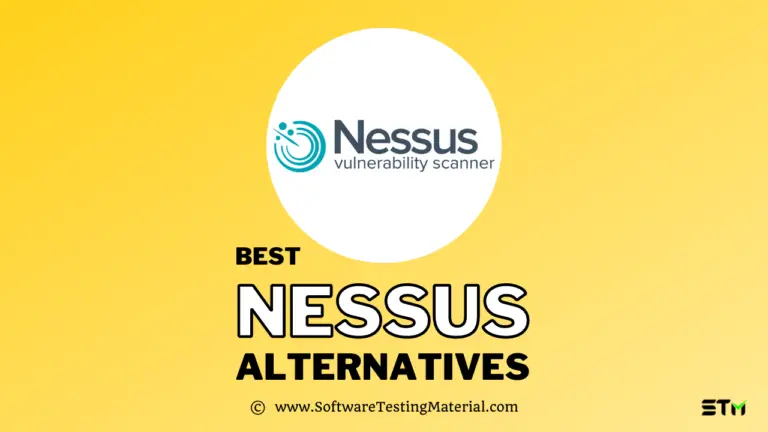17 Best Project Management Tools In 2025
Would you like to know the best project management tools for your business in 2025?
Here is a list of the top 17 tools that will help you manage projects more efficiently. Each tool has its own advantages, so choose the one that fits your needs. Whether you are just starting out or are looking for an upgrade, these tools will help you get the job done.
From popular options like Monday.com, Clickup, Wrike and Smartsheet to lesser-known gems like Planview, we’ve got you covered! So, read on to find the perfect tool for your business.
So what are you waiting for? Start using these amazing tools today!

What is Project Management?
Project management refers to the application of specific skills, knowledge, tools, and techniques to provide value to people. These are examples of projects: the development of software to improve business processes, the construction, and reconstruction of buildings, the relief effort following a natural catastrophe, or the expansion of sales in a new market.
What are Project Management Tools?
Project management software can be described as an online collaborative app. All the people who are working on a project log in and see what they have to do and when. It helps project managers plan, execute, and manage their projects throughout the five phases of the project cycle. Its ultimate goal is to improve value delivery by facilitating communication, organization, and management.
Why use Project Management Tools?
Here are some reasons to use PM tools
- Faster collaboration
- Easier delegation
- Exact project tracking
- Central data storage
- Transparent communication
- File-sharing is quick
- Time tracking
- Automated Invoicing
- Quick reporting
What are the 5 Project Management Techniques?
- Work Breakdown Structure (WBS): A WBS breaks down large project activities into manageable tasks that you and your team can understand and complete.
- Gantt Chart: This is a visual representation that shows all the tasks that your team must complete to finish the project. It also includes time spans. You will be able to see the task dependencies and how each task will take. Also, you will be able to see how it will impact the deadlines and start dates.
- PERT: PERT stands for program evaluation, review, and technique. This is a project management technique that helps with time estimates. Scheduling is essential for completing a project on time and within budget.
- Critical Path Method (CPM): CPM requires you to create a project model. This model should include a list of tasks or a WBS and their duration. It also must indicate what dependencies, if any, link them with the endpoints. This information will allow you to calculate the time it takes for the tasks to be completed.
- Kanban: It is a project management technique that can be used to monitor and manage projects. It emphasizes continuous delivery while not putting too much pressure on the team. Kanban is a way to make the project team more efficient together.
How much does a Project Management Tool cost?
Pricing for project management software can vary depending on the vendor. Plans aimed at small businesses may cost $5 per user, while plans that offer more features are available to larger companies. Plans that provide full-featured software for enterprise-tier organizations will cost around $25 per user.
What is on-premise project management?
There are two main types of project management software: cloud-based and on-premise. The on-premise project management software provides various features and tools that can be used to manage complex projects and simple ones. On-premise project management software can be customized to meet the needs of each organization, making it easy to work on all your projects and tasks. This allows you to increase the efficiency and productivity of your team and organization.
Best-of-breed Vs. Integrated software
Best-of-breed software is designed to excel in a specific area. If a company only wants software that is focused on CRM, they can choose a vendor that does just that.
An integrated software solution is a complete solution that covers all the needs of an organization in a specific domain. For example, integrated software for marketing and sales will include modules for sales, marketing, CRM, and other functions. A company does not need to purchase separate software for each function. It can bundle it with an integrated solution.
What are the top features of project management tools?
Project Planning
Project planning is a core feature of any project management software. It allows you to define project goals, milestones, and objectives, as well as outline key tasks and due dates.
Task Management
The task management feature allows project team members to divide up work into manageable chunks and assign tasks to different members. Usually, there’s a deadline, so everyone knows who is responsible and when. Subtasks allow for more detail and can be used to break down a task into smaller pieces or to show additional steps in order to complete an entire task.
Communication
Communication features provide clarity to the project team about their work status and allow for conversations to flow in real-time and asynchronously. It enables team members to directly comment on tasks to clarify what is needed. They can also @-mention other tasks and projects to ensure that everything stays connected.
Resource Management
The resource management feature provides clarity for the project manager as well as the project team on who is doing what, when, and for how long. You can also ensure that team members don’t feel overwhelmed or underworked and that projects are well-staffed.
Budget & Time Tracking
The time tracking feature enables project managers to track the time and costs they have spent on the project. They can also be broken down into sub-task or task time tracking. This allows everyone to be held accountable and helps project managers manage their budgets and costs.
Project Dashboards
The Project Dashboard features let you visualize each task’s progress. Once you begin using task and time-tracking tools with data-monitoring tools, it will begin reporting on how much time your team spends on a project as well as where they are spending it. It will also show which projects are more successful than others.
Project Views
Many project management software allows you to view your project in many different ways, including a Kanban board, task list, or timeline view.
What should you look for in project management software?
Kanban board
Kanban boards can be used to visualize your project and are extremely helpful in project management. Kanban boards are simple cards and board systems that allow everyone in a team visibility not only on their individual tasks but also the bigger picture of team activity.
Task management
A project is a group of tasks that must be completed to achieve a single goal. Some tasks are dependent or sequential. Some tasks can be completed simultaneously. Each task must be assigned to someone or people on the project team. The more complicated the project, the more tasks you will need to manage.
Time tracker
Each aspect of your project is time-consuming. However, when the project ends, it can sometimes be difficult to determine who spent what amount of time on which tasks. If your team is not able to keep track of their time, it can be a little tricky. Time trackers are useful for accurate billing, team management, and careful planning.
Collaboration
Collaboration is essential for a successful project, no matter how small your team may be, whether it’s two, twenty, or two hundred. Good project management software must have strong collaboration features to allow developers as well as other team members to communicate effectively and work together, whether they are across the globe or in the same room.
Integration
There are many moving parts in a project. Every time something happens, you need to understand the impact of each variable. Also, you should look for tools that allow you to analyze trade-offs as well as how resource allocation impacts the overall schedule of your project.
Detail Reporting
Reports are the best way of getting a comprehensive overview of the status of your projects. You need to know what is happening at the end of each week or month. PM software should compile all information about the schedule, cost, team performance, and resource usability in a structured file.
How do you choose the best online project management software?
Check to see if your project management tool offers the following features-
- Advanced feature-set
- Intuitive user interface
- Cloud-based access
- Customization
- Security
- Integrations
- Cost-effectiveness
Project management software is used by more than 3 in 4 successful project teams. High-quality project management software makes it easier to collaborate, track, and performs periodic analysis. This greatly improves the productivity of project teams who use them.
List of Best Project Management Tools
#1. Monday.com
Best for building custom workflows across teams.
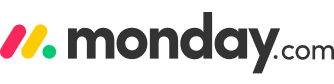
Monday.com is an award-winning project management solution. It is a flexible platform that teams of any size can use. Monday.com is a combination of a visually appealing interface with useful project visualizing tools to create intuitive, easy-to-use project management software.
Features:
- View project data in multiple tables, Kanban, and dashboard views.
- Monday.com features include time tracking, resource management, collaboration, and reporting.
- Users can create and share surveys to collect data via the WorkForms Tool.
- It offers great project reporting capabilities that allow you to collect data from multiple boards.
- A wide range of pre-built automation, as well as a variety of options for creating automated rules.
- Integrations include Slack, Google Drive, Google Calendar, Jira, Trello, Dropbox, GitHub, Typeform, and many more.
Pros:
- A clean user interface that isn’t cluttered by all the features of the platform.
- Flexible configuration for setting up workspaces and tools according to team requirements.
- Easy to customize a workflow or board
Cons:
- According to users of Monday.com, viewing some files linked from Google drive can be tricky (such as pdfs).
- The Import engine could not pull all existing data into the platform.
- Complex pricing rubric
Pricing:
- Individual: $0 free forever – Up to 2 seats
- Basic: $9 seat/month – Total $27 / month – Billed annually
- Standard: $12 seat/month – Total $36 / month – Billed annually
- Pro: $19 seat/month – Total $57 / month – Billed annually
- Enterprise: Custom quote – You need to contact their sales
#2. Clickup
Best for teams of all sizes and industries.

ClickUp is the fastest-growing company in project management software. It’s a powerful project management app that allows you to manage and complete all of your team’s projects from one platform. It allows users to plan projects, manage tasks and resources, communicate with guests and colleagues, and collaborate with them.
Features:
- ClickUp features allow you to create, share, and collaborate on Wikis or documents. For increased collaboration and communication, users can comment on documents and tasks and assign comments.
- Reporting features allow you to create custom dashboards and six built-in report types for team reporting. This includes real-time reporting and whiteboards, shared documents, and collaboration for task management, task tracking, and goal tracking.
- Integrations include native ones with Slack and G Suite, Dropbox, and many other tools through Zapier.
- Task management features include subtasks and task checklists. You can also filter, sort, search, reorder and view tasks in the most convenient way for your team.
Pros:
- Free forever plan allows unlimited members
- Unlimited file storage for all paid account tiers
- It guarantees 99.99% uptime
- Good customer support
Cons:
- Only paid accounts have read-only guest privileges.
- Reporting suite can only be used with paid plans
- The time tracking feature needs improvement.
Pricing:
- Free
- Unlimited: $5/month per member
- Business: $9/month per member
- Enterprise: Contact for a custom quote
#3. Wrike
Best for managing projects and ongoing work.
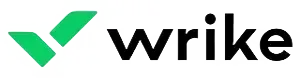
Wrike is a cloud-based project management tool that simplifies project planning. It tracks your team’s progress, monitors deadlines, and allows you to collaborate with all stakeholders. You can use it to manage tasks, Gantt Charts, and a live newsfeed. It allows you to prioritize tasks and ensure that deadlines are met.
It also offers many integration options, making it an excellent project management tool. Wrike feature set also includes custom request forms and risk predictions.
Features:
- Wrike’s intuitive interface makes it easy to switch between Kanban boards or interactive drag-and-drop Gantt charts.
- Wrike allows you to create a time log from the time tracked by your team. You can create a report and select the days that you would like to receive an email update.
- It provides intuitive task and project management, expense tracking, and time tracking as well as visual proofing. It includes templates for common tasks in marketing and reporting.
- It has 400+ native integrations, including popular file management software like Microsoft, Google, and Dropbox.
Pros:
- Simple to use
- Special account types for creative teams/marketing and professional services
Cons:
- It is difficult to choose the right plan without customer support
- New users may find it overwhelming.
Pricing:
- Free
- Professional: $9.80/month per member
- Business: $24.80/month per member
- Enterprise: Contact for a custom quote
#4. Smartsheet
Best for up to enterprise-level programs and portfolios, all with a single platform.

Smartsheet’s project management platform is among the most trusted in the PM software market. It offers a user-friendly interface with many features, from onboarding to the day of use. Smartsheet is a modern upgrade to traditional tools. It adds accessible UX, required integrations, robust configuration, and no-code capabilities.
Features:
- Smartsheet offers useful project management tools such as workflow automation, visualization of tasks in Gantt and calendar views, and card views.
- Summary reports can be exported to Excel for editing. You can see trends and identify bottlenecks with the reporting capabilities.
- It integrates with Google and Microsoft apps, development basics like Jira, as well as helpful business apps like Salesforce, Slack, Box, Box, and Tableau.
- Critical Path highlights all tasks that directly impact the completion date of your project. This helps you keep track of important milestones.
Pros:
- The user interface is friendly for switching from legacy spreadsheet programs.
- Ready-to-use automation templates and pre-built projects.
Cons:
- Security features are only available to Enterprise subscribers.
- Premium support is only available to higher-tier plans.
Pricing:
- Pro: $7 user/month
- Business: $25 user/month
- Enterprise: Contact them for a custom quote.
#5. Zoho Projects
Best for multiple project visualizations.

Zoho Projects is the most affordable PM software and offers many functions. It provides teams with various features to track tasks, issues, and time. Businesses can track tasks, collaborate, track bugs, and create intuitive reports. It enables users to visualize and modify project data using views such as a spreadsheet, simple list, or Kanban board in real-time.
Features:
- Zoho Projects’ Gantt charts feature allows you to break down large projects into manageable sections with actionable tasks.
- You can create dependencies between tasks, assign them to the correct people, schedule events in your planner, and track the percentage of work completed after the work starts.
- Create, download, and save project documents and spreadsheets and upload files to facilitate team collaboration.
- Third-party integrations include Microsoft Office 365, Microsoft Teams, Google Drive, Zapier, Zendesk, ServiceNow, and Microsoft Teams.
Pros:
- Unlimited number of projects
- Simple workflow automation
- Robust communication features
- Time-track multiple tasks at once
Cons:
- Does not integrate with Quickbooks
- It can be overwhelming compared to other interfaces, which could be problematic in case you have to onboard multiple clients.
Pricing:
- Free
- Premium: ₹350/user/month, Up to 50 users
- Enterprise: ₹700/user/month, No upper limit
#6. Teamwork
Best for time tracking, budgeting, and managing collaborative projects.
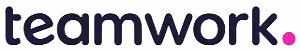
Teamwork is a cloud-based project management tool that enables team and workload management. It offers time tracking, budgeting, and stakeholder management. It excels at levels of collaboration that marketing teams will find helpful, like task-specific communication channels and social media content channels.
Features:
- Teamwork’s dashboard allows you to see only your most recent tasks.
- The invoicing tab of Teamwork’s time tracker can be used to bill clients. It calculates billable hours to generate invoices.
- Create and share reports with project data via CSV or Excel.
- Create project templates and dashboards, risks, and tags at the project level for reuse.
- Integrations with Zapier, Google Drive, Box, Slack, Microsoft, and HubSpot.
Pros:
- Milestone tracking to oversee your goals.
- Many native features, such as invoicing tools for clients who use built-in timesheets
- Lots of customizability
Cons:
- Not able to manage complex projects.
Pricing:
- Free
- Deliver: $9.99 user / month
- Grow: $17.99 user / month
- Scale: Contact for a quote
#7. Nifty
Best for uniting teams, goals, and actions in one place.

Nifty is an agile project management tool that allows you to work with multiple people on large-scale projects. It’s simple interactive dashboard allows you to view your work, from project files to deadlines. Nifty’s simple interface and scalable layout will enable you to track tasks, activities, and time logs across multiple projects.
Features:
- Automate your task completion tracking to provide real-time project reports and status updates.
- Nifty’s project portfolios make it easy to organize projects into folders that are based on locations, managers, and departments.
- Nifty has a time-tracking feature that allows you to track the duration of tasks, who is working on them, and how long. This allows you to keep your team’s productivity in check.
- It allows you to import from popular project management tools like Trello, Basecamp, and Asana.
Pros:
- Easy to use with an institutive user interface.
- Tracking the status of projects and tasks.
- Inbuild chat functionality
Cons:
- Limited free plan.
- No dashboard view for visual insights.
Pricing:
- Free
- Starter: $39 per month, billed annually
- Pro: $79 per month, billed annually
- Business: $124 per month, billed annually
- Unlimited: $399 per month, billed annually
#8. MeisterTask
Best for task management.

MeisterTask is an online kanban-based project management software for collaborative teams that work together in real-time. This tool features backlog management, activity dashboard, customizable fields, file-sharing capabilities, and so much more.
Features:
- Users can customize their dashboards to suit their needs. They can change the theme as well as switch projects around by dragging and dropping projects to different places.
- Filter project tasks by assignee, tag, watcher, due date, status, or schedule for maximum clarity.
- Create, name, and arrange project sections to match your workflow precisely.
- Import your team’s projects and tasks directly from Trello, Wunderlist, and Asana using its import wizard.
- It is an excellent project management collaboration software for small and big teams. Individual user has a single place to share files and ideas with the team.
Pros:
- Team members will find it easy to collaborate on a plan.
- It has a visually-appealing user interface.
Cons:
- Can’t handle complex projects
- Mobile tools lack functionality
Pricing
- Basic: Free
- Pro: $4.19/month per user, billed annually
- Business: $10.39/month per user, billed annually
- Enterprise: Contact them for a quote
#9. Freshservice
Best for IT project management.

Freshservice is a cloud-based IT service desk and IT management (ITSM). It enables IT organizations to concentrate on the most important: exceptional service delivery and customer happiness. Freshservice’s intuitive user interface is easy to configure and customize to customers’ specific requirements. It can also be easily integrated with other IT and business systems.
Features:
- Reduce repetitive tasks and manual processes and increase service efficiency with no-code workflows.
- You can create new projects either from scratch or using tickets (both incident or service requests), changes or problems. All your IT project plans and initiatives are managed within the service desk.
- Its new-generation project management features include multiple modern views. The team members can visualize, slice, and dice the same task set into a timeline, kanban, tasklist, or group view.
Pros:
- It is very easy to use and user-friendly.
- Knowledge base repository for users and IT department.
Cons:
- There should be an added feature for customization.
- Its project management feature is limited and does not work well for collaboration among IT Department.
Pricing:
- Starter: ₹999/agent/month, billed annually
- Growth: ₹2,499/agent/month, billed annually
- Pro: ₹3,999/agent/month, billed annually
- Enterprise: ₹4,999/agent/month, billed annually
#10. Trello
Best for teams of any size, anywhere.

Trello is a simple project management tool that allows you to organize your projects using Kanban boards. Trello is a free tool that enables freelancers to plan their assignments and can be used by teams to create a project workflow. Trello gives you visibility at each stage.
Features:
- Trello’s power-up options allow you to view tasks on a calendar and add voting options for tasks. You can also fade away old tasks automatically.
- It allows you to drag and drop tasks from your dashboard. Trello makes it easy to reschedule and edit tasks and projects.
- Trello’s most loved power-up is its “Butler”, which allows it to automate a predetermined group of tasks.
Pros:
- A simple and intuitive interface
- Simple task management and scheduling
- Power-ups for extra functionality
Cons:
- No reporting features
Pricing:
- Free
- Standard: $5 Per user/month
- Premium: $10 Per user/month
- Enterprise: $17.50 Per user/month
#11. Jira
Best for Scrum and Agile workflows.

Jira Work Management is an extension to Jira Software which can be used by development teams and offers a similar combination of project data views and reporting. It works well for teams that rely on integrations such as BitBucket or organizations already using Jira Software.
Features:
- View project data in list, board, and timeline views.
- Import existing work in order to create project issues. Collect data via forms.
- Summary page with KPIs to track progress, priorities, and workloads.
- The app integrates with other development tools, such as GitLab and Sentry, to allow you to update and track your backlog quickly.
Pros:
- More Than 500 integrations and 3000 extensions to workflow apps.
- Time tracking tools to track effort and tasks.
Cons:
- A higher learning curve for non-software developers.
- Not as intuitive as other PM tools.
Pricing:
- Free
- Standard: $7.75 Per user/month
- Premium: $15.25 Per user/month
- Enterprise: Contact them for a quote
#12. Podio
Best for collaboration on one single page.

Podio is another good project management tool that organizes all your project’s deadlines, files, and conversations into one single place. It will keep you and your teams up to date and on time with the project tasks.
Features:
- Divide large projects into manageable to-do lists with tasks.
- Uploads, progress, updates, and comments made in real-time.
- All deadlines and comments are displayed on one dashboard.
- It provides a standard shared team calendar that displays new tasks and milestones as they are added to the project.
Pros:
- It is very customizable.
- Flawless team communication system
- Facebook-like task activity notifications
Cons:
- The reporting is quite limited and not very customizable.
- Complicated application-building feature.
Pricing:
- Free
- Plus: $11.20/month billed annually
- Premium: $19.20/month billed annually
#13. Asana
Best for planning, organizing, and executing marketing activities from beginning to end.
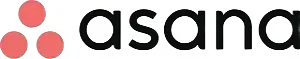
Asana is a cloud-based project management software that allows teams to plan every detail of projects within their organization. It lets you plan your work in the most efficient way for you.
Features:
- Asana’s Timeline allows users to create a plan showing how each piece of a project fits together. It also helps keep track of changes as they occur.
- It allows you to view your data in the following views; board, list, and timeline. This lets you store and visualize information about your projects, including tasks, subtasks, milestones, assignees, sections, and custom fields.
- Users can import data from Airtable and Google Sheets, Monday, Smartsheet, and so on.
Pros:
- The user interface is simple and offers flexible controls for various tools.
- Numerous import options are available, including top PM platforms.
Cons
- Sometimes, the interface is not as intuitive as other PM platforms.
- There is a steep learning curve when deploying advanced tools and features.
Pricing:
- Basic: $0
- Premium: $10.99 Per user, per month
- Business: $24.99 Per user, per month
#14. Basecamp
Best for remote teams.

Basecamp is an online PM tool that combines all of the essential features in one place, allowing project members to easily see what they need to do and ensure that nothing is missed.
Features:
- To have individual discussions about each project, you can also use the Message Board. File and image sharing are possible.
- The real-time chat function allows you to chat with others and track the progress of your project.
- Basecamp can be used in conjunction with other products for reporting, analysis, tracking time, and other features.
Pros:
- Improved team communication for better efficiency
- Easy collaboration with the team.
Cons:
- Limited customization
Pricing:
- Basecamp Business: $99/month
#14. Planview Adaptivework (formerly Clarizen)
Best for mid-to enterprise-sized businesses.
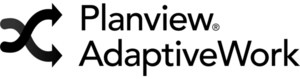
Clarizen is a cloud-based project management tool that allows users to collaborate and automate their workflows to make them more efficient. It connects tasks, projects, and conversations to create a structured work environment.
Features:
- It gives transparent views of projects. This includes information like who is working on a task, when it is due, and the workflow history.
- Clarizen InterAct allows you to comment on documents and update statuses via email.
- It has robust reporting capabilities with a large delivery capacity that includes summarizing options (both pre-built and custom reports).
- Clarizen customers can access a mobile app.
Pros:
- Good customer support.
- Highly configurable to meet business demands.
- Abundant features
Cons:
- Steep learning curve
- Expensive
Pricing:
- Enterprise: $45 per user per month
- Unlimited: $60 per user per month
- Clarizen Salesforce: $100 per user/month
#15. Paymo
Best for small-medium businesses and freelancers.

Paymo is a work and project management tool. You can manage your projects, track time, invoice clients, pay online and measure profitability from one platform.
Features:
- It allows users to create projects and assign tasks to multiple assignees. They can also save these templates for future use.
- Track expenses, send invoices to clients, and get paid online.
- Track leave days and measure employee performance
- Communicate with your team in real time with task comments
Pros:
- Many built-in features
- Easy to implement and use.
Cons:
- Buffers a lot and has many technical errors.
Pricing:
- Free
- Starter: $4.95/user/month
- Small office: $9.95/user/month
- Business: $20.79/user/month
#16. ProofHub
Best for collaboration within teams and with clients.

ProofHub provides a central workspace to manage tasks, workflows, and Gantt charts. It also facilitates discussions, calendars, calendars, and other documents. This tool allows you to plan, organize and track your team’s tasks. ProofHub ensures smooth operation within the workgroup, helps to streamline common goals as well as generates the best quality results.
Features:
- Users can set status alerts at the touch of a button. This makes it simple to manage your projects.
- It lets project managers assign roles to their employees. This allows employees to have different access to your tool.
- With the help of the request forms, teams can access client work requests directly and eliminate chaos.
Pros:
- Easy and quick setup
- A great balance between simplicity and features
Cons:
- Sometimes loads slowly
- Lacks budgeting tools
Pricing:
- Ultimate Control: $89/month billed annually
- Essential: $45/month billed annually
#17. Hive
Best for companies of all sizes in all industries.
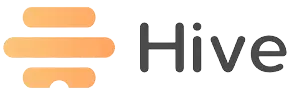
Hive is powerful AI-based collaboration and project management software that puts all the needs of a team together. You can track project status, offers a Kanban-style status view, Gantt charts for project progress, and everything that a team needs on a central page.
Features:
- Hive’s flexible project views allow teams to communicate with each other about upcoming projects, milestones, and processes. This gives them a complete view of the entire initiative.
- Action templates make it easy to plan and repeat tasks. To assign the tasks to the right people at the right times, you can create a reusable template that outlines all steps.
- You can send and receive emails from a fully integrated inbox. You can schedule and assign the next steps right from your email.
Pros:
- You can seamlessly move between files, messages, or projects.
- Customizable and versatile
- Good customer support
Cons:
- Users have reported being unable to create dependent tasks.
Pricing:
- Solo: Free
- Teams: $12 per user/ per month
- Enterprise: Contact them for a quote
FAQs – Top Project management tools
What is the best project management tool in 2023?
Some of the best project management tools are #1. Monday.com, #2. Clickup, #3. Wrike, #4. Smartsheet, #5. Teamwork, #6. Zoho Projects.
What are the key features in project management tools?
Some of the top features are Project Planning, Task Management, Communication, Resource Management, Budget & Time Tracking, Project Dashboards, Project Views.
Conclusion
Project management tools are critical for the success of any project. PM tools can make a huge difference in your project planning and execution.
By using the best project management tool for your needs, you can save time and money while getting better results.
With so many options on the market, it can be difficult to choose the right one for your needs. This is why we have compiled a list of the 17 best project management tools available delivering top features at various price points to help you find the perfect fit for your team.
Hopefully, this article helped teach you a little more about project management, what project management tools are, and why they are so important.
Related posts:
- Best Project Management Tools
- Best Agile Project Management Tools
- Best Marketing Project Management Software
- Best Construction Project Management Software
- Best Real Estate CRM Software
- Best Sales CRM Software
- Best Task Management Software
- Best WorkOS Vendors
- Best Help Desk Software
- Best CRM Software Tools