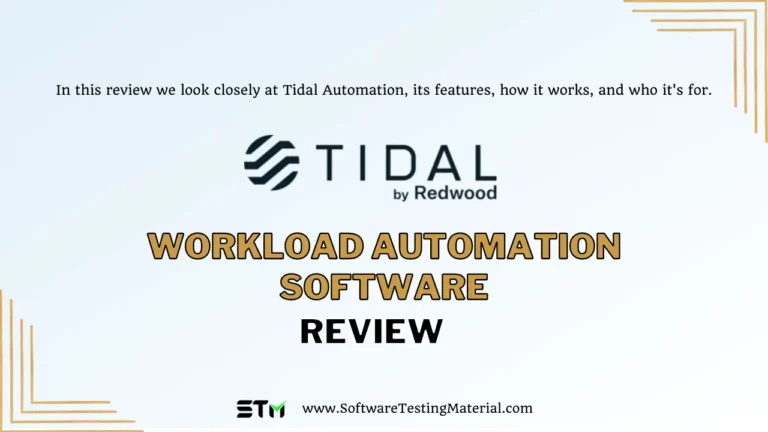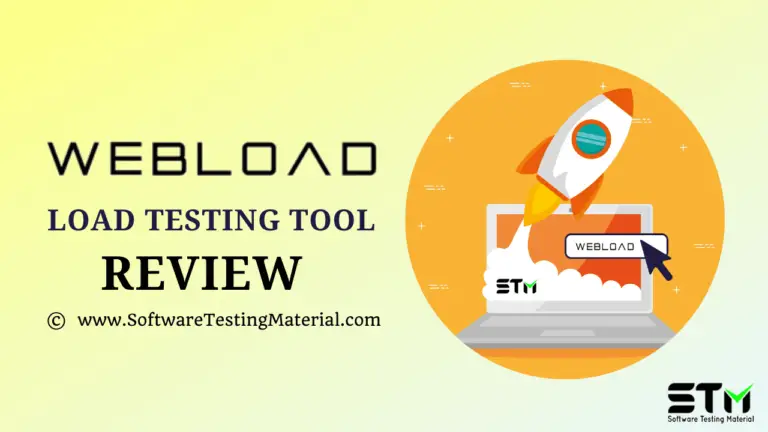RunMyJobs by Redwood Workload Automation Tool Review
Here’s What To Expect From The Popular RunMyJobs by Redwood Workload Automation (WLA) Tool In 2023.
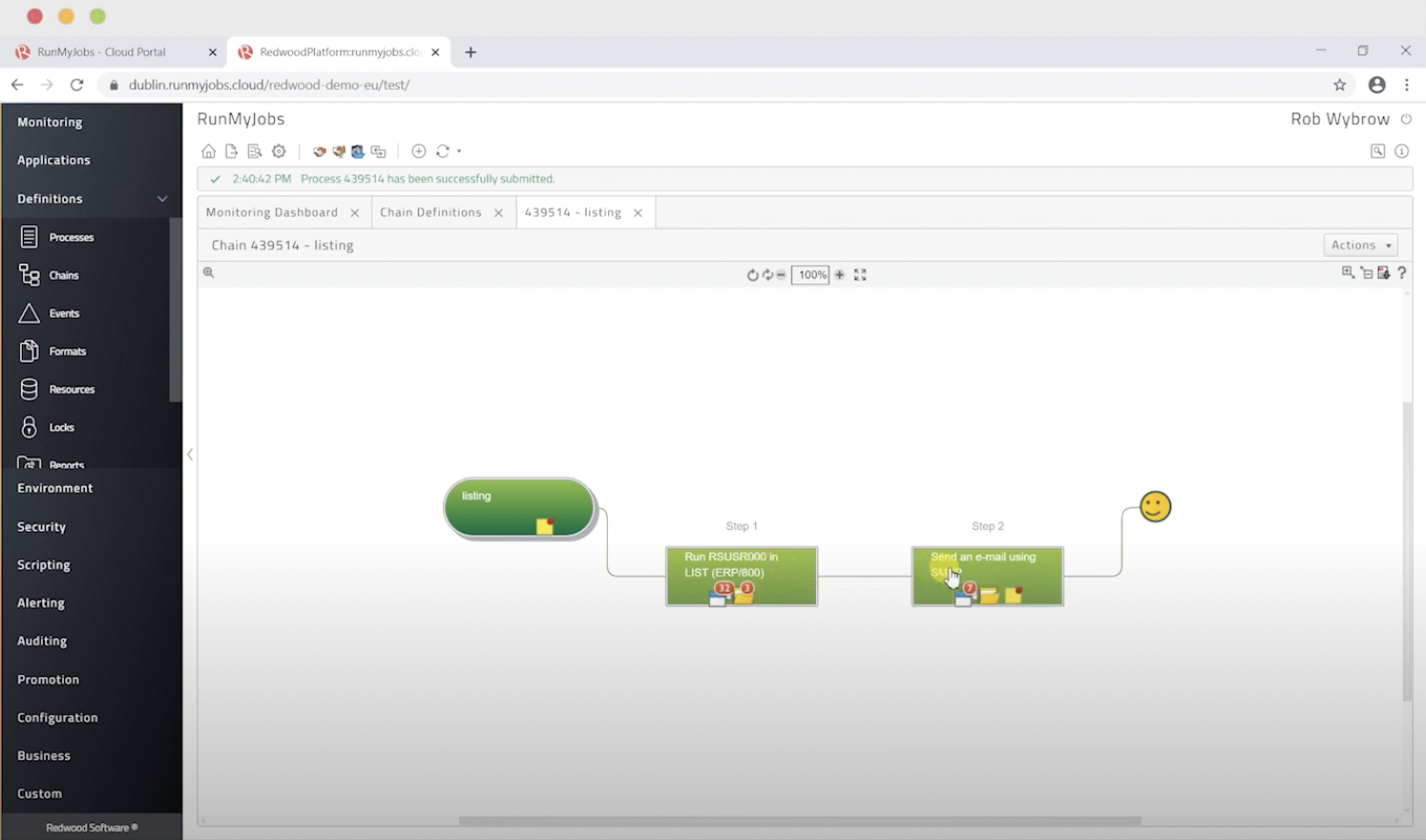
Put simply, workload automation is software that automates business processes. It eliminates human effort (and human errors) to perform routine tasks through automation and gives them tools to schedule, run, and manage the processes and transactions.
Whether it’s to fulfill orders, drive a supply chain or process information in real time, workload automation solutions need to coordinate and perform activities that move millions (or trillions) of data points across tens of thousands of processes within a complex landscape of on-premises and cloud-based applications and services. WLA solutions provide a single point of control and reliable, flexible and highly capable automation at the core of the business.
Workload automation is sometimes used interchangeably with job scheduling, but they are distinct.
- Traditional job scheduling is more commonly associated with batch-driven processing or New Day schedules, where tasks are scheduled to run at a particular time, often overnight, or paused while old job activity is cleaned up or purged.
- Modern workload automation (WLA) software uses event-driven processing to orchestrate and streamline the integration of real-time business activities with background IT processing. This makes workload management according to business rules and requirements simple and intuitive.
Over the past few years, organizations have embraced new technologies to reduce costs and improve operational performance. As part of this digital transformation:
- Self-contained on-premises data centers have shifted to hybrid cloud and containerized infrastructures
- New business applications and services have also expanded the ecosystem as APIs and web services enable easier and faster connectivity with traditional ERPs and other enterprise applications.
- And organizations have increased their use of big data for machine learning, artificial intelligence, and analytics across the enterprise.
Keeping up with the demands of these technical shifts requires significant changes to IT automation strategies and workflows. Many enterprises operate multiple WLA tools independent to ERPs or other siloed technical or operational domains. These WLA silos can lead to inefficiency, errors, and manual processes – with no clear visibility to the performance of the overarching business processes the automation is intended to support. In the opinions of Gartner analysts Chris Saunderson and Manjunath Bhat, by the end of 2024, 80% of organizations will have embraced a very different model for WLA delivery. Gartner defines the automation software systems that will deliver this new view as Service Orchestration and Automation Platforms (SOAPs).
The new requirements for WLA extend its role and value beyond its traditional scope and use cases, but SOAPs do not replicate or replace other specialized IT automation tools. Rather, they become a central hub that orchestrates business processes with other, complementary forms of IT automation technologies such as Robotic Process Automation (RPA), DevOps, and infrastructure management toolchains.
Business process automation can reduce operating costs up to 90%. Additional savings are possible for enterprise IT organizations with multiple workload automation tools. These multiple tools can and should be consolidated into a single business process automation platform to eliminate the costs, inefficiency and fragmented views that result from these separate tools.
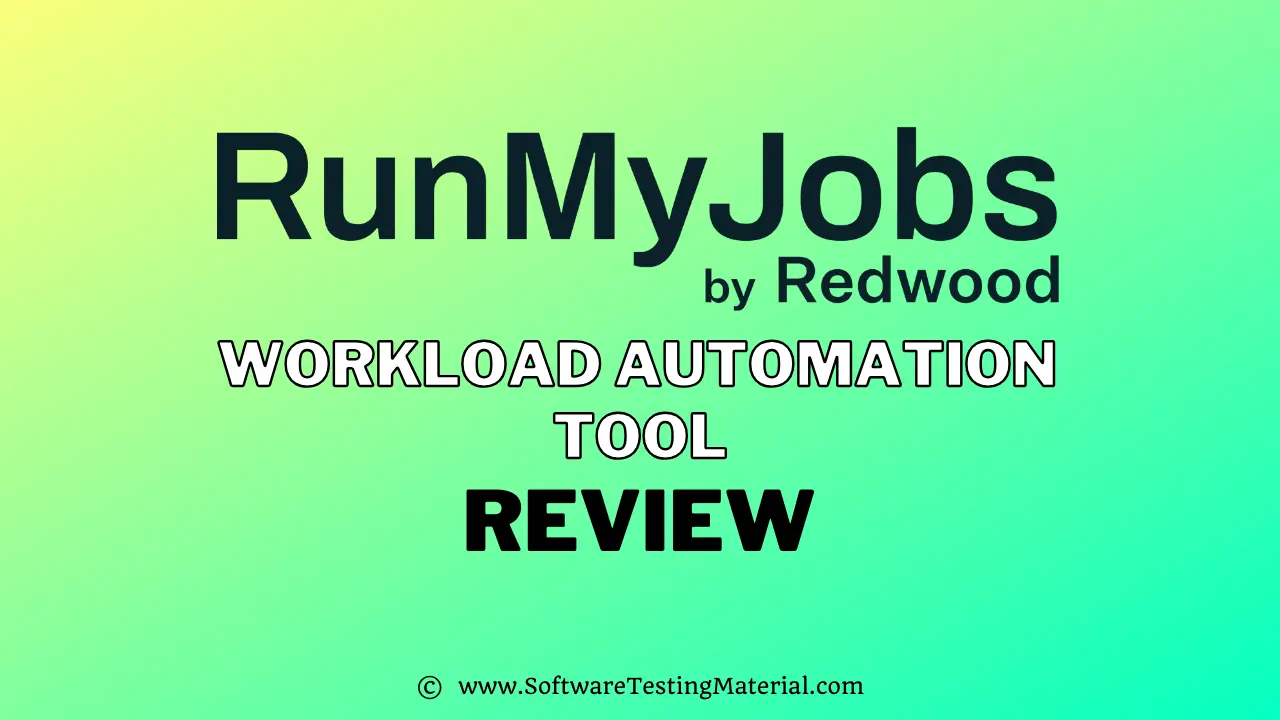
What is RunMyJobs by Redwood?
RunMyJobs by Redwood is a WLA tool that enables IT teams to schedule and run essential event-driven workloads, manage file transfers and data, and orchestrate across applications and other automation tools like robotic process automation (RPA). By leveraging a single WLA platform, IT can eliminate gaps in performance and operational workaround, gain visibility and control, and achieve new efficiencies and performance.
- RunMyJobs by Redwood is available on-prem or as a software-as-a-service (SaaS) solution, which includes everything required to orchestrate an entire enterprise, without all the infrastructure costs and effort.
- RunMyJobs by Redwood can orchestrate SAP, Oracle, Microsoft, Infor, Workday and other ERPs natively.
- RunMyJobs by Redwood is recognized as the “Best SaaS Workload Automation Solution” by analysts Enterprise Management Associates® (EMA).
- RunMyJobs keeps a clean core by avoiding customization and seamlessly integrates with SAP RISE, S/4HANA, BTP, and other SAP platforms, without special software or infrastructure.
Video: SaaS or On-Prem Workload Automation: Which One is Right for Your Business?
Key Features and Capabilities of RunMyJobs by Redwood
At a Glance:
- Build reusable automation with low-code wizards, templates and a drag-and-drop UI
- Start processes based on real-time events or data without complex scheduling
- Receive alerts before deadlines are missed and view processes in real time
- Add conditional logic that prevents errors or resolves them automatically
Orchestrate Automation Across Your Hybrid Cloud:
- Securely automate processes across all on-premises, cloud and containerized environments
- Seamlessly coordinate and integrate legacy applications, OS activity and web API interactions
- Move applications to Amazon, Azure, Google and other cloud platforms easily without additional licenses or complex configuration — just point your development, test or production instances to the target application host
Transfer Managed Files:
- Easily move, copy and manage millions of files per month from anywhere to anywhere with included MFT capabilities that integrate into process flows
- Encrypt file transfers end-to-end with SFTP, FTPS, SCP, HTTPS or FTP over SSH
- Securely transfer files directly between automation agents to eliminate bottlenecks and delays associated with centralized file hubs
- Access public cloud and hosted systems such as Amazon S3, Azure Storage and Google Cloud Storage
- Connect across different sources and destination protocols such as from SFTP to an automation agent or FTPS to cloud storage such as Amazon S3
- Automatically segment and re-join large files for fast download over multiple connections
- Monitor time-critical file transfers with the integrated SLA module
- Ensure data governance compliance with audit trails and support for existing policies
- Automatically resume or restart transfers that fail due to timeouts or network issues
Integrate Web Services And Microservices:
- Incorporate REST or SOAP web services into your processes in minutes with simple web service API wizards
- Easily automate services including Amazon Lambda, Apache Airflow, Google TensorFlow, Azure Functions, ServiceNow, Salesforce, Github, Office 365, Slack, Dropbox, Splunk and more
- Deliver automation that orchestrates multiple microservices into a single end-to-end service for your enterprise
Expand Your Automation Service Catalog:
- Easily build consumable automation services and microservices using native SOA APIs and formats including REST/JSON and SOAP/XML
- Publish automated processes as interactive service endpoints for consumption by any application or third-party service
- Integrate with web forms and email for user-friendly self-service interactions
Automate Data Management:
- Orchestrate your data management automation tools to ensure more timely and accurate results
- Coordinate ETL and warehousing of data to Amazon Redshift, SAP BW, Hadoop, Snowflake, Databricks, Google BigQuery and more
- Provide real-time data feeds to dashboards, reporting and analytics tools including Tableau, Informatica, SAP BusinessObjects, Cognos, Microsoft PowerBI, and Amazon QuickSight
Develop And Deploy Apps Faster With Devops Automation:
- Orchestrate your CI / CD processes and tool chain from build to release and post-deployment monitoring
- Coordinate development, QA and production processes to eliminate manual processes such as provisioning and deployment
- Choose from more than 25 supported scripting languages and interfaces including Python, R and PowerShell with built-in syntax highlighting and parameter replacement
Orchestrate Infrastructure Management:
- Coordinate deployment and provisioning applications in hybrid cloud environments, including Amazon Web Services, Google Cloud Platform and Microsoft Azure
- Run common OS, database and application maintenance tasks and actions automatically when degraded performance is detected
- Automate virtualization including VMware, Xen and Amazon EC2 and containers such as Docker, Kubernetes and Amazon ECS
Guarantee SLA Performance:
- Use built-in SLA monitoring to guarantee performance of critical business processes
- Get proactive notification on declining performance or delays for any process you choose to track
- Resolve issues before they impact your internal or external customers
Must read: Best Workload Automation Tools
RunMyJobs by Redwood Pricing
Redwood RunMyJobs is priced based on the number of jobs you run. All connectors are included and there are no restrictions on the number of servers or integrations. You only pay for what you use.
Creating a Simple Process in RunMyJobs by Redwood
1. First create a RunMyJobs by Redwood process chain.
Navigate to “Definitions” → “Chains” → the plus icon (+) to add a new process chain.
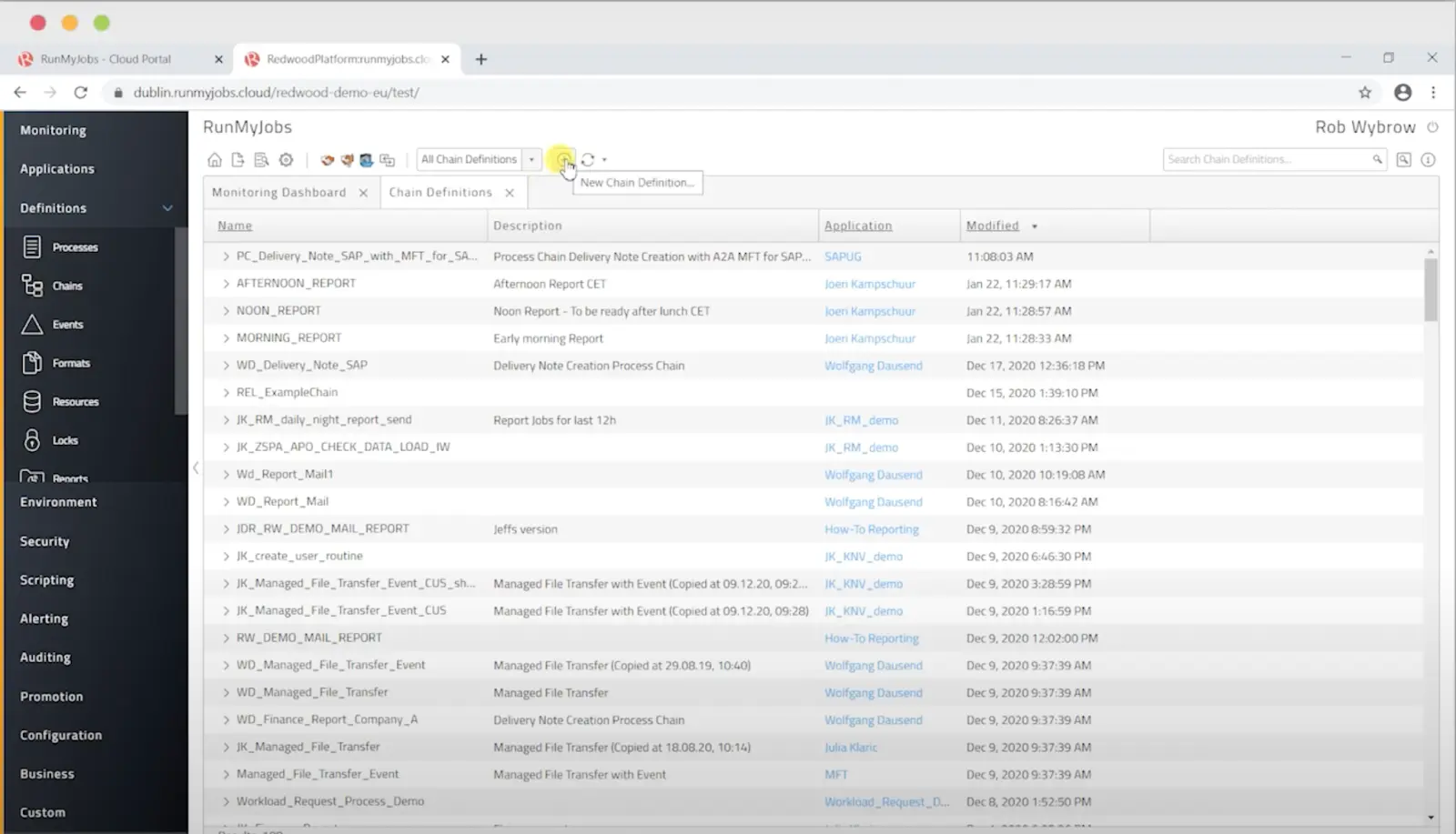
You’re now within “chain editor” and can name the process chain.
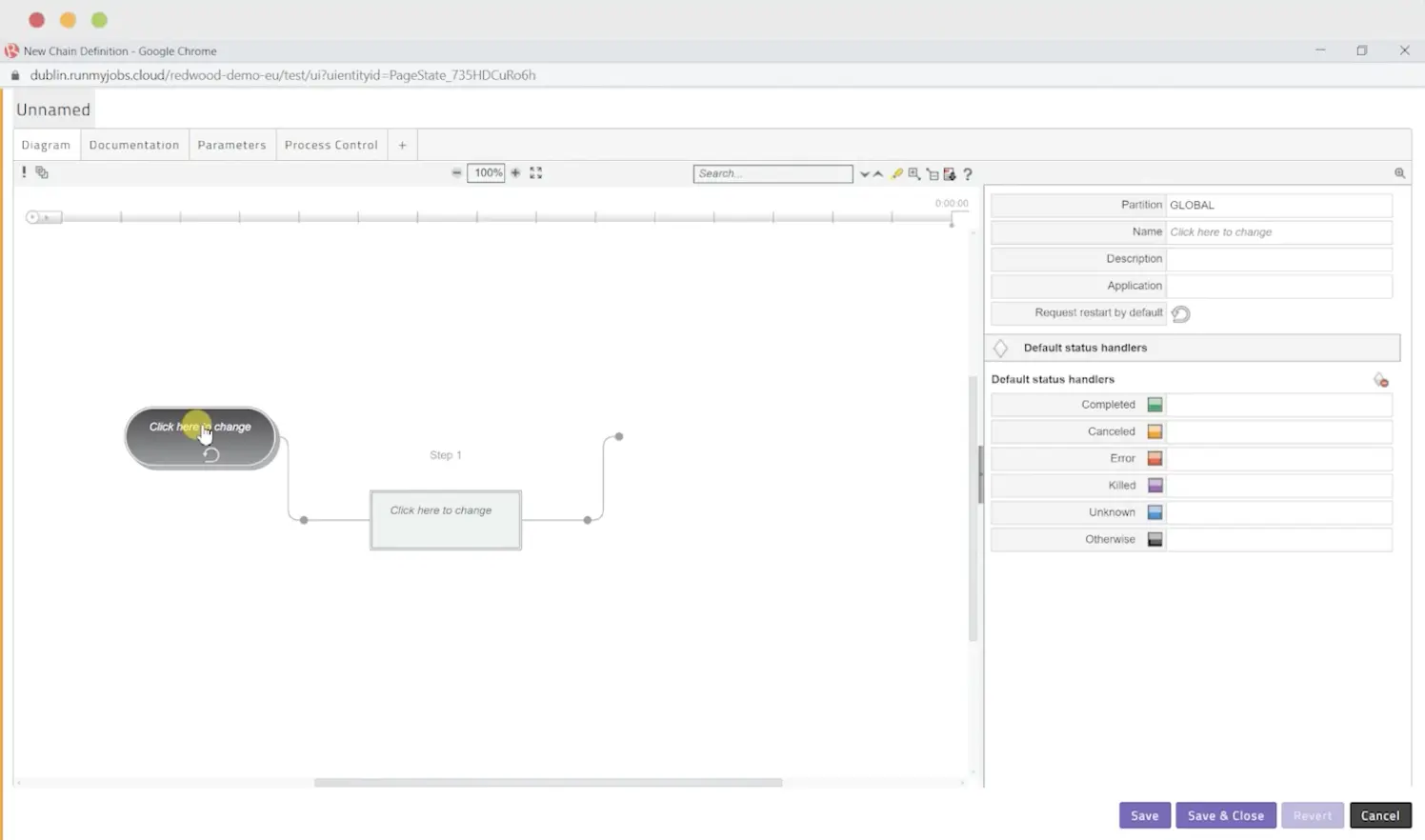
Click on the step you wish to edit, and leverage the dropdown intelli-search to look for the process change you want to run.
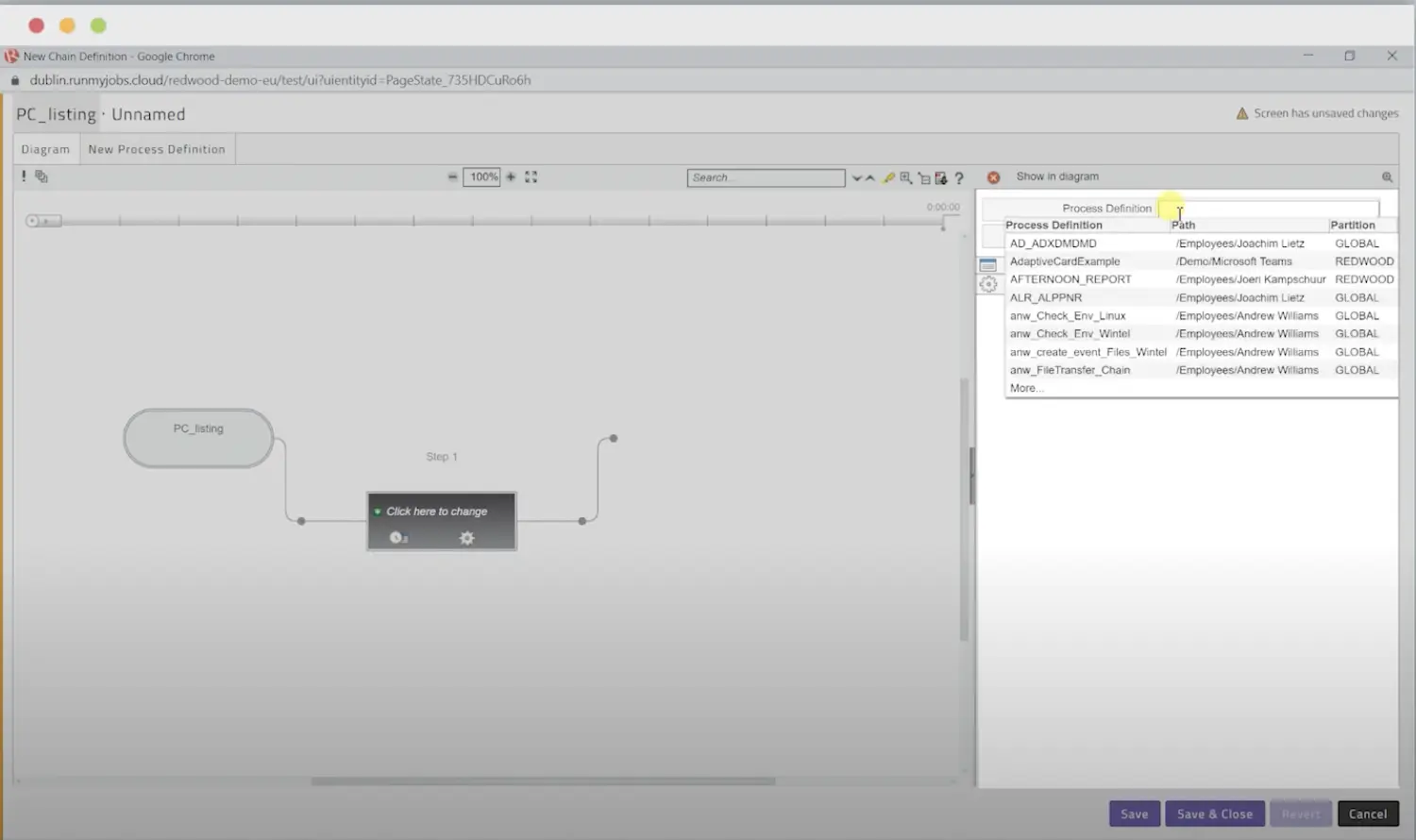
Add in your parameters, including the SAP system, the client, the job name, and the ABAP program you’re going to run.
2. Now insert a second step, in this case an email process.
Click to the side of the first process and add another process.
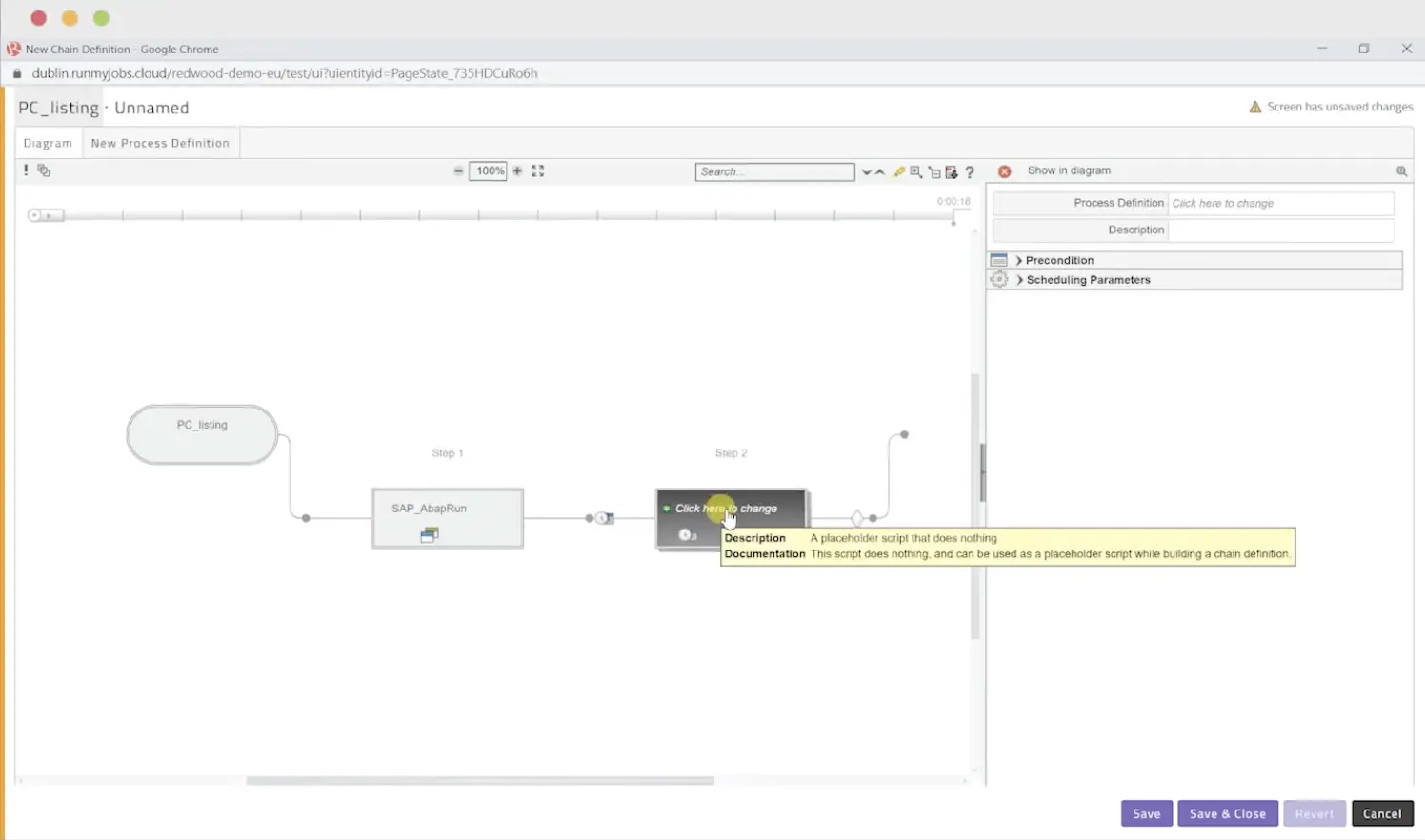
Add the email parameters and text.
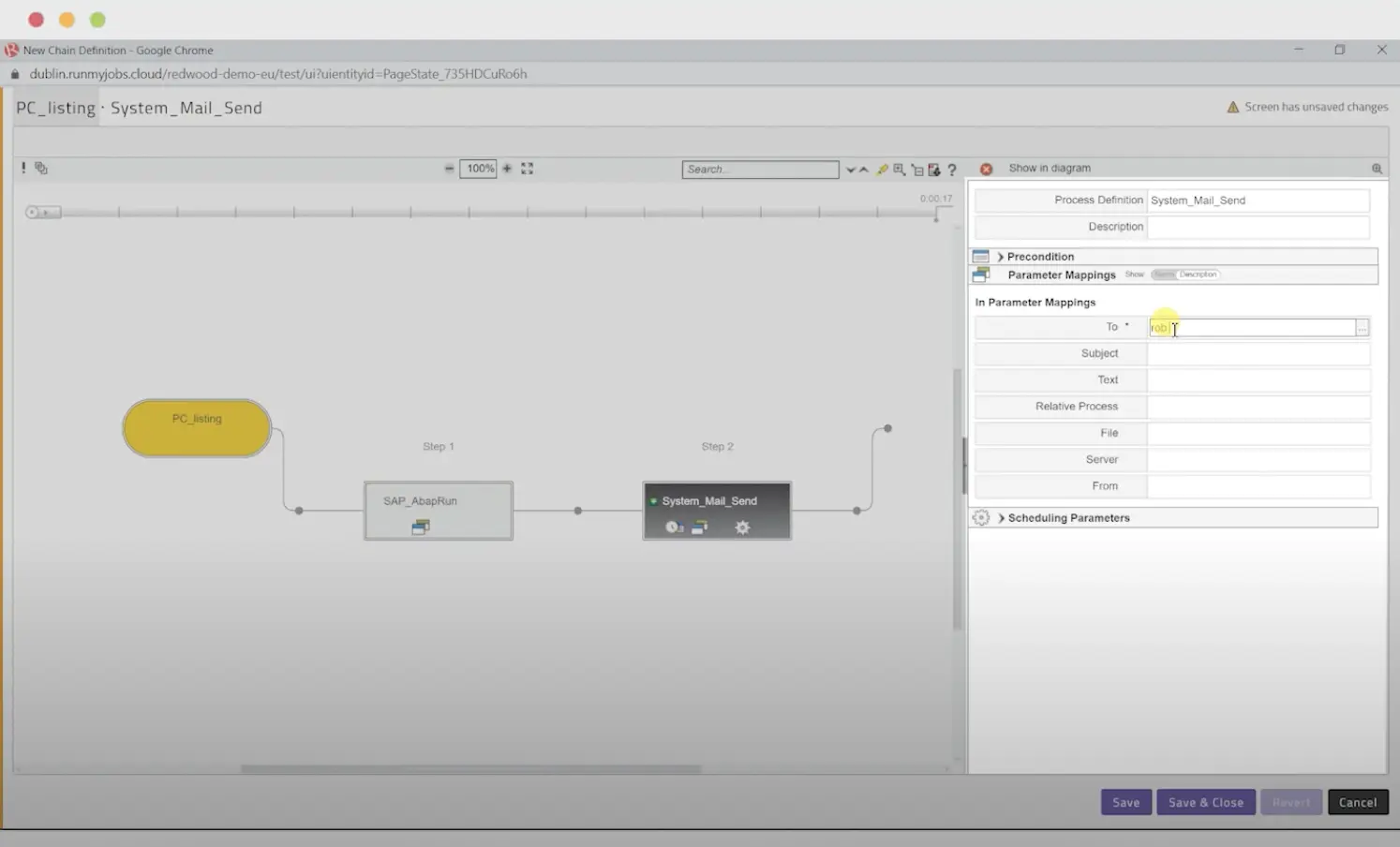
You want to reference the relative process you just created, in this case Step One, Job One. In this example, you’ll specify the file is any output in a text format that’s generated. So, just put in a *.txt
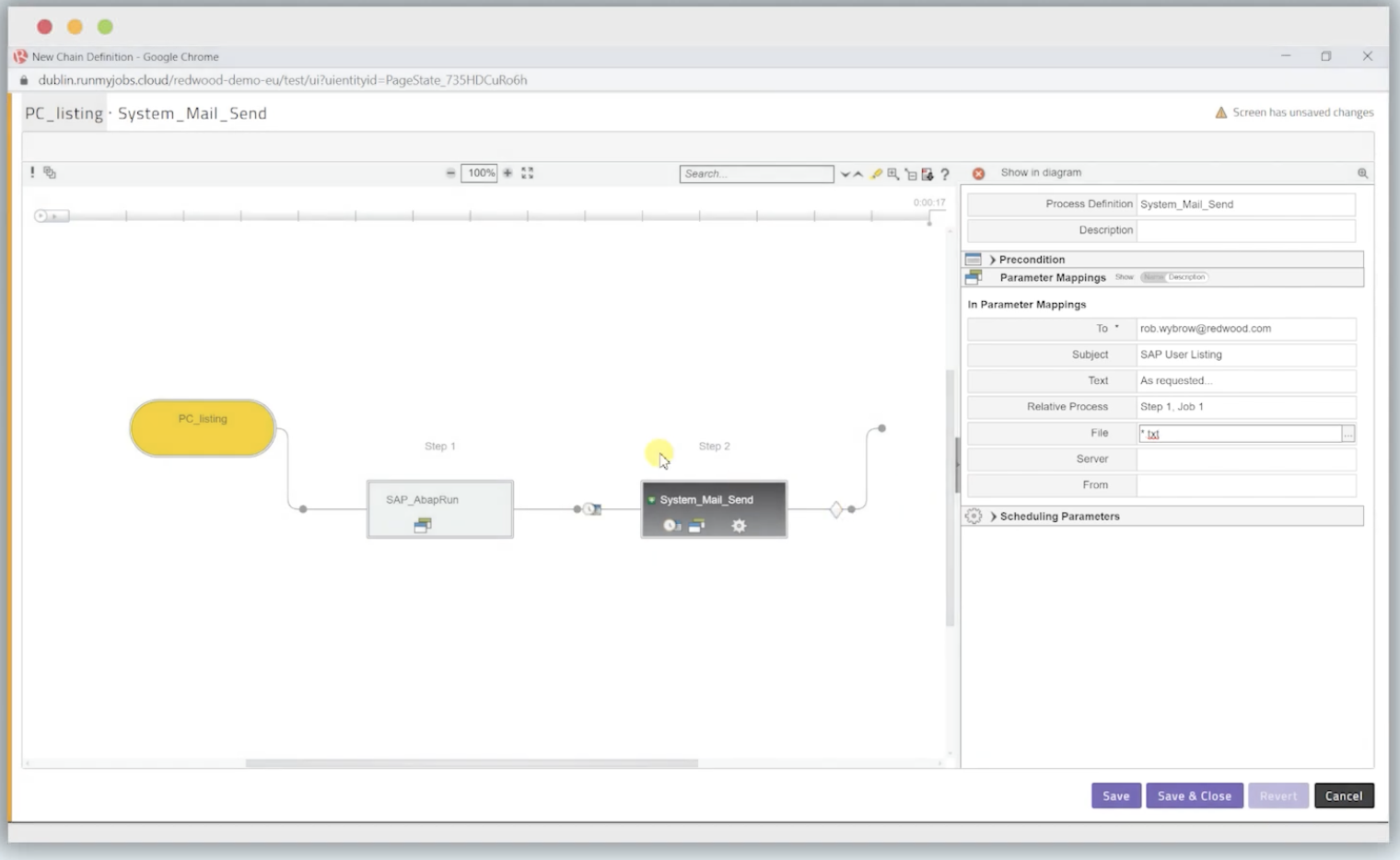
2. Submit and execute the process chain
If you want to submit to a certain process server or queue to distribute the workload, open the Process Control tab, click on the Default Queue, and select the location.
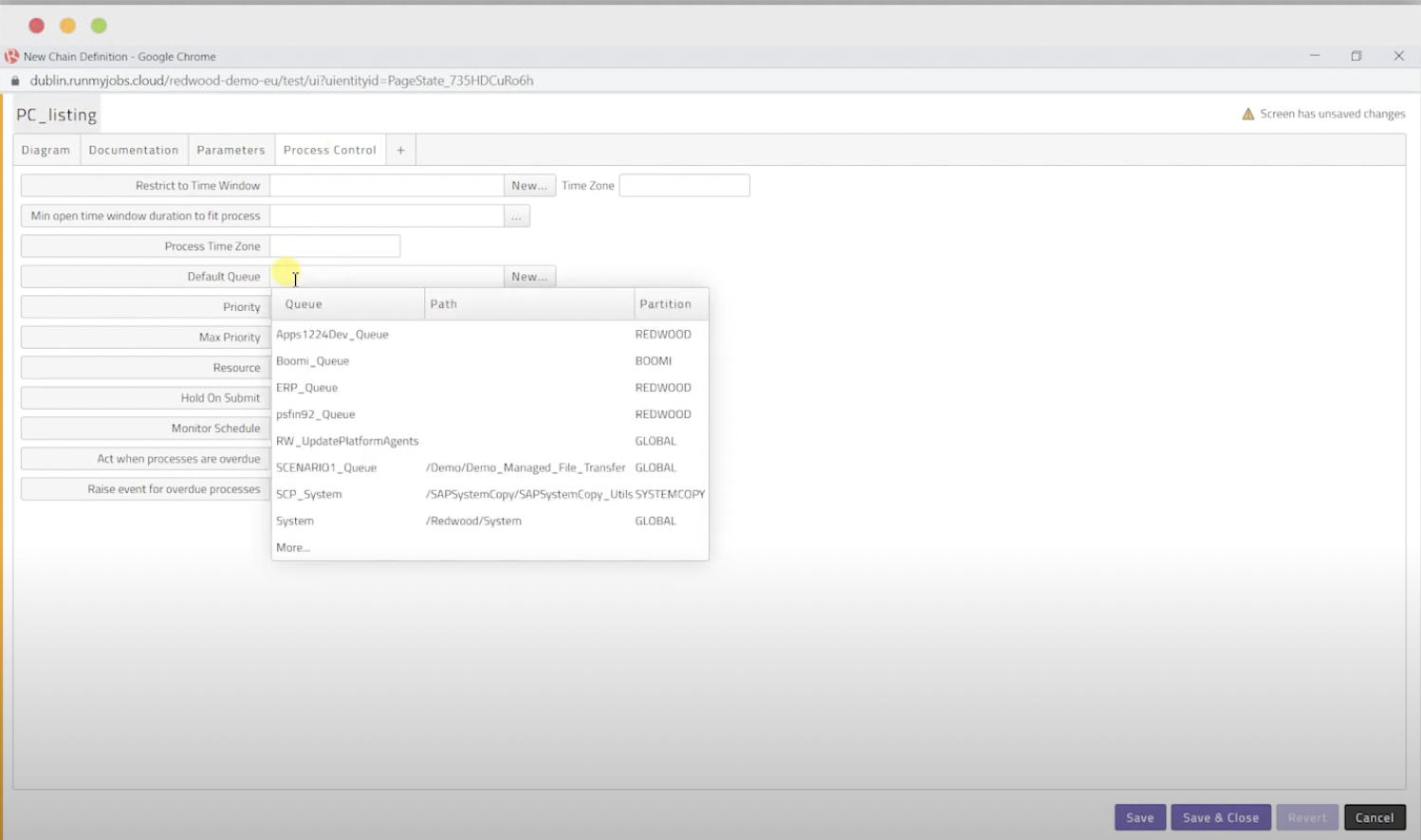
Return to the chain editor, save, and close.
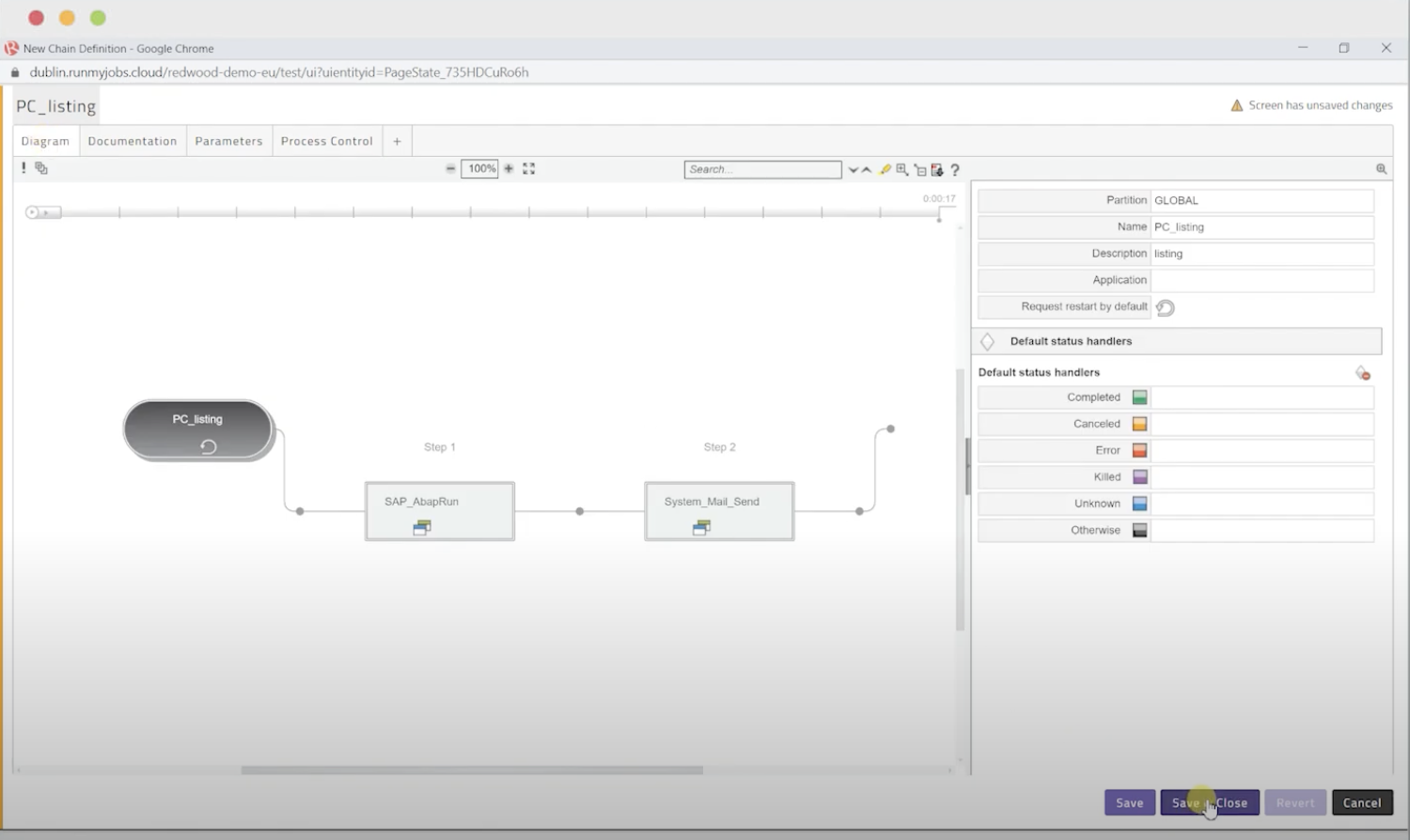
The new process chain will appear at the top. And you can just right-click “submit.”
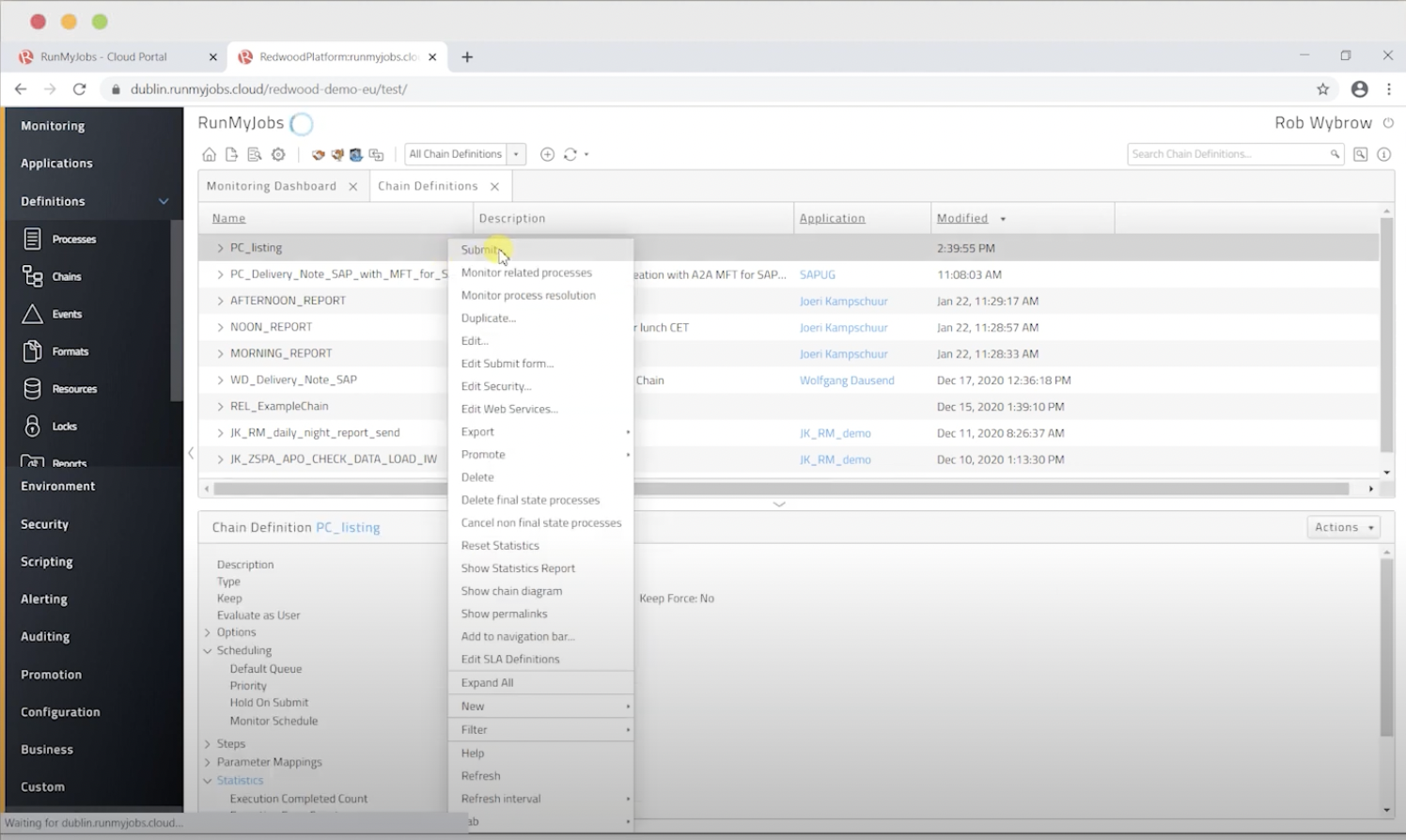
RunMyJobs by Redwood takes you through several steps before executing and monitoring the workload, including setting the times and dates. If you opt to “show process in diagram” you’ll see the submission successes in green after clicking “submit”.
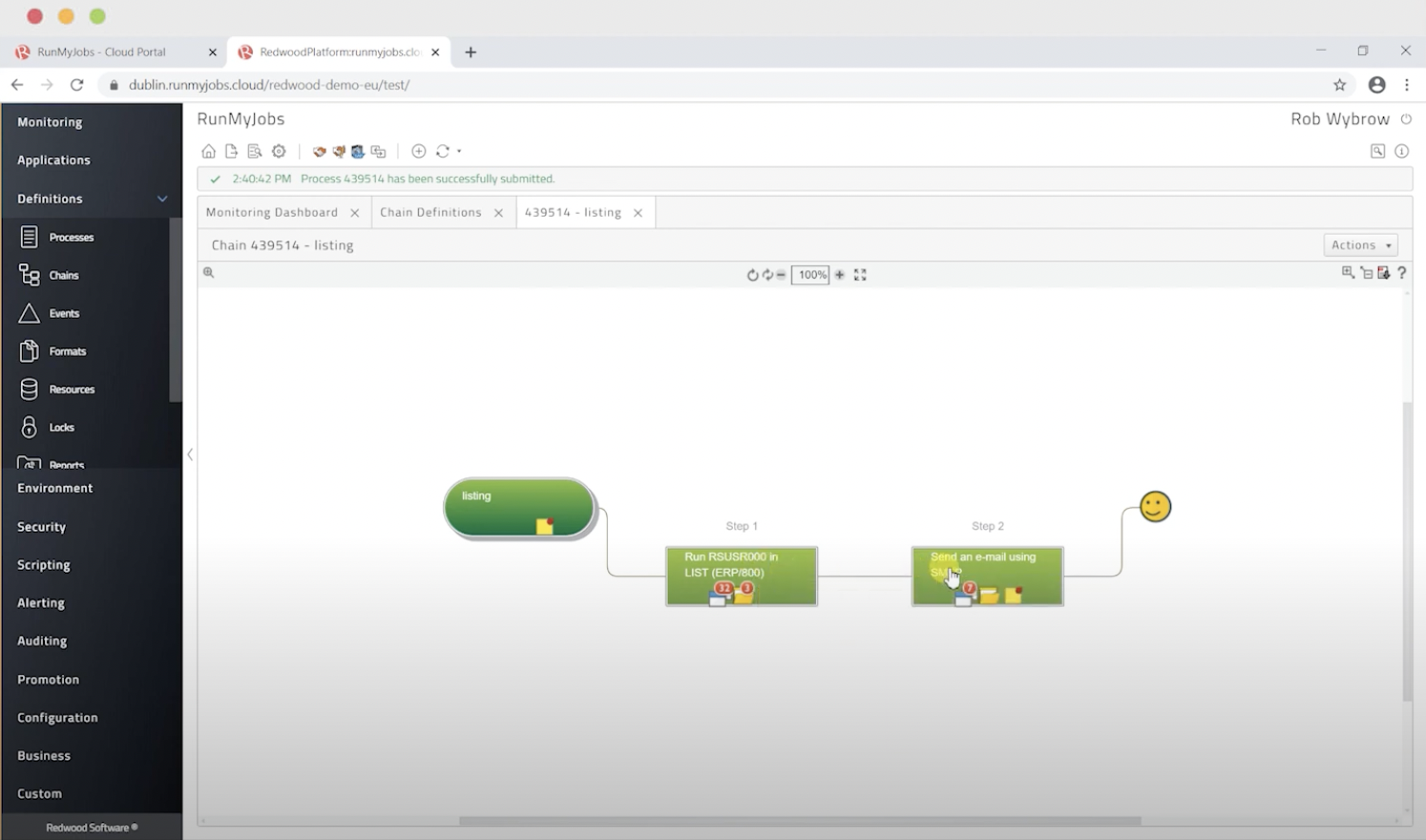
Conclusion
Gartner estimates that most large enterprises rely on at least eight scheduling tools, often deployed in silos, making end-to-end workflows difficult to manage and maintain. With RunMyJobs by Redwood, users can automate, orchestrate, monitor, and manage processes across disparate environments. This includes automating simple tasks and assembling end-to-end services, all within a single platform. The value of this can’t be understated: As IT operations become more complicated and the role of IT shifts, the ability to manage end-to-end processes from a single location will prove critical.
RunMyJobs is a SaaS-based application for building reusable automation. RunMyJobs:
- has low-code wizards, templates, and a drag-and-drop UI.
- helps you with proactive monitoring through alerts and viewing of processes in real-time.
- has capabilities for reducing manual intervention such as adding conditional logic. It offers the features for automating anything anywhere.
- comes with out-of-the-box connectors that will let you automate any application. RunMyJobs pricing is based on pay-for-what-you-use.
Related posts:
- ActiveBatch Workload Automation Tool Review
- Redwood SAP Review (2024): The Best Job Scheduler for SAP Customers?
- Workload Automation vs Workflow Automation: What’s the Difference?
- 11 Best Workload Automation Tools (Free and Paid) for 2023
- 10 Best Batch Scheduling Software (Free and Paid) in 2023
- API Testing Interview Questions
- Creating test case using script mode