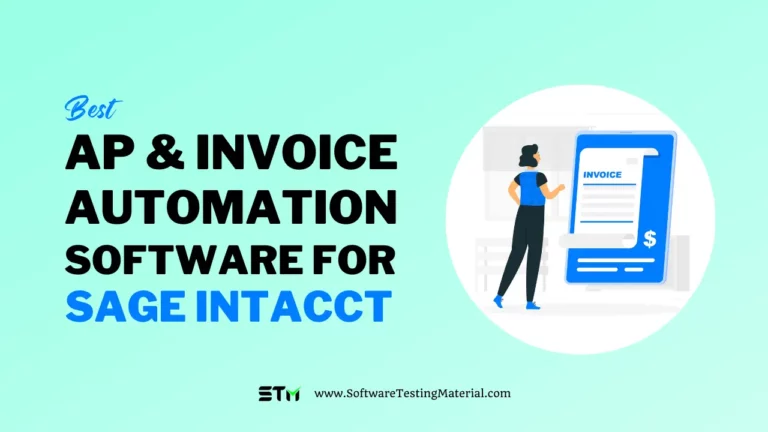5 Best SAP Job Scheduling Software for 2025
Are you looking for the best SAP Job Scheduling Software to simplify your SAP Job Scheduling and to easily coordinate non-SAP and SAP jobs for end-to-end business processes and real-time results?
You are in the right place.
Comparison – Best SAP Job Scheduler
| Name | Deployment | Pricing | SAP Integrations |
|---|---|---|---|
| RunMyJobs by Redwood | SaaS, On-premises, Cloud-based & Hybrid. | 30-day free trial available. Consumption-based pricing model. | SAP BW, SAP BusinessObjects, SAP S/4HANA Cloud private edition and S/4HANA Cloud public edition, SAP Datasphere, SAP IBP (Integrated Business Planning), SAP IS-U (Utilities Industry Solution), SAP BW/4HANA, SAP CPI-DS (CPI for Data Services), SAP Integration Suite, SAP NetWeaver, SAP Industry Cloud for Utilities, SAP BTP (Business Technology Platform), SAP RISE and SAP GROW, SAP Integration Suite/Cloud Platform |
| ActiveBatch | On-premises, Cloud-based & Hybrid. | 30-day free trial available. Contact them for a quote. | SAP BusinessObjects Data Services, SAP NetWeaver |
| Stonebranch | On-premise & SaaS based. | Contact them for a quote. | Old SAP systems like SAP R/3 and mySAP, NetWeaver-based ERPs, like SAP ECC, SAP Business All-in-One, and SAP Business Suite 7, HANA-based ERPs and business applications (both on-prem and cloud), including SAP S/4HANA, SAP Fiori mobile apps, and SAP XS Advanced (XSA) engine |
| JAMS Job Scheduler | On-premises & Cloud | Contact them for a quote. | SAP BW (Business Warehouse), SAP NetWeaver, SAP ERP, SAP SCM |
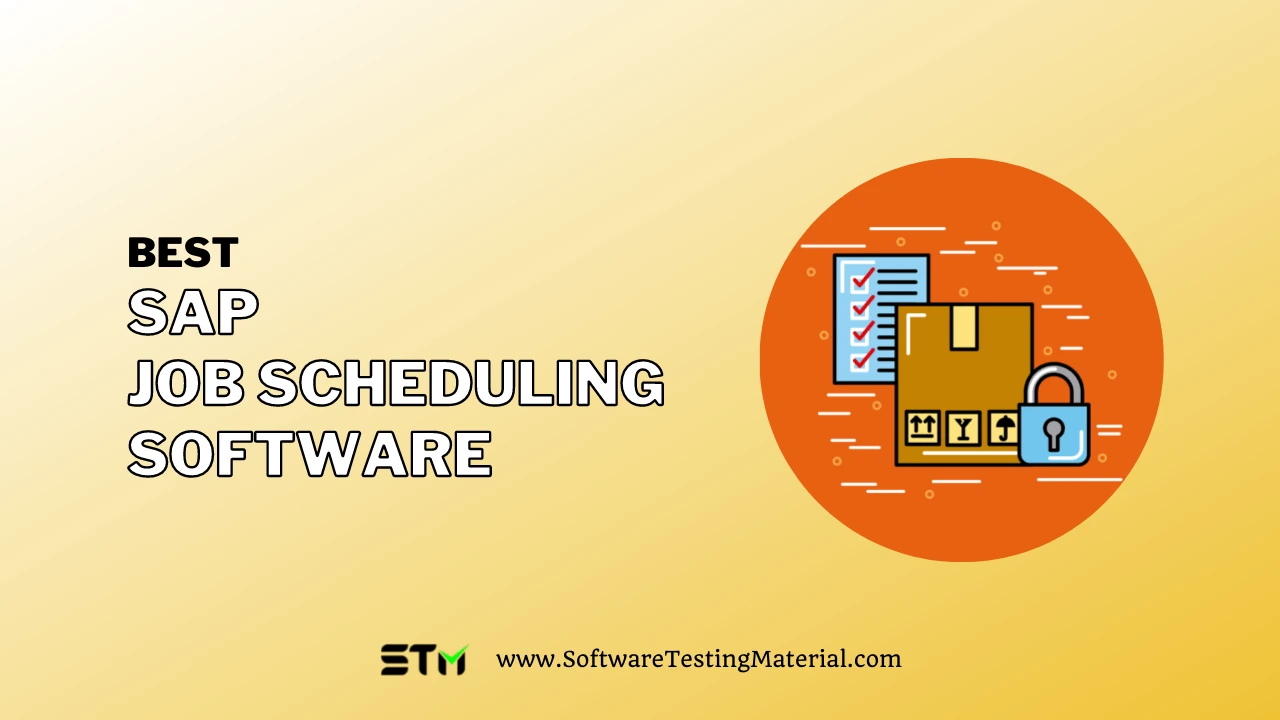
What is SAP Job Scheduling?
SAP Job Scheduling is a feature within the SAP framework that allows businesses to automate and manage the execution of routine tasks or processes. This plays a crucial role in ensuring that important jobs, such as data backups, report generation, or batch processing, are carried out efficiently and on time without requiring manual intervention.
With SAP Job Scheduling, users can define specific jobs, set schedules for when these jobs should run (e.g., daily, weekly, or monthly), and monitor their execution status. This reduces the risk of human error and improves productivity by freeing up employees to focus on more strategic activities rather than repetitive tasks. Moreover, organizations can track job execution history, manage resources effectively, and receive alerts in case of failures or issues, ensuring smoother operations and better overall performance.
SAP Job Scheduling is a flexible scheduling capability for action endpoints in your application or long-running processes using Cloud Foundry tasks. This allows you to manage jobs that are either run once or on a recurring basis.
Must Read: Job Scheduling vs Workload Automation
What is SAP Job Scheduling Software?
SAP Job Scheduling Software is a comprehensive solution designed to automate and streamline the scheduling and management of jobs within the SAP ecosystem.
This software provides advanced features that allow users to create, monitor, and optimise their job schedules with enhanced control and flexibility.
By integrating with various SAP modules, it enables businesses to ensure that critical tasks, including data loads, report generation, and system backups, are executed seamlessly and efficiently.
Additionally, the software supports functionalities such as dependency management, error handling, and notification alerts, allowing organizations to minimise downtime and maintain operational continuity.
Ultimately, SAP Job Scheduling Software empowers companies to maximise their productivity and focus on their core activities, thereby adding significant value to their business processes.
Job Scheduling Software Features
Here are the key features of Job Scheduling Software.
- Automated task running: Sets up jobs to run by themselves without needing someone to start them manually
- Time-based scheduling: Lets you choose when jobs should run (like daily, weekly, or at specific times)
- Event-based triggers: Starts jobs when certain things happen, like when a file arrives or another job finishes.
- Real-Time Updates: Provides real-time information on job progress and changes, keeping everyone informed.
- Resource Management: Helps manage resources effectively by tracking availability, workload, and allocation.
- Job dependencies: Sets up jobs to run in a specific order, with one job starting after another finishes
- Calendar management: Helps plan jobs around holidays, work hours, and other important dates
- Monitoring and alerts: Watches jobs as they run and tells you if something goes wrong
- Analytics and Reporting: Offers insights through reports and analytics, allowing businesses to assess performance and identify areas for improvement.
- Resource management: Makes sure jobs don’t use too much of the computer’s power at once
- User access control: Lets you decide who can view, change, or run different jobs
- Error handling: Tries to fix problems automatically or tells you how to fix them
- User-Friendly Interface: Designed with a simple interface, making it easy for users to navigate and manage schedules.
- Integration Capabilities: Can integrate with other systems and tools, enhancing workflow and communication.
- Customisable Workflows: Allows users to create and modify workflows based on their specific needs and requirements.
- Notifications and Alerts: Sends reminders and notifications for important tasks and deadlines to ensure timely completion.
- Scalability: Can handle more jobs as your needs grow
Best SAP Job Scheduling Tools
#1. RunMyJobs by Redwood
Best for simplifying enterprise automation, managing, and monitoring all applications.

RunMyJobs by Redwood Software is the #1 job scheduling software built for SAP users. IT teams can plan and execute critical SAP event-driven processes, manage file transfers and data, and orchestrate across SAP and non-SAP systems. RunMyJobs replaces all your scheduling software with one single powerful workload automation platform. Improve operational efficiency, gain visibility into processes and performance across your tech stack, and make creating automation quick and easy with a library of 1000+ pre-built SAP templates.
RunMyJobs is elite as the only SAP job scheduler maintaining a clean core by refraining from any ERP customizations. Its seamless integration with SAP ECC, SAP S/4HANA, SAP BTP, and other SAP platforms eliminates the need for specialized software or infrastructure.
The user-friendly drag-and-drop interface makes it easy to create automations, jobs, and workflows. The centralized dashboard provides monitoring for alerts, dependencies, errors, and job progress, ensuring compliance with SLAs.
Redwood Software earned Leader status in the 2024 Gartner® Magic Quadrant™ for SOAP, distinguishing itself with the furthest position in Completeness of Vision.
Don’t miss: Redwood SAP Review (2024): The Best Job Scheduler for SAP Customers
Features:
- Seamless SAP integration – including SAP ECC, SAP S/4HANA, SAP BusinessObjects, SAP Business Suite, SAP Finance and Accounting (FICO), SAP Integrated Business Planning (IBP), SAP Data Services, SAP BTP Integration Suite and more SAP platforms
- Full stack automation connecting all systems, applications, infrastructure and middleware, modern SaaS or legacy systems
- Event-driven automation, including system events, file changes, data updates or external triggers from other applications
- Modern SaaS platform eliminating the costs and complexity associated with maintaining automation infrastructure
- Guaranteed 99.95% availability and zero-effort maintenance with automated updates complete in just 5 minutes
- Real-time monitoring and tracking of all automated processes’ health and performance with system-wide dashboards and visuals
- Reusable and parameterized components to save time and generate 10x fewer objects
Price – Contact RunMyJobs by Redwood for a quote. A free trial is available on request.
#2. ActiveBatch
Best for building centralized end-to-end workflows under a single interface for IT developers, operators, and admins.

ActiveBatch is workload automation and enterprise job scheduling software that helps businesses all over the globe develop, optimize, and monitor IT operations, infrastructure, applications, and so much more. It offers functionalities for automating job scheduling processes, sharing data, and managing dependencies. With this tool, users can build cross-platform workflows for incorporating and managing data across a heterogeneous IT environment.
Event-driven process automation is its job scheduling feature that allows users to trigger jobs in real-time based on events like file transfer, message queues, or database modifications. ActiveBatch lets users schedule workflows and send them to the appropriate team members or users.
Features:
- ActiveBatch Workload Automation allows the integration of multiple third-party applications without scriptings, such as Oracle Crystal Reports, Microsoft Sharepoint, SQL Server, IBM, CyberArk Application Access Manager, and ServiceNow.
- Engineers can monitor IT processes in real-time in order to avoid job delays or job failures. They can also create reports custom-tailored for performance improvement and mitigating the risk from policy violations or breaches of SLA.
- ActiveBatch is a central automation hub that schedules and monitors business-critical systems such as ERP, CRM, work order management, supply chain management, consulting systems, and project management. It allows for seamless integration of all these systems with minimal human intervention.
- It offers a rich content library that includes hundreds of production-ready Job steps – building blocks for common scripted actions and functions that can be assembled into IT and business workflows.
- Its HQA (Heuristic Queue Allocation) feature analyzes the scheduling environment and predicts the best placement of workloads across all systems, on-prem, cloud, and virtual. This enhances performance, reduces bottlenecks, and decreases slack.
Price – Contact them for a quote. A demo and 30-day free trial are available upon request.
#3. Stonebranch
Best for small to large businesses.

Stonebranch is a SaaS-based business automation and SAP job scheduling solution for enterprises that goes beyond traditional job scheduling. It automates and orchestrates system jobs across all IT environments, including hybrid, mainframe and on-prem. IT operations teams have complete control and visibility through a single web-based controller. This eliminates the need for individual job schedulers on different platforms. The Stonebranch platform, regardless of the level of automation, is simple, modern, secure, and easy to use.
Enterprises can seamlessly coordinate workloads across multiple technology ecosystems and silos using the Stonebranch Universal Automation Platform. It can be used to manage the workflows of IT jobs, tasks, and workloads. It works in both cloud and on-premise environments.
Features:
- It allows you to visually create workflows and run jobs in real-time using event-based system triggers. End users can integrate SAP jobs with the UAC SAP Connector to create and modify workflows that include both SAP and non-SAP platforms and applications.
- Its web interface allows users to automate and orchestrate each step of any business process across SAP and non SAP systems. This results in faster processing. Parallel execution of SAP ABAP code is optimized to accelerate processing and reduce SAP Workload. This can be achieved by dynamically controlling how many parallel processes are executed with virtual resources and fully leveraging an SAP load-balancing cluster.
- The fully customizable and real-time dashboard allows you to visualize all of your SAP jobs and processes. To easily review any scheduling activity, users can create reports. Drill-down allows users to analyze job activity up to the system log level (e.g., SAP job log), while the ABAP script executes in SAP.
- It eliminates manual errors and performs transparent, fully monitored workflows by utilizing the latest security standards in the market. Access to the SAP system and GUI are not required as all SAP job handling takes place through its web interface.
Price – Contact them for a quote and demo.
#4. JamsScheduler
Best for businesses across various sectors to achieve efficiency, security, and control in workload automation and job scheduling.

JAMS Enterprise Job Scheduling Software automates IT processes from simple batch processes to scripts and complex cross-platform workflows. JAMS can integrate with other technologies in your company to provide seamless, unattended job execution. It allocates resources to run jobs in a specific sequence, at a certain time, or based upon a trigger.
The JAMS job scheduler allows you to manage and monitor critical batch processes from one central console. It manages your entire business schedule, from simple command lines to multi-step tasks that use ERPs, databases, and BI tools. It’s simple to transfer tasks from Windows Task Scheduler or SQL Agent with built-in conversion utilities. This allows you to keep jobs running smoothly without having to do any heavy work.
Features:
- You can manage and monitor all tasks and jobs from one central console. This will ensure that processes run as planned. This powerful automation engine can handle jobs across multiple platforms and logs all details.
- With detailed logs of all aspects of a job–its status, requestor, and the completion time, you’ll be ready for the next audit with detailed logs and be able to meet compliance requirements. With reliable audit trails, your team will be able to spend less time collecting data that could have been months-long in a short amount of time.
- Increase efficiency by automating and scheduling critical FinTech infrastructures like ERPs, databases, and highly specialized systems.
- It efficiently manages the data challenge across educational technology systems to make processes like registration, financial aid, student management, and other daily tasks easy.
- With the use of security controls that allow for granular access to users and customizing privileges to jobs, folders, and schedulers, enterprise-wide security can be achieved for all jobs.
Price – Contact them for a quote and demo. A free trial is available for 30 days.
#5. Broadcom AutoSys
Ideal for small and large businesses.
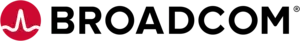
Broadcom AutoSys Workload Automation gives you end-to-end visibility into application workloads across virtualized, multi-cloud, and physical environments. Event-based triggering, real-time alerting, dynamic critical path management, and event-based triggering ensure that business applications are always available. This solution adapts quickly to the enterprise’s needs by intelligently and efficiently allocating workloads based on real-time information about computing resources available and service level agreements.
It improves the visibility and control over complex workloads across platforms and ERP systems. It reduces the complexity and cost of managing mission-critical business processes and ensures consistent and reliable service delivery.
Features:
- Its multi-platform scheduling feature allows users to manage end-to-end workflow visibility across platforms, clouds, and applications while using a central point of control.
- Manage business applications like SAP, PeopleSoft, and Oracle E-Business. This results in lower operating costs and greater cross-enterprise visibility.
- End-users have the ability to request as well as execute workload processing which is controlled by workload policy and governance processes, giving businesses more control over their own services.
- Forecasting and critical path analysis give you the unique ability to understand and identify the business impact of any job in a job stream. Notification can also be given for jobs that are not due and can include other actions such as bypassing jobs less important.
- Seamless integration of applications allows data pipeline automation and major business applications to be managed with reliability & flexibility. It also allows them to execute in sync with workflows that are currently running elsewhere in the enterprise.
Price – Contact them for a quote and demo.
FAQs
What is the difference between SAP R/2 and SAP R/3?
The main difference between SAP R/2 and SAP R/3 lies in their architecture and capabilities. SAP R/2 was primarily designed for mainframe computers and used a two-tier architecture, meaning it offered a simple user interface directly connected to the database. In contrast, SAP R/3 introduced a three-tier architecture, separating the user interface, application logic, and database, which allowed for better performance, scalability, and more user-friendly access via various platforms. Additionally, SAP R/3 includes a broader range of modules for different business processes, enhancing its versatility for companies.
What is the difference between SAP ECC and SAP R/3?
SAP ECC (Enterprise Central Component) is an updated and expanded version of SAP R/3. While SAP R/3 focuses on core business processes, SAP ECC supports a wider range of functionalities and integration with other SAP solutions. Additionally, ECC is designed for a more flexible and efficient architecture, allowing for better usability and advanced features like enhanced reporting and analytics. Overall, SAP ECC provides improved performance and more options for customization compared to SAP R/3.
What is the difference between SAP ECC and SAP ERP?
SAP ECC is a part of SAP ERP (Enterprise Resource Planning), which is the broader category of software that includes various applications for managing business processes. While SAP ECC provides specific functionalities for integrating and managing core business operations, SAP ERP encompasses a wider range of modules and solutions, including newer offerings like SAP S/4HANA. Essentially, SAP ECC is a version of SAP ERP that focuses on operational efficiency but is now being gradually replaced by more advanced ERP solutions.
What is the difference between SAP Business One and SAP R/3?
SAP Business One and SAP R/3 serve different types of businesses and have distinct functionalities. SAP Business One is designed for small to medium-sized enterprises, offering a simpler and more user-friendly interface, along with essential tools for managing various business processes. In contrast, SAP R/3 is tailored for larger organizations, providing a more complex and comprehensive system that supports extensive business operations. While both aim to improve efficiency and manage information effectively, SAP R/3 is typically more robust and capable of handling greater volumes of data across multiple departments.
What is sap redwood?
SAP Redwood is a platform designed to enhance and simplify business processes in SAP systems. It provides tools for automating tasks and workflows, making it easier for users to manage their operations efficiently. With SAP Redwood, companies can improve productivity by streamlining their processes and reducing the time spent on manual tasks. It aims to offer a user-friendly experience, helping businesses to adapt to changing demands quickly and effectively.
Conclusion
Job scheduling reduces the need for manual interaction by businesses, allowing IT departments to concentrate on higher-priority tasks. IT professionals can quickly resolve central logging and reporting problems and use other capabilities like auto-remediation and alerts and notifications. There are some top-notch SAP job scheduling tools on the market. We have compiled a list of the five best SAP Job Scheduling to help you choose the right one.
Related posts:
- 10 Best IT Process Automation Software in 2023
- Workload Automation vs Workflow Automation: What’s the Difference?
- 10 Best Workload Automation Tools (Free and Paid) for 2023
- 10 Best Windows Job Scheduling Software in 2023