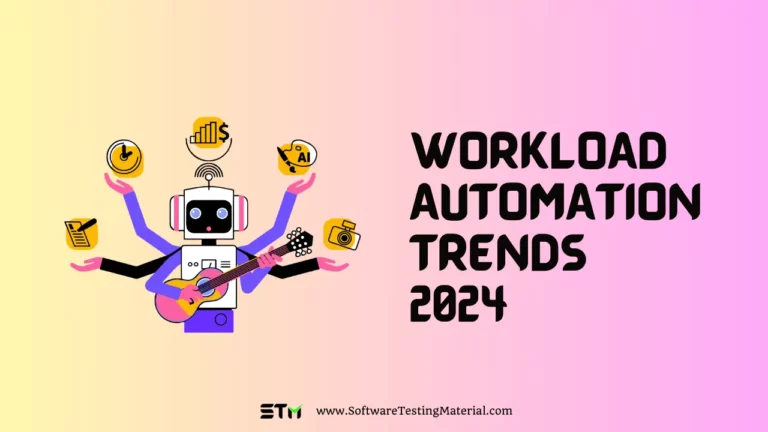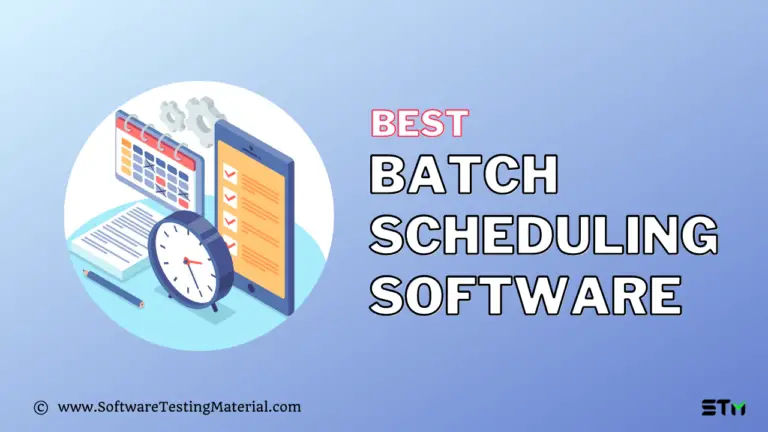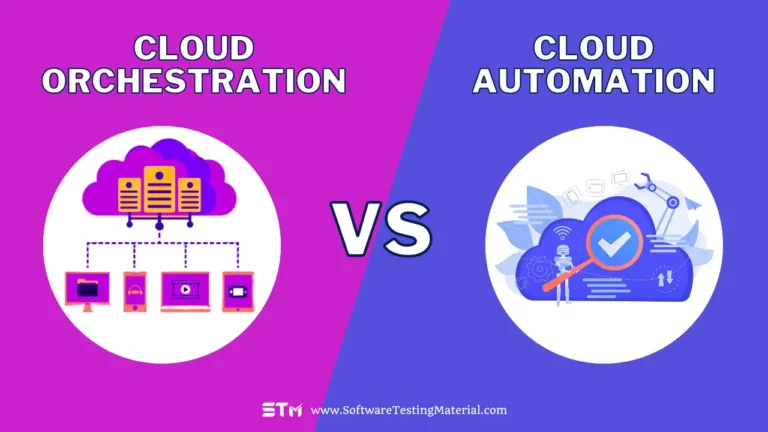SAP Native Scheduler vs. RunMyJobs by Redwood: Key Differences
When comparing the SAP Native Scheduler with RunMyJobs by Redwood, several key differences emerge that are crucial for organizations to consider when selecting their process automation solutions.
SAP Native Scheduler is an integrated feature within the SAP ecosystem designed to facilitate basic job scheduling tasks.
It allows administrators and users to schedule, execute, and monitor jobs directly within their SAP environment without the need for external tools or services.
This built-in capability is particularly advantageous for organizations looking to manage straightforward scheduling tasks efficiently within their existing SAP landscape.
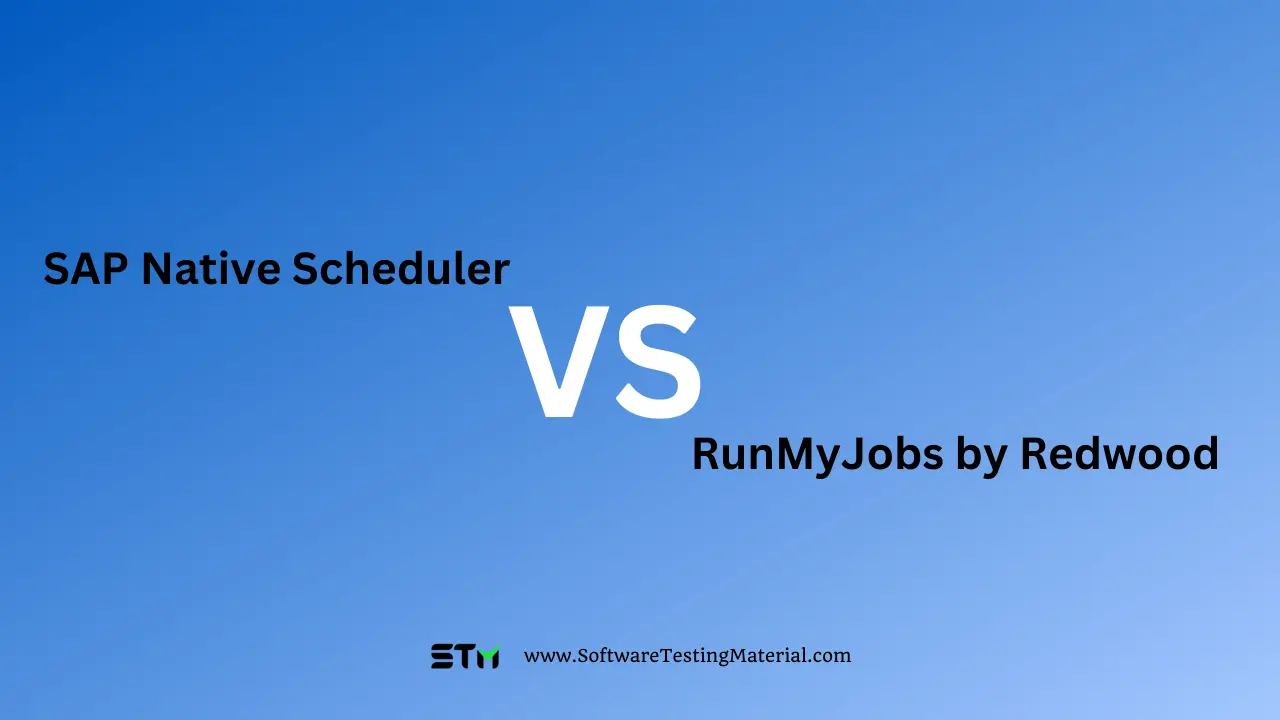
Let’s see the differences between SAP Native Scheduler vs RunMyJobs by Redwood to know whether RunMyJobs by Redwood is providing any more advanced functionalities than SAP Native Scheduler or not.
Key Differences Between SAP Native Scheduler and RunMyJobs by Redwood
| Feature | SAP Native Scheduler | RunMyJobs by Redwood |
|---|---|---|
| Integration | Limited primarily to SAP-centric environments | Extensive integration capabilities with both SAP and non-SAP applications |
| Scalability | May struggle with very large or complex job schedules | Highly scalable, designed to handle complex and voluminous job schedules across various platforms |
| User Interface | Often considered less intuitive and requires SAP-specific knowledge | User-friendly, modern interface designed for ease of use without extensive SAP training |
| Automation Capabilities | Basic automation focused around SAP tasks | Broad automation capabilities, including cross-platform workflows and non-SAP tasks |
| Cost Efficiency | Costs can escalate with the need for additional SAP modules or custom development | Cost-effective at scale, with flexible pricing models to accommodate diverse organizational needs |
| Cloud Readiness | Native integration with SAP’s own cloud offerings | Certified integration with RISE with SAP S/4HANA Cloud, facilitating smooth digital transformation journeys |
| Event-Driven Scheduling | Only time-based scheduling is provided out-of-the-box, while more advanced features require some coding. | Enables you to run processes based on job tasks or calendar events. |
| Central Control | Can establish a client connection to each instance or client individually. | Offers the convenience of scheduling multiple instances or clients from a single GUI. |
| Multi-Channel Alerts & Notifications | Has limited alerts and notifications. | Provides alerts for various job statuses like Failed, Complete, Long Running, Overdue, and more. |
| Schedule & Execute Against Cloud Services | Lacks the ability to schedule jobs of type Web Service using Web Service API’s REST & SOAP. | Offers ability to schedule jobs of type Web Service using Web Service API’s REST & SOAP |
| Multi-Process Execution Across Platforms, Apps & OS | Specifically designed to execute jobs and processes within SAP | Can schedule multiple job types across different OS, applications, and platforms. |
| Advanced Calendaring | Time/date functionality is limited, requiring coding for advanced calendaring. | Excels in advanced calendaring capabilities. |
| Advanced Restart | Modifies job definitions or reruns the same job with new errors. | Allows for auto-restart at any step that fails. |
| Maintenance Period Support | Lacks a feature to prevent jobs from running during maintenance windows | Enables the holding of jobs during blackout windows through the queue. |
Conclusion
It’s clear that RunMyJobs by Redwood is a comprehensive SAP Job Scheduling Service that provides more advanced functionalities, whereas SAP Native Scheduler focuses on simpler, in-system job management tasks.
Related posts:
- Best SAP Workload Automation Software
- Best SAP Process Orchestration Software
- Best SAP BTP Automation software