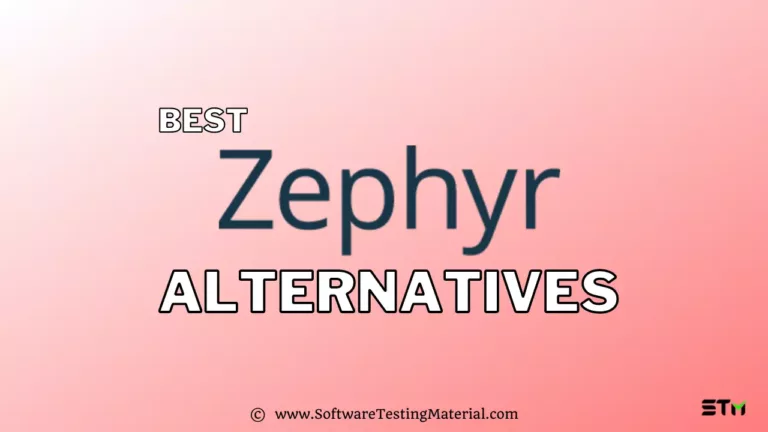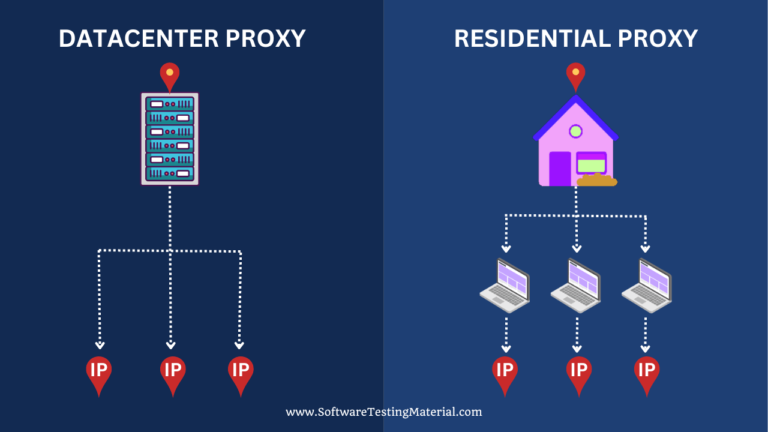9 Best SFTP Server Software in 2025 (Secure File Transfer Protocol Server Software)
Are you looking for the best SFTP Server Software for Secure File Transfers?
When it comes to transferring files securely over the internet, SFTP (Secure File Transfer Protocol) server tools are the go-to for many professionals and businesses.
In this listicle, we’ll introduce the best SFTP server tools that combine security, reliability, and user-friendly features, making them the best options available for your file transfer needs this year.
Keep reading to discover which tools will help you streamline your workflow and protect your data.

Comparison of Top SFTP Server Software
| Tool | Protocols Supported | Deployment Options | Price |
|---|---|---|---|
| JSCAPE MFT | FTP, FTPS, SFTP, AS2, OFTP2, and more | On-premises, hybrid environment, cloud, and SaaS/MFTaaS | Learn more |
| Cerberus FTP Server | FTP, SFTP, FTP/S, HTTP/S, SCP | Windows, Windows Server, Azure and AWS Integrations. | Contact Cerberus |
| GoAnywhere | FTP, SFTP, FTPS, HTTPS, and more | Cloud-based, On-premise, & as MFTaaS hosted plan. | Contact GoAnywhere |
| MOVEit | FTPS, SFTP, etc. | MFT-as-a-service, public cloud, on-premise, & hybrid cloud. | Contact MOVEit |
| FileZilla | FTP, FTPS, and SFTP | On-premises, Cloud | Free |
Best Secure File Transfer Protocol Servers
#1. JSCAPE MFT

JSCAPE MFT Server is a high-performing, easy-to-use, platform-independent managed file transfer server that centralizes all of your file transfer processes into a single easy-to-use application.
JSCAPE has Drummond Certification, complies with OFTP2, and is validated with FIPS-140-2. It simplifies compliance with security features tailored for HIPAA, PCI DSS, SOX, and GDPR, offering top-notch functionality for all your sensitive data transfers.
Features:
JSCAPE offers a variety of features:
- Platform Independent: JSCAPE supports all major operating systems including Microsoft Windows, Linux, MacOS X) on-premises or in the cloud; integrate SaaS services, ERP systems and more
- Environment Support: JSCAPE can be deployed on-premises, in a private cloud, in a hybrid environment, or SaaS (MFTaaS).
- Protocol Support: It supports numerous protocols like AS2, FTP/S, SFTP, HTTP/S; TLS/SSL, SSH, PGP and more, ensuring compatibility with a broad range of systems.
- Security: JSCAPE provides robust security features, including encryption, password policies, and IP access rules.
- Automation: It enables the automation of file transfer processes, reducing the chance of human error and saving time.
- Audit & Reporting: JSCAPE MFT Server keeps detailed logs of all file transfer activities, aiding in auditing and compliance.
- High Availability: It offers high availability to ensure that the service is continuously operational, minimizing potential downtime.
- File Size: You don’t have to worry about file size limitations or any other restrictions. You can support any EDI standard, file type, or even non-EDI documents.
Pricing: Contact JSCAPE for pricing
#2. Cerberus FTP Server

Cerberus FTP Server is a Cloud FTP Server that enables you to easily share files online. It is a robust and secure file transfer solution designed to meet the demands of both small-scale and enterprise-level businesses.
Features:
- Protocol Support: Cerberus FTP Server platform is compatible with all the major protocols like FTP, SFTP, FTPS, HTTP/S, SCP, and even secure public file sharing.
- Platform Support: Cerberus FTP Server supports Windows Server 2022, Windows Server 2019, Windows Server 2016, Windows 11, 10, 8, 7.
- Cloud Integrations: You can now host your FTP Server in the cloud with compatibility for Amazon Web Service (AWS) and Microsoft Azure.
- Superior Manageability: Easily handle your FTP Server with a powerful suite of management, automation, security, and auditing tools.
- Server Replication: You can effortlessly replicate settings across your organization to ensure backup, recovery, and redundancy.
- Automation Events: You can set up automation events based on time, files, or user actions to save time, reduce manual work, and avoid human errors.
- Auditing and Reporting: With transparent reporting, you get complete data visibility. You can easily access detailed audit trails, track transfers, and effortlessly generate customizable reports.
- SSO Integrations: You can easily integrate with existing security groups in AD, LDAP, or Okta to effortlessly flow correct access permissions in just seconds.
- User and Group Management: Managing users, groups, and accounts is a breeze with integrations that support AD/LDAP security groups. Plus, you have plenty of options to customize it to your liking!
Pricing: Contact Cerberus for pricing. You can get a 25-day trial of Cerberus FTP Server Enterprise edition.
#3. GoAnywhere

GoAnywhere MFT is a secure managed file transfer software solution that allows organizations to securely automate the exchange of data between systems, employees, customers, and trading partners.
Features:
- Platform Support: You can install the GoAnywhere products on various platforms like Windows, Linux (SUSE, Red Hat, Ubuntu), IBM i (iSeries), IBM p (AIX), IBM z (Mainframe), UNIX (AIX, HP-UX, Solaris), and Mac OS X.
- Environment Support: GoAnywhere can be deployed on-premises, in a cloud on platforms including Microsoft Azure and AWS, On MFTaaS hosted plan, within hybrid environments.
- Protocol Support: GoAnywhere MFT supports a wide range of protocol standards for sending and receiving files, including SFTP, SCP, FTP, FTPS, HTTP, HTTPS, PeSIT, AS2, AS3, AS4, ICAP, SMB, CIFS, SMTP, POP3, IMAP, Amazon S3, WebDAV, SMS, SNMP, REST, SOAP, and GoFast.
- Database Support: GoAnywhere MFT has the ability to connect with a wide range of database servers. This includes popular ones like SQL Server, Oracle, MySQL, MariaDB, IBM i, DB2, PostgreSQL, Amazon Aurora, Azure SQL, Derby, and Informix. In addition, GoAnywhere MFT can also connect to other database servers that have a compatible JDBC 2.0 driver.
- File Formats Support: GoAnywhere MFT has the ability to read various file formats including Excel documents, delimited text files (CSV), fixed-width text files, flat files, XML, and JSON documents. It can also write Excel documents, CSV files, fixed-width text files, XML, and JSON documents.
Pricing: It comes with a free 30-day trial. Contact GoAnywhere for pricing.
#4. MOVEit Secure Managed File Transfer Software

MOVEit Secure Managed File Transfer Software helps businesses transfer files safely. It’s like a secure mail service for your computer files, making sure they get to where they need to go without getting lost or spied on by others.
With MOVEit Secure Managed File Transfer Software, your organization can effortlessly meet strict cybersecurity compliance standards like PCI-DSS, HIPAA, GDPR, SOC2, and more. Keep your most sensitive files secure and guarantee the reliability of core business processes in a breeze.
Features:
- Safety First: MOVEit keeps your files safe with high-level encryption, which is like a secret code that only the right people can understand.
- Track Your Files: You can watch where your files go, just like tracking a package, to make sure they end up in the right hands.
- Work Together Easily: MOVEit makes it simple for teams to share files and work on them together, even if they are in different places.
- Play Well With Others: It works with lots of other services like Microsoft Outlook to help you send files without switching apps.
- Automate Tasks: MOVEit can do repetitive tasks for you, like moving files on a schedule, so you don’t have to.
- Comply with Rules: It helps make sure your business follows laws about keeping data safe and secure.
- Custom Reports: You can create reports to see how well the file transfer is working and where you can make it better.
- Support When You Need It: They offer help and guidance whenever you need it, to answer questions and fix any problems.
- Mobile Managed File Transfer: With the free MOVEit Mobile app, you can have secure and managed file transfer control right at your fingertips on your iOS or Android device.
- Flexible Deployment: You have a range of options to meet your exact needs, from MFT-as-a-Service to public cloud, on-premises, or hybrid cloud solutions.
- DMZ Proxy Gateway: MOVEit Gateway is a DMZ proxy server that keeps all your confidential and sensitive data, as well as authentication and access information, safely tucked away behind the firewall.
#5. SolarWinds SFTP/SCP Server
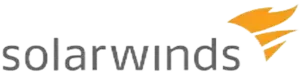
SolarWinds SFTP/SCP Server is like a safe for your digital files, making sure they get from one computer to another without any trouble. It’s built to move files securely, using special methods that keep the information hidden from anyone who’s not supposed to see it. This software is also really good at managing lots of file transfers at the same time, making it a reliable choice for businesses that need to move a lot of data around.
Features:
- Safe and Secure: Uses strong methods to protect files during transfer, keeping your data safe from prying eyes.
- Handles Lots of Traffic: Can manage many file transfers at once, so you won’t get stuck waiting in line.
- Easy to Set Up: You can get it up and running quickly, without needing to be a tech wizard.
- Customizable: Lets you make changes to fit your company’s needs, like setting up automatic file clean-up after transfers.
- Free to Use: SolarWinds offers this server at no cost, which is great for your budget.
- Detailed Logs: Keeps clear records of all file transfer activities, so you can see exactly what’s happening and when.
- User Authentication: Makes sure that only the right people with the correct permissions can move or see the files.
- Compatible with Windows: Designed to work well with Windows systems, which is handy for a lot of businesses.
#6. Globalscape MFT

Globalscape Managed File Transfer (MFT) is like a super-organizer for sending files over the internet. It takes care of your files and makes sure they get to where they need to go without any mix-ups. It’s perfect for companies that want to make sure their files are sent safely, and with lots of clever tools to help things run smoothly, it’s a smart choice for businesses serious about security.
Features:
- Top-Notch Security: Provides tough-as-nails security to protect your files from unwanted access.
- See Everything: Lets you track what’s happening with your files, so you know they’re in good hands.
- Play Nice with Others: Works well with different types of tech, so it fits right into your workplace.
- Automate to Save Time: Can handle tasks on its own, making your job easier.
- Custom Reports: You get reports designed the way you want them, which helps you stay on top of things.
- Stress-Free Compliance: Helps you follow rules and laws, so you can focus on your work without worry.
- 24/7 Help: Offers round-the-clock support, so you’re never left hanging if you have a question or problem.
#7. Titan SFTP Server
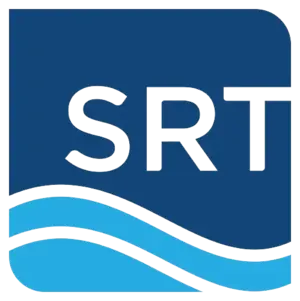
The Titan SFTP Server Application is like a secure locker for your online files. It’s built so you can send and keep your files super safe on the internet. When you’ve got important stuff to send and you want to make sure no one else can peek at it, Titan SFTP Server Provider is there to lock it all down. Here’s what it does best:
Features:
- Super Security: Keeps your files locked up tight so only the right people can see them.
- Easy to Use: Set up is simple, which means you can start sending files safely right away.
- Mobile Friendly: Lets you send files safely even from your phone or tablet, which is great when you’re on the move.
- Work With Big Files: You can send really large files without a hitch, making your life a lot easier.
- Keep an Eye on Things: Lets you see who’s done what with your files, so you’re always in the know.
- Automated Workflows: It can do a lot of the work for you, saving you time and effort.
- Peace of Mind: It’s built to make sure you follow all the rules and regulations, so you can sleep easy.
#8. FileZilla
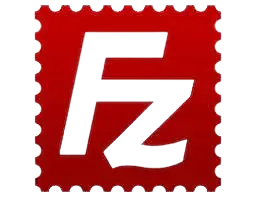
FileZilla is like a powerful tool that helps you move your files from one computer to another over the internet. It’s really good for people who need to transfer files often and want something reliable and easy to work with.
Features:
- Simple and Free: FileZilla is free to use, which is great for your wallet, and it’s made to be easy to understand, so you can get started quickly.
- Works on Different Computers: Whether you use a Windows, Mac, or Linux computer, FileZilla has got you covered.
- Safe Transfers: It makes sure your files are secure when they move from place to place, so you don’t have to worry about them getting lost or stolen.
- Handles Lots of Files: If you’ve got tons of files or really big ones, FileZilla can handle them, no sweat.
- Make Things Faster: You can do a bunch of things at once, like downloading and uploading files together, to save time.
- Custom Settings: It lets you adjust things just how you like them, so you can work better and faster.
#9. Files.com

Files.com isn’t just a place to store your stuff online; it’s a smart space that lets you organize and share your files easily with others. This cloud storage service is perfect for folks who want to keep their data in one accessible place without fuss.
Features:
- Accessible Anywhere: Access your files from any device with an internet connection—super convenient!
- Top-Notch Security: With Files.com, you don’t have to worry about your files being safe—they use serious security measures.
- Easy Sharing: Share files or entire folders with others, and even set who can view or edit them.
- Plays Well with Others: Files.com works smoothly with other apps and services you might use.
- Lots of Storage: They offer plenty of space for all your files, so you can upload to your heart’s content.
- Smart Organization: Helps you keep your files neat and tidy with folders and labels.
- Automatic Back-Ups: Your files are automatically backed up, so you won’t lose anything important.
Conclusion: SFTP Server Application
In conclusion, whether you’re managing a mountain of data or just looking for a secure way to transfer a few important files, these top SFTP server tools offer robust solutions tailored to meet your needs.
No matter if you’re handling lots of information or just need a safe space for some files, these tools can help. Each offers different benefits, like JSCAPE MFT’s powerful automation and Cerberus FTP Server’s user-friendly control. GoAnywhere offers versatile workflows, while MOVEit guarantees secure file management. SolarWinds has a functional design; Globalscape MFT excels in compliance adherence. Titan delivers reliability, FileZilla ensures speed and ease, and Files.com stands out for organization and security. Choosing any of these tools means you’ll be equipped for reliable and secure file handling.
Related posts:
- Best FTP Servers
- What is an FTP (File Transfer Protocol)
- What is FTPS Server (File Transfer Protocol Secure)
- What is SFTP Server (Secure File Transfer Protocol)
- What is MFT (Managed File Transfer)
- What is SCP (Secure Copy Protocol)
- 14 Popular File Transfer Protocols For Business Explained
- What is AS2 (Applicability Statement 2)
- Best GoAnywhere Alternatives
- Best Globalscape Alternatives
- Best Digital Guardian DLP Alternatives
- Best Forcepoint DLP Alternatives
- Best Mcafee DLP Alternatives
- Best Symantec DLP Alternatives
- Best MOVEit Alternatives