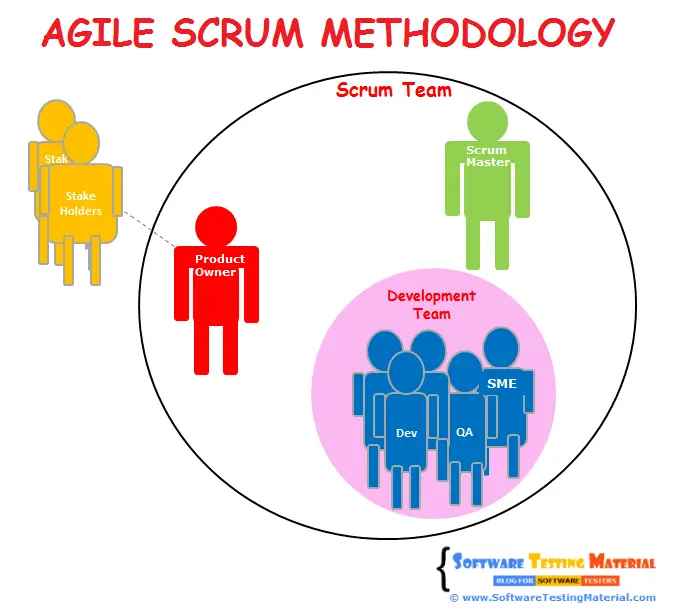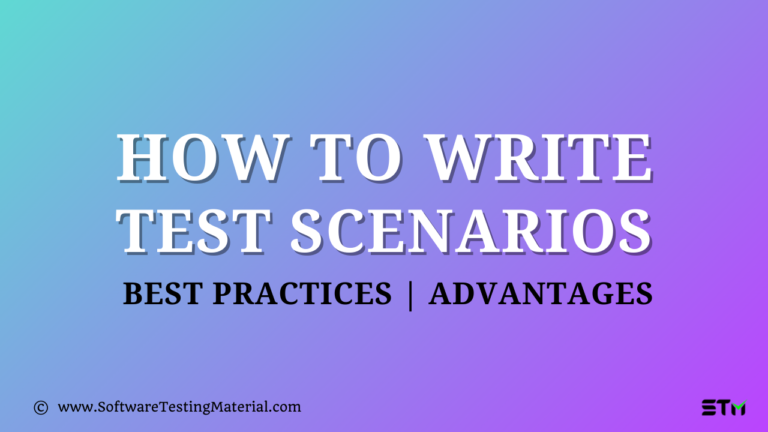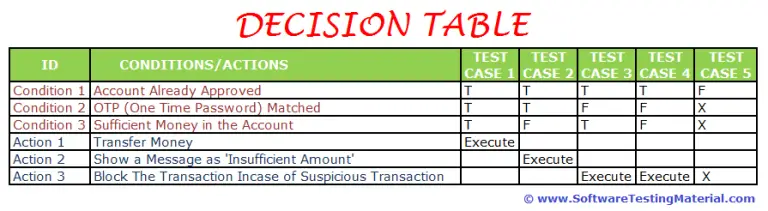Simulator Vs Emulator Vs Real Device Testing: Key Differences
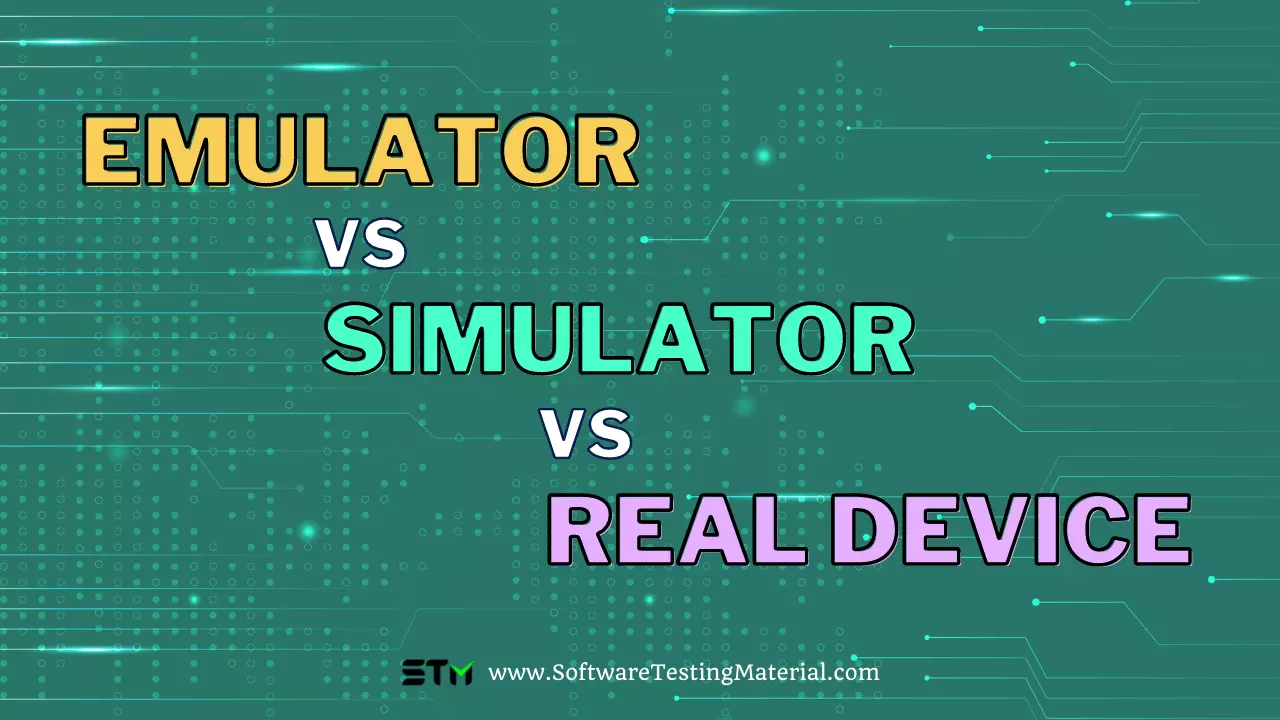
Testing is an important part of every development process. It involves identifying and fixing bugs – whether it’s identifying navigation problems, troubles with signup forms, payment processing, or simply a difference in text size. In any case, testing ensures that changes do not negatively impact the user experience across devices.
It is important to use appropriate devices when testing web and apps. Since mobile devices can have varying operating systems, browsers, and hardware configurations, it becomes even more critical to test on different devices.
Let us look at different mobile testing solutions in order to understand this better.
Types of Mobile Testing Device Solutions
Our mobile testing device solutions are changing as technology advances. It becomes crucial to test mobile apps across different mobile devices and cross browsers in order to ensure that applications do not break on different screen resolutions and different configurations.
As a result, mobile testers use two types of devices to verify their applications. These are real devices and virtual devices.
What is a Real Testing Device?
Real devices are the actual phones that are used to test the website or application in order to ensure that it is functional and behaves as an end user would expect.
Typically, the testing team has at least two devices from Android, iOS, Blackberry, tablets, and iPads of varying screen sizes, hardware configurations, OS versions.
Every mobile device has unique features and testers must evaluate how these characteristics affect the app.
Having access to such a vast range of devices makes mobile applications more functional, but this also makes testing more challenging.
Advantages of Real Testing Devices
- Using real devices is more reliable since it allows testers to test almost any real-time scenario they can think of with almost 100% accuracy such as applications’ color, resolution, appearance etc.
- Testers can mimic how users will operate the device if testing is done on real physical devices.
- Real testing devices become essential for performance, reliability, operability, sanity, and regression testing, and are more accurate, concise, and tailored to the user’s needs.
- Using a real testing device, testers can easily imitate battery issues, incoming interruptions, network delays and brightness settings.
- Users’ problems will be uncovered as a result of testing on actual devices.
Disadvantages of Real Testing Devices
- Real testing devices are expensive to buy because companies have to buy multiple devices with varying configurations.
- Testing on a wide range of physical devices with different hardware configurations is time consuming.
- Testing can be challenging when teams are working under tight time constraints.
What is a Virtual Testing Device?
As opposed to a real device, a virtual testing device is a software that simulates the primary functions of an actual smartphone device on a computer. These software replicas of actual devices mimics a real testing device in terms of functionality.
Testers can easily run software applications on it to get a sense of how they will operate on a real smartphone.
We can distinguish virtual devices into two categories:
- Simulators
- Emulators
Advantages of Virtual Testing Devices
- Virtual testing devices enable different testing applications on different mobile devices to be more readily accessible.
- Virtual devices are generally free pieces of software that can be downloaded via the web to permit testing of mobile applications.
- Virtual devices are easier to test if the testers are unsure which mobile device to select among the wide range on the market
- Testing can be effortless when a budget or deadline of applications is involved.
Disadvantages of Virtual Testing Devices
- In addition to producing false positives and false negatives, virtual devices can have a damaging impact on an organization’s ROI.
- Although they mimic real devices, they are limited to highlighting some of their features such as push notifications, battery life, camera, network delays etc.
- Virtual devices perform testing differently than physical devices, thus causing the results to be less accurate than you might expect.
When to Use: Real Testing Device or Virtual Testing Device
In addition to having dynamic features, both real devices and virtual devices offer unique benefits that make them suitable for different phases of testing.
These testing devices can assist organizations in meeting their requirements when they are applied in the proper manner to mobile application testing.
Talking about the initial phase of testing, virtual testing devices are suited best.
They provide a better debugging facility, which means that the testing cycle of the application is accelerated.
Also, virtual testing devices are more economical than purchasing new smartphones.
Several different mobile networks are available around the world so testers can test their application on different types of smartphones using different networks.
The best ways to test applications before release are with real-world devices, since they allow testers to test their applications across a wide variety of mobile networks around the world.
It facilitates more accurate testing by allowing testers to test every possible scenario.
Therefore, smoke testing, network feasibility, interoperability, and a significant portion of regression testing should be performed on real devices before every release.
Real Testing Device vs Virtual Testing Device
The capabilities of real testing devices and virtual testing devices are different.
| Category | Real Testing Device | Virtual Testing Device |
|---|---|---|
| Processing Speed | Testing of applications on physical devices is faster. | Testing of applications on virtual devices is slow. |
| Cost | It is expensive to purchase a wide range of real devices. | Their cost is minimal since they can oftentimes be downloaded and installed for free. |
| Reliability | Real devices produce accurate results and allow testers to test applications under the same conditions that an end user would. | The software and hardware configurations of virtual devices cannot replicate real-world user conditions. |
| Debugging | Debugging with physical devices could be challenging, especially when trying to debug the race conditions. | Debugging is relatively easy on a virtual device. |
| Validation of incoming interrupts | Testers can imitate incoming interruptions for incoming calls as well as SMS. | Testers can not easily test scenarios with incoming interrupts. |
| Memory related issues | Real devices have a lower storage level. | Virtual devices tend to have more memory than the real devices which leads to the difficulty in judging application’s behaviour. |
What are Simulators?
Simulators are virtual testing softwares that allow your computer to run certain programs designed for another operating system. Generally, they are meant for iPhones and iPads, rather than android devices which can be emulated.
You can use simulators to give an idea of how something might work in the real world by copying it into a virtual environment. They simulate the basics of behavior, but they do not necessarily follow all the rules.
When to use Simulators?
The testing team prefers simulators as a virtual testing device when the requirement is to execute test cases on the internal components of a mobile device such as its internal hardware, firmware, etc.
Simulators are suitable for unit testing and automation testing.
What are Emulators?
An emulator refers to a software program that mocks the hardware and software of some other device on your computer and duplicates the function as it exists in reality. It works in a virtual environment, so it’s not as real as the physical device. Emulation is basically a virtualization of the real thing.
Few of the extensively used emulators are android emulator, galaxy emulator and iphone emulator.
When to use Emulators?
It is always recommended to use emulators when the testing team wants to test the mobile’s external behaviors, like calculating, processing transactions, etc.
Typically, emulators are used when a requirement is to test software’s interaction with underlying hardware, or when testing either software or hardware together.
In addition to unit testing and automation testing, emulators are appropriately used if any kind of debugging is required.
Emulators vs Simulators
Although emulators and simulators accomplish similar tasks, they have few significant differences between them.
| Category | Emulators | Simulators |
|---|---|---|
| Target area | Emulators address the whole experience of real devices i.e. hardware, software, OS. | Modeling only the traditional internal behavior of devices, not the hardware, is the goal of simulators. |
| Performance | Emulators are slower due to latency. | Simulators are faster. |
| Internal Structure | Written in machine-level assembly languages. | Written in high-level languages. |
| Debugging | Emulators are used for debugging. | Simulators are not used for debugging. |
| Manufacturing | Device manufacturers. | Device manufacturers and other companies. |
| Example | Software Development Kit (SDK) for Android. | iOS Simulator. |
Real Device, Emulators and Simulators: When to test on what device?
An effective testing strategy helps meet all quality requirements and usability requirements irrespective of whether it is manual or automated. Selecting the right mobile testing device is one of the essential elements of a smooth testing process.
Virtual devices are best suited to initial development stages due to their better debugging abilities. So, it is advisable to use emulators at this stage.
It is often necessary to perform frequent testing iterations in the initial stages, so the use of simulators could make the process faster and more efficient.
Testers can quickly perform smoke testing of the application through simulators. However if the implementation of the application is such that hardware components are also involved, then emulators are considered to be the best devices to solve the purpose.
As the process pertains to User Acceptance Testing and Sanity Testing, real testing/physical devices are better because of their accuracy level. After a certain point, regression testing can still be done with virtual devices, but the results could be compromised.
Nevertheless, real devices should be used to test the application before its release. Enterprises must ensure that they perform the majority of their mobile testing on real devices before going into production in order to avoid releasing a business-critical application with bugs.
Conclusion
In the digital age, mobile applications continue to play an ever-increasing role in our daily lives, making mobile testing increasingly important.
Testing is required to accomplish the stated objectives, but a powerful way to achieve this is selecting the right tools (real devices, simulators, and emulators).
The features that each of these devices offer can allow them to provide optimal results when used diligently, making testing much easier. It can help minimize costs, save time, and achieve a superior return on investment.
Related posts:
- Best Android Emulators For Windows PC & Mac (Free and Paid)
- How To Install Appium Studio on Windows & Mac
- Most Crucial Mobile App Testing Challenges for the Developers to Overcome
- Setting up Mobile automation project in Windows
- Mobile App Testing Guide | Software Testing Material