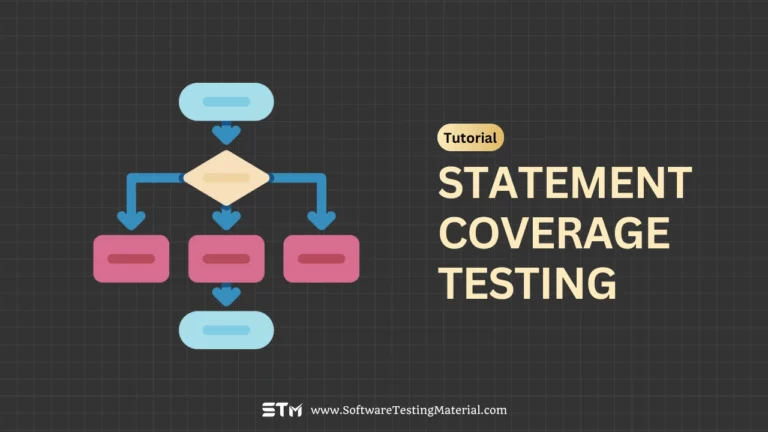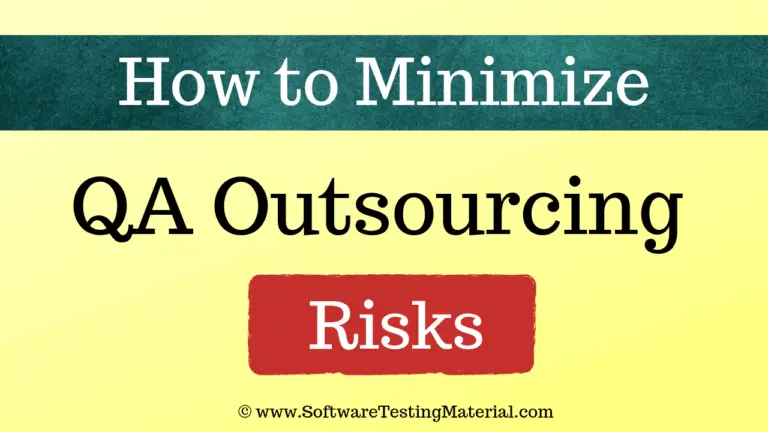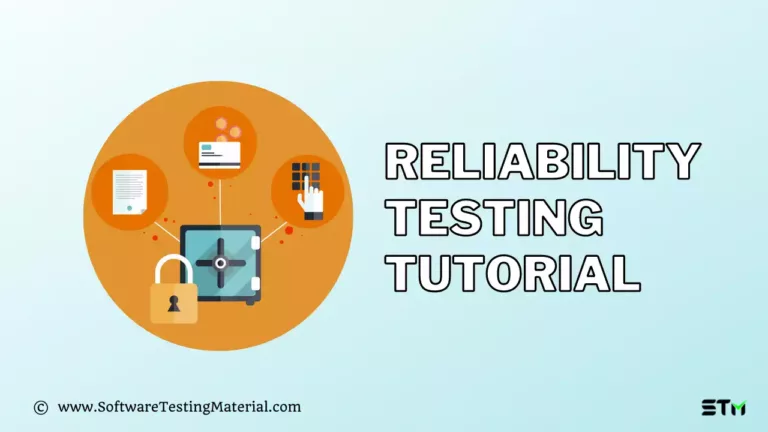Stress Testing 101: Identifying Vulnerabilities Before They Become Problems
Do you want to learn what is stress testing in software testing and how to perform software stress testing?
Software Stress Testing is also known as Endurance Testing or Torture Testing is an important part of the software development process. It helps to determine how a program will behave when under stress, and can help developers identify where changes are needed in order to increase stability.
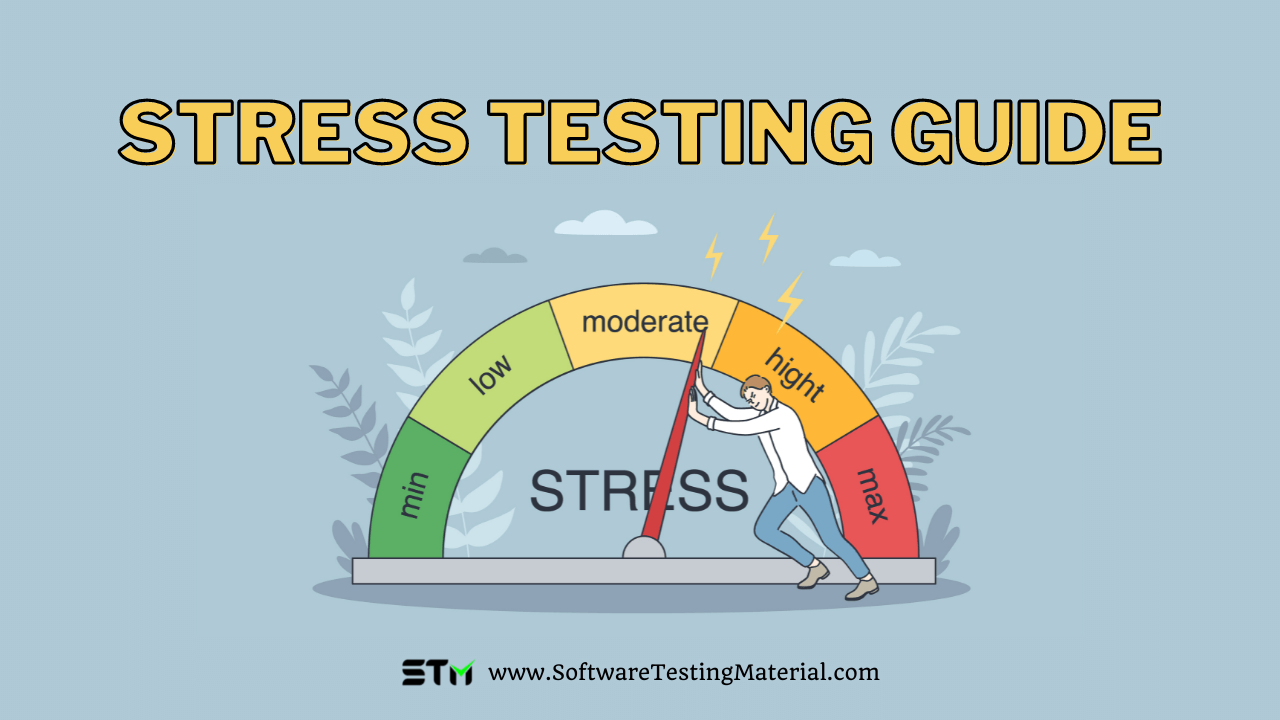
This tutorial covers some basic steps for performing a stress test on your application and the following.
What is Stress Testing in Software Testing?
Stress testing is a type of performance testing that introduces the system to extreme conditions, such as overloading, to assess its ability to endure stress. This involves applying large volumes of data and numerous users beyond the system’s expected capacity.
The primary goal of stress testing is to measure the error handling capacity of the software. While most software is designed to operate flawlessly under ideal conditions, its safe usage limits remain unknown until subjected to stress. Stress testing helps us to determine the exact breaking point when the software exceeds its limit.
Let’s consider an application that can handle only 100 users and 100 GB of data simultaneously. While performing stress testing, we apply 150 GB with 120 users in the application concurrently and analyze the behavior. We can find the answers for the following questions:
- At what exact point does the application fail?
- Does the application crash?
- How much time is needed for recovery?
- Are there any memory or security issues?
Expert Advice: Perform stress testing before any major product launch or event that could drive high traffic to your software, like a big sale or a new feature release. It’s also advisable to conduct stress tests regularly, perhaps quarterly, to ensure your system is always ready for unexpected traffic spikes. Finally, run stress tests whenever significant updates or changes are made to your infrastructure, to avoid any unforeseen issues.
Why do we do Stress Testing
Let’s take a real-life scenario here, where a website or application might need to stress test before going live.
A larger number of users would be logging into the system concurrently, searching for products, making payments, etc in the website in high volume when a sale is announced in ecommerce website like Amazon or Flipkart.
Such high traffic conditions are common nowadays. If the system fails due to overload in such situations, these sites would lose money and reputation.
- Stress testing verifies the robustness and reliability of the software.
- Stress testing helps us to prepare and prevent system failures.
- Stress testing identifies the security vulnerabilities that might appear during peak conditions.
- Stress testing finds out the recoverability and error handling capabilities of the software.
- Stress testing identifies memory leak issues and sees how the data saving mechanism works during a crash.
- Stress testing helps us to find whether the system gets into a mutual dependency/deadlock situation, any issues related to request priorities.
Types of Stress Testing
Stress Testing covers different aspects of the application through 5 different types of stress testing.
#1. Server-client Stress Testing
Server-client Stress Testing is also called distributed stress testing, checks how the server handles stress when many clients access it at the same time. In this type of testing, we test the entire server and all its clients. We employ a stress server to distribute tests across all client systems and monitor their performance. It starts by contacting each client, adding their name to the database, and sending over the test data.
Throughout this process, client machines signal their connection to the server. If the server doesn’t receive a signal from a client, it’s a red flag that requires further investigation.
This helps identify issues that could occur when different systems interact. It’s useful for ensuring that an application performs well in a real-world environment where it may be used on various devices and networks.
The optimal time to run these tests is at night, ensuring minimal disruption to the normal workday. For larger server farms, a different strategy is needed to detect and address any stress failures effectively.
#2. Application Stress Testing
Application Stress Testing is also known as product stress testing, this testing focuses on finding performance issues (like slow response times or unexpected delays), and network problems (packet loss or latency issues) in the software. It also looks at potential data locking and blocking issues, which can happen when multiple users try to access the same data at once.
By finding and fixing these issues before releasing a product to the public, companies can make sure their products are top-notch and reliable.
#3. Transactional Stress Testing
Transaction testing ensures seamless data flow between applications, making sure everything works perfectly and data exchange is accurate and reliable. This type of testing catches any communication issues between components, such as data mismatches or transmission errors. It can be done both manually, by testers following detailed scripts, and automatically, using sophisticated stress testing tools that simulate real-world scenarios, depending on how complex your system is.
Beyond just checking data exchange, transaction testing fine-tunes performance by optimizing response time, throughput, and latency. This ensures that transactions are not only fast but reliable, enhancing user experience and overall system efficiency. By identifying bottlenecks and areas where improvements can be made, transaction testing plays a crucial role in maintaining the smooth operation of an application. Plus, it identifies potential security issues before they escalate, keeping your system secure and efficient. This adds another layer of protection against cyber threats, which is increasingly important in today’s digital landscape.
#4. Systemic Stress Testing
Using this type of stress testing, software is evaluated across multiple systems on the same server. This method helps uncover defects where one application might block another. Testing across multiple systems on the same server delivers comprehensive results. Different configurations help spot issues not visible under normal conditions. For example, one system might handle high data throughput while another is optimized for quick response times. Running these tests simultaneously identifies application conflicts and performance issues like memory leaks or slow database queries.
Before launching new features or upgrades, these tests ensure changes won’t introduce unexpected errors or slowdowns. It exposes vulnerabilities before they can affect the live environment, including security loopholes apparent under high-stress conditions. It ensures robustness and reliability, preparing systems for real-world scenarios and ensuring a seamless user experience even in demanding situations.
#5. Analytical Stress Testing
Analytical Stress Testing is also known as exploratory stress testing, this type of testing uses unusual or rare conditions, like many users logging in simultaneously, to see how the system handles them. It’s done to find bugs in unexpected situations.
Some sample exploratory stress testing scenario:
- All users log in to the application simultaneously.
- Shutting down the database which results in the inability to access data from the system.
- Entering a large volume of input to the database at one go.
Goals of Stress Testing
Stress testing in software serves several crucial objectives, ensuring the system can effectively cope with extreme conditions. Here are the key goals:
- Assessing Performance Limits: Find out how much load the system can handle before it starts to fail. This tells us its maximum capacity.
- Identifying Bottlenecks: Identify specific areas where performance issues arise, such as memory leaks, CPU congestion, or slow database queries, which can be addressed for optimization.
- Monitoring System Behaviour: Observe how different components of the system interact under stress and whether any unexpected behaviors or issues emerge.
- Ensuring Data Integrity: Verify that the data remains accurate and consistent even when the system is under heavy stress, preventing data corruption or loss.
- Validating Recovery Measures: Check how well recovery steps like backup systems work, ensuring they can quickly restore normal operations.
- Enhancing User Experience: Ensure end-users face minimal disruption or latency during peak loads, maintaining a seamless and reliable experience.
- Supporting Scalability Planning: Aid in planning for future growth by identifying the need for additional resources or infrastructure enhancements to handle increased demand.
By meeting these goals through stress testing greatly improves the system’s robustness, reliability, and overall performance under high-stress conditions.
Limitations of Stress Testing
While stress testing is an important method to understand how software performs under extreme conditions, it does have some limitations.
- Complicated Manual Stress Testing: Conducting manual stress tests can be very complicated and time-consuming, requiring significant expertise and effort to set up.
- Scripting Knowledge Required: To perform automated stress testing, a good understanding of scripting and programming languages is necessary, which not all team members may possess.
- Need for External Resources: Often, external resources like additional servers or specialized software tools are needed to simulate high levels of stress on the system.
- Tool License Costs: Many stress testing tools require expensive licenses, which can add to project costs.
- High Cost and Time Investment: Conducting stress tests can be costly and take a lot of time, from setting up the test environment to analyzing the results.
- Technical Issues: During stress testing, technical issues like system crashes or data corruption can occur, potentially complicating the test process and analysis.
- Difficult to Predict Real-World Scenarios: It can be challenging to create test conditions that accurately reflect real-world scenarios, making it difficult to predict how the system will perform in actual use.
- False Positives and Negatives: Stress testing sometimes produces false positives (indicating problems that don’t actually exist) or false negatives (failing to detect real issues), leading to incorrect conclusions about the system’s resilience.
Strategy for Stress Testing
Test strategy we should follow for stress testing includes the following processes.
- Create a testing environment: Identify the necessary hardware, software, tools and network configuration to develop the test environment.
- Set acceptance criteria for performance: Decide on the success criteria for the stress test, categories and identify the metrics that used for measuring the performance of the software.
- Plan and design the stress test: Identify test scenarios by creating, planning and designing stress tests for the software.
- Configure the test environment: The test environment is set up with the required tools and resources needed for the execution of the plan.
- Implement stress test design: Use the best practices in the industry for developing, designing and implementing stress tests.
- Execute the stress tests: Execute stress testing and monitor the software by collecting and validating the test data and results.
- Analyze the results: Before sharing the results to the rest of the team, make sure that metrics are within acceptable limits, there is no violation in the threshold and enough data is collected during testing.
How to perform Stress Testing
Performing stress testing involves several key steps to ensure your system can handle extreme conditions effectively. Here are the five main steps to follow:
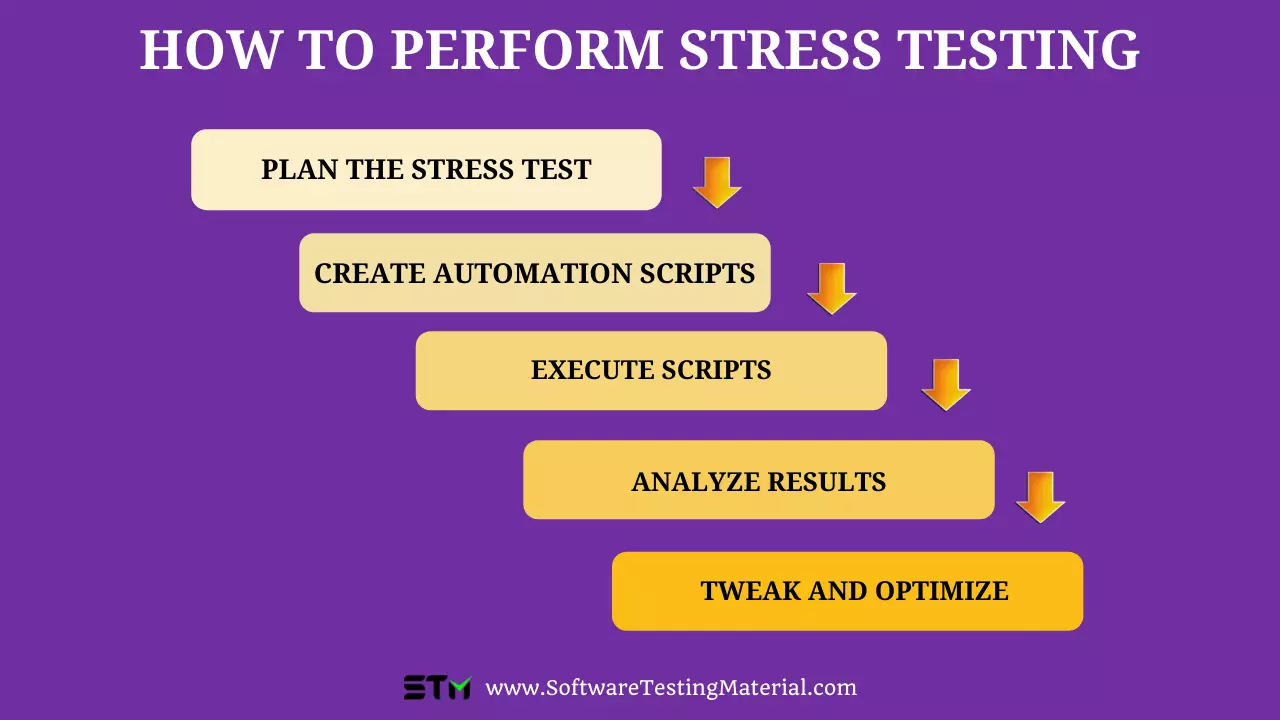
Step #1: Plan the Stress Test
This step involves gathering system data, performing a thorough analysis, and establishing precise stress test goals. Start by defining what you want to achieve with the stress test. Determine the goals such as identifying performance limits, ensuring stability, or uncovering potential failures. This planning phase sets the foundation for a structured and effective testing process.
Step #2: Create Automation Scripts
Develop scripts that can automatically simulate the extreme conditions your system might encounter. These scripts should be designed to create high user loads, increase data throughput, or maximize resource consumption. Automation scripts help in repeatedly testing the system without manual intervention.
Step #3:Execute Scripts
Once your scripts are ready, run them to put your system under stress. Execute the scripts to simulate the planned high-load conditions and monitor the system’s performance during this time. Keep an eye on key metrics such as response time, resource usage, and error rates.
Step #4: Analyze results
After the stress test is complete, analyze the collected data to identify any performance issues. Look for bottlenecks, failures, and unusual behavior that occurred during testing. This analysis helps you understand how the system behaves under stress and pinpoints areas that need improvement.
Step #5: Tweak and Optimize
Based on the results of your analysis, make necessary changes and optimizations to the system. This could involve adjusting configurations, optimizing code, or upgrading hardware. After implementing these changes, repeat the stress testing to ensure that the improvements have successfully enhanced the system’s performance.
By following these steps, you can systematically perform stress testing to ensure that your system is capable of handling unexpected high-load conditions.
How to Perform Stress Testing on Mobile Apps
With the increase in popularity of smart phones, users tend to lean towards mobile applications rather than browsers. So native mobile applications must undergo stress testing. Performing stress testing on mobile apps requires a systematic approach to ensure the app’s stability and performance under extreme conditions. Here are the key steps:
- Define the Objectives: Clearly outline the goals of the stress testing. Determine what aspects of the mobile app you want to test under stress conditions, such as response time, error handling, and user experience.
- Identify the Testing Environment: Set up a controlled testing environment that mimics real-world conditions. Ensure that the environment includes various mobile devices, operating systems, network conditions, and configurations.
- Create Test Scenarios: Develop a range of stress test scenarios that simulate high traffic, heavy data loads, and prolonged usage. These scenarios should replicate potential real-world situations that could stress the app.
- Use Automated Testing Tools: Leverage automated testing tools designed for mobile apps, such as Apache JMeter, LoadRunner, or Appvance. These tools can simulate multiple users and stress conditions, providing valuable metrics and insights.
- Monitor App Performance: Track key performance indicators (KPIs) such as CPU usage, memory consumption, battery drain, and network bandwidth during the stress tests. Utilize monitoring tools to capture this data in real-time.
- Analyze Results: Review the data collected during the stress tests to identify any bottlenecks, crashes, or performance degradation. Pay attention to how the app handles high traffic and resource-intensive tasks.
- Optimize and Retest: Based on the analysis, make necessary optimizations to improve the app’s stability and performance. After implementing changes, conduct additional stress tests to verify that the issues have been resolved and the app can handle extreme conditions.
- Document Findings: Finally, document all findings, improvements, and best practices obtained from the stress testing process. This documentation will be valuable for future testing cycles and ongoing app
By following these steps, you can ensure that your mobile app is robust and reliable, ready to handle the challenges of real-world usage.
Load Testing Vs Stress Testing
| Aspect | Load Testing | Stress Testing |
|---|---|---|
| Subset | It is a subset of performance testing | It is a subset of performance testing |
| Goal | Goal of load testing is to identify the upper limit of the system, set SLA of the app and check how the system handles heavy load | Goal of stress testing is to find how the system behaves under extreme loads and how it recovers from failure |
| Purpose | To measure system performance under normal load and to find out the upper limit of the system's capacity. | To evaluate system behavior under extreme conditions and to find out the performance and recoverability of the system when it is subject to load that exceeds the upper limit of the system's capacity. |
| Objective | Identify the maximum operating capacity. | Check system's break point and recovery. |
| Load Limit | Operates within threshold limits. | Exceeds threshold limits. |
| Data Sets | Uses typical, real-world data volumes. | May use large, sometimes unrealistic data volumes. |
| Output | System performance metrics. | System failure and recovery analysis. |
| Error Handling | Minimal error handling expected. | Ensures appropriate error messages are displayed. |
| Duration | Typically shorter test duration. | Often longer to push the system to failure. |
| Attributes | The attributes which are checked in a load testing are peak performance, server throughput, response time under various load levels, load balancing requirements etc. | The attributes which are checked in a stress testing are stability response time, bandwidth capacity etc., |
| Example Scenario | Running a website with expected user traffic. | Simulating a sudden spike in website traffic. |
Metrics for Stress Testing
Depending on the application under test, the metrics used for stress testing will vary. Some commonly used metrics are :
Measure Scalability & Performance
- Response times: It measures the amount of time taken to receive a response after a request is being sent during stress testing.
- Pages per Second: It measures how many pages gets requested/read per second.
- Throughput: It measures how much data is being sent/received during the stress test.
- Rounds: It measures the number of times test scenarios planned versus the number of times a client executes them in stress testing.
Application Response
- Hit time: It is the average time to restore an image or a page when the application is under test.
- Time to the first byte: It is the time taken to return the first byte of data or information during a stress test.
- Page time: It is the time taken to retrieve all the information on a page when the application is under stress.
Failures
- Failed Connections: It measures the number of connections refused by the client system during a stress test.
- Failed Rounds: It measures the number of rounds it fails.
- Failed Hits: It measures the number of failed attempts done by the system
Examples of Real-World Stress Testing Scenarios
Let’s look at some real-world examples of stress tests.
- Mega Sales on E-commerce Websites: Imagine a big online sale, like Black Friday or Cyber Monday. Thousands of customers visit e-commerce sites at the same time, causing a huge surge in traffic. The website needs to handle this heavy load without crashing.
- Online Gaming Launch: When a popular online game launches a new version or expansion, a large influx of gamers accessing the server simultaneously can cause immense stress on the system.
- Political Elections: On election day, government websites might experience a massive increase in traffic as individuals check for results or updates, which can lead to stressful conditions for the servers.
- Global Conferences and Ticket Sales: When tickets for global conferences or major concerts go on sale, ticketing websites experience a colossal spike in online traffic, necessitating robust stress testing.
- Software Updates: When a widely-used application releases a critical update or patch, users may simultaneously try to download and install it, putting the system under significant pressure.
- Emergency Situations: In the event of natural disasters or emergencies, informational websites and apps see a sudden increase in users trying to access critical information and updates, thus undergoing stress testing conditions.
- Exam Results on University Websites: When universities release exam results, students rush to check their scores. This can result in a sudden spike in the number of visitors to the university’s website. The website must be able to manage this simultaneous access smoothly.
- Stock Market Related Sites: When there are significant fluctuations in the stock market, many investors check financial news and stock market applications at the same time. These websites and apps need to withstand the increased traffic and provide real-time updates without delays.
These scenarios show how stress testing helps ensure that systems remain functional and reliable, even under extreme conditions.
Ways to Improve Your Stress Testing Strategy
- Identify the right scenarios: Focus on the most commonly used user workflows. Ex: Checkout process for eCommerce.
- Consider network speed: Most users connect through mobile networks, we should take into account the average user’s network speed while testing.
- Test different types of users: An application with different user roles like a customer, delivery staff, vendor, administrator, etc. Workflows for each role are different, one issue in one of the user roles might affect the other.
- Make it part of your process: Before an expected event like holiday sales, campaign, product launch, etc developers plan stress testing. The best way to integrate it into your process is to incorporate them into your continuous integration and deployment processes.
- Create a plan to assess the results: We must assess the test results and report the issue to the developers. A well-defined plan for quickly fixing the issue before the application is scheduled to deploy should be in place to ensure a smooth process.
Sample Stress Testing Test Cases
As stress testing is non-functional testing, we automate the process using performance testing tools like – Apache JMeter. These tools can provide the application with a huge volume of data, load the application with a large number of users that access the different functionalities of the application.
Some sample test cases:
- Check when the threshold limit gets exceeded and the system crashes.
- Check whether the system can recover after a crash without any intervention.
- Check whether the proper message gets displayed when the system crashes.
- Check how the system responds under stress for various combinations of RAM, processor and network etc.
- Check whether the user can perform the same action when the system exceeds the expected limit.
- Check whether the system is getting into a priority issue when a huge number of users request the same action.
- Check the response time of the system under pressure.
- Check the performance of the system in a very slow network.
- Check all the above test cases for a server that has more than one application running on it to check if the other application gets affected etc.
Stress Testing Tools
Stress testing tools are essential because they help simulate extreme conditions to identify potential weaknesses and ensure system stability. Here are some software stress testing tools.
- LoadRunner: LoadRunner is a popular performance testing tool from Micro Focus. It simulates a huge number of users to test your application’s performance and load-handling capabilities. It supports various protocols and seamlessly integrates with other development tools.
- JMeter: Apache JMeter is an open-source tool used for testing the performance of web applications. It’s highly extensible with a vast array of plugins and has a user-friendly interface. JMeter can simulate multiple users and helps measure your application’s performance under different load conditions.
- LoadNinja: LoadNinja is a stress testing tool from SmartBear. It allows you to create and execute sophisticated, browser-based performance tests. It automates the load testing process and provides real-time browser diagnostics to identify bottlenecks quickly. It also supports scriptless testing, which makes it easier for non-technical users.
- WebLoad: WebLoad is a comprehensive stress testing tool that supports both web and mobile applications. It provides in-depth analytics to understand how different loads affect your system’s performance. WebLoad is particularly useful for simulating complex testing scenarios.
- NeoLoad: NeoLoad is designed for continuous performance testing, integrating seamlessly into CI/CD pipelines. It supports a wide range of applications and provides real-time insights into performance metrics. NeoLoad is particularly suited for enterprise-level load testing.
- SmartMeter: SmartMeter.io is an easy-to-use load testing tool that offers a wide range of features, including distributed testing and real-time monitoring. It aims to simplify the testing process with its intuitive interface and powerful scripting capabilities. SmartMeter also supports SSL/TLS security protocols for secure testing environments.
Frequently Asked Questions
What is stress testing with an example?
Stress testing is putting a system under extreme conditions to see how it performs. For example, imagine an online store during a big sale. To know if it can handle the rush, stress testing would simulate thousands of people trying to buy items at the same time. This helps spot any weaknesses in the system, ensuring it won’t crash or slow down during real events.
Why is stress testing needed?
Stress testing is needed to ensure that a system, website, or application can handle high demands without crashing or slowing down. It helps identify the breaking points and performance limits, ensuring reliability during peak usage. This type of testing is crucial for providing a smooth user experience and preventing potential failures in real-life situations.
Can we do Stress Testing Using Selenium?
Yes, you can use Selenium for stress testing, but it has limitations. Selenium is primarily designed for testing the functionality of web applications, not stress testing. While you can use it to simulate multiple users interacting with your application, it isn’t the best tool for creating a high number of concurrent users or generating significant load. For more effective stress testing, tools like JMeter or LoadRunner are better suited.
Is Stress Testing The Same As Load Testing?
No, stress testing is not the same as load testing. Load testing checks how your system performs under normal and expected usage conditions. It evaluates if the system can handle the usual amount of work it’s supposed to do. For example, load testing would look at how well a website works when many users are on it at the same time.
On the other hand, stress testing goes beyond normal usage. It pushes the system to its breaking point to see how much it can handle before it fails. This helps find the maximum capacity and understand the limits of the system. So, while load testing focuses on regular performance, stress testing checks the extremes to ensure stability even under high stress.
Conclusion
In conclusion, stress testing is a crucial part of software development that helps ensure our system is robust and reliable. By intentionally pushing our software to its limits, we can identify weaknesses and make necessary improvements. This process not only helps in maintaining security but also increases stakeholder confidence. Remember, the ultimate goal of stress testing is to create a system that can efficiently handle unexpected situations and recover quickly from failures. By prioritizing stress testing, you can deliver a high-quality product that performs well under all conditions.
Related posts:
- Performance Testing Tutorial
- Load Testing Tutorial
- Endurance Testing Tutorial
- Volume Testing Tutorial
- Penetration Testing Tutorial