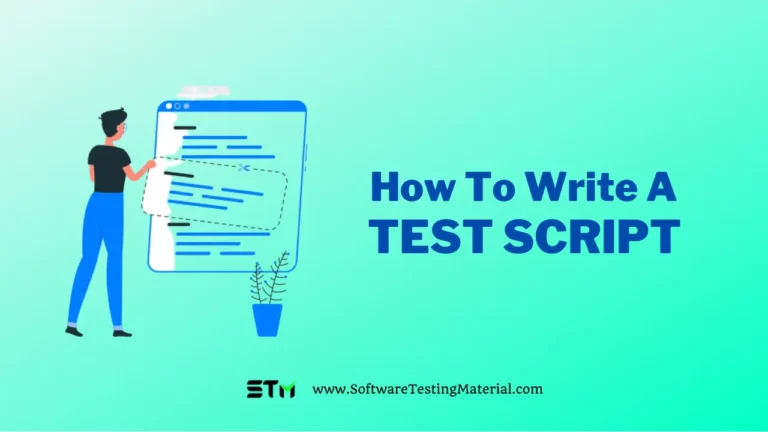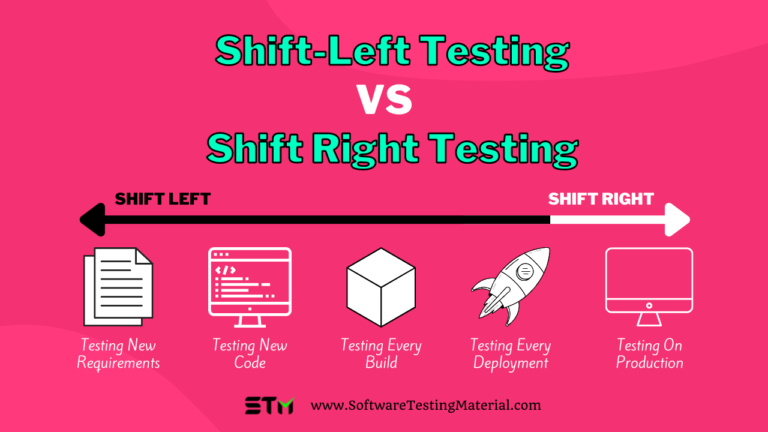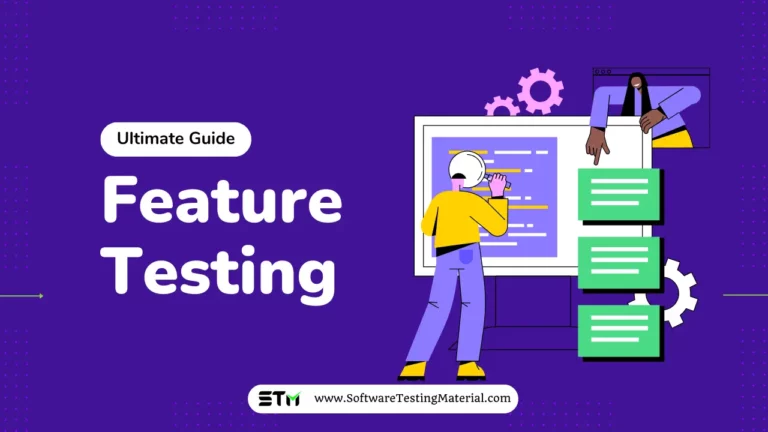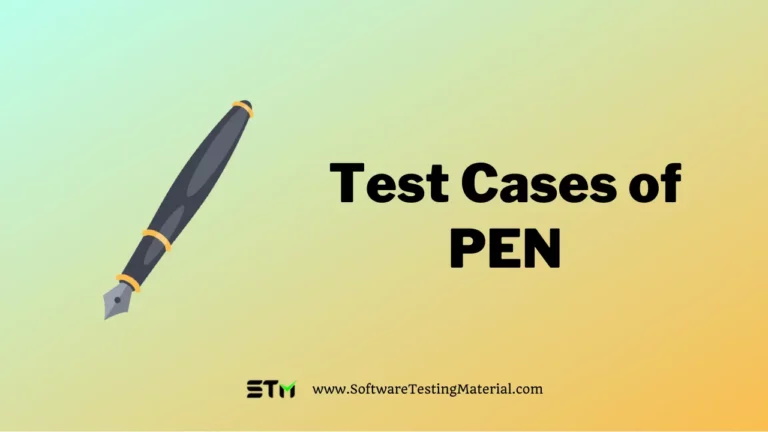Best Sample Test Cases for Amazon Shopping Cart
In this article, we will walk through how to write test cases for Amazon Shopping Cart. It is one of the common manual testing interview questions that usually catches the candidate off guard.

Earlier we have discussed some of the related posts and here are those for your reference.
- Test Case Template with Detailed Explanation
- Test Cases for Registration Page
- Test Cases for Login Page
- Test Cases for Gmail
- Test Cases for ATM Machine
- Test Scenario vs Test Case
- Test Strategy vs Test Plan
- 8 Types of Test Cases To Be Automated
- 8 Types of Test Cases Not To Be Automated
Related Posts – Test Cases
You might have written several exams in your lifetime but interviews are not equivalent to exams. Here the interviewer is trying to test your knowledge, just reading and writing the answers won’t help. The ability to explain the concept in different contexts is required in a software testing interview.
One of the commonly asked questions in a software testing interview is to write test cases for a shopping cart. But this doesn’t necessarily mean that the interviewer will ask this question. Instead, the interviewer might ask to write test cases for a water bottle or a coffee vending machine. Here you can’t say it’s out of portions as you do in exams.
So always be prepared for any questions that come your way. When the interviewer asks you to write a test case for any product, focus on linking the test cases to test concepts.
Let’s look into how we can do that by writing test cases for Amazon Shopping Cart.
Thought Process
When you are answering this question make sure that you start from the basics and try to bring in more scenarios as you go on.
Basic functionality: Check whether the product is added to the cart when the user clicks on add to cart button.
Boundary condition: Check whether the user can increase the quantity of the product to the maximum in the shopping cart.
Stress Condition: Check whether the user can proceed with an empty cart or not
Negative condition: Check whether clicking on the ‘-‘ button multiple times, the user can proceed to a negative number such as -1,-2,-3 etc.
Usability Condition: Check whether the confirmation message shows or not when the user deletes any item from the cart.
Security conditions: Check whether there are any security issues when the transaction happens.
Functional test cases for Amazon Shopping Cart
- Check whether the Shopping Cart button is seen on the product display page.
- Check whether the quantity of the product increases when Adding one item to the cart.
- Check whether the quality is increased when adding the same item to the cart.
- Check whether the quantity is decreased when removing some items from the cart.
- Check whether the user can remove all items from the cart, the cart should be displayed as empty
- Check whether the count of the cart getting changing or not when the user adds an item to the cart.
- Check whether the page redirects to the product detail page when clicking on the product in the shopping cart.
- Check whether the user is redirected to the checkout page after clicking on the checkout button.
- Check whether the total price is added when the product is added to the cart.
- Check whether the total price reduces when the product is removed from the cart.
- Check whether the products in the shopping cart remain the same even when the user closes the browser page and reopens it.
- Check whether the user can access the Checkout Page only after adding the product to the cart.
- Check the cart total when the admin implements exclusive tax.
- Check whether only registered users are allowed to access the Checkout Address Page.
- Check whether a Back to cart link redirects the user back to the shopping cart page.
- Check whether the Checkout payment page is seen only after entering valid mandatory details on the checkout Address page.
- Check whether a user can apply for a valid coupon.
- Check whether the order price changes accordingly when the coupon is applied.
Usability test cases for Amazon Shopping Cart
- Check whether the user can change the number of items from the cart or not.
- Check whether the user can add a text note for all products.
- Check whether the shopping cart holds the items till the session is active.
- Check whether the user can add any or all products to their wishlist.
- Check whether the shopping cart doesn’t contain any duplicate items, even though a user can add quantities of the product to be purchased
- Check whether the user can delete items from the shopping cart and those deleted items should not proceed for further payment.
- Check whether the shopping cart contains the price of the product, its name and a link to the product’s details.
- Check whether the user can add a gift message.
- Check whether the right error message is displayed when the user enters invalid input in all the mandatory fields on the checkout address page.
- Check whether a Back-to-cart link is available so that the user can modify the cart content if needed.
- Check whether the confirmation message is displayed or not when the user adds any item to the cart successfully.
- Check whether all the items added to the cart show in proper sequence.
- Check whether the application is calculating the shipping charges, tax, packing price etc as expected.
- Check whether the product retains in the shopping when the user opens two tabs, one product details page and one shopping cart page, when the user adds a product from the PDP page, the shopping cart page should get auto refreshed and the new product should appear in the Shopping Cart.
User interface test cases for Amazon Shopping Cart
- Check whether the shopping cart icon is displayed as expected or not.
- Verify whether the shopping cart page UI should be as expected
- Check whether the Add to Cart icon is seen on the product detail page.
- Check whether the other Details of the cart eg. Cart design, label, and buttons are as per requirements.
- Check whether the add to cart button is responsive.
- Check whether the item is added to the cart when clicking on the button.
- Check whether the item added to the cart shows the same item as clicking on add to cart.
- Check whether the quantity button is displayed as expected.
- Check whether the ‘+’ and ‘-‘ button is seen on the shopping cart page.
- Check whether the same product is added to the cart along with an increase in the corresponding cost in the total price when clicking on the ‘+’ button.
- Check whether the same product is deducted from the cart along with a decrease in the corresponding cost in the total price when clicking on the ‘-‘ button.
- Check whether the cart becomes empty when the user clicks on the ‘-‘ button when only a single product is present in the shopping cart.
- Check whether the shopping cart page has options for edit, delete, save etc
- Check whether the Product Detail Page is shown with all the necessary links and information.
- Check whether the Next Button and Cancel Button are available on the Shopping Cart page.
- Check whether the add to cart button is seen below the product in the wishlist.
- Check whether the user can mark his order as a gift on the shopping cart page.
- Check whether the user can add a gift message.
- Check whether the user is redirected to the checkout page after clicking on the checkout button.
- Check whether the Checkout Address Page consists of all the details of the product such as Name, Quantity, Amount, etc.
- Check whether that Proceed button works properly
Boundary conditions test cases for Amazon Shopping Cart
- Check whether the system accepts when editing the least number of items in the cart, i.e quantity of the item in the cart should be one.
- Check whether the system doesn’t accept when editing the number of the item in the cart as zero or negative number.
- Check when the item’s quantity count is greater than its actual inventory count then checkout should not be allowed and an appropriate error should be presented to the user for the same.
- Check whether the user can add maximum number of items into the cart
- Check whether the system accepts a discount coupon with one invalid character.
- Check whether the user can place an order where the total discount is more than the entire order.
- Check whether the user can add an item to the shopping cart when the item is out of stock.
- Check whether the user can click on the ‘+’ button when only 1 item is left in the stock.
- Check whether the user can add the same item to the cart multiple times.
- Negative test cases for Amazon shopping cart
- Check whether the user can access the checkout page with any product in the cart.
- Check whether the user can add the product to the cart when the product is out of stock.
- Check whether unregistered users can access the Checkout Address Page.
- Check how the system functions when mandatory fields such as Name, Street Address, City, State, Country, and Postal code are not filled.
- Check whether the website displays how the system functions when the user fills in an invalid coupon.
- Check whether the cart is editable then check that the user can enter floating numbers
- Check whether the user can place an order where the order total price is Zero (0).
- Check how the system acts when editing the quantity of the item in the cart with invalid quantities such as only spaces, negative values, 0, characters, special characters etc.
Conclusion
The above scenarios might have given an idea of writing test cases for amazon shopping cart. You can expand it by creating more test cases for each input field, link and button. More possibilities can be derived from that, if you read the above cases they are the most common test scenarios which you can use.
When the question ” Write test scenearios for amazon shopping cart” is asked by an examiner or interviewer without mentioning the specifics, you can use this article as a guideline for writing test cases for a generic amazon shopping cart.
Related Posts – Test Cases
Related posts:
- How To Write a Good Defect Report
- Why Did You Choose Software Testing As A Career
- Test Plan Template Detailed Explanation
- Web Cookie Testing – Test Cases of Cookie Testing