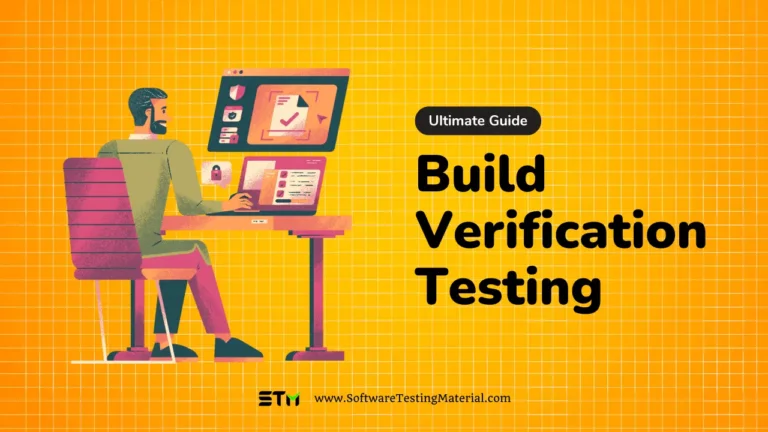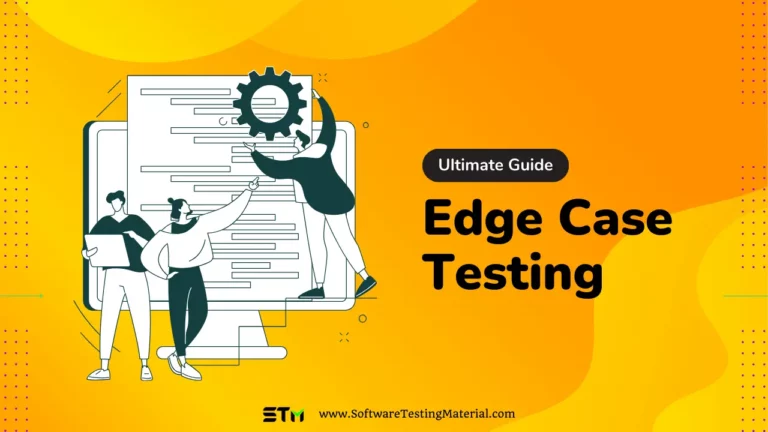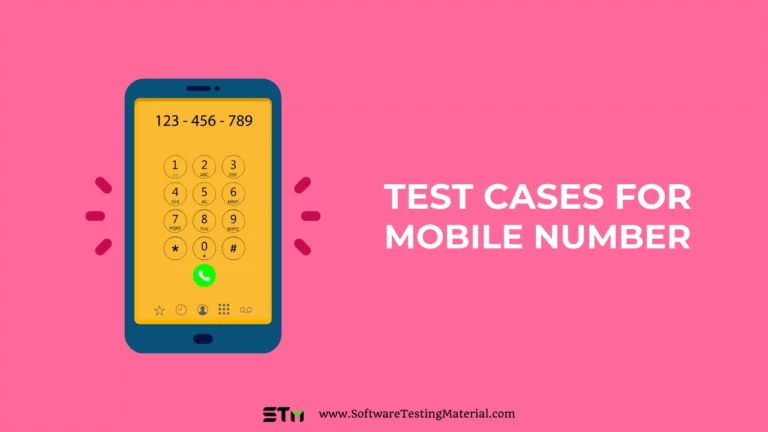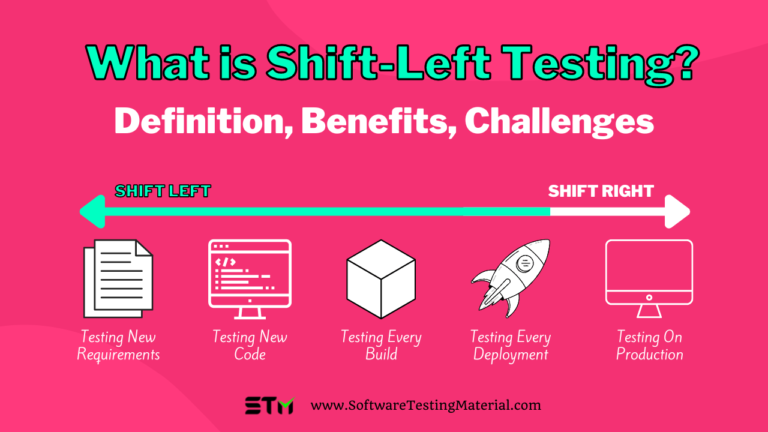Best Sample Test Cases for Library Management System
In this article, we’ll look into how to write test cases for Library Management System. It is one of the common manual testing interview questions that usually catches the candidate off guard.
A library management system has multiple functions and features, we have to make sure that we provide proper coverage to the library management system.
Earlier we have discussed some of the related posts and here are those for your reference.
- Test Case Template with Detailed Explanation
- Test Cases for Registration Page
- Test Cases for Login Page
- Test Cases for Gmail
- Test Cases For Pen
- Test Cases for ATM Machine
- Test Scenario vs Test Case
- Test Strategy vs Test Plan
- 8 Types of Test Cases To Be Automated
- 8 Types of Test Cases Not To Be Automated
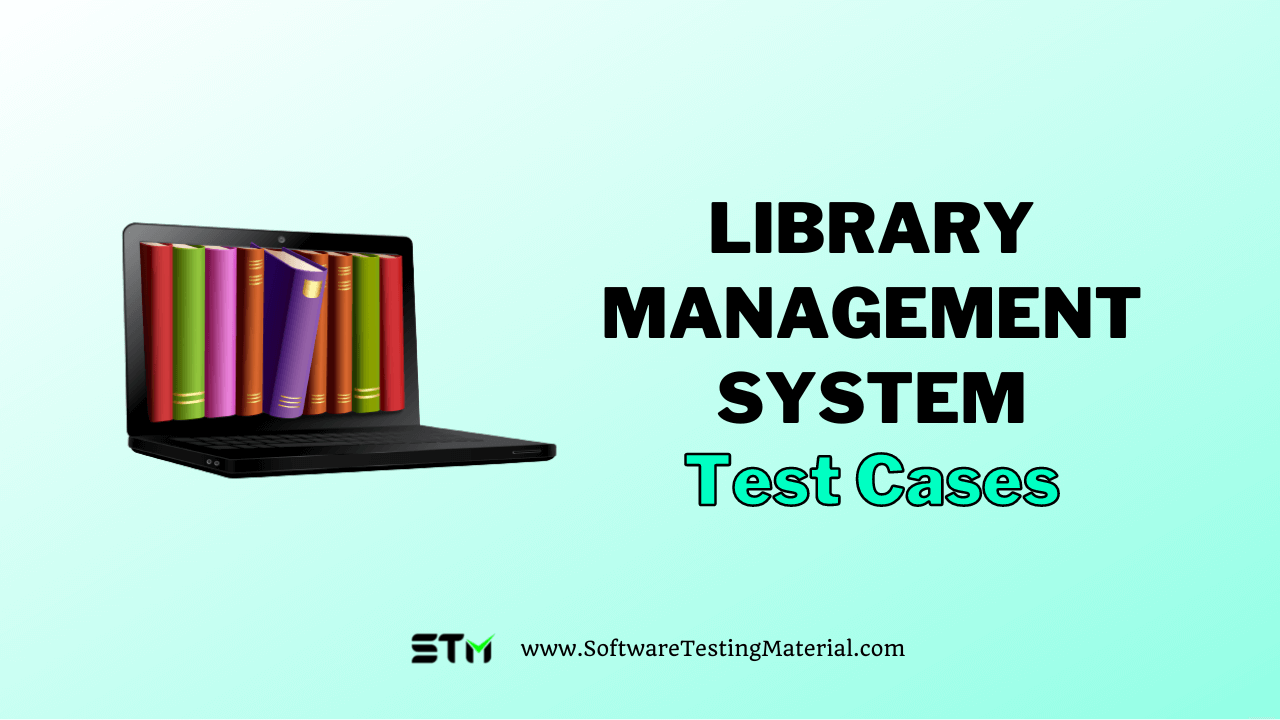
Related Posts – Test Cases
We can discuss test cases for library management systems in this article, here we use a generic library application to explain the test cases for library management systems.
As software testing process is a critical step that is involved in the overall development of any application. Library management systems are interesting projects that one can work on and implement in the real-time world.
Let’s look into the basic requirements for the library management system:
- Ensure that End users can register and log in.
- Ensure that the end user can search for the added books and check in or out.
- Ensure that the end user can pay the fine or extend the duration of the borrowed period.
- Ensure that the end user can change the password and other profile details.
- Ensure that the end user can add books.
- Ensure that the end user can place the holds and modify existing holds.
- Ensure that the admin user can manage the inventory of the books.
The above-mentioned features are some of the common functionality expected from any library management system. Hence you have a baseline for the list of things in the system you need to check for which in turn provides us with a starting point to write test cases for the library management system. In addition to these test scenarios, you should also check the graphical user interface (GUI) of the application to check for bugs, usability, and functionality.
Login test cases for the library management system
- Verify whether the username field accepts a valid username and if the password field accepts a valid password.
- Verify whether the wrong username and valid password allow access to any specific account.
- Verify whether the valid username and wrong password allow access to any specific account.
- Verify whether the forgotten username link leads to a username recovery page.
- Verify whether the forgot password link leads to the password recovery page.
- Verify whether the invalid username and password trigger any warning.
- Verify whether the invalid credentials open the random account.
- Verify whether the user is logged in, allows you to log out by using the link at the bottom of the application.
- Verify whether the logout link functions as expected.
- Book borrow/return interface test cases for the library management system
- Verify whether add, delete, update, search and exit button is seen.
- Verify whether the book gets added to the user’s borrow list when the user clicks on add button.
- Verify whether the book gets deleted from the list when clicking on the delete button.
- Verify whether the modification is applied to the page when the user updates the details and clicks on the update button.
- Verify whether the book details are displayed when the search button is clicked.
- Verify whether the appropriate error message is seen when the book is not available in the system.
- Verify whether the appropriate error message is seen when invalid values are entered into the system.
- Verify whether the appropriate error message is seen when an invalid book title is entered in the search bar.
- Verify whether other books of the same author are displayed when the requested book is unavailable in the system.
- Membership test cases for library management system
- Verify whether a user can sign up for the membership.
- Verify whether the payment portal works as expected.
- Verify whether the valid coupon code discounts the price.
- Verify whether the different interface is seen for the members compared to a normal user
- Verify whether all the offers and benefits are seen for the member.
- Verify whether a user can search for a member using the first name or last name.
- Verify whether the member transactions are updated.
- Verify whether the member transactions are shown in the table with sorted column information.
- Verify whether the user data can be modified if you are an admin.
- Verify whether the new user is possible to add to the system using the member’s tab.
- Verify whether the password can be presented in this tab.
- Verify whether the user can be removed using the delete member feature.
Search functionality test cases for library management system
Search functionality is one of the crucial features of a library management system. It should allow the user to search for either other member profiles or books. There should be tabs that act as filters to let you choose between the user and the book.
Verify whether the search function allows the user for search books as per title, ISBN, author, genre, or all of the criteria.
Verify whether the search filter exists as per – books, CDs, magazines, videos, and software or all of them.
- Verify whether the search filter has a categories feature.
- Check whether sort and filter features are available on the search page.
- Check whether the sort functionality works as expected using ascending and descending sort.
- Check filter functionality works as expected.
- Verify whether the search system has a table for listing the search results.
- Verify whether the user can use the search system by pressing the enter button or clicking on the ‘magnify” glass button to perform a search query.
- Verify whether the search system has a profile searching filter and category options.
- Verify whether the profile search has the results listed as a table with profile information containing member info.
- Verify whether the right spelling of the book/author is displayed when the user enters the book/author’s name with a spelling mistake.
Resources inventory test cases for library management system
Every library has a resources system where the user can either search for the books available or can add or remove the books in the system. This module will have resources like books, magazines, courseware, CDs, or other resources.
- Verify whether only the admin can access the inventory module.
- Verify whether a normal user login has access to the inventory module.
- Verify whether the admin has advanced search features.
- Verify whether the resources can be searched using the search feature.
- Verify whether you can add the resource using type, and other categorized information.
- Verify whether the resources can be searched using the barcode or the category title.
- Verify whether you can modify or edit the resource.
- Verify whether you can save the resource information.
- Verify whether you can add copy information for the resource.
- Verify whether you can add a category for the resource.
- Verify whether each field is for the limit of the text fields and also a valid input for the form.
Non-functional test cases for library management system
- Verify whether the system is reliable i.e. it should be available 24 x 7.
- Verify whether the system is accessible from any location which has an internet and it should be independent of the underlying devices i.e system should be responsive enough for mobile or tablet devices.
- Verify whether the user interface of the proposed system has an easy learning curve.
- Verify whether the user interface can guide the user for the next appropriate action during executing an operation.
- Verify whether the system can handle a huge number of transactions at a time.
- Verify whether the proposed system has a low throughput time to provide excellent performance.
- Verify whether the system has secure privacy for the users along with the confidentiality, integrity and availability of the data.
Basic functionality in the library management system
- Verify whether all the books listed in the system are sorted in ascending order
- Verify the functionality of the login field works as expected
- Verify the what is the maximum limit of customer accounts the system can handle.
- Verify whether the system displays an appropriate error when two users try to borrow the same book.
- Verify whether the extra charge is added to the user’s account when the user submits the book late.
- Verify whether the user can access ebooks, pdf, journals and other online books.
- Verify whether the system accepted input like numeric, alpha-numeric,special character, characters etc
- Verify whether the name field accepted the max character in the name field
- Verify whether the status of the book field displays the availability of the book’s status.
- Verify whether the user can view all the details in the info field such as when a customer borrows a certain book and when the customer submits the same.
- Verify the price field of books if the customer wants to purchase the book.
Conclusion
The above scenarios might have given an idea of writing test cases for a library management system. You can expand it by creating more test cases for each input field, link and button. More possibilities can be derived from that, if you read the above cases they are the most common test scenarios which you can use.
When the question ” Write test scenarios for library management system” is asked by an examiner or interviewer without mentioning the specifics, you can use this article as a guideline for writing test cases for a generic library management system.
Related Posts – Test Cases
Related posts:
- How To Write a Good Defect Report
- Why Did You Choose Software Testing As A Career
- Test Plan Template Detailed Explanation
- Web Cookie Testing – Test Cases of Cookie Testing