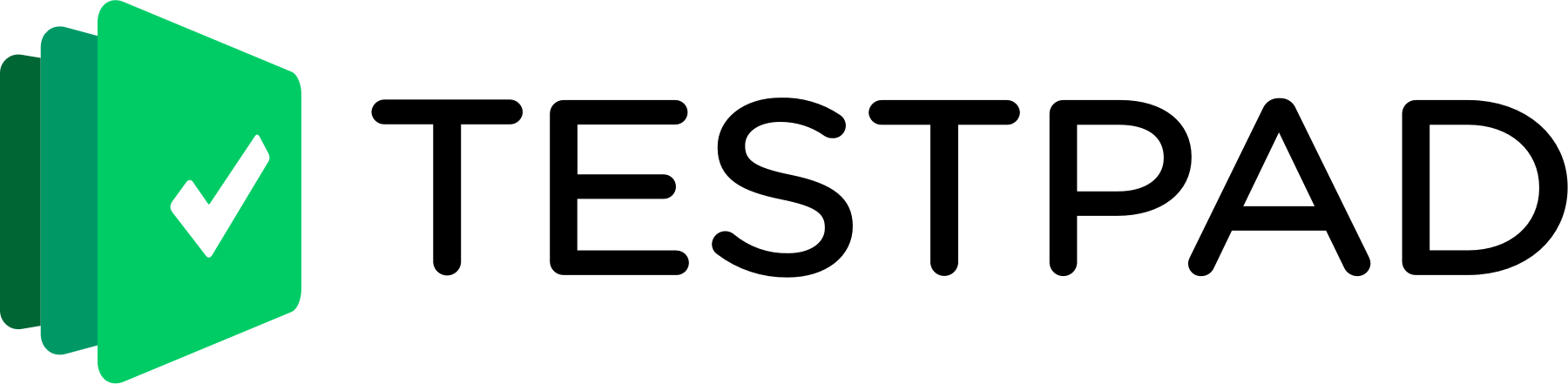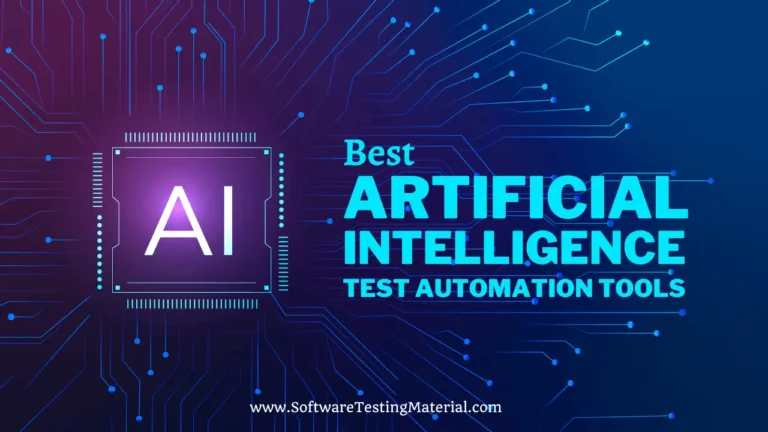21+ Best Test Management Tools for Efficient QA in 2025
Best Test Management Tools For QA Teams To Track The Quality Assurance Activities.
This comprehensive guide explores the best test management tools that are revolutionizing QA practices. From PractiTest to industry staples like TestRail and newcomers like Qase, we’ll delve into the unique features, pricing models, and user experiences that set these tools apart.
Whether you’re a small startup or a large enterprise, this article will help you find the perfect software test management tool to manage requirements, create test cases, execute tests, track and report defects, monitor metrics as well as integrate with other test data management tools and bug tracking tools.
These testing tools are convenient and helpful and let you focus more on creating better software.

What is a Software Test Management Tool?
A Test Management Tool is a software application that helps teams plan, organize, and track their testing processes for software projects. It allows testers to create test cases, manage test plans, and record test results in one place. This tool makes it easier to see what needs to be tested, how it’s being tested, and if the software is working properly. By using a Software Test Management Tool, teams can work more efficiently, catch bugs early, and deliver better software to users.
List of Best Test Management Tools
Let’s see the best test case management software that helps us in the test management process.
- Most tools on this list come with the best features.
- We can integrate most of these tools with Jira Bug Tracking Tool.
- Almost all the tools have a free trial to help you make up your mind.
#1. PractiTest
Best for Large Teams – Easy to use and is customizable – Check our detailed Practitest Review
PractiTest is an end-to-end SaaS test management platform that centralizes all your QA work, processes, teams, and tools into one platform to bridge silos, unify communication, and enable one source of truth across your organization.
With PractiTest you can make informed data-driven decisions based on end-to-end visibility provided by customizable reports, real-time dashboards, and dynamic filter views.
Improve team productivity; reuse testing elements to eliminate repetitive tasks, plan your team’s work based on AI-generated insights, and enable your team to focus on what matters.
PractiTest helps you align your testing operation with business goals, and deliver better products faster.
Features:
- End-to-End test management platform: Bring your entire QA operation into one shared space. Visualize your data to extract valuable actionable insights. Collaborate with all teams to reach business goals.
- Centralized QA hub: Connect teams, bridge silos, unify communication, and enable one source of truth across your organization. Boost your testing productivity, visibility, team collaboration, and business alignment.
- Complete visibility: Get a high-level overview or drilled-down details of your QA process with PractiTest’s powerful reports, real-time customizable dashboards, and dynamic filter views. Use testing insights to predict potential problems, make data-driven decisions, and accelerate work.
- Improved productivity: Easily reuse testing elements and filter your data dynamically according to your needs.
- Eliminate repetitive work, enable your team to focus on what matters, and improve productivity.
- Flexibility: PractiTest has everything you need to work your way: Customizable fields, dashboards and views, and integrations with any tool you already work with.
- Customize PraciTest to best suit your QA operation regardless of your testing methodology; Waterfall, Agile, or DevOps.
- Business alignment: Achieve full traceability of all testing assets back to user stories to align your testing operation with business goals. Better allocate testing resources for improved efficiency and faster product delivery.
Read more: PractiTest Test Management Tool Review
PractiTest has received an average rating of 4.2 out of 5 stars on G2, based on 99 reviews. Reviewer ‘Stan B’ says that PractiTest is “An effective tool for test management”.
Free Trial: 14 days
Looking for alternatives? Check out our curated list of Best PractiTest Alternatives
#2. Testiny
Best for small to mid-sized QA teams looking to integrate and manage manual and automated testing in their development process. – Check our detailed Testiny Review
Testiny is one of the top test management tools available on the software-testing market. Its intuitive and fast UI makes writing and executing tests a breeze; you will love it. Testiny makes it simple to integrate test management into your CI/DevOps process – all quality results in one place.
Create and execute tests, set up test plans, upload your automated test results and create reports to share with your team or your external clients – this and much more is possible with Testiny!
Moreover, it is free for small teams up to 3 users and free for open-source projects.
Features:
- Very easy to use + fast and straightforward UI
- Integrations (Jira, …)
- Customizable (custom fields, …)
- Use with any test-automation tool in your CI/CD pipeline
- Reporting and real-time feedback
- CLI tools
- REST API
Read more: Testiny Test Management Tool Review
Free Trial: 14 days (can be extended; no credit card required)
Pricing:
- Completely free for small teams (up to 3 users) and open-source projects
- Pricing starts at $17/user per month
- Automatic volume discounts and yearly subscription discounts
#3. TestRail
Best for getting real-time reporting and test management.
The most popular test management tool in the DevTestOps Landscape Survey 2019 is TestRail.
It works well for teams of all sizes, from individual testers to enterprise-sized teams of 100+ members.
You can run TestRail on a local server or choose the cloud/SaaS solution for easy setup.
Create test plans, initiate test runs, instantly capture results in real-time, generate meaningful reports, and work more productively with personalized to-do lists, filters, and email notifications.
TestRail integrates with leading issue tracking and test automation tools (if you’re using Jira, be sure to get the TestRail for Jira app on the Atlassian marketplace.)
Key Features:
- Document test cases with steps, screenshots, and expected results.
- Assign test cases to team members. Collaborate with comments and attachments.
- Estimate effort and forecast test completion dates.
- Start test runs and select test cases for execution based on filters.
- Monitor team workload to adjust assignments and resources.
- Capture the results of manual testing or get real-time feedback from your test automation.
- Produce traceability and coverage reports for requirements, tests, and defects.
- Generate reports and compare test results across multiple test runs and configurations.
- Built-in integrations, plus an open API to integrate with your CI/CD/DevOps toolchain.
TestRail has received an average rating of 4.3 out of 5 stars on G2, based on 199 reviews. Reviewer ‘Aravind C’ says that “TestRail is great for managing test cases”.
Looking for alternatives? Check out our curated list of Best TestRail Alternatives
Free Trial: 14 days
#4. Qase
Best for organizing all your test cases into logical groups.
Check our detailed Qase Review

Qase is a cloud test management tool for both Testers and Developers for successful quality assurance.
Whether you are working on your own or collaborating with a team, this tool will significantly boost testing productivity and simplify the management of test cases, planning tests, and executing them.
Features:
- It allows us to store and manage all the test suites and cases in one place.
- It supports import and export test cases.
- We can invite our team members to access projects and restrict them based on role access control.
- Allows us to integrate with the popular bug-tracking tools.
Read more: Qase Test Management Tool Review
Free Trial: 30 days.
Pricing: It has three plans Startup, Business, and Enterprise.
#5. Kualitee
Best for both test management and issue-tracking tasks

Kualitee is a complete ALM solution, providing all relevant features to agile software teams to succeed in a software testing lifecycle.
It is a detailed test management software that assists software teams in managing all their testing from a single platform. It also serves as a defect management platform, offering convenient and effective bug management through its issue-tracking tool. Kualitee is also equipped with an in-depth project management module.
With Kualitee, you can maintain test case repositories, execute test cycles, log defects, customize dashboards and reports, and do much more in your testing efforts. Kualitee also offers integrations with a host of other tools, including JIRA.
Kualitee has received an average rating of 4.4 out of 5 stars on G2, based on 68 reviews.
Features:
- Integrations: Kualitee offers seamless integrations with a wide range of third-party tools for a more streamlined and enhanced testing experience. You can perform a variety of functions with these integrations—including pushing pipelines, syncing defects, creating custom tests, reporting bugs, to more.
- Reusable Test Repositories: Testing teams can reuse tests and test cycles across team members and projects, with ease.
- Requirement Traceability: Teams can trace tests and issues back and forth throughout the testing process, and easily be able to determine the impact of change.
- Personalized Dashboards: Project insights are personalized conforming to each respective role, i.e. of Admin, Tester, and Developer.
- Roles and Privileges: There are pre-defined roles available that you can choose from. You can also create custom roles according to your project requirements, and set privileges to manage testers’ respective work within the tool.
- Customizability: With flexible user controls, users can customize all reporting templates, values, and roles, according to their preferences and needs.
- Mobile App: With Kualitee’s user-friendly mobile app, you can enjoy and manage your testing process wherever you are.
- Manual and Automation Testing: Kualitee offers both manual and automation testing.
Why Kualitee is one of the best test management tools
With Kualitee, you can manage your test cases with ease and efficiency, without having to perform tests over and over again. The tool and its features are designed bearing great detail, with the purpose of making testing simpler and hassle-free for you, while ensuring that you achieve top-quality results in your end product. This test case management tool’s utility is further enhanced by features like manual and automated testing, a customizable dashboard, ease of assessing various metrics, managing projects effectively, and much more.
Pricing
- Pricing starts at $15/per user per month.
- Kualitee also offers a free 7-day trial.
#6. Testpad
Best for someone looking for a simple Test Case Management tool for manual & exploratory testing.
Testpad is not your typical test management tool.
It’s more like a spreadsheet than a database of test cases, but unlike a spreadsheet, Testpad gives you consistent formatting, easy team collaboration, and great reports that make it obvious how testing is going.
Test plans with a flexible structure can be used to suit any variety of needs: rom high-level guides for exploratory testing to fully-scripted test case management.
Key features:
- Guest testers, invited by email, who don’t need a login
- Simple enough to use by non-testers; get everyone to help
- Keyboard-driven editor with a javascript-powered responsive UI
- Drag’n’drop organization of test plans
- Add new tests during testing, as you think of new ideas
- Lightweight integration with issue trackers, including JIRA
Testpad is pitched at QA pros looking for a more productive approach to testing, and at beginners looking for an upgrade to the annoying mess they’re in with spreadsheets.
With an average rating of 3 out of 5 stars on G2, Testpad is praised as a “Very helpful app for ensuring consistent testing quality” by its users.
Free Trial: 30 days
#7. Aqua
Best for Banking & FinTech, Manufacturing, and Insurance tech teams who need to be auditable in their testing; SaaS, outsource teams who need to manage multiple manual and automation testing tools centrally.

Aqua is an easy-to-use test management platform that helps tech leaders in regulated industries, software agencies, and SaaS companies to organize tests & teams, run testing scenarios of any complexity and scale, and go from manual to automated testing smoothly. Aqua’s real-time analytics & enterprise-level reports give clarity over QA & dev workflows: you see what to improve & automate. It also simplifies preparation for regulatory audits.
Features:
- Manage, plan and execute test cases in a structured, clear, and audit-proof manner
- Generate test cases automatically based on the requirements with UML diagrams
- Start manual or automated test runs that combine multiple test tools and manage all results centrally
- Requirements management: your user stories & requirements will be automatically linked with test cases and defects for better traceability.
- Record and track defects quickly and easily. aqua’s smart functionality cuts down on duplicates
- Aqua links documented defects with your test cases, so they would not occur again in later regression tests. Jira synchronization included
- Create custom reports. The most interesting and complex relationships in your data can be visualized with a push of a button
- Keep track of your requirements, test cases, and defects at all times with real-time info in the dashboard ensuring that the business process is efficient and new products will be released on time
- Integrates tools out-of-the-box: Jira, Selenium, Jenkins, JMeter, and others.
Free Trial: 30 days
Pricing:
You can choose between the “SaaS” & “On-premise” versions.
SaaS version:
– €29 / Month for Essential package (Defect Management, Requirements Management, Test Case Management, Reporting (Export))
– €69 / Month for Pro package (all from the Essential package, Control of Test Automation, Agile)
– €99 / Month for ALM package (all from the Pro package, Project Management)
On-premise version:
– €690 / Month for Essential package (Defect Management, Requirements Management, Test Case Management, Reporting (Export))
– €1390 / Month for Pro package (all from the Essential package, Control of Test Automation, Agile)
– €1990 / Month for ALM package (all from the Pro package, Project Management)
#8. QMetry
Best for someone who wants to migrate from Micro Focus

With QMetry Test Management, Agile Teams and Continuous Testers can swiftly build, manage, and deploy high-quality software with confidence.
QMetry provides a comprehensive agile testing solution with end-to-end test management, integration with test automation, powerful quality metrics, and exceptional analytics.
It offers 20+ integrations and is trusted by over 1000 brands globally across industries like finance, healthcare services, travel & hospitality, retail, education, etc.,
Features:
Enabling Agile: QMetry Test Management offers cloud and on-premise test management tools for Agile/DevOps teams. With QMetry, software testing teams can plan test cycles based on requirements, and conduct regular tests early and frequently to shift the quality left. With reusable test assets, collaborative functions to assign/reassign test cases, and integration with tools, QMetry ensures shared ownership of quality across development and QA teams.
Achieve Continuous Testing: QMetry enables Continuous Testing by focusing on three major aspects – People, Processes, and Tools. QMetry provides deep and seamless integration with various tools that are an integral part of the CI/CD pipeline. Ready-made integrations are available for project management tools such as Jira, Rally, and Azure; CI/CD tools such as Jenkins, Bamboo, and Maven; Source Code Repository tools such as Bitbucket, SVN, and GitHub. All these tools are integrated with QMetry to form a cohesive quality management platform and generate comprehensive reports.
Integrated with Test Automation: Teams practicing BDD can author, store, and sync feature files directly to/from Version Control Systems using the built-in Gherkin editor in QMetry requirements. The two-way syncing between QMetry & VCS keeps developers, testers and product owners up-to-date with the source code commits and automated step definitions. Using QMetry automation agents, test executions are triggered directly from QMetry, storing results in Test Suite. This ensures complete traceability with requirements.
Secure and Compliance Driven: QMetry has niche expertise and experience catering to the needs of compliance-driven enterprises across industries such as Banking, Financial Services and Insurance (BFSI), and Healthcare. QMetry’s eSignature helps organizations regulate the Approval Workflow of test cases and test executions to produce evidence that can be used for SOW and other Audit compliance.
Powerful Actionable Insights: QMetry Test Reports provide actionable insights to Agile Teams in understanding the project status and product readiness for go-to-market. QMetry Reports which encompass both System Test and Advanced Reports, rely on a strong yet flexible architecture that follows three principles
- Easy-to-use Interface for generating complex reports
- Actionable Insights to help in decision-making
- Powerful performance to handle the high volume of data reports
Explore other solutions: See our comprehensive guide to QMetry alternatives
Free Trial: 30 Days
#9. Testmo
Best for modern teams looking for a unified test management platform for manual, exploratory, and automated tests.

Testmo is the #1 unified test management tool for modern teams that lets you manage all your manual test cases, exploratory tests, and test automation.
Testmo comes with a lightning-fast, scalable and modern interface that is designed for testing productivity.
It integrates fully with all the tools testing teams use to optimize and scale their testing activities.
It comes with best-in-class Jira, GitHub, and GitLab integration plus many more integrations.
Also directly submit test automation results from CI pipelines, build systems, and dev environments.
It is one of the best unified GitLab test management tools with complete GitLab issue management and GitLab CI/CD integration.
Features:
- Unified testing to track all your QA activities in one tool.
- Rich test case management, exploratory test sessions & test automation.
- Full issue integration with Jira, GitHub, GitLab, and many more.
- Full integration with any test automation tool, CI pipeline & DevOps tools.
- Best-in-class reporting, metrics, and real-time charts.
- Fully customizable with fields, workflows & test assignments.
- Built-in project management, milestones & versions.
- Fast, scalable & enterprise-ready for teams of all sizes.
Free Trial: 21 days
Pricing:
- Team: $99/month for 10 users
- Business: $299/month for 25 users
- Enterprise: $499/month for 25 users
#10. Klaros Test Management
Best for everyday test management tasks

Klaros Test Management is designed to make life easier for professional test managers and testers.
The user-friendly interface supports the efficient administration, planning, execution, and evaluation of all testing activities.
It supports all the standard development procedures such as Waterfall or V-Model, but it is also capable of incorporating iterative and agile techniques like Scrum or Kanban.
Its reporting system is both comprehensive and powerful.
Its pre-defined reports are easily accessible, while its intuitive API allows the user to create custom specifications or layouts with no trouble at all.
Features:
- Test Case Management: It allows Manual and automated executed test cases and shows detailed change tracking for increased traceability with versioning of test requirements, test cases, and test suites. It allows modularization and reuse of test steps for better maintenance and also allows sharing of tests across projects, changes are only necessary for a single location
- Requirements Management: Requirements can be created directly in the application or dynamically synchronized with external tools.
This allows for accurate test coverage information at any time throughout the duration of the project. - Defect Management: During test execution, errors found can be passed directly from Klaros Test Management to the defect management system. Defects and test cases can be tracked and cross-referenced at any time in both systems.
- Test Coordination / Test Governance: Test tasks can be recorded, assigned, and evaluated at the touch of a button. Test duration and test results are automatically logged. Access to graphical representations of test progress and success rates takes place in real-time.
- Test Documentation and Reporting: The configurable dashboard provides a quick overview of the most important reports and statistics. Numerous overview and detailed reports are predefined and supplied for detailed analysis. Individual test reports can be realized according to your own requirements.
- LDAP, Active Directory, and CAS: User authentication and password management are covered directly in the application or handled via an external LDAP, Active Directory, or CAS server.
- Tool Integration: Over 40 interfaces with issue trackers (JIRA, GitHub, GitLab, Mantis, Redmine), test automation tools (JUnit, QF-Test, Selenium), and continuous integration servers (Jenkins, Hudson) allow a seamless integration into existing development environments and simplify the import and export of data.
#11. Meliora Testlab
Best for small, medium, and large organizations.

Meliora TestLab is easy to use but powerful Test management tool with all the required ALM features. It simplifies your testing process and upgrades your team’s testing capabilities. It is a browser-based enterprise-grade quality management tool with requirements management, test design and execution, issue management, team collaboration, and analysis features.
Features:
- It can be integrated with Atlassian JIRA, MantisBT, Jenkins, Git, Slack, etc.,
- It comes with in-built user management features that allow us to control the users who use the system.
- It allows you to create up-to-date PDFs, spreadsheets, or document reports.
Free Trial: 14 days
#12. Test Collab
Best for teams who want to reuse test cases across multiple projects
Catering to its users for 10 years, Test Collab thrives on keeping abreast of industry trends trigger the continuous evolution process. It always keeps users’ convenience on top. A test case management tool that offers its features for both agile and waterfall models makes it a preferred tool for a team with different types of requirements.
Options to swiftly import data for easier migration from other platforms; seamless integration with test automation tools and popular bug trackers are the most liked features. Test case management features giving it an edge include quick test case add, easy filters, reusability of steps, test cases, and test suites. Analytical dashboards and test metrics help managers monitor the progress.
Data security and uninterrupted services are given utmost importance while designing the architecture.
Features:
- Supports agile and waterfall techniques
- Preferred equally by startups and larger enterprises
- Secured
- Analytical dashboards and test metrics
- Reusability of test case steps, test cases, and test suites
- This test suite management tool allows your test suites to link across projects
- Link issues (user stories, epics) as requirements with test cases
- Test case versioning
- Support for custom fields to cater to organization-specific needs
- Define test plan configurations on multiple factors like platform, environment, browsers, and so on
- Random test case assignment to testers
- Estimation of time it takes to execute a test case
- Get failed test cases automatically added as bugs in issue tracking systems like JIRA, TFS (as on date 18 bug trackers are supported)
- Automate tests and get the results reported back into Test Collab
- Data import and export options with support for CSV, XLS/XLSx, XML
- User rights managed at a micro level
- REST API for all that you need from Test Collab
- A free plan that can be used forever (with certain limitations)
Explore other solutions: See our comprehensive guide to TestCollab alternatives
Free Trial: You can use a free plan for as long as you want. You can also try a business plan for free for 14 days
#13. TestLodge
Best for its easy to use interface.

TestLodge is one of the best choices in terms of Test Management Tools. TestLodge supports you in creating test plans, test cases, test runs, defects, and reporting. Some of the TestLodge’s features that make it worth choosing this Test Management Tool are as follows
Features:
- Creating a Test Plan
- Creating Test Suites
- Creating Test Cases
- Tracking Bugs
- Graphical Reporting System
- Integration with popular bug-tracking tools
Read our review on TestLodge Test Management Tool
Free Trial: 30 days
#14. QTest

It is the tool that helps not only testers but also the entire team.
qTest’s interface is simple and user-friendly. Learning qTest is easy.
It allows testers to create, centralize, organize, and manage test cases quickly and efficiently.
qTest Management claims that it’s the #1 Test Management Tool.
As per the market analysis, qTest is one of the fastest-growing test management solutions among Agile Development Teams.
A cloud-based test management tool allows you to integrate with JIRA.
Features:
- Test planning and management
- Create, Edit, and View requirements and test cases
- Track changes and updates to requirements and test cases
- Intuitive drag-and-drop UI
- Comprehensive traceability matrix
- Visual reports with drill-down views
- Integration with external 3rd party defect management tools
- Granular user permission controls
Explore other solutions: See our comprehensive guide to qTest alternatives
Free Trial: 30 days
#15. Zephyr for Jira

Zephyr for Jira integrates testing into the project cycle, allowing you to track software quality and make empowered go/no-go decisions. Test issues can be created, executed, tracked, and reported like any other Jira issue. It allows you to enhance the testing experience by integrating with automation tools like Selenium, continuous integration tools like Bamboo or Jenkins using RESTful APIs in ZAPI, and the Add-on to Zephyr for Jira.
Features:
- Create, view, and edit test plans and test
- Link to stories, tasks, requirements, bugs, etc.,
- Create tests and execute tests
- Create dashboards and generate reports and track quality metrics
- Integration with tools like JIRA, Selenium, Jenkins, Bamboo, etc.,
Looking for alternatives? Check out our curated list of Best Zephyr Alternatives
Free Trial: 30 Days
#16. TestLink
Best for someone who is looking for Open Source Test Management Tool

TestLink is an open-source test management tool.
It’s one of the very rare open-source test management tools in the market.
This web-based Test Management tool provides Test specifications, Test plans, and execution, Reporting, Requirements specification, and collaboration with well-known bug trackers.
It provides planning, reporting, requirement tracking, and generating charts, and reports.
Features:
- Requirement management
- Test case creation, maintenance, and execution
- Integration with issue trackers and bug tracking
- Metrics and charts support
Free Trial:
#17. Quality Center

Quality Center, formerly known as HP Quality Center is a quality management software offered by Micro Focus. Micro Focus acquired the software division of the HP Software Division of Hewlett Packard Enterprise. It offers requirements management, test management, and business process testing.
Features:
- Requirements Management
- Test and Defect Management
- Agile Testing
- Automated Testing
- Metrics management
Free Trial:
#18. Testuff

Testuff is a web-based QA management platform that allows you to easily design, execute, and manage an unlimited range of software tests. It offers integration with a huge list of bug trackers. It has an API that supports automation tools.
Features:
- Requirement Management
- Test Case Management
- Integration with any bug trackers
- Attach a video to defect reports
- Communicate with the team using Twitter integration
- Assign tests to specific testers
- Test Cycle planning using multiple labs
Free Trial: 60 days
#19. TestFLO for JIRA

TestFLO Test Management for JIRA add-on empowers the users to manage their testing projects within JIRA. TestFLO supports flexible configurations for Agile Teams and Projects, smoothly integrates with defects and requirements providing broad traceability metrics and extensive reporting including all JIRA metrics and statistics. It allows integration with CI tools like Jenkins or Bamboo for automated tests allowing you to run tests from JIRA and publish test results in real time.
Features:
- Create and manage test cases
- Requirement Traceability
- Create and keep track of defects on requirements, test plans, or single Test Cases
- Extend the add-on with TestFLO Automation and integrate tests run on Bamboo or Jenkins
Free Trial: 30 days
#20. ReQtest

ReQtest is a cloud-based requirements management, test management, and bug tracking tool that helps testers and developers to manage, the scope, quality, & progress of their projects.
Features:
- Integrated test suite to plan, execute and follow up test cases
- Tailor-made to support agile test case management
- Effortlessly capture, track & manage bugs and issues
- Organize, review & prioritize requirements intuitively
- Highly customizable requirement module
- Handle bugs in JIRA or ReQtest, or both
- Continuous synchronization between ReQtest & Jira
Looking for alternatives? Check out our curated list of Best ReQtest Alternatives
Free Trial: 10 days
#21. IBM Rational Quality Manager
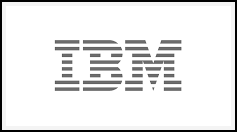
IBM Rational Quality Manager is a collaborative, web-based test case management solution that offers comprehensive test planning, test construction, and test artifact management features throughout the software development lifecycle.
It is designed to be used by test teams of all sizes and supports a variety of user roles, such as test manager, test architect, test lead, tester, and lab manager. The application also supports roles outside the test organization.
#22. TestCaseLab
Best for someone looking for a test case management tool with unlimited users that does not impact the subscription plan.

A Test Case Management tool is software to manage the tests.
TestCaseLab enables you to create, manage, and organize test cases and suites within an optimized user interface and application structure.
TestCaseLab Test Case Management Tool is a cutting-edge web tool for manual QA engineers.
It allows you to follow most testing activities such as creating test cases, grouping test cases in test plans, and executing test runs.
It helps coordinate test runs and increases the productivity of QA engineers.
TestCaseLab comes with a nice user interface (UI) and also provides unlimited user account plans for affordable prices.
Features:
- Easy to create test cases and group them into categories
- Efficiently manage test cases, test plans, and test runs
- Well-defined search functionality allows us to search test cases using names, descriptions, and tags
- Real-time synchronization between peers in the project. If another user is editing the same test case, then you will get a notification
- Every test case has a unique link that allows other users to open it directly
- Allows to edit or delete multiple test cases at the same time
- All the fields of test cases are editable directly on the view page
- Allows to drag and drop selected test cases
- Reuse existing test cases or test plans by copying them
- Integrates with issue tracker tools such as Jira, Redmine, Pivotal, YouTrack, Asana
- Easily import, and export your data
- Allows to track edit history and ensures transparency
- Automatic email notifications to the members of assigned project
- Get started in minutes by simply registering without IT support
Read our review on TestCaseLab Test Management Tool
Free Trial: 30 days
Market Trends: Test Management Tools
The fast expansion of the software industry has increased demand for software testing, as well as a rise in demand for test management software among businesses looking to improve communication between developers and testers.
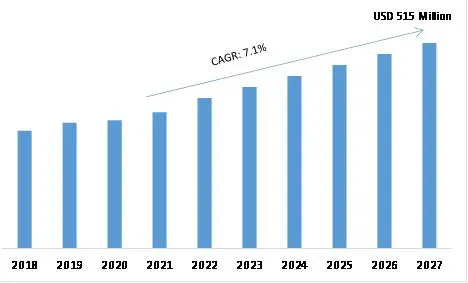
Types of Test Management Tools
Test management tools can be classified into several categories, each designed to meet specific project needs and team structures. Here are some of the main types:
- Standalone Test Management Tools: These tools operate independently and provide a complete set of features for managing test cases, executing tests, and tracking results. Standalone tools are ideal for teams that need a comprehensive solution but do not require integration with other tools. Examples are TestRail and PractiTest.
- Integrated Test Management Tools: As the name suggests, these tools are designed to work seamlessly with other software development tools. They integrate with project management, bug tracking, and automation tools, allowing teams to have a cohesive workflow. This integration enhances collaboration and provides a unified view of the testing process. Examples include QMetry and Zephyr for Jira.
- Open Source Test Management Tools: These tools are free to use and modify, making them a popular choice for teams with budget constraints or those that prefer customizable solutions. Open source tools offer a range of functionalities, but they may require more technical skill to set up and maintain. Examples include TestLink and Kiwi TCMS.
- Cloud-based Test Management Tools: Cloud-based tools allow teams to access testing resources and data from anywhere with an internet connection. This flexibility supports remote work and collaboration among distributed teams. Cloud-based tools often come with subscription pricing, which can be easier to manage. Examples are TestRail Cloud and Agile QA.
- Test Management Plugins: These are extensions or add-ons for existing software development tools, such as project management or bug tracking systems. Test management plugins allow teams to add testing capabilities to their current workflows without needing a separate tool. This integration can save time and resources. Examples include the Xray plugin for Jira and the Test NPC for Azure DevOps.
Each type of test management tool serves unique purposes, and the right choice depends on the specific requirements of the testing team and the projects they are working on.
Features of Test Management Tool
- Test Case Management: Easily create, organize, and manage test cases to ensure coverage and efficiency in testing efforts.
- Test Execution Tracking: Keep track of test execution status, including passed, failed, and blocked tests, to monitor progress in real-time.
- Reporting and Analytics: Generate detailed reports and visualizations that help teams understand testing outcomes, identify trends, and make informed decisions.
- Integration Capabilities: Seamlessly connect with other tools such as bug trackers, CI/CD pipelines, and project management software to streamline workflows.
- Collaboration Features: Foster teamwork by allowing multiple users to collaborate, share insights, and communicate effectively within the tool.
- Version Control: Manage and track different versions of test cases and requirements, ensuring that the testing process remains aligned with product updates.
- Requirements Management: Link test cases to specific requirements, helping to ensure each aspect of the software is tested thoroughly.
- Customizable Dashboards: Create personalized dashboards to highlight key metrics and project statuses, making it easier to stay updated on testing activities.
- Test Planning: Support for detailed test planning, including scheduling and resource allocation, to enhance the efficiency of testing efforts.
- User Roles and Permissions: Define access levels for different users, ensuring that sensitive information is protected while allowing for necessary collaboration.
Benefits of Test Management Tool
- Improved Organization: A test management tool helps to keep all test cases, requirements, and reports in one place, making it easier for teams to find what they need quickly.
- Better Collaboration: Team members can easily share information and communicate within the tool, which enhances teamwork and prevents confusion.
- Increased Efficiency: With automated tracking and reporting, teams can save time and focus on testing rather than managing paperwork.
- Clearer Visibility: Managers and team members can see the status of testing efforts at a glance, helping them make quick decisions and adjustments.
- Higher Quality Software: By ensuring that all requirements are tested and tracked, the tool helps catch bugs early, leading to better software quality.
- Flexible Reporting: Users can customize reports to display the information that matters most, helping stakeholders understand testing progress and outcomes.
- Easier Planning: The tool allows for detailed test planning, enabling teams to schedule tests and allocate resources effectively, ensuring everything runs smoothly.
- Integration with Other Tools: Test management tools can connect with software used for bug tracking and project management, streamlining the entire development process.
How To Select Test Management Tools
Choosing the right test management tools is essential for ensuring your testing process is efficient and effective. Here are some simple steps to help you select the best tools for your needs:
- Identify Your Requirements: Start by determining what features you need. Consider aspects like test case creation, test execution, defect management, and reporting capabilities. Make a list of must-have functionalities.
- Consider Integration: Look for tools that integrate well with your existing software development tools. If you use other tools for project management, version control, or continuous integration, ensure the test management tool can connect with them seamlessly.
- Usability: Choose a tool that is user-friendly and easy to navigate. A complicated interface can slow down your testing process and frustrate your team. Look for tools that provide a simple dashboard and clear guidance for users.
- Customization Options: Find out if the tool lets you customize workflows, test plans, and report formats. Customization is important as it allows you to tailor the tool to fit your team’s specific processes.
- Scalability: Consider whether the tool can grow with your team. If you plan to expand your operations or project size in the future, ensure the tool can handle increased usage without significant performance issues.
- Pricing and Budget: Evaluate the cost of the tool against your budget. Some tools offer free versions, while others may require a subscription. Make sure to consider the long-term costs and any extra fees for additional features.
- Support and Training: Check if the vendor provides adequate support and training resources. Some tools come with extensive documentation, tutorials, and customer support, which can be very helpful, especially when onboarding your team.
- User Reviews and Recommendations: Research what other users are saying about the tools you are considering. Look for reviews and testimonials that highlight the strengths and weaknesses of the tools.
By carefully considering these factors, you can select a test management tool that aligns with your team’s needs, enhances productivity, and helps deliver high-quality software products.
Research Process – Test Management Tools Comparison Criteria:
- Total time we spent on evaluating these tools: 48
- Total tools evaluated: 26
- Total tools finalized: 22
We spent 48 hours evaluating and researching 22 different Test Management Tools. We looked for features that should be available in an ideal test management tool. We looked at user reviews and compared products’ features to determine which tools help you in your project development.
Based on our research, we believe the above tools drive your project in a better direction. Here we are not giving any ranking to any tool. Every tool in the list above has decent features, but it’s very rare to find free test case management tools open source almost all the test management tools come with free trials.
FAQs – Best Test Case Management Tools
What is Test Management Tool in Software Testing?
Test Case Management Tools help QA teams in managing the software testing process like managing requirements, test cases, test execution, bug tracking, reporting, monitoring metrics, and integration with third-party tools.
What do we expect from a Test Management Tool?
1. One who wants to use a Test Management Tool expects the following:
2. Easy installation
3. Creating and maintaining Projects
4. User and User Role creation
5. Requirements management
6. Test Plans Creation
7. Test Cases creation
8. Test Cases execution
9. Reporting system
10. Defect tracking system
11. Importing and exporting system
12. Integration with other tools
Why Test Management Tools?
Test management tools help teams plan, organize, and track their testing efforts. They make it easier to create test cases, run tests, and report results. By using these tools, teams can work more efficiently and ensure that they deliver high-quality software. Overall, they help improve teamwork and save time.
What is the best test management tool?
Some of the best Application Test Management tools are #1. PractiTest, #2. Testiny, #3. TestRail, #4. Qase, and so on.
What are the best open source test management tools?
Some of the best open source test management tools are Kiwi TCMS, Nitrate, TestCaseDB
How to choose a Test Management Tool?
You should consider the following key parameters for selecting the Test Management Tool such as #1. Budget, #2. Productivity, #3. Integration Support, #4. Quality Analytics, #5. Support and training.
What are the advantages of using a Test Case Management Tool?
Here are some of the key benefits of using a Test Case Management Tool:
1. Improves collaboration between teams
2. To record requirements
3. To create test plans
4. Writing test cases
5. Generating test execution reports
6. Informative dashboards to measure the testing progress, coverage, productivity, etc.,
7. Integration with task management tools like Jira, and CI/CD tools like Jenkins.
Is Jira a Test management tool?
Jira is an issue-tracking software that manages agile projects and tracks bugs. However, still using third-party add-ons, we can use JIRA as a test case management tool.
What are the best test management tools for Jira?
Some of the best test management tools for Jira are #1. Testiny, #2. TestRail, #3. Zephyr Squad, #4. Zephyr Scale, #5. Xray and so on.
What is the QA Testing Tools?
We have to do extensive testing on all the software before we release it to the end users. There are open-source and commercial tools in the market depending on our testing needs. There are different types of testing tools, and these testing tools can be categorized as follows
Automation Testing Tools
Functional Testing Tools
Performance Testing Tools
Security Testing Tools
API Testing Tools
Unit Testing Tools
Cross Browser Testing Tools
ETL Testing Tools
and many more.
Which of the following are characteristic of test management tools?
a) They support the traceability of tests to source documents.
b) They provide an interface to test execution tools.
c) They help to enforce coding standards.
d) They manipulate databases and files to set up test data.
1. a and c
2. b and c
3. a and b
4. b and d
The answer is 3 – They support the traceability of tests to source documents, and they provide an interface to test execution tools.
What is Automated Test Management?
Automated test management smoothly executes different types of testing on user software development without missing efficiency and accuracy. It is difficult to perform continuous software delivery with accurate results manually. Automated test management tools execute automated tests and retrieve test results, manage test environments, and present data on issues and deficiencies.
Is Selenium a testing tool?
Selenium is an automated testing framework. The framework executes test scripts against web browsers, like Firefox, Chrome, IE, and Safari. Learn more about Selenium here.
How do I migrate from one test management tool to another?
Migrating from one test management tool to another can seem daunting, but it can be done easily by following these steps: First, plan your migration by listing all the data and features you need to transfer. Next, check if the new tool has an import feature that supports direct data migration. If not, you may need to export your data (test cases, configurations, and historical data) from the old tool and format it correctly for the new one. Finally, test the new system to ensure everything has been moved correctly, and train your team on how to use the new tool effectively.
How do I measure the ROI of implementing test management software?
To measure the ROI of test management software, start by calculating the costs of purchasing and using the software, including training and support. Then, track the time saved on testing processes and increased productivity. Compare these savings with the costs to see how much value the software brings to your team. Additionally, consider improvements in software quality and customer satisfaction as part of the overall benefits.
What features in test management software support agile teams for adaptability and planning?
Test management software can greatly help agile teams by offering features like real-time collaboration, which allows team members to share updates instantly. It often includes sprint planning tools that let teams organize tasks efficiently. Dashboards provide visual insights into progress, making it easier to adapt plans as needed. Additionally, integration with other tools like version control systems ensures seamless updates across the project. These features help teams stay flexible and responsive to changes throughout the development cycle.
Conclusion
As we’ve explored in this article, the right test management tool can significantly enhance your QA process, leading to more efficient testing cycles and higher-quality software releases. These tools offer unique strengths to suit different organizational needs and testing methodologies.
When choosing a test management tool, consider factors such as ease of use, integration capabilities, reporting features, and scalability. Remember that the best tool for your team will depend on your specific requirements, project complexity, and team size.
As the software development landscape continues to evolve, so too will test management tools. Stay informed about new features and emerging solutions to ensure your QA process remains cutting-edge. By leveraging the power of these advanced test management tools, you can drive efficiency, improve collaboration, and ultimately deliver higher-quality software products in 2024 and beyond.
If you are looking to dig into our latest posts then check out our homepage.
Like this post? Don’t forget to share it!
Happy Testing!
Disclaimer: The order of these test management tools doesn’t suggest any recommendations.
Here are a few hand-picked articles for you to read next:
- Jira Alternatives for Agile Project Management
- Defect Tracking Tools
- Test Data Management Tools
- Automation Testing Tools
- Performance Testing Tools
- Penetration Testing Tools
- Open-source Security Testing Tools
- API Testing Tools
- Test Strategy Document – A Complete Leader
- Test Plan – Learn How To Create It
- Test Case – Detailed Explanation
- Why You Choose Software Testing As A Career