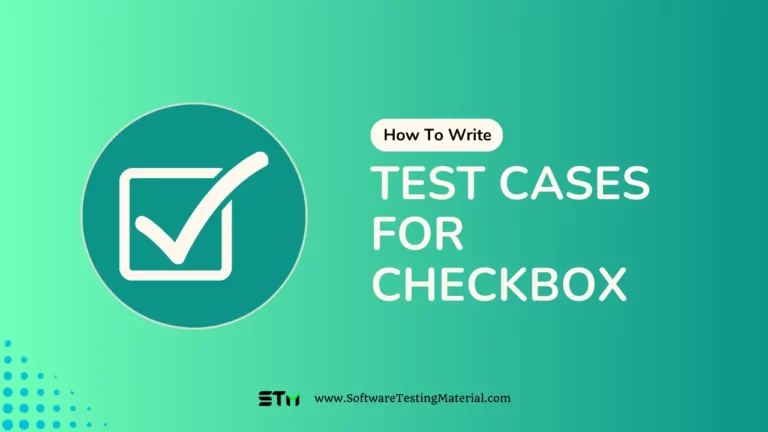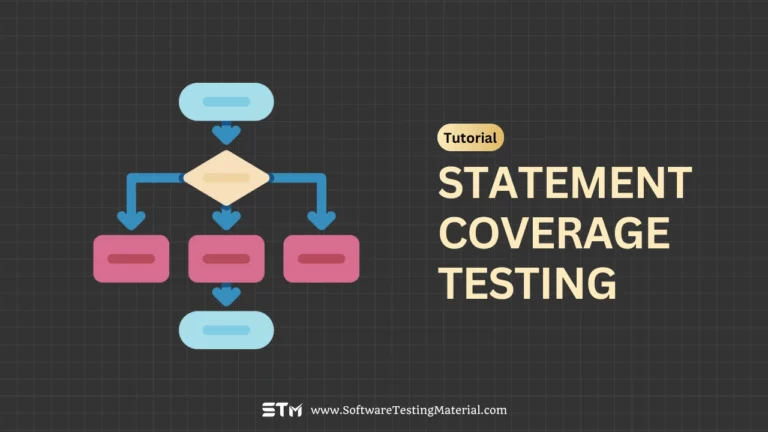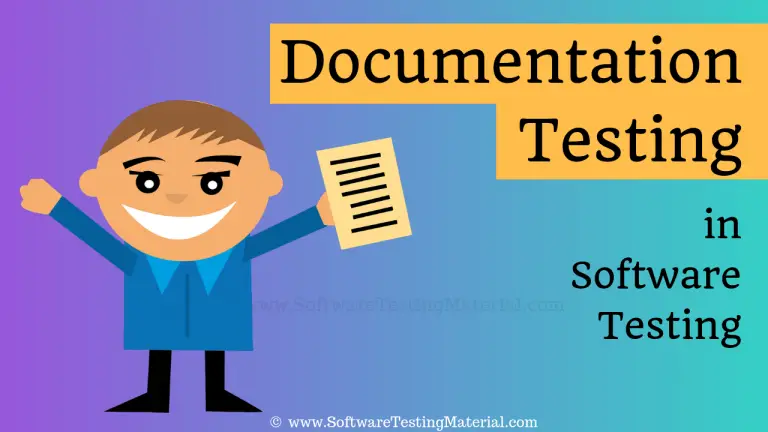How To Create Test Scenarios With Examples
As software testers, our job is to examine every feature to ensure everything is in order. This is where test scenarios come into play. Test scenarios provide a high-level view, like a roadmap, highlighting all the features we need to investigate. Each test scenario represents a potential path a user might take through the software.
This article discusses the importance of writing test scenarios and compares them with test scripts and cases.
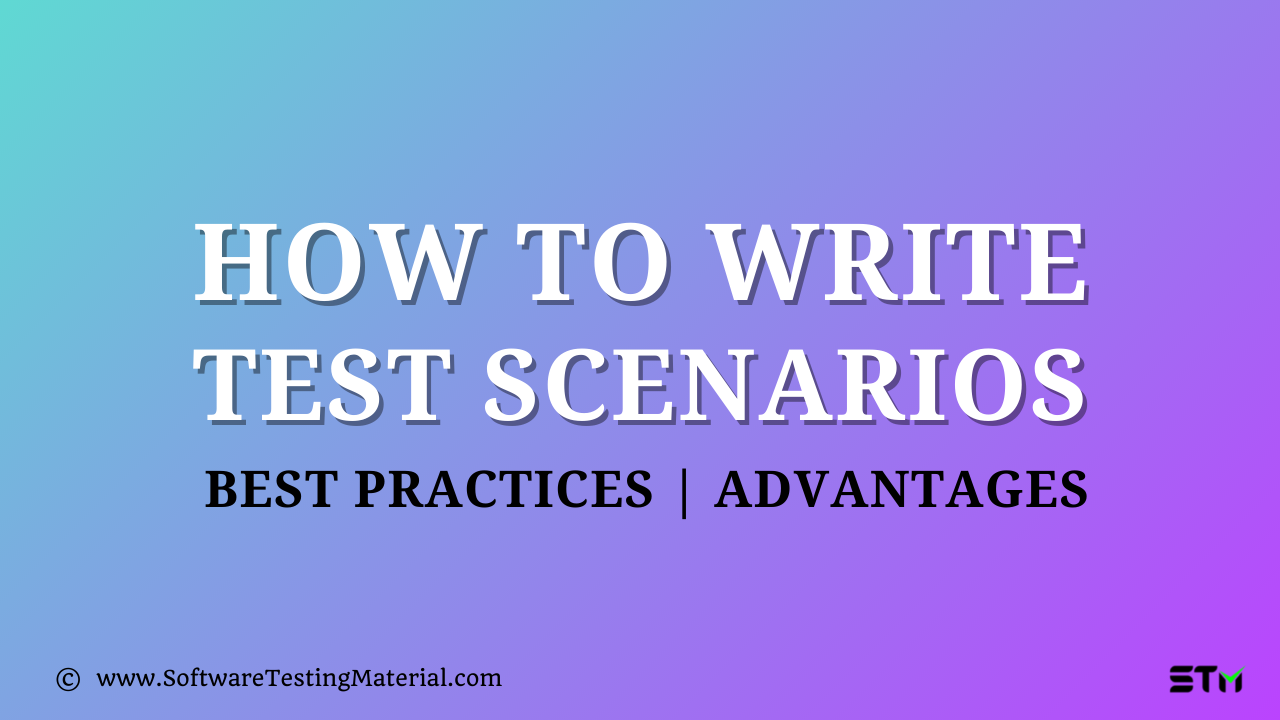
When writing test scenarios, it’s important to consider different perspectives. Every software tester has a different perspective, and it is important for us to understand the approach of others. We have to consider – what would happen when certain features are missing? What problems could this cause? How might these issues affect users?
This blog post deals with how to write good test scenarios which makes your project successful.
Also read: How To Write Test Cases [Download: Free Test Case Template]
What is a Test Scenario?
A Test Scenario is a high-level description used to identify and test specific features of an application. Test scenarios give a general idea of what should be tested without going into detailed steps. Each test scenario outlines user actions to verify how a feature or functionality behaves, ensuring every aspect of a website or app works as expected. Basically, input from clients, stakeholders, and developers helps create accurate test scenarios.
How Would You Describe A Test Scenarios?
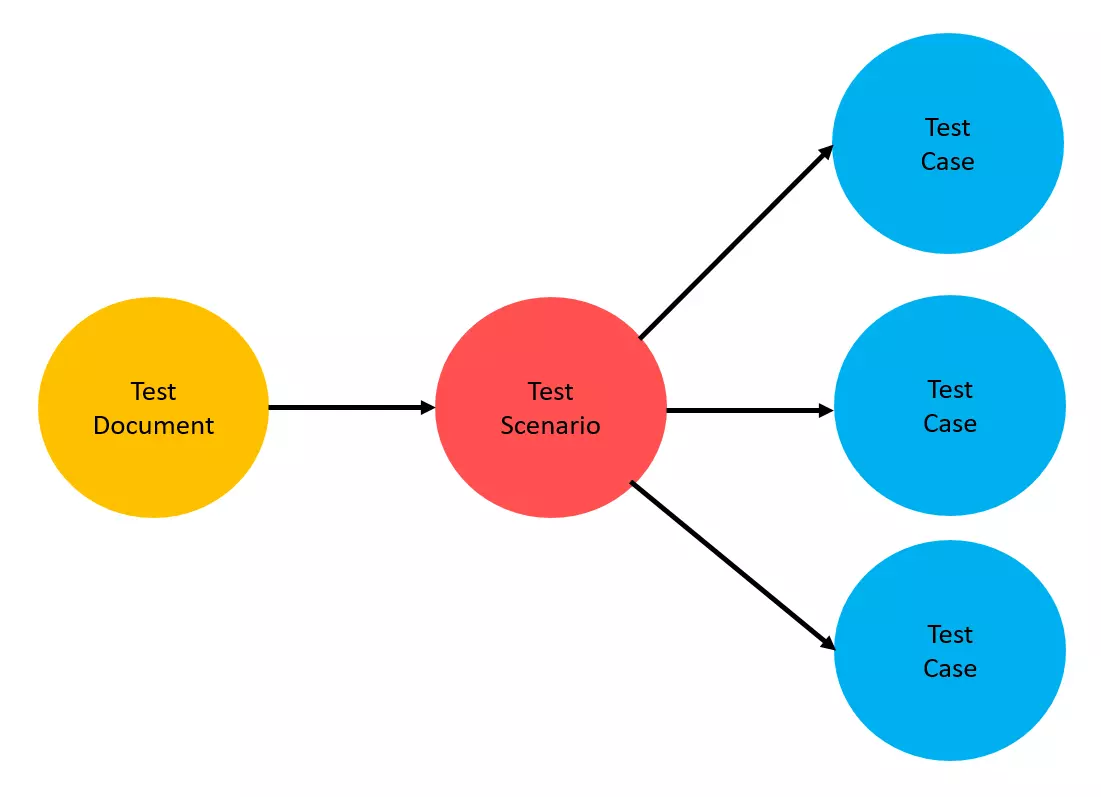
Test scenarios are detailed descriptions or records on how a user will interact with an application during software testing. It is also known as Test Possibility or Test Condition.
Test scenarios are used to provide information on what the tester has done. Test scenarios help testers to create better test cases, so that their automated tests can be run by automation tools and they identify all possible results not only expected but also unexpected ones so bugs can be reported immediately.
When you write software, it is important to test your product before releasing it. A test scenario is the sequence of steps that a user might take in order to use your software during testing.
Test scenarios should consider all possible ways of completing a task and cover both positive test cases as well as negative test cases because end users may not necessarily take the steps you expect them too.
By using test scenarios, we assess the applications performance from the perspective of end user. While creating test scenarios, as a tester you have to keep yourself in end user’s shoes so that you get the clarity on what real-world scenarios the software will have to deal with when it is released.
Point to be noted: We wont use test scenarios in the test execution phase to test the product becuase it doesn’t consists of test steps. We create test cases for every test scenario and use them in the phase of test execution.
What is Scenario Testing?
Scenario Testing is a software testing technique that uses stories to address complex problems. It ensures everything works end-to-end by mimicking real user environments, helping to spot potential issues and edge cases. This method is fantastic for making sure the software can handle unexpected inputs and stress, playing a key role in delivering robust and user-friendly experiences.
Characteristics of Scenario Testing
Scenario testing is an integral part of the software testing process, offering several unique characteristics that differentiate it from other testing methodologies:
- User-Centric Approach: Scenario testing focuses on real-world scenarios and user stories, simulating how end-users interact with the application. This approach helps uncover issues that users might encounter in practical situations.
- Comprehensive Coverage: By considering end-to-end functionalities and workflows, scenario testing ensures that the software is tested more holistically. This thorough coverage helps identify defects that isolated test cases might miss.
- Contextual Relevance: Test scenarios are designed based on the actual use cases and the context in which the software will be used. This makes the test scenarios highly relevant and more effective in finding critical issues.
- Enhances Collaboration: Scenario testing requires the input and collaboration of various stakeholders, including developers, testers, business analysts, and end-users. This collaboration ensures that the scenarios are realistic and comprehensive.
- Risk-Based Testing: Scenario testing often emphasizes the most critical and high-risk scenarios. This prioritization helps in ensuring that the most important functionalities of the application are thoroughly tested.
- Facilitates Exploratory Testing: While scenario testing involves predefined scenarios, it also encourages exploratory testing. Testers can navigate through the application freely to discover potential issues outside the defined scenarios.
- Focus on Workflow and Integration: Scenario testing pays special attention to workflows and integration points within the application. This helps in identifying issues that might arise due to the interaction between different modules and functionalities.
- Documentation and Reporting: Detailed documentation and reporting of scenarios, actions taken, and outcomes are essential in scenario testing. These records help in tracking the testing progress and providing valuable insights into the software’s performance.
By incorporating these characteristics, scenario testing plays a crucial role in ensuring the quality and reliability of software applications.
Why create Test Scenarios?
Creating test scenarios is crucial because they help us understand what needs to be tested and how. They provide a structured way to ensure comprehensive coverage of all functionalities. This approach improves team communication and alignment. Test scenarios allow us to identify potential issues early, estimate the testing needed, and focus on key user flows vital to the product’s success. They also facilitate better collaboration as everyone knows what needs to be tested and why. These factors lead to improved product quality, higher customer satisfaction, and resource savings. By planning and executing test scenarios carefully, we deliver a more reliable and robust product to our users.
When to Not Use Test Scenarios?
Test scenarios can be very useful, but there are times when it’s better not to use them. One such time is when the project is small and straightforward, as detailed scenarios might overcomplicate the process. Additionally, during the early stages of development, when features are still changing rapidly, writing test scenarios can become a wasted effort, as they may need constant updates. Another instance is in exploratory testing, where testers rely on their intuition and experience rather than predefined scenarios to discover unexpected issues. Finally, if the team lacks the necessary skills or resources to write and maintain detailed test scenarios, it might be more practical to use simpler testing methods.
Test Scenario Template Example
A Test Scenario document can include the following fields:
User Story ID/Requirement ID: In this field we will add the User Story ID or Requirement ID which is related to the scenario we are going to write.
Test Scenario ID: In this field we will add the Test Scenario ID.
Test Scenario Description: In this field we will add the description of the test scenario.
No. of Test Cases: In this field we will add the number of test cases linked to the particular test scenario.
Priority: In this field we will add the priroity of the test scenario.
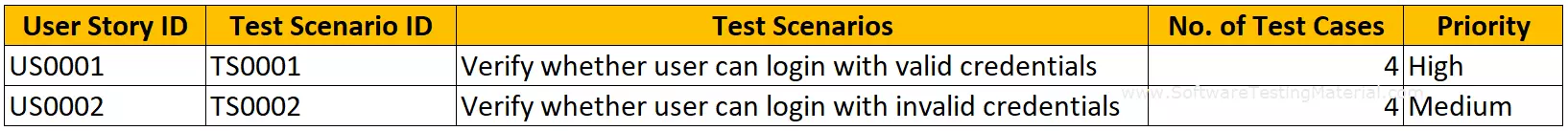
Download Test Scenario Template
Download the test scenario template in the XLS file format below.
Test Scenarios Examples
Let’s see some of the software test scenarios examples.
#1. Test Scenarios for GMail
Here we are not listing the complete GMail Test Scenarios. We hope the following list gives you general idea of Test Scenarios. We have covered detailed list of Gmail Test Scenarios in other post.
- Verify that all the read and unread emails are displayed in the inbox
- Verify that the recently received email or unread emails are highlighted in bold in the Inbox section.
- Verify that the recently received email has correct sender‘s name or email id, subject of the email, its preview and date or time.
- Verifty that the recently received email’s sender’s name or email id, subject of the email, and date or time should be in bold and preivew text shouldn’t be in bold.
For applications like Gmail, the number of test scenarios will be huge. Most of the times, teams write Acceptance Criteria for the large applications and get approval from stakeholders.
While writing acceptance criteria, we follow the Given, When, and Then format.
Given a precondition.
When to do an action.
Then the result expected.
#2. Test Scenarios for ATM Machine
1. Verify the ‘ATM Card Insertion Slot’ is as per the specification
2. Verify the ATM machine accepts card and PIN details
3. Verify the error message by inserting a card incorrectly
4. Verify the error message by inserting an invalid card (Expired Card)
5. Verify the error message by entering an incorrect PIN
6. Verify that the user is asked to enter the PIN after inserting a valid ATM Card
Check this detailed guide where we have covered more test scenarios of ATM.
Before moving further to learn, don’t miss the following related articles.
- Test Case Template with Detailed Explanation
- Test Cases for Registration Page
- Test Cases for Login Page
- Test Scenario vs Test Case
- Test Strategy vs Test Plan
Who Write Test Scenarios?
It varies from company to company. Business analysts, test leads generate test scenarios in terms of complex applications such as Banking, Financial applications. In small companies, testers take responsibility in writing test scenarios.
Why Create Test Scenarios?
We create test scenerios for the following reasons
- Ensures complete test coverage.
- Improves overall user experience.
- Ensures that the application is working properly for each use case.
- Identifies most important end-to-end transactions.
- Can be identified and prioritized end-to-end transactions and real time application transactions.
When Not To Write Test Scenarios?
Test scenarios play vital role in the success of a quality product but in some cases we don’t even write test scenarios. In the following situations, we don’t write test scenarios.
- The application under test (AUT) is difficult, volatile, and there is a deadline for completion of the project.
- In Agile Methodology projects such as Scrum and Kanban, we may not write test cases.
- To perform testing for new bug fixes and to perform regression testing, we don’t create test scenarios. In these cases we simply use previously written test cases.
How Do You Create Test Scenarios
The following steps can be carried out by a tester when writing Test Scenarios:
- Step 1: Go through the requirement document (Business Requirement Specification (BRS), Software Requirement Specification (SRS), Functional Requirement Specification (FRS)) of the system under test (SUT) thorughly. We can also refer use cases, books, manuals etc., for the same.
- Step 2: For each requirement, find out how the user may use the software in all possible ways.
- Step 3: List out test scenarios for each and every feature of the application under test (AUT).
- Step 4: Create a Traceability Matrix and link all the scenarios to the requirements. It lets you find whether each and every requirement is mapped to a test scenario or not.
- Step 5: Send the test scenarios to the supervisor to review and evaluate them. Even the test scenarios are further verified by all the stakeholders.
Best Practices to Create Test Scenarios
- Understand the Requirements: Always start by understanding what is needed. Read the requirements or user stories carefully. If something is unclear, ask questions to clarify.
- Keep it Simple: Write test scenarios that are easy to understand. Use plain language and be clear about what each scenario tests.
- Cover All Functions: Make sure that every feature or function is tested. Do not leave out any important parts of the app.
- Be Specific: Write detailed steps and expected results for each scenario. This helps testers know exactly what to do and what to look for.
- Think Like a User: Put yourself in the shoes of the user. Write scenarios that reflect how real users will interact with the app.
- Prioritize Important Scenarios: Focus on the most important test scenarios first, especially if you have limited time. These are usually the features that users care about the most.
- Review and Update: Regularly review your test scenarios to ensure they are still relevant. Update them if the app changes or new features are added.
- Make Them Reusable: Write test scenarios in a way that they can be reused for future tests. This saves time and effort.
By following these best practices, you can create effective test scenarios that help ensure the app works as expected and provides a good user experience.
Advantages of Test Scenarios
- Test scenarios provide a high-level overview of what needs to be tested, which helps in organizing the testing process more efficiently.
- Test scenarios are derived from user requirements or user stories, ensuring comprehensive test coverage.
- Scenario testing can be completed significantly faster than test case testing.
- Manage complex systems by breaking down testing into manageable parts.
- Save time by identifying and resolving critical issues early in the development cycle.
- Test scenarios can be easily updated to reflect changes in requirements or new features, providing flexibility and adaptability.
Difference Between Test Scenario & Test Case
| TEST CASE | TEST SCENARIO |
|---|---|
| Test Cases require detailed documentation, including preconditions, test steps, expected results, and post-conditions. | Test scenario are one liner but it is associated with multiple test cases |
| Test case guide a user on “how to test” | Test scenario guide a user on “what to test” |
| Purpose of test case is to validate the test scenario by executing a set of steps | Purpose of test scenario is to test end to end functionality of a software application |
| Creating test cases is important when working with testers off-site | Creating test scenarios helps you in a time-sensitive situation (especially working in Agile) |
| Software applications change often. It leads to redesigning the pages and adding new functionalities. It hard to maintain test cases | Test scenarios are easy to maintain due to its high level design |
| More time consumption compared to test scenarios | Less time consumption compared to test cases |
| Required more resources to create and execute test cases | Relatively less resources enough to create and test using test scenarios |
| It helps in exhaustive testing of application | It helps in agile way of testing end to end functionality |
| Test cases are derived from test scenarios | Test scenarios are derived from use cases |
| Test cases are low level actions | Test scenarios are high level actions |
| Test cases are written by Testers | Test scenarios are written by Test Leads, Business Analysts, and Testers. |
| Test case may or may not be associated to multiple Test scenarios. | Test Scenarios have multiple test cases. |
Conclusion
In any software testing life cycle, the development of Test Scenarios and their understanding is a vital stage and improves the quality of the product. We generate test cases from the test scenarios and every test scenario has multiple test cases.
Frequently Asked Questions
What is the connection between risk analysis and test scenarios?
Risk analysis identifies potential areas of concern within the software, prioritizing them based on their severity and likelihood of occurrence. Test scenarios are then designed to address these high-risk areas, ensuring that critical functionalities are thoroughly validated and any vulnerabilities are discovered and mitigated early in the testing process. This alignment helps in effectively utilizing resources and enhancing the quality and reliability of the software.
Can Test Scenarios be Derived from UML Diagrams or Other Modeling Techniques?
Yes, test scenarios can be derived from UML diagrams and other modeling techniques. UML diagrams, such as use case diagrams, sequence diagrams, and activity diagrams, provide a visual representation of the system’s functionality, interactions, and workflows. By analyzing these diagrams, testers can identify key components, interactions, and paths to create targeted and effective test scenarios that ensure comprehensive coverage of the system’s behavior.
Who writes test cases?
Test cases are typically written by test engineers or quality assurance professionals. However, in collaborative environments, developers, product managers, and business analysts may also contribute to writing test cases. This collaborative effort ensures that test cases are comprehensive and align with both technical specifications and business requirements.
What are the types of scenario test?
The types of scenario testing are functional testing, User interface testing, Unit testing, Integration testing, Performance testing, Security testing, Database testing and Usability testing.
How do you maintain test scenarios across different versions of the software?
Maintaining test scenarios across different versions of the software involves using a version control system to track changes and updates to the test cases. This ensures that any modifications are documented and can be reverted if necessary. Additionally, regularly updating the test scenarios to reflect new features and changes in the software helps keep them relevant. Automated testing tools can also be integrated to run test scenarios continuously, making it easier to identify and address any issues across various software versions.
I hope that after reading this article, you have a good understanding of Test Scenarios.
Related posts:
- ATM Full Form – What is the full form of ATM Machine
- How To Write Test Cases for ATM (Test Scenarios ATM Machine)
- Difference Between Test Scenario Vs Test Case
- How to Write Test Cases: Test Case Template With Examples
- How To Handle Multiple Windows Using Selenium WebDriver