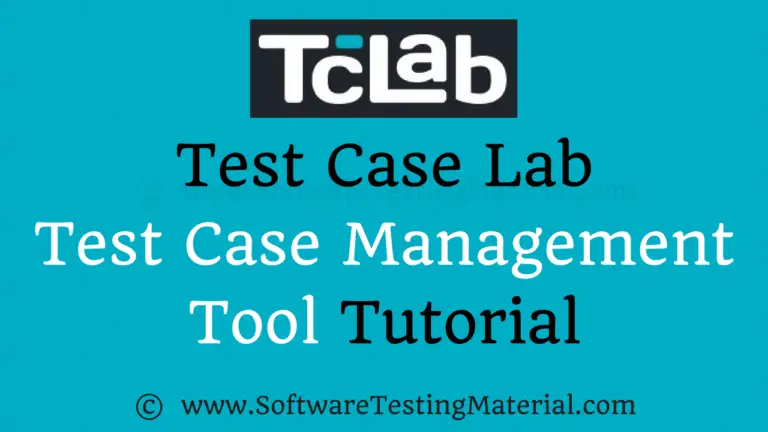10+ Best Video Player For Mac in 2025 | Media Players for Mac OS

Are you a Mac user and looking for the Best Video Players for MAC to watch videos?
This article contains a list of some of the best media players for Mac along with their features and website links.
Video players play video files from varieties of sources such as local disc, CD, DVD, VCD, streaming services, etc., Modern video players support different operating systems such as Windows, Mac, Linux and support all major file formats.
Are you on a Windows PC? Check our review of the best free video player for Windows 10.
Best Video Media Players For MAC Download (Free/Paid)
Each video player in the below list has a distinct set of features. Every player is somewhat different compared to others. These free video players, as well as paid video player software, can be installed on MAC.
#1. QuickTime for Mac

QuickTime supports older media formats, such as QTVR, interactive QuickTime movies, and MIDI files. It is a simple way to play videos and record screencasts on your Mac.
Features:
- You can also record your own movies and audio, as well as make quick edits.
- Its edits include basic actions like flipping the video and splitting clips.
- It is the go-to option for videos you recorded with your iPhone.
- QuickTime Player can play iTunes files.
Supported Formats: Animated GIF, Apple ProRes, Apple Video, AVI, Cinepak, Component Video, DV, 3GP, 3G2, H.261, H.262/MPEG-2 Part 2, H.263, H.264/MPEG-4 AVC, Microsoft Video 1, Motion JPEG, MPEG-1, MPEG-4 Part 2, Pixlet, Planar RGB, Qtch, QuickTime Movie, QuickTime VR, Sorenson Video
Pros:
- Automatically included with macOS
- Works with iTunes files
- Easy to use interface
Cons:
- It takes some time to get used to this software.
- Not compatible with Windows
#2. VLC Media Player For Mac or VideoLan

VLC is one of the best free video players in the market. It is an open-source and cross-platform multimedia player. With a VLC media player, we can play almost all formats of video and audio files.
Features:
- It supports Codec X265 and can run every type of video & audio file.
- Runs on platforms such as Windows, Android, Mac.
- It provides a video filtration facility to operate on stream.
- It allows you to capture screenshots.
Supported Formats: MPEG-1/2, DivX (1/2/3), MPEG-4 ASP, DivX 4/5/6, XviD, 3ivX D4, H.261, H.263, H.264 / MPEG-4 AVC, Cinepak, Theora, VC-2, MJPEG (A/B), WMV, Quicktime, DV, On2 VP3/VP5/VP6, Indeo Video v3 (IV32), Real Video
Pros:
- It is a free video player.
- It comes with audio-video filters.
- The interface of the VLC media player is customizable.
Cons:
- Do not support external filters and MIDI playback.
#3. GOM Player

GOM Player is developed by GOM Lab Software Inc. It is one of the best free media players available in the market. It has more than 100 million downloads.
Features:
- We can watch 360-degree videos from up, down, left, and right in all directions.
- It is an intuitive media player that allows users to directly outsource subtitles from the interface itself.
- It allows us to automatically detect and sync subtitles.
- With this player, we can play UHD (Ultra High Definition) videos.
- You can also import an entire video playlist without any issue.
Supported Formats: MP4, MOV, MPG, FLV, TS, AVI, DIVX, WMW, M4V, DAT, IFO, VOB, 3GP/3GP2, RM/RMVB, MKV, OGM, and many others.
Pros:
- A-B repeat
- Screen capture and media player capture
- Playback speed controls
- Free of cost
Cons:
- The help feature is limited.
#4. Miro

Miro is a free, and open internet TV application. It is simple to download. With its user interface, we can easily watch videos and listen to music.
Features:
- It allows you to convert one video format to another.
- Miro can be used for PC, tablets, mobile phones, etc.
- You can converts and syncs to Android & Kindle Fire
- Easy to switch from iTunes to Miro without any copying.
Pros:
- It is free to use.
- It is easy to use.
- Allows us to share media on WiFi network.
#5. MediaMonkey

MediaMonkey is a media player that allows a user to organize a music library. It is a product of Ventis Media and is currently on its fourth major version. This tool provides to enhances video support and playback facility.
Features:
- We can connect MediaMonkey to iPods.
- Its advanced features are advanced synchronization, organization, tagging, and a convenient media library.
- Users can also record and download movies and podcasts.
- It automatically looks for the album name and other metadata.
Supported Formats: It supports file formats, including MP3, OGG, MPC, WMA, WAV, VQF, FLAC, APE, FLAC, etc.
Pros:
- Synchronize video on Android, iPod, iPhone, and iPad.
- Play high-quality audio on your TV, stereo, or any other UPnP/DLNA, Chromecast, and so on.
- Convert audio and video formats
Cons:
- Its advanced features are difficult to handle for a beginner.
#6. MPV Player

It is another great media player tool. MPV is a free and open-source application released under GNU (General Public License).
Features:
- It can leverage most hardware decoding APIs on all platforms.
- Powerful scripting capabilities can make the player do almost anything.
- It has an OpenGL, Vulkan, and D3D11 based video output that is capable of many features.
- It plays high-quality video.
- Users can use the controller to manage the speed of the video.
- This media player for PC can quickly open any video.
Supported Formats: It supports MPV and MPEG-2 video formats.
Pros:
- On-screen recorder
- Facilitate easy integration into other applications
- It supports scripting like JavaScript, LuaScript, and so on.
- Supported platforms include Windows, Mac, and Linux.
Cons:
- The minimal interface comes at the cost of beginner-friendliness.
- Underactive development
#7. Cisdem Video Player

Cisdem Video Player is a free video and audio player that plays any media file. It offers an impressive list of supported formats, a perfect HD playing experience, and simplicity.
Features:
- Cisdem Video Player can play 4K, 5K, and 1080p HD videos.
- Users can play video as well as audio files in more than 50 formats.
- You can load subtitle files automatically.
- It also lets users add subtitle files easily.
- You can fast forward and fast backward clip easily.
Supported Formats: MP4, MP4 HEVC, M4V, MKV, MOV, MP3, M4A, AVI.
Pros:
- Free of cost
- No need for codec packs
Cons:
- Limited features
#8. Elmedia Video Player

It is another great open-source media player. Elmedia can play movies in various formats like MP4, FLV, SWF, WMV, MKV, and much more.
Features:
- This media player can support many languages like French, English, Italian, and so on.
- Users can control the speed while watching the movie.
- You can also connect streams with DLNA devices.
- It allows you to bookmark the scene in the videos.
- You can also stream online videos from YouTube, Dailymotion, Vimeo, and more.
Supported Formats: M4V, FLAC, MP3, MKV, DAT, MOV, AVI, MP4 and FLV, etc.
Pros:
- Offers advanced streaming options
- No additional codecs are required
- Free of cost
Cons:
- It does not let users add subtitles on airplay
#9. 5K Player

5KPlayer is a mixture of free (MKV) UHD video player, music player, AirPlay & DLNA enabled media streamer, as well as an online downloader. It provides the perfect frontier for playing UHD, 4k, and 360-degree videos.
Features:
- Users can play 4K, 1080p, 360° video, DVD, and IPTV with 5K player.
- Users can also stream MP3 AAC APE FLAC music perfectly.
- You can wirelessly stream audio-video via AirPlay & DLNA, with zero quality loss.
- Works across all Windows and Mac devices.
- You can download MP4, MKV, AV1, MOV, and AVI, in 4K 5K 8K Ultra HD or 1080p HD resolution from YouTube, Facebook, Dailymotion, Vimeo, Vevo
Supported Formats: MP4, AVI, WMV, FLV, MKV, MTS/M2TS, H.265/264, VP8/9, WebM.
Pros:
- Convert the online movie video soundtrack to MP3, AAC music format, or ringtone.
- Add subtitles
- Free of cost
Cons:
- The interface is complicated for a video player.
#10. DivX

DivX video player is another great media player that plays varieties of videos in formats like AVI, MP4, DivX, and MKV. It is one of the best media players for Windows 10.
Features:
- It enables you to play UltraHD 4K resolution video.
- Users can enjoy premium audio (AC3 and DTS), sync to cloud storage, no ads, advanced converter features, and much more.
- You can easily access videos from Google Drive and Dropbox.
- It offers improved sound quality of audio.
- Users can also create a playlist and also loop your playlist.
Pros:
- Active help community
- Free HEVC (High-Efficiency Video Coding) playback
Cons:
- To enjoy the add-free product, you have to buy DivX pro.
#11. Kodi Player

Kodi is a free and open-source media and free software which is available on all Operating Systems, including Android, Windows, iOS, MacOS, and Linux. The UI is user-friendly, and there are a lot of customization options available to choose like skins, themes, and fonts.
Features:
- It offers plugins and addons, which greatly enhances its overall experience and capabilities.
- The remote app for operating Kodi is also available for almost all devices/platforms, which makes it easier and more convenient to use.
- It can also synchronize its content across all devices.
- Kodi can play media from a local network or DLNA device.
Supported Formats: It supports many media formats, such as MIDI, MPEG-1, MPEG-2, and MPEG-4.
Pros:
- Allows sports live streaming
- Free to use
Cons:
- Difficult to use for beginners
#12. All Player

All Player is an amazing media player for beginners as well as professionals. You will definitely love to work with its voice recognition ability for subtitles.
Features:
- It will find the best sites with subtitles and automatically downloads them for your convenience.
- You can also secure your video using a password.
- It can be customized so that you can choose a codec for movies.
- It provides a user-friendly layout to play movies.
Supported Formats: It supports various files format like APE, FLAC, MOV, QuickTime, RMVB, MPEG, MPG, M2TS, MKV, 3GP, MP4, FLV, AVI, MP3, and so on.
Pros:
- Free internet radio
- Will not demand more CPU power.
Cons:
- Can’t play all media files
#13. Plex

It is another great software that allows users to take care of the large size of media collections. You can play TV shows, movies, personal videos, and many more in this software. It also helps you to share videos with your family.
Features:
- It offers many movies and shows to choose from.
- You can also stream your movies.
- It provides a live DVR and TV.
- It scans and organizes your files, automatically sorting your media beautifully and intuitively in your Plex library.
- Enjoy Live TV & DVR, a growing catalog of great web shows, news, and podcasts.
Pros:
- Stream free live TV
- You can run this software on smart TVs, Android, Apple, and more.
Cons:
- To access advanced features, you need to buy the premium version.
#14. MPV Player

It is another great media player tool. MPV is a free and open-source application released under GNU (General Public License).
Features:
- It can leverage most hardware decoding APIs on all platforms.
- Powerful scripting capabilities can make the player do almost anything.
- It has an OpenGL, Vulkan, and D3D11 based video output that is capable of many features.
- It plays high-quality video.
- Users can use the controller to manage the speed of the video.
- This media player for PC can quickly open any video.
Supported Formats: It supports MPV and MPEG-2 video formats.
Pros:
- On-screen recorder
- Facilitate easy integration into other applications
- It supports scripting like JavaScript, LuaScript, and so on.
- Supported platforms include Windows, Mac, and Linux.
Cons:
- The minimal interface comes at the cost of beginner-friendliness.
- Underactive development
Conclusion
Hope this list of best video player software for Mac will help you in taking the right decision while choosing the best one.
If you think that we may have missed some popular video players, please let us know in the comment section below, and also let us know which software you downloaded.
FAQ on Best Video Players For MAC
Is VLC player safe for Mac?
Downloading VLC player for Mac from third party websites is not always safe. Most of the downloaded files are infected with various kinds of malware which infect your system. You may try downloading VLC for Mac on VLC official website.
Why can’t I watch videos on my Mac?
Go to Safari > Preferences > Security and check whether ‘Allow Plugins’ is checked. Then go to ‘Plugin Settings’ and check whether Flash is enabled.
Is VLC media player compatible with Mac Catalina?
VLC media player works fine on MacOS Catalina.
Is VLC media player compatible with Mac OS X?
VLC media players works with Mac OS X. It runs smoothly on Mac with 64-bit Intel processor or an Apple Silicon chip.
What is the default video player for Mac?
QuickTime Player is the default video player for the Mac OS. Still, you can download alternatives to QuickTime Player which we listed in this Best Video Players For Mac article.
How to Change Default Video Player on Mac?
Right-click on the file you want to play and select the option ‘Get Info’. Now in the Info interface click on ‘Open With’ and select the player which you want to make your default player. Finally, click on the ‘Change All’ option to set the player as the default player to all your videos.
Related posts:
- Best FREE YouTube Video Downloader Apps [2023 Update]
- Best Free YouTube To MP3 Converter [2023 Update]
- Best SolarMovie Alternatives
- Best KissCartoon Alternatives
- Best Putlocker Alternatives