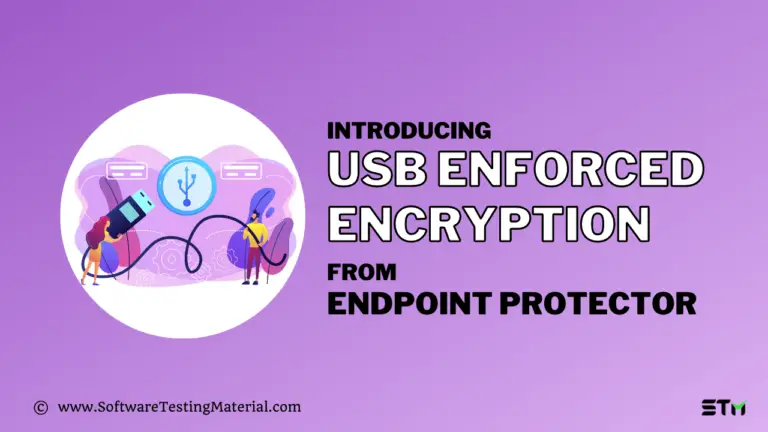7 Best Windows Task Scheduler Alternatives
For Job Scheduling, we usually depend on built-in scheduler (i.e., Windows Task Scheduler). However, in our automation journey we understood that Windows Task Scheduler has its limitations in scheduling, flexibility, cross-platform support, and scalability. These can hold us back and making us choose right Task Scheduler alternatives. Fortunately, there are several powerful job scheduling tools available to fill this gap.
In this article, we explore the 7 best Windows Task Scheduler alternatives. These tools offer advanced scheduling capabilities, integration with enterprise systems, and improved flexibility to meet the evolving demands of both small businesses and large enterprises.
Whether you’re managing workflows, automating file transfers, or streamlining hybrid cloud operations, these enterprise-focused alternatives to windows task scheduler software have you covered.
Comparison Of The Best Windows Task Scheduler Software Alternatives
| Name | Logo | Best for | Platform Support | Deployment | Free Trial | Pricing | Link |
|---|---|---|---|---|---|---|---|
| ActiveBatch |  | Efficiently managing workloads, processes, and data across diverse endpoints. | Windows, Linux, Unix, MacOS. | On-premises, Cloud-based & Hybrid. | ✅ | 30-day free trial available. Contact them for a quote. | Learn more |
| RunMyJobs by Redwood |  | Process orchestration for cloud-native applications and systems. | Windows, Linux, AIX, HPUX, macOS, OpenVMS, and Solaris | On-premises, Cloud-based, Hybrid & SaaS | ✅ | 30-day free trial available. Consumption-based pricing model. | Learn more |
| Stonebranch |  | Centralizing automation silos | Windows, Linux | SaaS or on-premises | ❌ | Contact them for a quote. | Learn more |
| JAMS Scheduler |  | Automation and job scheduling to support business processes. | Windows Server, SQL Server, VMWare, Linux & UNIX, IBM I, OpenVMS | On-premises | ✅ | Contact them for a quote. | Learn more |
| VisualCron | 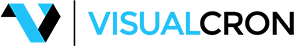 | Scheduling tasks in Windows environments. | Windows | Windows operating system | ✅ | 45-day free trial available. Basic License: $2999 per year, Standard License: $4499 per year, Pro License: $5999 per year. | Learn more |
| Z-Cron | 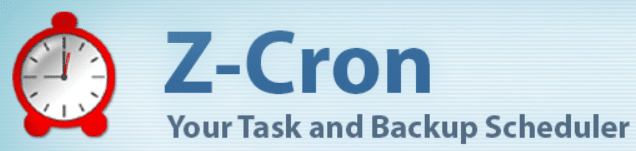 | Scheduling routine tasks and backups. | Windows | Windows operating system | ✅ | 14-day free trial available. Workstation: 29€ and Server 39€ | Learn more |
| Advanced Task Scheduler |  | IT network operations. | Windows | Windows operating system | ❌ | Contact them for a quote. | Learn more |
What is Microsoft Windows Task Scheduler?
Microsoft Windows Task Scheduler is a free task scheduler that comes built into Windows operating system. It helps users run tasks automatically without needing to start them manually. Think of it as a smart alarm clock for your computer – instead of just making a sound, it can start programs, run backups, or clean up files at times you choose.
For example, Task Scheduler can:
- Start your antivirus scan every night at midnight
- Back up your important files every Friday
- Clean up unnecessary files once a week
- Update your computer when you’re not using it
It’s particularly useful because it works in the background, doing these tasks even when you’re away from your computer or busy with other work.
What makes Microsoft Windows Task Scheduler important?
Microsoft Windows Task Scheduler is important because it helps automate routine tasks easily and more efficiently. It’s like having a reliable assistant who never forgets to do routine tasks. This tool matters for several key reasons:
- Saves Time: Instead of manually starting programs or running backups, Task Scheduler does these jobs automatically at set times. This means users can focus on more important work while their computer handles routine tasks.
- Maintains Computer Health: Task Scheduler can run important maintenance tasks like system updates and virus scans during off-hours when the computer isn’t being used. This keeps the computer running smoothly without interrupting daily work.
- Reduces Human Error: Since Task Scheduler performs tasks exactly as scheduled, there’s no risk of forgetting important jobs or doing them incorrectly. For example, it can ensure that backup files are created every day, keeping important data safe without relying on someone to remember to do it.
These benefits make Task Scheduler an essential tool for anyone who wants to make their computer work more efficiently and reliably.
While the Task Scheduler does provide valuable functionality, it is important to note its limitations. Task Scheduler is not designed for handling complex processes, generating reports, or coordinating between Windows and non-Windows applications.
As a result, many organizations opt for Task Scheduler alternatives to meet their specific requirements. These alternatives can range from implementing third-party job scheduling tools to leveraging automation software. By exploring various options such as freeware schedulers, enterprise solutions, and workload automation tools, organizations can find the perfect fit for their scheduling needs.
How do organizations utilize task scheduling software?
Many functions within an organization rely on the efficient scheduling capabilities of Windows Task Scheduler. This powerful tool allows for the seamless execution of various tasks, ranging from simple operations like opening applications and transferring files to more intricate processes such as running backup scripts or updating systems.
What are the Features of Task Scheduler Alternatives
Windows Task Scheduler alternatives offer a comprehensive set of tools to streamline your operations.
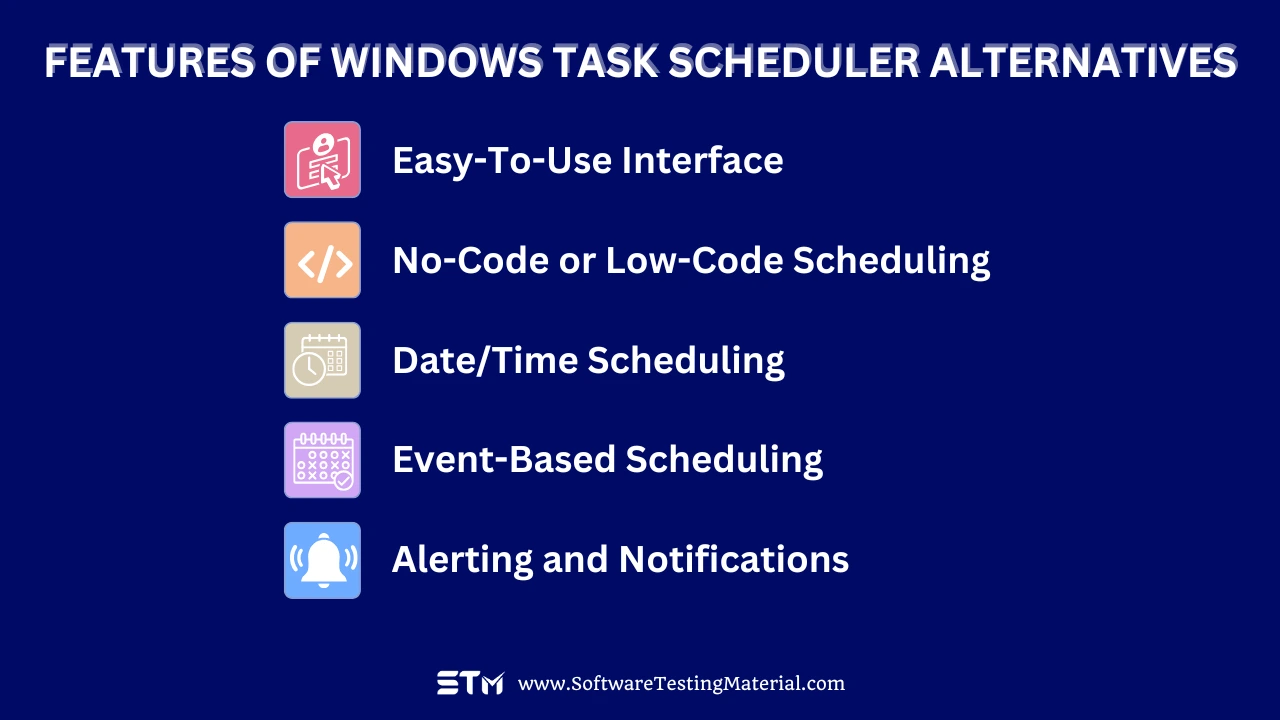
- Easy-to-use interface
- No-code or low-code scheduling
- Date/time scheduling
- Event-based scheduling
- Monitoring and reporting
- Alerting and notifications
What are the Benefits of Task Scheduler Alternatives
There are some great benefits of using alternatives to Windows Task Scheduler especially for organizations with complex automation needs, such as:
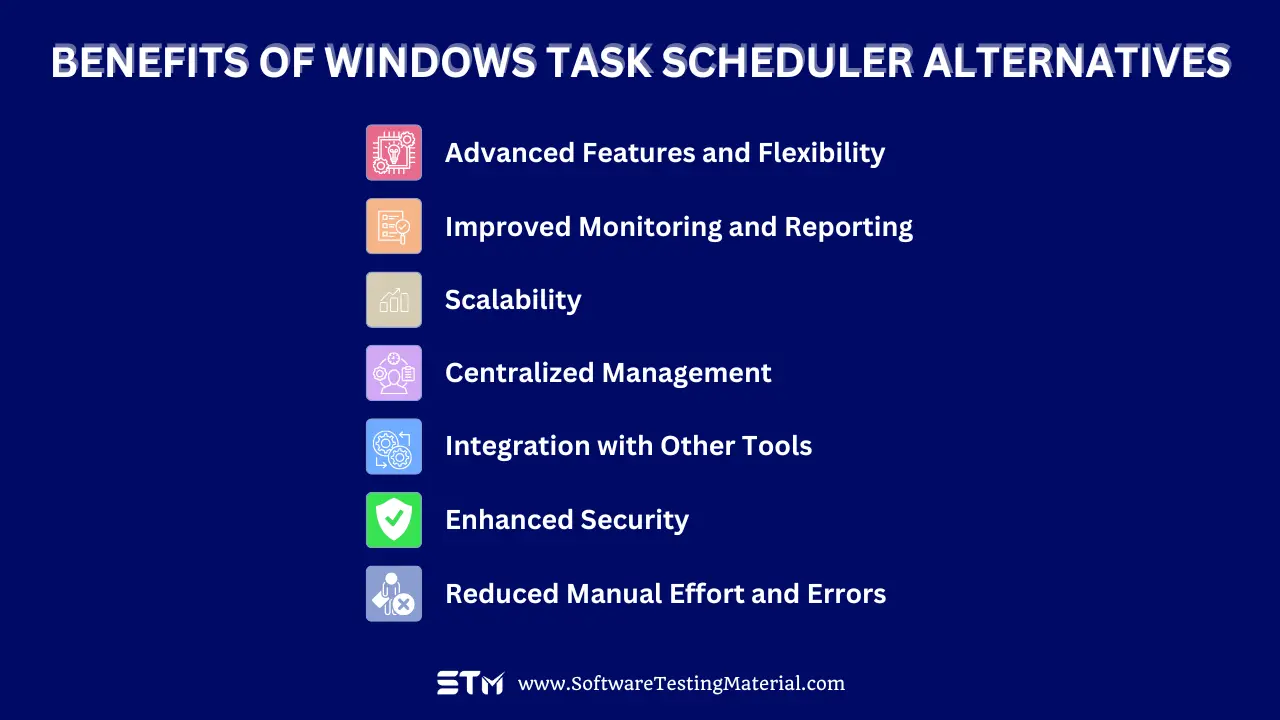
#1. Advanced Features and Flexibility
- Support for cross-platform automation (Windows, Linux, cloud systems).
- Ability to handle complex workflows and dependencies.
#2. Improved Monitoring and Reporting
- Real-time tracking of tasks and automated alerts for failures.
- Detailed reports and dashboards for better visibility into processes.
#3. Scalability
- Easily manage thousands of tasks across multiple systems and applications.
- Suitable for both small businesses and large enterprises.
#4. Centralized Management
- Manage all tasks from a single dashboard or control center.
- Simplifies task coordination across departments.
#5. Integration with Other Tools
- Connects with ERP, CRM, cloud platforms, and other enterprise tools.
- Supports APIs and plugins for seamless integration.
#6. Enhanced Security
- Offers encryption, role-based access control, and audit logs.
- Reduces risks associated with unauthorized access or task failures.
#7. Reduced Manual Effort and Errors
- Automates repetitive tasks, saving time and minimizing human mistakes.
- Allows employees to focus on more strategic activities.
This simplifies task management and helps businesses optimize operations and improve productivity.
List of Top Alternatives To Windows Task Scheduler
This top task scheduler alternatives list consists of workload automation tools, workflow automation solutions, enterprise job schedulers, and task scheduling tools.

#1. ActiveBatch Workload Automation
Best for effectively managing workloads, processes, and data across diverse endpoints.

ActiveBatch is a robust workload automation platform that offers much more than just basic task scheduling. This enterprise job scheduler allows businesses seamless connectivity to any endpoint using its native integrations and Super REST API Adapter.
Must read: Case Study: FirstRate implements ActiveBatch
Unlike Windows Task Scheduler, which is limited to simple tasks, ActiveBatch supports advanced automation. It supports managed file transfers, data warehousing/ETL, ERP, CRM, and more, offering a comprehensive solution for complex processes.
The platform provides extensive features for automating and orchestrating tasks, integrating tools like Windows Task Scheduler, cron jobs, and RPA, enabling centralized management of end-to-end processes.
If you’re exploring ActiveBatch but want to consider other options, you can check out this detailed post on ActiveBatch alternatives. It offers a comparison of similar tools, helping you find the right fit based on your specific automation needs.
Features:
- Super REST API Adapter: Its Super REST API Adapter lets you seamlessly connect with endpoints across your entire tech stack.
- Pre-Built Integrations: Connect with popular applications like Azure, AWS, and more.
- Advanced Scheduling Options: Automate tasks using date, time, or interval-based schedules with support for global time zones.
- Self-Service Portals: Enable non-technical users to automate processes.
- Monitoring and Alerts: Real-time alerts and performance tracking help optimize workflows.
- Custom Reporting and Analytics – Track performance for audits and troubleshooting.
Pricing: They offer a 30-day trial. Contact ActiveBatch for a quote.
#2. RunMyJobs by Redwood
Best for process orchestration in cloud-native applications and systems.

RunMyJobs by Redwood is a cloud-native workload automation solution designed to streamline business operations and IT workflows. It goes beyond traditional scheduling by offering advanced automation features across hybrid and multi-cloud environments.
Gartner’s® 2024 Magic Quadrant™ for SOAP (Service Orchestration and Automation Platforms placed RunMyJobs Redwood Software in the Leaders quadrant, recognizing it for the furthest Completeness of Vision.
RunMyJobs by Redwood keeps a clean core strategy, enabling seamless integrations with various technologies, such as SAP RISE, S/4HANA, and BTP.
Features:
- Low-Code Automation: Create and modify workflows with minimal coding, making automation accessible to non-developers.
- Cloud-Native Platform: Access the platform from anywhere without installation, thanks to browser-based functionality.
- Scripting Support: Supports over 25 scripting languages, like Python and PowerShell, for complex tasks.
- Integrated File Transfer: Managed File Transfer (MFT) directly integrates with SAP and other business systems.
- SLA Monitoring and Alerts: Proactively monitor performance to meet service-level expectations.
- Lifecycle Management: Includes version control, rollback, and audit trails for enhanced governance.
- Event-Driven Triggers: Automate tasks based on specific business events or data changes.
- Scalable and Flexible: Easily handle workloads of any size and complexity.
- Seamless Integrations: Connect with enterprise tools like SAP, Oracle, and other critical systems.
- Real-Time Monitoring and Alerts: Stay informed with dashboards, alerts, and performance insights.
Pricing: 30-day free trial available. Consumption-based pricing model.
Looking for similar tools? Explore our top RunMyJobs by Redwood Alternatives
#3. Stonebranch Workload Automation
Best for centralizing automation silos.

Stonebranch is a powerful workload automation platform that offers advanced capabilities for task scheduling and workload management. It offers a comprehensive set of features and capabilities that make it an excellent alternative to Task Scheduler.
This solution allows users to easily orchestrate and automate scripts, tasks across on-premises, cloud, and containerised infrastructures. It’s a powerful solution for businesses seeking to move beyond basic scheduling.
Features:
- Real-Time Automation: Execute tasks instantly based on dynamic event triggers and business workflows.
- Hybrid Cloud Support: Orchestrate workflows across multi-cloud and on-prem environments.
- Agentless Execution: Simplify automation with agentless operations for easier deployment.
- Visual Workflow Builder: Drag-and-drop interface to create and manage workflows with ease.
- Comprehensive Reporting: Gain insights with detailed analytics and auditing tools.
- Data Transfer Protocols: Support for multiple secure transfer protocols (e.g., FTP, SFTP).
- Container Integration: Easily connect with containers or deploy agents within them.
- Enhanced Security: Implements virus protection and supports LDAP, AD, and SAML for authentication.
- Flexible Integration Options: Use pre-built connectors or custom scripts to integrate with third-party tools.
- Advanced Analytics and Auditing: Access real-time analytics and maintain complete audit trails for operations.
Before you decide on Stonebranch, explore the best alternatives to Stonebranch — you might be surprised!
Pricing: Contact them for a quote.
Looking for similar tools? Explore our top Stonebranch Alternatives
#4. JAMS Scheduler
Best for automation and job scheduling to support business processes.

JAMS is a powerful tool that excels in efficiently managing various tasks, especially in SAP environments. With its extensive set of tools, JAMS caters to a wide range of automation needs, such as financial batch processing, ETL, ERP automation, business intelligence, and more. It even offers cross-platform scheduling and direct integrations for SAP applications and systems.
Features:
- Centralized Job Management: Monitor and control batch processes from a single interface.
- Dynamic Load Balancing: Optimize resource usage and handle sudden spikes in demand.
- Advanced Recovery Options: Automatically rerun or recover failed jobs to prevent disruptions.
- Cross-Platform Compatibility: Seamless scheduling across multiple environments, including SAP and SQL Server.
- Enhanced Security: Granular permissions and well-defined security roles are implemented to safeguard against unauthorized changes.
- Powerful Integrations: Automate tasks using APIs, PowerShell, or integrate with key business tools.
Looking for something better than JAMS Scheduler? Here are the top alternatives to JAMS Scheduler you don’t want to miss!
Pricing: Contact them for a quote.
#5. VisualCron
Best for scheduling tasks in Windows environments.
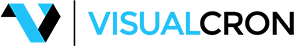
VisualCron is a lightweight and user-friendly solution designed for business and help desk users. It provides seamless application execution and secure file transfers, eliminating the need for custom scripts. Moreover, VisualCron’s powerful task manager offers a wide range of capabilities, making it highly valuable for IT operations and optimizing workflow efficiency. With its intuitive interface and extensive features, VisualCron is the ideal choice for organizations seeking a comprehensive automation solution.
Features:
- Advanced Alerting and Notifications: Stay informed with custom alerts via SMS, email, Teams, and more.
- Pre-Built Tasks and API Support: Over 300 prebuilt tasks, with compatibility for .NET, REST, and SOAP APIs.
- Extensive Protocol Support: Manage data transfers using FTP, SFTP, SCP, SSH, WebDAV, and HTTP.
- API and Script Integration: Supports .NET, REST, and SOAP APIs, along with PowerShell scripting.
- Task Cloning for Efficiency: Easily replicate jobs to streamline task creation.
- Flow Management and Error Handling: Ensure smooth automation with built-in error handling and flow control.
- Enterprise Integrations: Automate processes in Active Directory, SQL, and Google BigQuery.
VisualCron is great, but these VisualCron alternatives might offer even more value!
Free Trial: 45-day free trial available.
Pricing:
- Basic License: $2999 per year
- Standard License: $4499 per year
- Pro License: $5999 per year.
#6. Z-Cron
Best for scheduling routine tasks and backups.
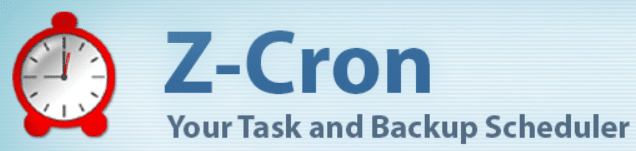
Z-Cron offers a range of complimentary Windows-based software solutions designed to enhance your productivity. With Z-Cron, you not only get powerful scheduling capabilities but also the option to license other valuable tools like Z-DBackup for efficient data backups and Z-FTPcopy for seamless file transfers. These comprehensive offerings provide a holistic approach to managing your tasks, ensuring optimal performance and peace of mind.Use parameters to start and stop applications
Features:
- Task Scheduling Flexibility: Schedule tasks on daily, weekly, monthly, or custom time intervals.
- System Monitoring: Keep track of services with email alerts for quick issue resolution.
- Remote VPN Control: Start or stop VPN connections remotely for secure access.
- File and Disk Management: Automate tasks like file cleanup, archiving, virus scanning, and disk defragmentation.
- Prebuilt Tools: Access over 100 preconfigured actions for common automation tasks.
- Service Mode: Run as a system service or at system startup for seamless operation.
Free Trial: Freeware version with 14-day free trial.
Pricing: Z-Cron provides both a free and paid version. The free version is ideal for personal use, while the paid version caters to businesses and organizations.
- Workstation: 29 €
- Server: 39 €
#7. Advanced Task Scheduler
Best for IT network operations.

Advanced Task Scheduler is a highly efficient and versatile task scheduler that supports both Windows and Linux distributions running Wine. With its licensed network version, it follows a robust client-server model, allowing installation on a wide range of systems. These systems include embedded systems, PLCs, terminal servers, web servers, and remote systems with TCP/IP connectivity. With its flexibility and compatibility, Advanced Task Scheduler provides seamless task scheduling and automation solutions for various industries and applications.
Features:
- Unlimited Task Grouping: Organize an unlimited number of tasks in nested groups for better management.
- Flexible Scheduling Options: Schedule tasks with precision using time, date, or event triggers.
- Cross-Platform Scripting Support: Execute scripts written in Python, Perl, Node.js, or Ruby.
- Client-Server Configurations: Install client and server components on the same or separate machines.
- Network Security Protocols: Supports TCP/IP and SSL connections for secure communication.
- Task Replication: Easily replicate tasks across different machines for consistent performance.
- Extensive Protocol Support: Manage data transfers using FTP/S, SFTP, and HTTP/S.
Pricing: Contact them for a quote.
FAQ’s – Best Windows Task Scheduler Replacement
What are the capabilities of Windows Task Scheduler?
Windows Task Scheduler is a useful tool for automating tasks. It allows users to schedule operations like opening applications, rebooting desktops, backing up files, running updates, and transferring files seamlessly. It can also run scripts for added flexibility. Many organizations prefer third-party job schedulers, offering enhanced monitoring, streamlined management, and cross-platform workflow execution. By leveraging these tools, organizations can optimize task scheduling and ensure efficient operations.
What is a task scheduling tool?
Task schedulers automate tasks without manual intervention. They are widely used in both organizational and individual settings to streamline routine tasks. From scheduling emails to automating data entry and virus scanning, task schedulers boost productivity. They provide robust audit trails, detailed logging, proactive monitoring, and advanced auto-remediation capabilities. With these features, users can optimize workflows and ensure seamless task execution.
Is ActiveBatch a Windows Task Scheduler alternative?
Yes. ActiveBatch is a robust enterprise job scheduling solution that effortlessly manages Windows Task Scheduler jobs, encompassing scripts, file transfers, and much more. With platform independence and an extensive library of prebuilt integrations into popular platforms and technologies, including Windows Task Scheduler, ActiveBatch offers centralized logging, monitoring, reporting, and other essential features.
Does windows task scheduler have alternatives?
Free Alternatives To Windows Task Scheduler: Z-Cron, Visual Cron
Paid Alternatives to Task Scheduler: ActiveBatch, RunMyJobs by Redwood, Stonebranch, JAMS Scheduler.
Conclusion – Top Alternatives to Windows Scheduler
To sum it up, the top Windows Task Scheduler alternatives offer many exciting features and can be configured quickly and flexibly to your needs. From free options like Advanced Task Scheduler to commercial services like ActiveBatch or Redwood, all of the apps mentioned have their own advantages and unique attributes. If you need reliability and scalability for larger projects, ActiveBatch and Redwood may even provide a better solution than Windows Task Scheduler.
No matter which scheduling tool you choose, making sure that important tasks run on time can free up valuable time in your day-to-day work life. With their powerful capabilities, these 7 alternatives are worth considering when trying to find the right task scheduling solution for you and your business. Taking advantage of them now can save you a lot of hassle later on – so what are you waiting for?
Research Process – Best Microsoft Windows Task Scheduler Alternatives
- Total time we spent on evaluating these tools: 48
- Total tools evaluated: 12
- Total tools finalized: 7
We spent 48 hours evaluating and researching different Microsoft Windows Task Scheduler Alternatives. We looked at user reviews and compare products’ features to determine which tools help you in your project development.
Based on our research, we believe the above tools drive your project in a better direction. Here we are not giving any ranking to any tool. Every tool in the list above has decent features. The best thing out here is almost all the tools come with a free trial.
Related Posts:
- ActiveBatch Alternatives
- Redwood RunMyJobs Alternatives
- Tidal Automation Alternatives
- Control-M Alternatives
- Stonebranch Alternatives
- AutoSys Alternatives
- Automic Automation Alternatives
- Data Warehouse ETL Automation Tools
- IT Automation Software Tools
- JAMS Scheduler Alternatives
- Visual Cron Alternatives
- Azure Scheduler Alternatives