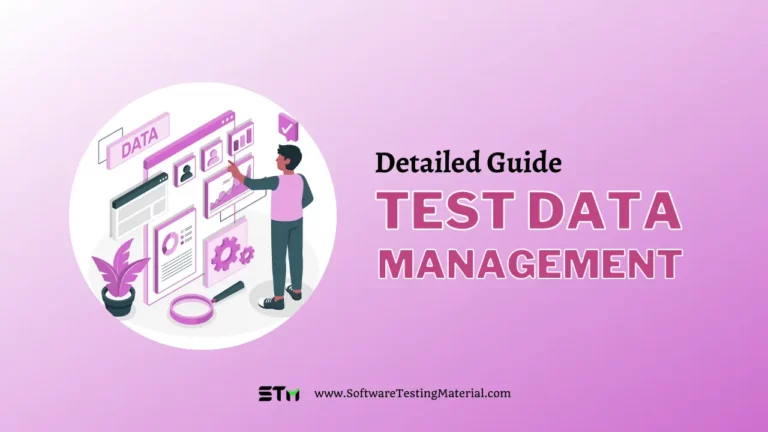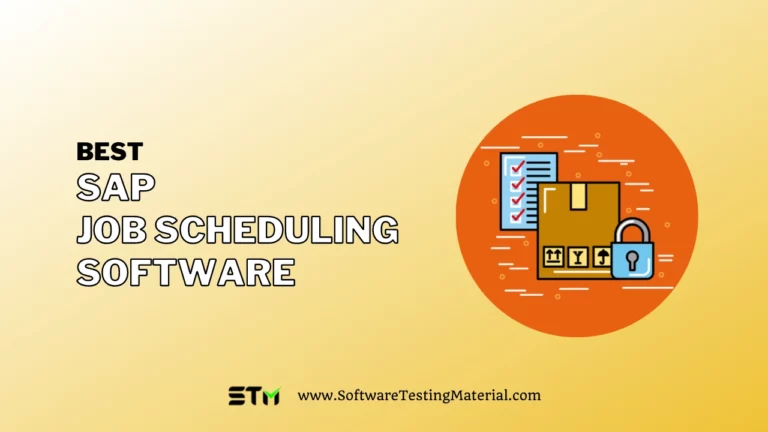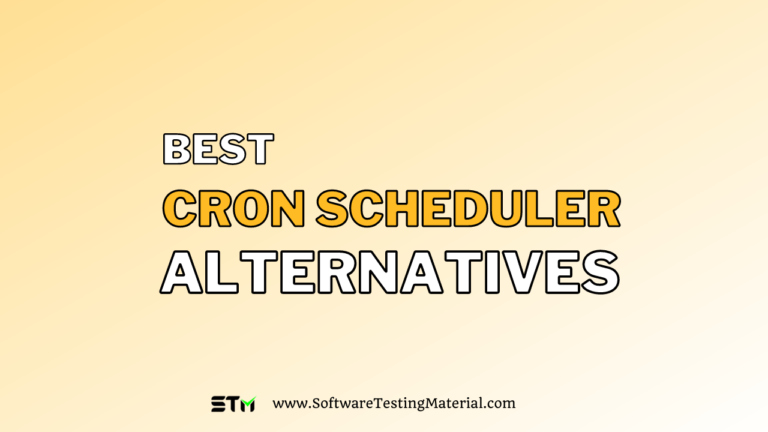Workload Automation vs RPA: What’s The Difference?
Understanding the differences between Workload Automation vs RPA is important for any company that wants to improve its operations. Companies need these tools to save time, reduce errors, and free up employees to focus on more important work.
In today’s fast-paced business world, companies are always looking for ways to make their work more efficient and reduce costs. By using both WLA and RPA, businesses can create a powerful automation strategy that maximizes efficiency and boosts overall productivity, but they do so in different ways.
In this blog post, we will take a look at Workload Automation Vs. Robotic Process Automation, exploring the differences between these two key technologies as well as highlighting how it can help your organization manage jobs more effectively and efficiently.
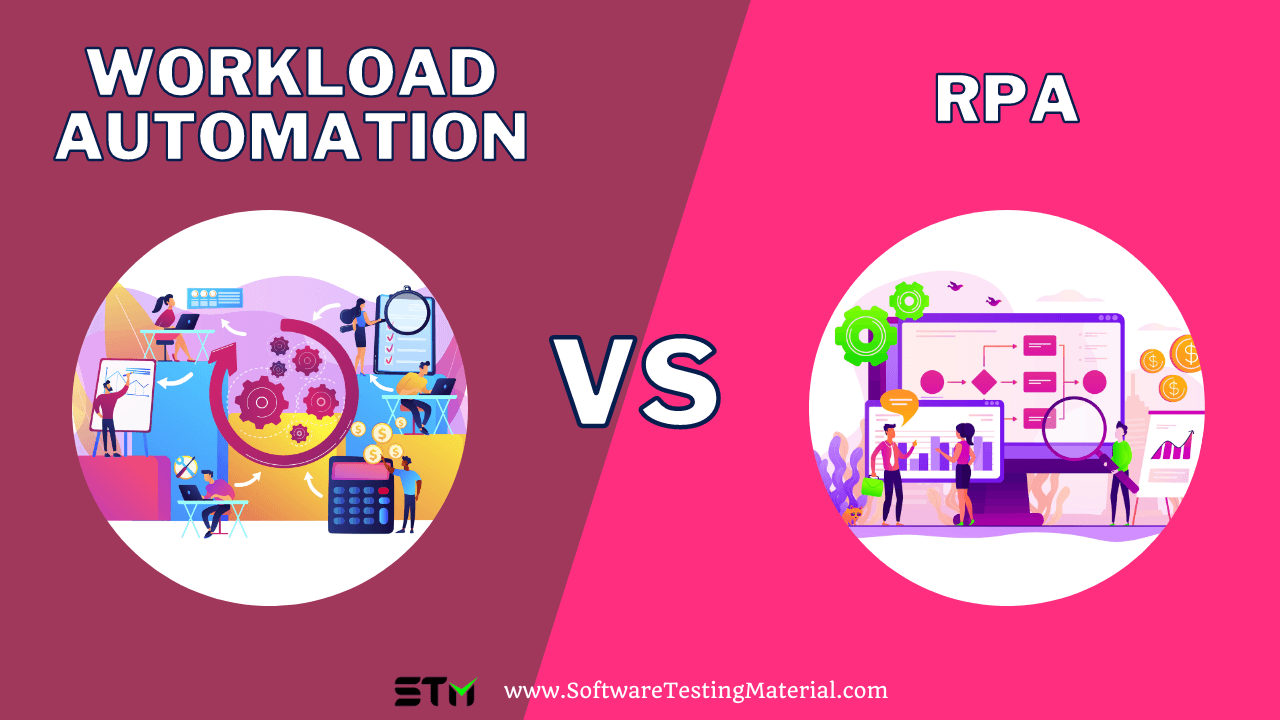
Don’t miss: Workload Automation Trends
What is Workload Automation (WLA)?
Workload Automation (WLA) is a process that helps businesses manage and automate complex workflows. These workflows can include a variety of tasks like data processing, report generation, and system backups. WLA tools coordinate the execution of these tasks across different systems and applications, ensuring that they happen at the right time and in the correct order. By doing this, WLA makes sure that tasks are completed efficiently and without errors. This automation is especially useful for large organizations with many interconnected systems, as it helps streamline operations and improves overall efficiency.
Must read: Workflow Automation vs Workload Automation & Job Scheduling vs Workload Automation
Reasons to use WLA
1. Saves Time: Workload Automation can handle repetitive tasks quickly and without human intervention. This helps employees spend time on more valuable work.
2. Reduces Errors: Automated processes are less likely to make mistakes compared to humans. Workload Automation ensures tasks are done accurately and consistently.
3. Increases Efficiency: By automating complex workflows, companies can complete tasks faster and more efficiently. This helps improve overall productivity.
4. Enhances Reliability: Automation ensures that important tasks are completed on time, every time. This reduces the risk of missing deadlines and increases the reliability of business operations.
5. Boosts Employee Productivity: With routine tasks automated, employees can focus on high-value activities that require creativity and critical thinking. This can lead to better innovation and job satisfaction.
6. Scales Easily: Workload Automation can easily adapt to growing business needs. As the company scales, automation can handle increased workloads without the need for additional human resources.
7. Improves Monitoring and Reporting: Automation tools often come with features that track performance and generate reports. This helps businesses keep an eye on their operations and make data-driven decisions.
Must read: Best Workload Automation Tools
What is Robotic Process Automation (RPA)?
Robotic Process Automation (RPA) is a technology that uses software robots to perform routine and repetitive tasks. These robots can mimic human actions such as clicking, typing, and navigating systems. RPA is designed to reduce the burden of everyday tasks that are boring and time-consuming, allowing human employees to focus on more important and engaging work.
With RPA, businesses can automate processes like data entry, invoice processing, and customer service interactions. The software robots are capable of working 24/7 without breaks, ensuring tasks are completed quickly and accurately. This not only boosts efficiency but also cuts down error rates. RPA solutions are easy to implement and usually do not require changes to existing systems, making them a flexible and cost-effective option for many organizations.
Must read: Best Robotic Process Automation Tools
Reasons to use RPA
- Saves Time and Effort: RPA can handle repetitive tasks quickly and efficiently. This allows employees to focus on more important work.
- Reduces Errors: Robots follow the same rules every time. This makes it less likely for mistakes to happen, ensuring better accuracy.
- Works 24/7: Software robots do not need breaks or sleep. They can work around the clock, increasing productivity.
- Scales Easily: As your business grows, you can add more robots to handle more tasks. This makes it easy to manage increased workloads.
- Cost-Effective: Automating tasks with RPA is often cheaper than hiring more employees. It helps businesses save money in the long run.
- Easy to Implement: RPA solutions can usually be set up quickly without changing existing systems. This makes it a flexible option for many organizations.
- Improves Customer Service: With RPA, tasks like answering customer queries can be done faster and more accurately. This leads to better customer satisfaction.
Difference between Workload Automation vs RPA
| Criteria | Workload Automation (WLA) | Robotic Process Automation (RPA) |
|---|---|---|
| Primary Function | Manages complex IT processes and schedules tasks | Automates repetitive tasks by mimicking human actions |
| Ideal For | Large-scale IT operations | Business processes like data entry and customer service |
| Users | For technical users | For business users |
| Key Advantage | Efficient management of dynamic enterprise systems | Easy automation of routine, rules-based tasks |
| Data Handling | Handles complex data workflows | Handles simpler data tasks |
| Integration | Can be integrated with RPA for a comprehensive strategy | Can be integrated with WLA to manage simpler tasks |
| Monitoring | Monitors and intervenes in RPA tasks | Operates based on predefined rules |
| Efficiency | Maximizes efficiency in large IT environments | Enhances speed and accuracy in repetitive tasks |
| Cost Reduction | Reduces costs by optimizing IT processes | Reduces labor costs by automating routine tasks |
| Example Applications | Batch processing, system backups, data warehousing | Invoice processing, customer service email handling |
| Cost | Higher initial investment due to complexity | Lower initial cost, cost-effective for smaller tasks |
| Scalability | Highly scalable, suitable for enterprise environments | Scalable but best for departmental or specific tasks |
| Which to Choose | Ideal for large-scale IT operations with complex needs | Suitable for automating repetitive tasks and quick wins |
| Sector | IT, Telecommunications, and Large-scale Manufacturing Units | Finance, HR, and Customer Service. |
Conclusion: Workload Automation vs Robotic Process Automation
Choosing between RPA and WLA depends on the specific needs of your business.
If your company deals with a high volume of repetitive, rule-based tasks, then RPA is the right choice for you. RPA is perfect for businesses in sectors like finance, human resources, and customer service. It can handle tasks such as data entry, invoice processing, and payroll management, allowing your employees to focus on more strategic activities.
On the other hand, if your business needs to manage more complex and interdependent tasks, then Workload Automation is a better fit. WLA is ideal for companies in sectors like IT, telecommunications, and large-scale manufacturing, where coordinating multiple processes and systems is crucial. WLA can schedule, monitor, and manage tasks across different environments, ensuring that everything runs smoothly and efficiently.
In summary, choose RPA if you need to automate simple, repetitive tasks, and opt for WLA if you require a solution for managing intricate and interconnected processes.
Using both RPA and WLA can create a powerful combination that maximizes efficiency and productivity in your business operations.
Related posts:
- Workload Automation vs Workflow Automation
- Workload Automation vs Service Orchestration
- Job Scheduling vs Workload Automation
- 10 Best Workload Automation Tools
- 10 Best Enterprise Job Scheduler Software
- 10 Best IT Process Automation Software
- 10 Best Windows Job Scheduling Software